Interpol virus (Free Guide) - updated Feb 2020
Interpol virus Removal Guide
What is Interpol virus?
Interpol virus – a threat that demands money for alleged illegal behavior by scaring people with law enforcement agency names

Even when you cannot close the pop-up or the browser itself and manage the machine yourself, you need to at least try to remove Interpol virus from your machine completely and do that as quickly as possible. This is the version of a common threat that relies on scaring people, so you may encounter a version related to the agency of your country. These threats are known to spread in Germany, France, and other European countries and in areas of the U.S. There is nothing that could stop such threats from spreading around the world, so anyone can get affected.
| Name | Interpol virus |
|---|---|
| Type | Ransomware/ blackmail virus |
| Distribution | Maliciosu websites or even hacked legitimate sites spread infection via exploit kits and flaws. Also, such trojans and other dangerous malware gets dropped on the machine directly when malicious file attachment gets opened from the safe-looking email |
| Tactics | The virus shows alerts stating about illegal activities and the need to pay the fine. Notification clams to be sent from a particular agency or institution, so people believe that issues are real ad can cause the problems if the payment is not transferred in time |
| Danger | If you decide to pay the fine, you lose the money, and your computer still remains locked. Such campaigns can even lead to damaged devices or affected computer or lost data or more severe malware infections |
| Elimination | Interpol virus removal cannot be easy, but you should fo that as soon as possible, so rely on anti-malware tool and run a full system scan to terminate this malware |
| Repair | Since this is the threat that can interfere with various processes in the background it can also damage files, functions, and system features. Make sure to use a proper PC repair tool or a system optimizer like FortectIntego to find as possibly restore virus damage |
Interpol virus is the threat from the CashU viruses category that can easily lock your computer down for invented law violations and then ask you to pay the fine through Ukash or Paysafecard prepayment systems. This virus works under the name of Interpol Department of Cybercrime and mostly attacks European and North American countries.
Be aware that its alert, which typically reports that ‘Your IP is blocked due to at least one of the reasons specified below’, is completely fake and you must NOT pay the fine but remove the Interpol virus from your computer. No matter how trustworthy it looks, it seems only to trick PC users and collect nonexistent files
As we mentioned, Interpol virus alerts can differ from country to country and depend on particular are. However, the following is the general message that is displayed once the screen gets locked:
Interpol Department of Cybercrime.
Attention!
Your computer is blocked due at least one of the reasons specified below:
You have been violating Copyright and Related Rights Law (Video, Music, Software) and illegally using or distributing copyrighted content, thus infringing Article 128 of the Criminal Code of Great Britain. Article 128 of the Criminal Code provides for a fine of two to five hundred minimal wages or a deprivation of liberty for two to eight years. You have been viewing or distributing prohibited Pornographic content (Child Porno/Zoofilia and etc). Thus violating article 202 of the Criminal Code of Great Britain. Article 202 of the Criminal Code provides for a deprivation of liberty for four to twelve years.. Illegal access to computer data has been initiated from your PC, or you have been…. Article 208 other Criminal Code provides for a fine of up to 100,000 and/or a deprivation of liberty for four to nine years. Illegal access has been initiated from your PC without your knowledge or consent, your PC may be infected by malware, thus you are violating the law of On Neglectful Use of Personal Computer. Article 210 of the Criminal Code provides for a fine of 2000 to 8000 euro…
In order to get your computer fixed, you will need to remove Interpol virus from the system. True, removal of this ransomware is especially complicated because this virus is capable of locking down and blocking legitimate software, security functions, recovery features, or Internet connection.
You need to get rid of the threat and then repair the possible damage with a proper PC tool or a system optimization program, so all the alterations are done safely. Please, do NOT keep Interpol virus on your computer because this may lead you to additional issues, such as redirects to illegal websites, collecting of your personally identifiable information, etc.
Keep in mind that the Interpol Department of Cybercrime or other official institution doesn’t collect their fines in this way – they don’t lock computers down and then ask to make a payment through Ukash. If you have been disabled by such alert, follow the tips listed below for Interpol virus removal. 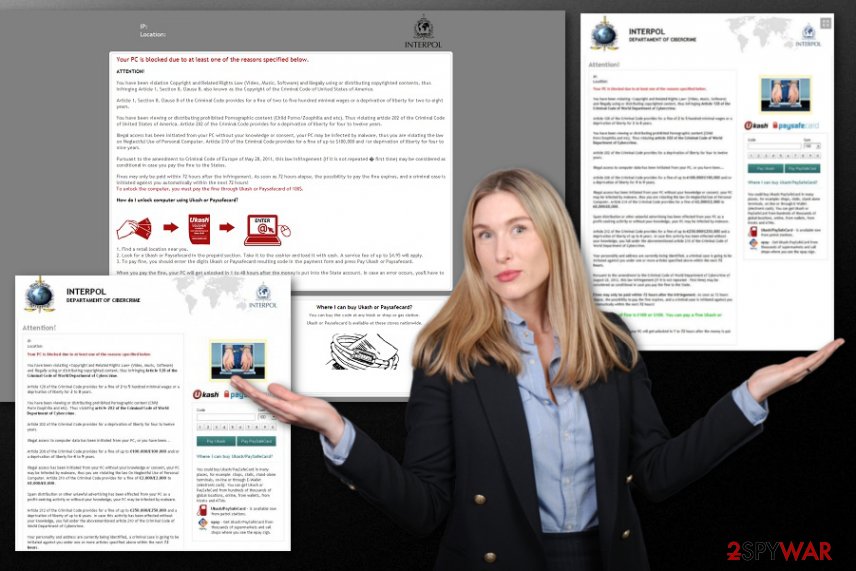
Shady malware infiltration ways
Just like other viruses developed by people who are money-driven, this trojan is spread through Spam emails filled with infected attachments.[2] Of course, you can also get infected with this ransomware through fake updates, freeware, and other files that have a related Trojan virus added to them.
In order to stay safe, you should delete all suspicious emails that are full of grammar or typo mistakes once you receive them out of nowhere. In addition, please ignore these ads that report about missing Java, Flash Player, FLV Player, and similar updates because they are used for spreading malicious programs instead of the real ones.
If the malware manages to get inside the system, it can easily lock your PC system down so that you couldn't do anything about it. In addition, it will start showing you its alert, which, in fact, looks really unprofessionally because it includes grammar and typo mistakes. However, there is a high chance that it will fool computer users after making them shocked to find that their computer has been suspended by such enforcement agencies as the Interpol Department of Cybercrime.
Interpol virus termination requires tools designed to fight malware
Remember that these messages and pop-up alerts, lock screens, and other claims that appear on the computer screen are false and predetermined because this is a scam campaign,[3] not the real notification from institutions or law enforcement. You need to remove Interpol virus ASAP to avoid any system damage though.
If you wait for too long before you perform the proper Interpol virus removal, the malware can manage to find crucial files, functions, and programs on the system, so various alterations can be made behind your back. When that is done it becomes extremely difficult to clean the machine fully from the virus, and you will need to rely on tools like FortectIntego for the repair of the registry and other parts of the system.
If you have been exposed to Interpol Trojan virus, follow these steps that will help you eliminate this threat from your computer: rely on SpyHunter 5Combo Cleaner or Malwarebytes and run the full anti-malware scan on the device, so all potential threats get removed; double-check before doing anything else.
Getting rid of Interpol virus. Follow these steps
Manual removal using Safe Mode
Restart your computer to Safe Mode with Networking so you can run the AV tool to thoroughly check the machine
Important! →
Manual removal guide might be too complicated for regular computer users. It requires advanced IT knowledge to be performed correctly (if vital system files are removed or damaged, it might result in full Windows compromise), and it also might take hours to complete. Therefore, we highly advise using the automatic method provided above instead.
Step 1. Access Safe Mode with Networking
Manual malware removal should be best performed in the Safe Mode environment.
Windows 7 / Vista / XP
- Click Start > Shutdown > Restart > OK.
- When your computer becomes active, start pressing F8 button (if that does not work, try F2, F12, Del, etc. – it all depends on your motherboard model) multiple times until you see the Advanced Boot Options window.
- Select Safe Mode with Networking from the list.

Windows 10 / Windows 8
- Right-click on Start button and select Settings.

- Scroll down to pick Update & Security.

- On the left side of the window, pick Recovery.
- Now scroll down to find Advanced Startup section.
- Click Restart now.

- Select Troubleshoot.

- Go to Advanced options.

- Select Startup Settings.

- Press Restart.
- Now press 5 or click 5) Enable Safe Mode with Networking.

Step 2. Shut down suspicious processes
Windows Task Manager is a useful tool that shows all the processes running in the background. If malware is running a process, you need to shut it down:
- Press Ctrl + Shift + Esc on your keyboard to open Windows Task Manager.
- Click on More details.

- Scroll down to Background processes section, and look for anything suspicious.
- Right-click and select Open file location.

- Go back to the process, right-click and pick End Task.

- Delete the contents of the malicious folder.
Step 3. Check program Startup
- Press Ctrl + Shift + Esc on your keyboard to open Windows Task Manager.
- Go to Startup tab.
- Right-click on the suspicious program and pick Disable.

Step 4. Delete virus files
Malware-related files can be found in various places within your computer. Here are instructions that could help you find them:
- Type in Disk Cleanup in Windows search and press Enter.

- Select the drive you want to clean (C: is your main drive by default and is likely to be the one that has malicious files in).
- Scroll through the Files to delete list and select the following:
Temporary Internet Files
Downloads
Recycle Bin
Temporary files - Pick Clean up system files.

- You can also look for other malicious files hidden in the following folders (type these entries in Windows Search and press Enter):
%AppData%
%LocalAppData%
%ProgramData%
%WinDir%
After you are finished, reboot the PC in normal mode.
Remove Interpol using System Restore
-
Step 1: Reboot your computer to Safe Mode with Command Prompt
Windows 7 / Vista / XP- Click Start → Shutdown → Restart → OK.
- When your computer becomes active, start pressing F8 multiple times until you see the Advanced Boot Options window.
-
Select Command Prompt from the list

Windows 10 / Windows 8- Press the Power button at the Windows login screen. Now press and hold Shift, which is on your keyboard, and click Restart..
- Now select Troubleshoot → Advanced options → Startup Settings and finally press Restart.
-
Once your computer becomes active, select Enable Safe Mode with Command Prompt in Startup Settings window.

-
Step 2: Restore your system files and settings
-
Once the Command Prompt window shows up, enter cd restore and click Enter.

-
Now type rstrui.exe and press Enter again..

-
When a new window shows up, click Next and select your restore point that is prior the infiltration of Interpol. After doing that, click Next.


-
Now click Yes to start system restore.

-
Once the Command Prompt window shows up, enter cd restore and click Enter.
Finally, you should always think about the protection of crypto-ransomwares. In order to protect your computer from Interpol and other ransomwares, use a reputable anti-spyware, such as FortectIntego, SpyHunter 5Combo Cleaner or Malwarebytes
How to prevent from getting malware
Choose a proper web browser and improve your safety with a VPN tool
Online spying has got momentum in recent years and people are getting more and more interested in how to protect their privacy online. One of the basic means to add a layer of security – choose the most private and secure web browser. Although web browsers can't grant full privacy protection and security, some of them are much better at sandboxing, HTTPS upgrading, active content blocking, tracking blocking, phishing protection, and similar privacy-oriented features. However, if you want true anonymity, we suggest you employ a powerful Private Internet Access VPN – it can encrypt all the traffic that comes and goes out of your computer, preventing tracking completely.
Lost your files? Use data recovery software
While some files located on any computer are replaceable or useless, others can be extremely valuable. Family photos, work documents, school projects – these are types of files that we don't want to lose. Unfortunately, there are many ways how unexpected data loss can occur: power cuts, Blue Screen of Death errors, hardware failures, crypto-malware attack, or even accidental deletion.
To ensure that all the files remain intact, you should prepare regular data backups. You can choose cloud-based or physical copies you could restore from later in case of a disaster. If your backups were lost as well or you never bothered to prepare any, Data Recovery Pro can be your only hope to retrieve your invaluable files.
- ^ Interpol virus. Norton. Community forum.
- ^ Macro virus. Wikipedia. The free encyclopedia.
- ^ FBI Warns of Scammers Spoofing FBI Phone Number in Government Impersonation Fraud. FBI. Government public releases.





















