Kronos malware (Free Instructions) - Removal Guide
Kronos malware Removal Guide
What is Kronos malware?
Kronos malware is the trojan designed to steal sensitive information from victims and transfer funds from the bank accounts
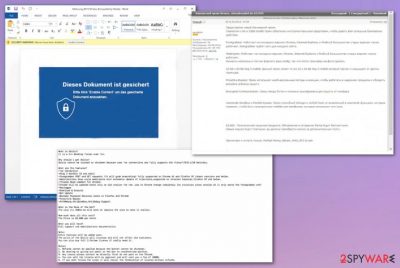
This high-risk trojan is sent via spam emails that come to thousands of people every day. Once the email attachments get opened and user downloads or enable the content, Kronos ends up installed on the machine without causing many symptoms at this point. Most of the trojan infections got detected in Poland, Germany, and Japan, but campaigns are not that specifically targetted, so anyone anywhere can end up with this threat on their machine. Many researchers thought it was no longer active after the first campaign in 2014, but it came back a few times after that.
| Name | Kronos malware |
|---|---|
| Type | Banking trojan/ info-stealer[1] |
| Tactics | A trojan is set to infiltrate the system without any particular symptoms and steal credentials, banking site logins and passwords or redirect the person from an email to malicious URL of a banking site that is injected with malicious code, so all the details filled out get collected |
| Distribution | Emails with infected attachments, injected with macro viruses and malicious online pages deliver this malware. Pirated software, cracks and game cheats also can help distribute the threat. As well as other infections |
| Danger | The trojan is aiming to steal credentials of banking accounts, so transfers, purchases could be made in the name of the person. This is how many people get into debts and lose their funds, savings. More personal credentials can be used in targeted scam campaigns later on |
| Known since | 2014 |
| Elimination | To remove Kronos malware, you need a good anti-malware tool that could detect the threat and clean the machine from all the traces |
| Repair | Malware can run in the background without notice and change additional settings, disable functions to keep the persistence, so check your machine with a proper PC repair tool like FortectIntego to make sure that virus damage is fixed |
Kronos malware is based on a man-in-the-browser technique that helps trojan to record needed information. The method allows to exploit vulnerabilities to modify the content on the web browser, so any sensitive information like credentials and logins can get collected once entered. Trojan targets finance related sites because criminals aim to get as much revenue as possible using hacked accounts and performing financial tasks, purchases, transfers. This is how people lose their money, savings or even get into debt when criminals use their accounts to profit.
Kronos malware was spotted in a few different instances and after the first campaigns, it was thought that trojan is no longer active and working. However, it came back with a new command-and-control feature that works wit Tor anonymizing network.
These were the campaigns mainly targeting Germany, Poland, and Japan.[2] During analysis on these newer campaigns researchers also identified that Kronos malware may have been renewed and rebranded with the name Osiris. A trojan is being sold on underground forums and other market places with this name.
Kronos malware, first discovered in 2014 reportedly has four distinct campaigns distributing malicious files that lead to direct trojan installation. A trojan is capable of stealing information from banking websites. It also includes Ring3 rootkit that helps to defend from other trojans. In 2016, when trojan was no longer found active, researches believed that malware was no longer working.
Kronos virus came back in 2017 when the FBI accused a whitehat hacker who stopped WannaCry for building the trojan.[3] Hutchins was named a hero when he discovered a kill switch for the WannCry ransomware and stopped the infamous virus. FBI claimed that Kronos banking trojan has been around since June 2014 and began as a banking trojan based on the Zeus virus code. 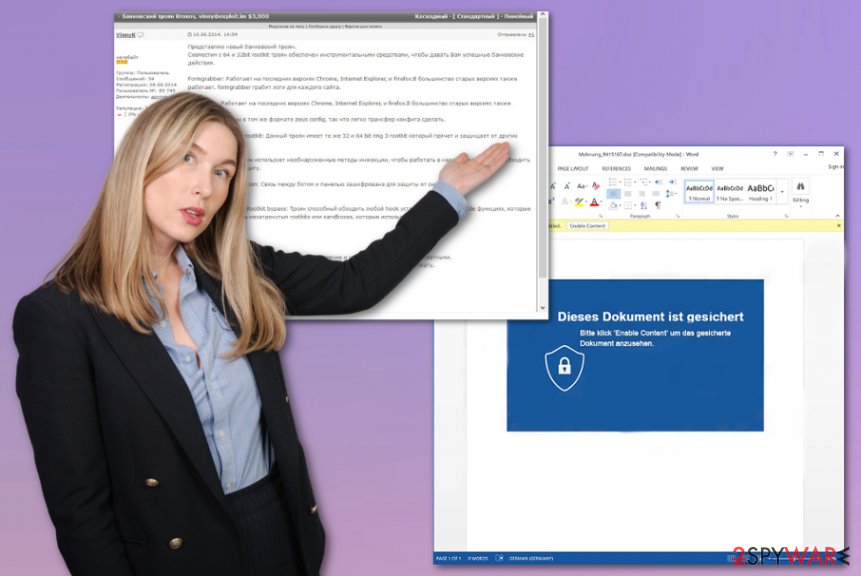
Differences and similarities of Kronos malware campaigns
In Germany, the recent malware campaign was spread using spam emails with claims that notifications are sent from financial firms. Subject lines of such emails stated about terms and conditions, updates of the privacy policy. Kronos malware used URLs connected to command and control servers and documents containing macros that get triggered when the Word document gets opened and additional content enabled by the user.
One of the emails used in Germany-targeting Kronos virus campaigns:
Subject: Aktualisierung unsere AGBs
Sehr geehrter Herr Max Mustermann,
Die Fidor Bank optimiert ihr Angebot permanent weiter, um Sie noch besser bei Ihren Finanzgeschäften zu unterstützen.
Daher werden wir ab dem 07.07.2018 folgende Neuerungen/Anpassungen einführen:-Ausbaut des Zahlungsverkehrs in Bezug auf Überweisungen sowie Sonderbedingungen hinsichtlich der Einführung des
Produktes „Geld Notruf“-Anpassung unserer AGB nach §22-31 DSGVO, zur Rechtsgrundlagen der Verarbeitung personenbezogener Daten
Der anschließend kurze Datenabgleich ist erforderlich um Sie als primären Kontoinhaber zu legitimieren. Sollten wir unregelmäßigkeiten bei Ihrem Datenabgleich feststellen, ist die Bestätigung unserer angepassten AGBs nurnoch auf dem Postweg möglich,
und notwendig um die Handlungsfähigkeit Ihres Kontos zur erhalten.Legitimation beginnen
Wichtiger Hinweis:
Die geänderten AGB gelten als von Ihnen angenommen, wenn Sie den Datenabgleich erfolgreich durchgeführt haben, und Sie der Änderung nicht innerhalb von sechs Wochen schriftlich widersprechen.
Sofern Sie Fidor zu den geänderten Bedingungen nicht weiter nutzen möchten, senden Sie Ihren Wiederruf bitte an: Fidor Bank AG, Kundenservice Widerruf, Sandstr. 33,
D-80335 MünchenSie haben noch Fragen? Unser Kundenservice steht Ihnen jederzeit zur Verfügung.
Mit freundlichen Grüßen
Ihr Fidor Bank Team
Attacks in Japan were discovered on July 15-16. The malvertising-based campaign involved chain emails with URLs redirecting to sites with malicious JavaScript injections. The RIG exploit kit was also included and smoke-loader downloader malware led to Kronos banking trojan drop.
The same attackers targeted Poland on the same days of July 2017. In this campaign., criminals used attachments resembling invoice attachments with malicious code to exploit the Microsoft Equation Editor vulnerability also known as CVE-2017-11882 that got patched the same year.[4]
The fourth campaign of the trojan was observed using the English language and music streaming website, in particular, to lure victims. All of the versions observed uses the same Windows API hashing technique and hashes, same C&C protocol and encryption and the code that is identified as Kronos by the developers themselves. A few newer versions also adopt key-logger functionalities and more similarities to the Zeus Panda banking trojan and the original Zeus web-injecting feature.
These facts and associations with other malicious programs make it more dangerous and persistent. Nevertheless, if you noticed any suspicious activities with your computer try to scan the machine using the AV tool and remove Kronos malware as soon as possible. Contact your provider when unauthorized transfers appear on your account activities.
Kronos malware removal may seem impossible since there is no particular program that trojan installs on the machine, but anti-malware tools based on detecting malicious behavior can find and terminate files and programs related to this trojan, its own payload dropped on the computer. You need to trust a reliable program and fully scan the machine, so it can eliminate the malware. Also, we recommend getting a system optimizer or a repair tool that could find and fix virus damage in crucial system parts and folders after the infection cleaning. Rely on FortectIntego. 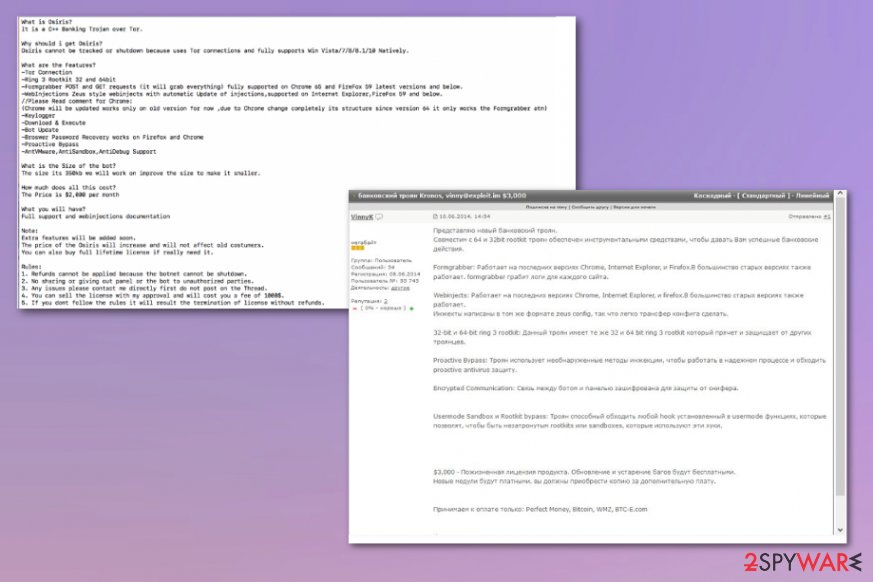
The more dangerous the virus, the more stealthily the spreading technique
Trojans, worms, ransomware, and other viruses that end up installed directly on the machine cannot be easily noticed and spotted during the infection because criminals use deceptive methods and misleading techniques to hide their purposes of dropping the threat. In most cases, such information-stealing trojans and banking malware get delivered via spam email campaigns where subject lines state about important information and the sender resembles a company or a service that people know.
Such emails contain messages and URLs or Microsft document attachments containing encouragements to enable the content or allow the macros. Once the malicious files get permission to download the code, the machine gets infected and affected by the trojan directly, so all the processes can get triggered.
Often malicious actors can inject web code on legitimate-looking financial sites, so all the information entered there end up collected by criminals. These hyperlinks also are offered on those emails, so stay away from any suspicious emails and notifications you are not expected to receive.
Make sure to terminate Kronos malware virus and clean the machine to avoid money and data loss
When you notice any suspicious activity on the machine and think that your device may be affected by the virus, you should scan the system immediately and use a reliable anti-malware program for that, so you can remove Kronos malware or any other virus if needed. When the software indicates all the detections follow suggested steps and clean the machine.
It may be difficult to perform Kronos malware removal when the trojan alters particular functions, disables programs or changes settings, so reboot the machine in a Safe Mode and then run SpyHunter 5Combo Cleaner or Malwarebytes o get rid fo the virus. Then you should fix those unwanted changes and virus damage with a program like FortectIntego, for example.
Getting rid of Kronos malware. Follow these steps
Manual removal using Safe Mode
Try rebooting the system in Safe Mode with Networking before scanning the PC with your AV tool, so you can remove Kronos malware
Important! →
Manual removal guide might be too complicated for regular computer users. It requires advanced IT knowledge to be performed correctly (if vital system files are removed or damaged, it might result in full Windows compromise), and it also might take hours to complete. Therefore, we highly advise using the automatic method provided above instead.
Step 1. Access Safe Mode with Networking
Manual malware removal should be best performed in the Safe Mode environment.
Windows 7 / Vista / XP
- Click Start > Shutdown > Restart > OK.
- When your computer becomes active, start pressing F8 button (if that does not work, try F2, F12, Del, etc. – it all depends on your motherboard model) multiple times until you see the Advanced Boot Options window.
- Select Safe Mode with Networking from the list.

Windows 10 / Windows 8
- Right-click on Start button and select Settings.

- Scroll down to pick Update & Security.

- On the left side of the window, pick Recovery.
- Now scroll down to find Advanced Startup section.
- Click Restart now.

- Select Troubleshoot.

- Go to Advanced options.

- Select Startup Settings.

- Press Restart.
- Now press 5 or click 5) Enable Safe Mode with Networking.

Step 2. Shut down suspicious processes
Windows Task Manager is a useful tool that shows all the processes running in the background. If malware is running a process, you need to shut it down:
- Press Ctrl + Shift + Esc on your keyboard to open Windows Task Manager.
- Click on More details.

- Scroll down to Background processes section, and look for anything suspicious.
- Right-click and select Open file location.

- Go back to the process, right-click and pick End Task.

- Delete the contents of the malicious folder.
Step 3. Check program Startup
- Press Ctrl + Shift + Esc on your keyboard to open Windows Task Manager.
- Go to Startup tab.
- Right-click on the suspicious program and pick Disable.

Step 4. Delete virus files
Malware-related files can be found in various places within your computer. Here are instructions that could help you find them:
- Type in Disk Cleanup in Windows search and press Enter.

- Select the drive you want to clean (C: is your main drive by default and is likely to be the one that has malicious files in).
- Scroll through the Files to delete list and select the following:
Temporary Internet Files
Downloads
Recycle Bin
Temporary files - Pick Clean up system files.

- You can also look for other malicious files hidden in the following folders (type these entries in Windows Search and press Enter):
%AppData%
%LocalAppData%
%ProgramData%
%WinDir%
After you are finished, reboot the PC in normal mode.
Remove Kronos malware using System Restore
System Restore feature can help with the Kronos malware elimination
-
Step 1: Reboot your computer to Safe Mode with Command Prompt
Windows 7 / Vista / XP- Click Start → Shutdown → Restart → OK.
- When your computer becomes active, start pressing F8 multiple times until you see the Advanced Boot Options window.
-
Select Command Prompt from the list

Windows 10 / Windows 8- Press the Power button at the Windows login screen. Now press and hold Shift, which is on your keyboard, and click Restart..
- Now select Troubleshoot → Advanced options → Startup Settings and finally press Restart.
-
Once your computer becomes active, select Enable Safe Mode with Command Prompt in Startup Settings window.

-
Step 2: Restore your system files and settings
-
Once the Command Prompt window shows up, enter cd restore and click Enter.

-
Now type rstrui.exe and press Enter again..

-
When a new window shows up, click Next and select your restore point that is prior the infiltration of Kronos malware. After doing that, click Next.


-
Now click Yes to start system restore.

-
Once the Command Prompt window shows up, enter cd restore and click Enter.
Finally, you should always think about the protection of crypto-ransomwares. In order to protect your computer from Kronos malware and other ransomwares, use a reputable anti-spyware, such as FortectIntego, SpyHunter 5Combo Cleaner or Malwarebytes
How to prevent from getting trojans
Protect your privacy – employ a VPN
There are several ways how to make your online time more private – you can access an incognito tab. However, there is no secret that even in this mode, you are tracked for advertising purposes. There is a way to add an extra layer of protection and create a completely anonymous web browsing practice with the help of Private Internet Access VPN. This software reroutes traffic through different servers, thus leaving your IP address and geolocation in disguise. Besides, it is based on a strict no-log policy, meaning that no data will be recorded, leaked, and available for both first and third parties. The combination of a secure web browser and Private Internet Access VPN will let you browse the Internet without a feeling of being spied or targeted by criminals.
No backups? No problem. Use a data recovery tool
If you wonder how data loss can occur, you should not look any further for answers – human errors, malware attacks, hardware failures, power cuts, natural disasters, or even simple negligence. In some cases, lost files are extremely important, and many straight out panic when such an unfortunate course of events happen. Due to this, you should always ensure that you prepare proper data backups on a regular basis.
If you were caught by surprise and did not have any backups to restore your files from, not everything is lost. Data Recovery Pro is one of the leading file recovery solutions you can find on the market – it is likely to restore even lost emails or data located on an external device.
- ^ Trojan horse malware. Wikipedia. The free encyclopedia.
- ^ David Bisson. Kronos Malware Returns With New Attack Campaigns, Updates. Tripwire. Cybersecurity solutions.
- ^ Tara Seals. WannaCry Kill Switch Hero Faces New Charges, But Code Evals Say Little. Threatpost. The first stop for security news.
- ^ 17-Year Old MS Office Flaw. Trendmicro. Security news.





















