Live Protection Suite virus removal methods
Live Protection Suite Removal Guide
What is Live Protection Suite?
Live Protection Suite is a rogue anti-malware that bombards users with fake alerts to make them purchase its full version

Live Protection Suite is a fake security application that is often advertised on insecure websites or might be downloaded together with shareware or freeware. Nevertheless, because the program deems to be useful by removing malicious entries, users mostly install it voluntarily.
Upon installation, Live Protection Suite 2019 performs an alleged system, which finds hundreds of problems with the machine, as well as computer viruses, such as Backdoor.Duuzer.B – a trojan[1] that might install malicious files and steal sensitive information, such as banking details or login credentials. Indeed, many users would be scared of such an outcome. However, Live Protection Suite is bogus software simply trying to make users buy its full version, and its scan results should not be trusted. It is a mere copy of Antivirus 10 – another rogue anti-virus application that was infecting users around the world in 2017.
Thus, never trust the scan results, pop-ups and other malicious activity this app engages into and instead remove Live Protection Suite 2019 from your Windows operating system as soon as possible.
| Name | Live Protection Suite |
| Type | Rogue anti-spyware |
| Related | Antivirus 10 rogue anti-spyware |
| Operating system | Windows |
| Installation | Malicious ads on various sites |
| Risk factors | Loss of money, banking details disclosure to criminals, malware infections, etc. |
| Symptoms | Malicious pop-ups claiming malware infections, redirects to porn and other unsafe sites |
| Termination | Use anti-malware software to delete the malicious app |
| Recovery | Scan your device FortectIntego to fix virus damage |
There are many fake programs in the wild that claim to be useful but are actually bogus, such as registry cleaners,[2] driver updates, and even anti-malware applications. However, quite often, these apps are not dedicated to be useful for end users, but instead, make them purchase the licensed version or offer fake tech support services. Live Protection Suite 2019 is no different – it uses deception to make victims believe their systems are infected with malware by making the following claims:
Attention! Your computer is under attack!
As a result of a spyware attack, your computer Microsoft Windows has been infected! All of your important data, including documents, photos and logins are at severe risk of being sent to hacker remote host.
Live Protection Suite has successfully prevented this attack, but unfortunately you are using unregistered version of the software and this does not offer you protection against attacks in the future!
These type of messages are typical in tech support or similar scams – crooks insert malicious websites that displays fake warning messages to make users download bogus tools or call fake tech support. Live Protection Suite virus does precisely the same thing, it is just an application that is installed on your device shows these messages rather than websites on Google Chrome, Mozilla Firefox, Safari, or another browser.
But Live Protection Suite does not stop there. It also imitates legitimate Windows pop-up messages, such as Update windows, Windows Defender warnings, and similar. Additionally, the program prevents its termination and starts displaying intrusive ads and redirects to porn, as well as other dangerous websites.
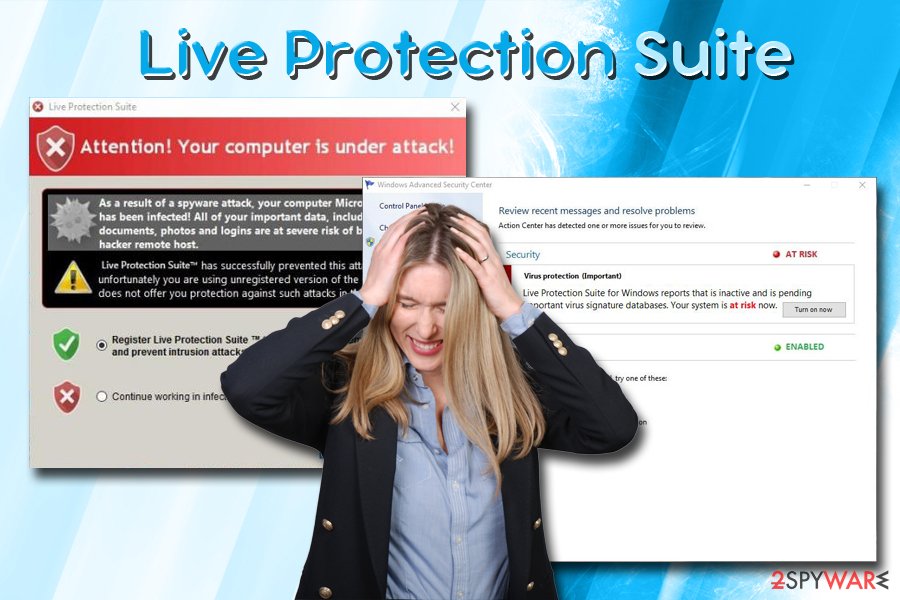
Unfortunately, those who agree to register and pay for the fake software might hand in financial information directly to cybercriminals. This data can later be sold on the underground forums or used for money or identity theft.
Therefore, do not delay and perform Live Protection Suite removal immediately. Due to its evasive nature and persistence techniques, we strongly advise you use reputable anti-virus software to terminate this threat. Also, it is unknown what type of system modifications Live Protection Suite 2019 virus performs, so we recommend scanning the device with FortectIntego to fix infected system files.
Rogue anti-malware software uses trickery to get into your PC – do not let that happen
There are many different kinds of potentially unwanted programs – some are quite harmless and can be eliminated easily, while others might engage in malware-like behavior[3] and put computer security at risk. Most of rogue anti-malware tools can be classified as the latter, as they display fake pop-up windows impersonating legitimate programs, prevent its termination, and redirect users to malicious sites.
Besides using shady techniques when operating, rogue anti-spyware also uses deceptive methods to get into users' machines. While most of such apps can be downloaded on specially crafted websites that deem their legitimacy and usefulness, most of the PUPs are installed together with shareware or freeware obtained from third-party sites.
Therefore, you need to ensure the secure installation of free software from the internet by picking Advanced/Custom settings and removing all the unwanted components from the final installation list. Additionally, you should always research whether the app is legitimate and useful by reading reviews online.
Delete Live Protection Suite 2019 and use reputable security software instead
Live Protection Suite removal might be a bit complicated because the app belongs to more aggressive PUP types. It prevents users from closing it in the usual way, and process termination from Task Manager might not bring any results either. For that reason, we recommend users to scan their devices with reputable anti-virus software instead.
Real security applications do not show flashing windows or scary warnings – all the detected threats are displayed in the scan results window, the location of the virus is also present, as well as what was done to it (usually it is put to quarantine or deleted). While it is normal for security applications to cost money, they will not demand payment at every possible chance. Therefore, we suggest you download and install an app that is trusted by many users and security experts worldwide.
Besides, after you remove Live Protection Suite from your PC, scan it with FortectIntego to ensure that the malicious program's alternations and changes to Windows system files are reverted.
You may remove virus damage with a help of FortectIntego. SpyHunter 5Combo Cleaner and Malwarebytes are recommended to detect potentially unwanted programs and viruses with all their files and registry entries that are related to them.
Getting rid of Live Protection Suite. Follow these steps
Uninstall from Windows
Delete Live Protection Suite from Windows operating system as explained in the following step-by-step-guide:
Instructions for Windows 10/8 machines:
- Enter Control Panel into Windows search box and hit Enter or click on the search result.
- Under Programs, select Uninstall a program.

- From the list, find the entry of the suspicious program.
- Right-click on the application and select Uninstall.
- If User Account Control shows up, click Yes.
- Wait till uninstallation process is complete and click OK.

If you are Windows 7/XP user, proceed with the following instructions:
- Click on Windows Start > Control Panel located on the right pane (if you are Windows XP user, click on Add/Remove Programs).
- In Control Panel, select Programs > Uninstall a program.

- Pick the unwanted application by clicking on it once.
- At the top, click Uninstall/Change.
- In the confirmation prompt, pick Yes.
- Click OK once the removal process is finished.
After uninstalling this potentially unwanted program (PUP) and fixing each of your web browsers, we recommend you to scan your PC system with a reputable anti-spyware. This will help you to get rid of Live Protection Suite registry traces and will also identify related parasites or possible malware infections on your computer. For that you can use our top-rated malware remover: FortectIntego, SpyHunter 5Combo Cleaner or Malwarebytes.
How to prevent from getting rogue antispyware
Access your website securely from any location
When you work on the domain, site, blog, or different project that requires constant management, content creation, or coding, you may need to connect to the server and content management service more often. The best solution for creating a tighter network could be a dedicated/fixed IP address.
If you make your IP address static and set to your device, you can connect to the CMS from any location and do not create any additional issues for the server or network manager that needs to monitor connections and activities. VPN software providers like Private Internet Access can help you with such settings and offer the option to control the online reputation and manage projects easily from any part of the world.
Recover files after data-affecting malware attacks
While much of the data can be accidentally deleted due to various reasons, malware is one of the main culprits that can cause loss of pictures, documents, videos, and other important files. More serious malware infections lead to significant data loss when your documents, system files, and images get encrypted. In particular, ransomware is is a type of malware that focuses on such functions, so your files become useless without an ability to access them.
Even though there is little to no possibility to recover after file-locking threats, some applications have features for data recovery in the system. In some cases, Data Recovery Pro can also help to recover at least some portion of your data after data-locking virus infection or general cyber infection.
- ^ Margaret Rouse. Trojan horse (computing). SearchSecurity. Information Security information, news and tips.
- ^ Microsoft support policy for the use of registry cleaning utilities. Microsoft. Windows support.
- ^ Roger A. Grimes. 9 types of malware and how to recognize them. CSO online. Security news, features and analysis about prevention.



