Mhptask (Removal Instructions) - Free Guide
Mhptask Removal Guide
What is Mhptask?
Mhptask is malicious task that is run by a scareware program Mac Heal Pro

Mhptask is a parent process of the potentially unwanted program Mac Heal Pro, which claims that it can perform software and hardware analysis, clean useless files and free up space, as well as enhance users' privacy and security. After seeing such marketing slogans, many users may be tempted to download and install the application in the hopes of improving the speed of macOS. However, Mhptask is nothing but a scam – it aims to make users pay for the full version of the app by showing fake and exaggerated scan results. Such software is often referred to as scareware or scamware[1] by security experts.
“Mhptask will damage your computer. You should move it to the Bin.” – users may encounter this legitimate pop-up message on their Macs. As evident, this app should not be trusted, as it is set to perform potentially malicious tasks on the system. Similarly to dubious processes related to potentially unwanted programs (for example, Helpermcp, Maftask), Mhptask removal should be performed immediately in order to protect computer safety.
| Name | Mhptask |
| Type | Mac virus, scareware |
| Related software | Mac Heal Pro |
| Main functionality | The aim of the dubious application is to convince users that their systems are in deep trouble and it provides the fake solution for $14,95 |
| Installation | In most of the cases, users install Mhptask unintentionally while implementing apps from third-party sites, as the PUP is hidden within software bundles. Also, they might get tricked by fake Flash updates – a common scareware distribution tactic. However, others may get convinced that the app does wonders and download it deliberately from the official website |
| Associated risks | Installation of other PUPs through promotional offers, monetary loss due to purchasing a license for useless software, personal details disclosure to unknown parties |
| Detection |
A full list of detections can be found on Virus Total |
| Termination | To delete potentially unwanted programs, check our instructions in the removal section below. Additionally, we also highly recommend using anti-malware software like FortectIntego as an aid for the process |
The Mhptask virus usually gets installed along with other applications downloaded from third-party sources, despite the infosec community discouraging users from doing so and relying on official sources like App Store. Nevertheless, some might be looking for solutions to their slow Mac issues, and stumble upon the following marketing phrase:
Clean, Repair & Speed Up Your Mac with All-in-One Mac Utility
Who wouldn't want that? It seems like a great deal. However, Mhptask brings more harm than benefits, and many AV engines are already marking the application as potentially unwanted/malicious.
Once installed, the Mhptask app performs a full system scan, which indicates several macOS areas being of a “poor” status, misrepresenting the actual situation and deliberately misleading users into believing that their Macs are in serious trouble. Exaggerating scan results and marking them in red color (psychologically, red is associated with danger – this is another social engineering[2] trick) is more likely to subdue victims and look for solutions immediately.
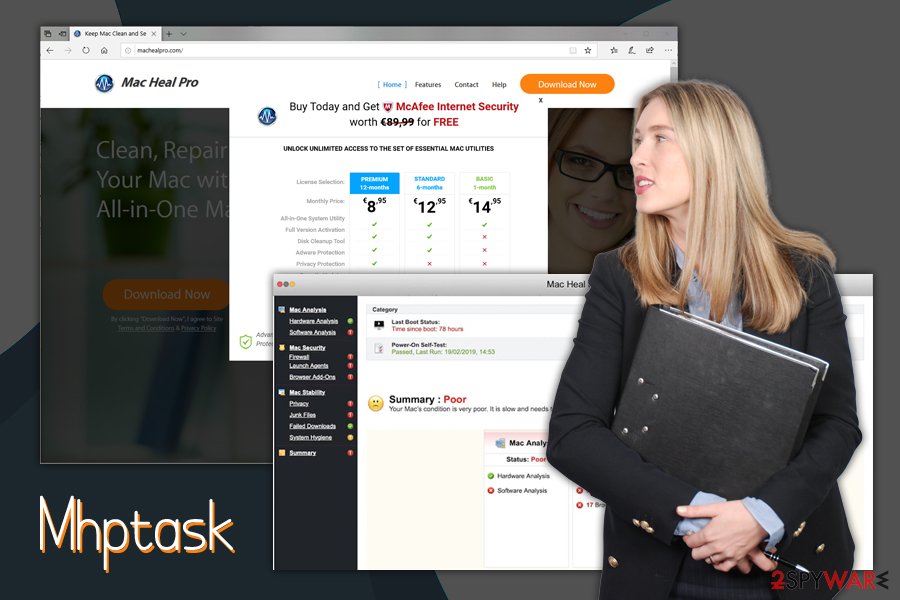
Of course, the alleged solution would be to purchase the full version of Mhptask/Mac Heal Pro, which costs $14,95 per month. However, even after victims realize that they got scammed, the subscription will not stop until they cancel it. Besides, as long as Mac Heal Pro remains on the system, it will continually spam users with pop-ups that ask to purchase the licensed version of the application.
However, once users try to remove Mhptask from their machines, they might not be able to, as the PUP may insert various persistence techniques in order to remain on the system as long as possible. Therefore, users should follow our guide below to make sure that all components of Mhptask and Mac Heal Pro are eliminated. Additionally, we encourage users to scan Macs with FortectIntego after termination, as some changes done by the unwanted app may be damaging to Mac.
It is important to note that Mhptask can also sometimes cause extensive CPU or other resource usages on the device. Unlike Accountsd high CPU usage (this is a legitimate Mac process used by Mail.App), PUP-related processes can be removed as soon as the primary application is deleted, preventing resource usage.
Avoid installing software for Mac from unofficial sources and watch out for fake updates
One of the biggest mistakes that Mac users make is when they resort to external sources for new applications – these are usually not verified by Apple and may cause harm to the computer. This is especially true when downloading cracked software[3] from torrent, and similar sites. However, even torrents are not necessary to infect your machine with such pests like fake system optimizer, which tries to trick you on every step. Besides, its termination might be just as difficult as that of malware – legitimate apps only need to be moved to trash.
Security experts[4] advise users to be vigilant: adware and PUP distribution for Macs is on the rise, which explains the increase of such apps like Mac Auto Fixer, Mac Tonic, Advanced Mac Cleaner, and many other useless tools that might be even harmful. Even if you resort for third-parties for new apps, please make sure you read the installation instructions carefully, opt for Advanced/Custom settings, and decline all the offers on the way.
Additionally, be aware that many scareware apps are distributed with the help of fake Flash updates. Never trust prompts that come from your browser – either set the software to update automatically or go to the official site and download the update yourself. Best would be to uninstall Flash altogether, as most modern browsers already have the feature implemented.
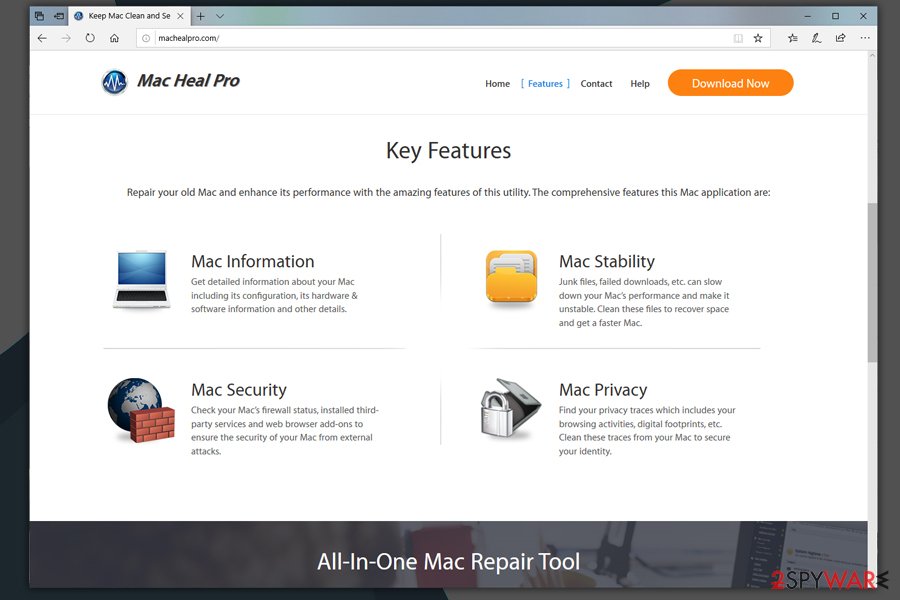
Ways to get rid of Mhptask virus
To remove Mhptask from your device, you will also have to terminate the application associated with it – Mac Heal Pro. First, we suggest you try moving the app to Trash, just as you would do with any other applications. However, it is a well-known fact that deceptive PUPs often implement tasks that run the background or install components all over the system. In such a case, you should follow these steps:
- Click on Finder and select Applications
- Double-click on Utilities and then Activity Monitor
- Locate Mhptask and press X at the top-left of the window
Once the task is shut down, delete the following components to complete Mhptask removal:
~/Library/Application Support/mhp/mhptask
~/Library/Application Support/mhp/com.techyutils.mhptask.plist
~/Library/LaunchAgents/com.techyutils.mhptask.plist
After you are done, scan your machine with a reliable anti-malware software, it will most likely detect all the remaining components (if any are left) and check for other potentially unwanted software/malware.
You may remove virus damage with a help of FortectIntego. SpyHunter 5Combo Cleaner and Malwarebytes are recommended to detect potentially unwanted programs and viruses with all their files and registry entries that are related to them.
Getting rid of Mhptask. Follow these steps
Delete from macOS
To get rid of the Mhptask on Mac, please follow these steps:
Remove items from Applications folder:
- From the menu bar, select Go > Applications.
- In the Applications folder, look for all related entries.
- Click on the app and drag it to Trash (or right-click and pick Move to Trash)

To fully remove an unwanted app, you need to access Application Support, LaunchAgents, and LaunchDaemons folders and delete relevant files:
- Select Go > Go to Folder.
- Enter /Library/Application Support and click Go or press Enter.
- In the Application Support folder, look for any dubious entries and then delete them.
- Now enter /Library/LaunchAgents and /Library/LaunchDaemons folders the same way and terminate all the related .plist files.

After uninstalling this potentially unwanted program (PUP) and fixing each of your web browsers, we recommend you to scan your PC system with a reputable anti-spyware. This will help you to get rid of Mhptask registry traces and will also identify related parasites or possible malware infections on your computer. For that you can use our top-rated malware remover: FortectIntego, SpyHunter 5Combo Cleaner or Malwarebytes.
How to prevent from getting mac viruses
Stream videos without limitations, no matter where you are
There are multiple parties that could find out almost anything about you by checking your online activity. While this is highly unlikely, advertisers and tech companies are constantly tracking you online. The first step to privacy should be a secure browser that focuses on tracker reduction to a minimum.
Even if you employ a secure browser, you will not be able to access websites that are restricted due to local government laws or other reasons. In other words, you may not be able to stream Disney+ or US-based Netflix in some countries. To bypass these restrictions, you can employ a powerful Private Internet Access VPN, which provides dedicated servers for torrenting and streaming, not slowing you down in the process.
Data backups are important – recover your lost files
Ransomware is one of the biggest threats to personal data. Once it is executed on a machine, it launches a sophisticated encryption algorithm that locks all your files, although it does not destroy them. The most common misconception is that anti-malware software can return files to their previous states. This is not true, however, and data remains locked after the malicious payload is deleted.
While regular data backups are the only secure method to recover your files after a ransomware attack, tools such as Data Recovery Pro can also be effective and restore at least some of your lost data.
- ^ Jack Wallen. Five pieces of scamware to watch out for. TechRepublic. News, Tips, and Advice for Technology.
- ^ What is Social Engineering?. Webroot. Official blog.
- ^ Waqas. Hackers using pirated software to spread new cryptomining Mac malware. HackRead. Latest Cyber Crime - InfoSec- Tech - Hacking News.
- ^ Dieviren. Dieviren. Cybersecurity research by German experts.


