Microsoft Defender Subscription Invoice scam (fake) - Free Instructions
Microsoft Defender Subscription Invoice scam Removal Guide
What is Microsoft Defender Subscription Invoice scam?
Microsoft Defender Subscription Invoice scam attempts to make users pay for fake services

Microsoft Defender Subscription Invoice is a scam email you may one day find in your inbox, just like numerous other people. It is a typical email that targets Microsoft Windows users in order to make them pay for the fake subscription service or believe that their email account was hacked. In reality, none of this is true and should be ignored at all costs.
Email scams are incredibly common – they either want to infect users with malware, make them pay for fake services (as is the case with the Microsoft Defender Subscription Invoice scam), or provide account credentials so they could be stolen. In all three cases, users end up being victims with rather harsh consequences. We recommend you check out the information below on how to deal with a situation and take adequate precautionary measures.
| Name | Microsoft Defender Subscription Invoice scam |
| Type | Scam email, phishing |
| Distribution | Malspam – the attackers send thousands of emails in bulk to extort as much money as possible |
| Operation | Claim that the email could be blocked if users do not click the link included to perform their “account maintenance” |
| Dangers | Financial losses, personal information disclosure to malicious parties, virus infections |
| Removal | As a precautionary measure, scan your device with SpyHunter 5Combo Cleaner anti-malware software |
| Other tips |
The scam message and the red flags
Scammers want to confuse users by claiming that they have purchased (or were forced to do so) an antivirus subscription for $399.99, which is an atrocious amount of money for something like an antivirus subscription. Nonetheless, some people may believe that they have already been charged and need to pay – this is precisely how crooks extort money from innocent users. Here's the main message of the scam email:
Microsoft Account
Invoice No # MS#121424028
Thank You For Shopping With Us on [date]
Billed To
Customer ID – 2102173385
Registered Email Address – [email]
Invoice Number – # MS#121424028Windows Defender Advanced Threat protection Firewall & Network protection (One Year Subscription) $399.99
In reality, Microsoft Defender is a free antivirus, and it comes together with any copy of the Windows operating system. If you proceed with the instructions and pay the required sum, it would go directly to scammers' pockets, so you should refrain from doing that.
To recognize the signs of deception, these are a few pointers you should pay attention to (you can also adapt these observations and use them for other emails of dubious nature):
- All invoices should have your personal information included, such as your full name and address.
- Even though the sender is shown as “Windows Defender Store,” the real email used for this comes from a Gmail account, which official parties would never use.
- The official name for the security software that comes free with Windows is called “Microsoft Defender” and not “Windows Defender.” The latter name has been used for many years before but was changed in August 2016 along with Windows 10 Creators Update release.[1]
- Windows logo is outdated.
It is worth noting that there is a backup plan within the Microsoft Defender Subscription Invoice scam email. When checking the rest of the fake “invoice,” which claims that users who believe that the email was sent to them by mistake should contact an alleged Microsoft support via the phone, which is allegedly toll-free.
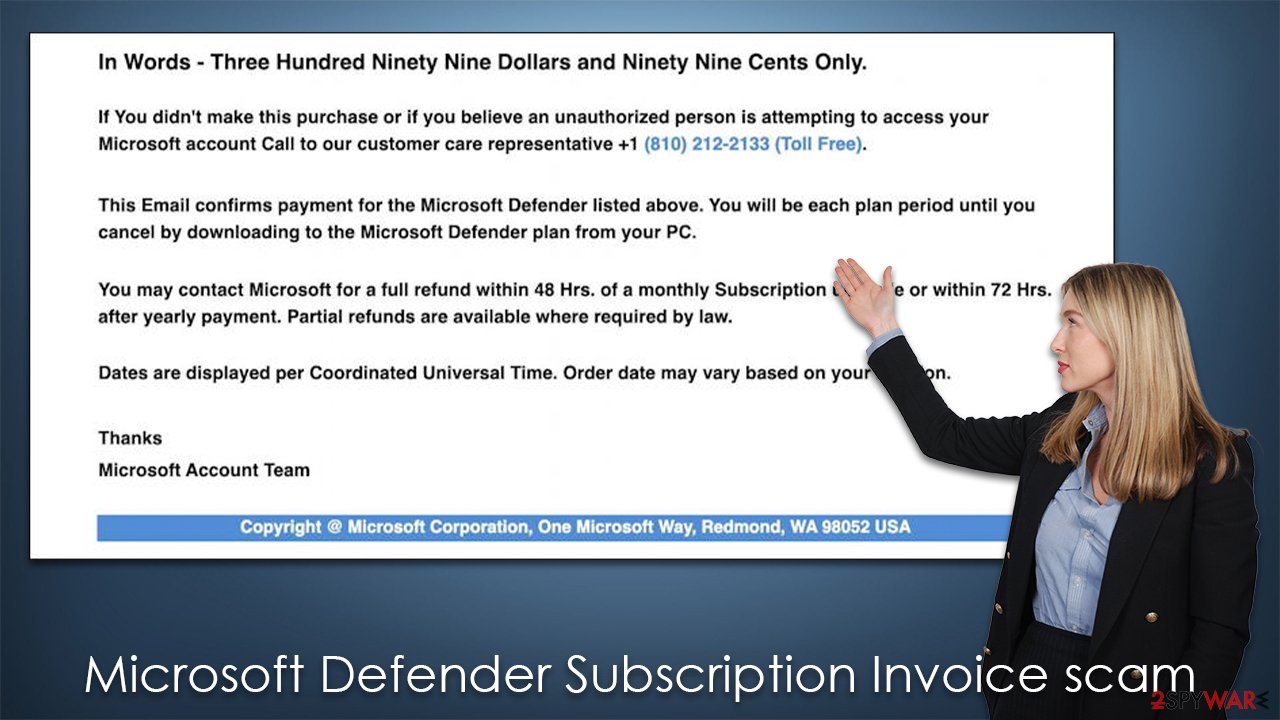
This is another step where some users may slip, as they would immediately know they haven't purchased anything and call the number immediately. Unfortunately, they would be calling the same cybercriminals who created the Microsoft Defender Subscription Invoice scam, and they could try convincing you to pay the required sum or that your system is infected.
In the worst-case scenario, they may ask you to provide remote access to your PC, which could result in malware[2] infections. Under no circumstances should you allow anyone to connect to your computer remotely unless you yourself contacted a legitimate support service and know that people are trustworthy.
What to do now?
First of all, you may have a question: why did they send this scam email to me? The answer is relatively simple – cybercriminals buy a bunch of email account names from underground forums (these go for very cheap) that were leaked from some data breach or in some other way. These things happen all the time, and most people's emails can be found in the databases of cybercriminals.
However, that's all they know – that's why there's no name or address attached to the scam email. Some users might get scammed using this information, and the Microsoft Defender Subscription Invoice scam is just one of many examples of how they are trying to trick vulnerable people.
If you have interacted with the email – clicked links, and entered your personal information, be wary that more phishing[3] attempts might come your way, including phone calls or scam emails. Therefore, be extremely wary and do not provide any personal information or pay for fake services when dealing with suspicious calls or emails.
Likewise, we recommend you check your system for malware infections with SpyHunter 5Combo Cleaner or Malwarebytes to make sure that no infections are present. Additionally, you should change your passwords if you think that your email account could have been leaked, especially if you reuse passwords. Cleaning web browsers and other junk files from the system is advisable – FortectIntego can be employed for that. The app can also fix virus damage if such has occurred during the infection.
How to prevent from getting spam tools
Do not let government spy on you
The government has many issues in regards to tracking users' data and spying on citizens, so you should take this into consideration and learn more about shady information gathering practices. Avoid any unwanted government tracking or spying by going totally anonymous on the internet.
You can choose a different location when you go online and access any material you want without particular content restrictions. You can easily enjoy internet connection without any risks of being hacked by using Private Internet Access VPN.
Control the information that can be accessed by government any other unwanted party and surf online without being spied on. Even if you are not involved in illegal activities or trust your selection of services, platforms, be suspicious for your own security and take precautionary measures by using the VPN service.
Backup files for the later use, in case of the malware attack
Computer users can suffer from data losses due to cyber infections or their own faulty doings. Ransomware can encrypt and hold files hostage, while unforeseen power cuts might cause a loss of important documents. If you have proper up-to-date backups, you can easily recover after such an incident and get back to work. It is also equally important to update backups on a regular basis so that the newest information remains intact – you can set this process to be performed automatically.
When you have the previous version of every important document or project you can avoid frustration and breakdowns. It comes in handy when malware strikes out of nowhere. Use Data Recovery Pro for the data restoration process.
- ^ Windows 10 version 1703. Wikipedia. The free encyclopedia.
- ^ What Is Malware?. Cisco. Security blog.
- ^ Phishing attacks. Imperva. Application and data security.
