Newzsystems.com ads (spam) - Free Guide
Newzsystems.com ads Removal Guide
What is Newzsystems.com ads?
Newzsystems.com is a fraudulent website that uses social engineering to mislead users

Newzsystems.com is a fake website created by scammers to make users enable push notifications so that advertisements can be delivered to their desktops. In fact, most people do not even remember this URL until they notice the symptoms of the annoying pop-ups showing up on their screens without warning. The only rule for this activity to materialize is to have a browser running, regardless if it is actively being used or not. This means that push notifications can be shown on top of all other running apps even if users watch a video or play a video game, which is extremely intrusive.
Newzsystems.com ads can also be dangerous – they often show misleading messages about users' computer health and imply that viruses have been found. In other cases, people might be told that they can earn large sums of money quickly or that they are entitled to an expensive gift. Disregard these messages, as the site spreads a long of scams that could result in a personal information disclosure to malicious parties, malware infections, or financial losses.
| Name | Newzsystems.com |
| Type | Push notifications, ads, pop-ups, scam |
| Distribution | Users start seeing intrusive pop-ups at some point after they click the “Allow” button within the site's notification prompt |
| Symptoms | Push notifications that include misleading information links would show up on the desktop at random times |
| Risks | The ads shown within push notifications might include misleading messages and links to malicious websites. If clicked, you might end up infecting your system with malware, disclosing your personal information, or losing money |
| Removal | Access browser settings to block push notifications. By scanning the system with SpyHunter 5Combo Cleaner, you can quickly check whether or not it is infected with malware or adware |
| Recovery | You can use FortectIntego to remove all the caches from your browsers and repair damaged system components automatically |
What are push notifications and why are they confusing
Push notifications are often misunderstood by users, even though requests to enable them can be found on numerous websites. The feature was first introduced on the Google Chrome browser back in 2015 and since then has been adapted broadly. This is why it is not uncommon to see a push notification prompt showing up upon entering almost any entertainment or news website.
Indeed, this feature can be useful to users and website authors – the former can receive immediate notifications about something they are interested in, and the latter can acquire more traffic to the site. Nonetheless, the reality is quite a bit different, as most users do not wish to be bothered with annoying pop-ups showing on their screens without warning.
According to Mozilla's findings back in 2019, the request to enable push notifications was unaccepted by a whopping 99% of people, while almost half of that chose to actively deny the request by clicking “Block” within the prompt.[1]
The Newzsystems.com scam asks to confirm you are not a robot
There is no way users would deliberately subscribe to push notifications from insecure websites. This is why scammers come up with phishing messages that are meant to convince people otherwise. For example, this message is among the most commonly used within push notification spam pages and can be found on News-rupite.cc, News-hobohe.cc, Global-news-blog.com, and many other similar sites:
Click Allow if you are not a robot
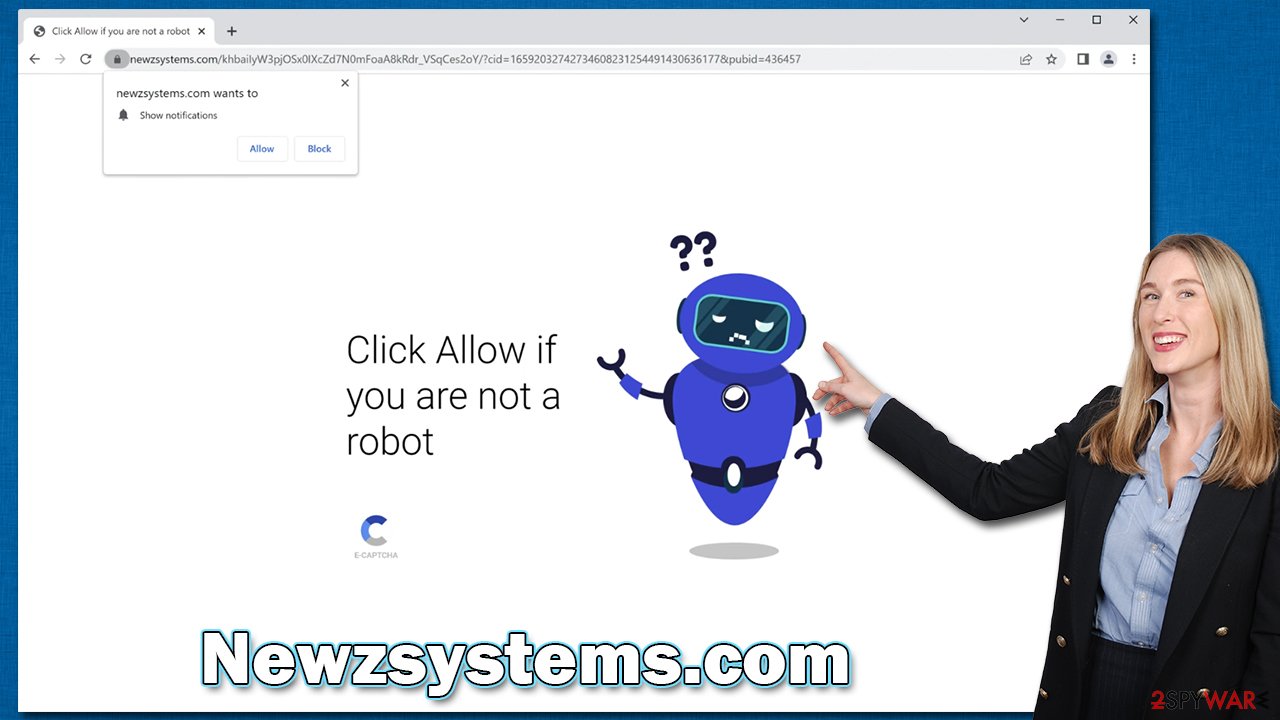
There could be slight variations in wording, and different background pictures of a robot could be used, although the principle remains the same – users are prompted to confirm that they are human. This check is one of the most common phenomena people encounter when browsing (selecting the correct pictures or bypassing captcha texts is a very accustomed practice), so it's not hard to see how they might confuse these two within the Newzsystems.com scam page.
The image and the text within it are dynamic, so users might encounter different requests apart from this one. For example, people might be told that their browsers are preventing a video playback or that they have won an expensive gift, or that they need to confirm their age. All these tricks are often employed by push notification scam sites and should be immediately recognized; keep in mind that the push notification prompt has only one function, regardless of what the background message and image imply.
Removal of unwanted push notifications
If you were tricked by the fake messages to enable push notifications from Newzsystems.com, you shouldn't be worried, as they are quite easy to get rid of. As stated previously, interacting with these ads and links may result in malware infections and other issues, so that's something you shouldn't do.
Whether or not you have clicked any links or downloaded something, we strongly recommend you check your system with SpyHunter 5Combo Cleaner or Malwarebytes security software to ensure it hasn't been compromised by adware[2] or other malicious software. Besides, security software is your first line of defense against future attacks by ransomware[3] or other similar threats. After you are clear from infections on your device, you should employ FortectIntego to clean your browser caches and other junk files and fix any damage that could have been caused to system components.
Finally, take care of Newzsystems.com ads removal by accessing browser settings and blocking the website's URL that is causing the problem – follow these steps:
Google Chrome
- Open the Google Chrome browser and go to Menu > Settings.
- Scroll down and click on Advanced.
- Locate the Privacy and security section and pick Site Settings > Notifications.
- Look at the Allow section and look for a suspicious URL.
- Click the three vertical dots next to it and pick Block. This should remove unwanted notifications from Google Chrome.
![Stop notifications on Chrome PC 2 Stop notifications on Chrome PC 2]()
Google Chrome (Android)
- Open Google Chrome and tap on Settings (three vertical dots).
- Select Notifications.
- Scroll down to the Sites section.
- Locate the unwanted URL and toggle the button to the left (Off position).
![Stop notifications on Chrome Android Stop notifications on Chrome Android]()
Mozilla Firefox
- Open Mozilla Firefox and go to Menu > Options.
- Click on Privacy & Security section.
- Under Permissions, you should be able to see Notifications. Click the Settings button next to it.
- In the Settings – Notification Permissions window, click on the drop-down menu by the URL in question.
- Select Block and then click on Save Changes. This should remove unwanted notifications from Mozilla Firefox.
![Stop notifications on Mozilla Firefox 2 Stop notifications on Mozilla Firefox 2]()
Safari
- Click on Safari > Preferences…
- Go to the Websites tab and, under General, select Notifications.
- Select the web address in question, click the drop-down menu and select Deny.
![Stop notifications on Safari Stop notifications on Safari]()
MS Edge
- Open Microsoft Edge, and click the Settings and more button (three horizontal dots) at the top-right of the window.
- Select Settings and then go to Advanced.
- Under Website permissions, pick Manage permissions and select the URL in question.
- Toggle the switch to the left to turn notifications off on Microsoft Edge.
![Stop notifications on Edge 2 Stop notifications on Edge 2]()
MS Edge (Chromium)
- Open Microsoft Edge, and go to Settings.
- Select Site permissions.
- Go to Notifications on the right.
- Under Allow, you will find the unwanted entry.
- Click on More actions and select Block.
![Stop notifications on Edge Chromium Stop notifications on Edge Chromium]()
Internet Explorer
- Open Internet Explorer, and click on the Gear icon at the top-right of the window.
- Select Internet options and go to the Privacy tab.
- In the Pop-up Blocker section, click on Settings.
![Stop notifications on Internet Explorer Stop notifications on Internet Explorer]()
- Locate the web address in question under Allowed sites and pick Remove.
How to prevent from getting adware
Protect your privacy – employ a VPN
There are several ways how to make your online time more private – you can access an incognito tab. However, there is no secret that even in this mode, you are tracked for advertising purposes. There is a way to add an extra layer of protection and create a completely anonymous web browsing practice with the help of Private Internet Access VPN. This software reroutes traffic through different servers, thus leaving your IP address and geolocation in disguise. Besides, it is based on a strict no-log policy, meaning that no data will be recorded, leaked, and available for both first and third parties. The combination of a secure web browser and Private Internet Access VPN will let you browse the Internet without a feeling of being spied or targeted by criminals.
No backups? No problem. Use a data recovery tool
If you wonder how data loss can occur, you should not look any further for answers – human errors, malware attacks, hardware failures, power cuts, natural disasters, or even simple negligence. In some cases, lost files are extremely important, and many straight out panic when such an unfortunate course of events happen. Due to this, you should always ensure that you prepare proper data backups on a regular basis.
If you were caught by surprise and did not have any backups to restore your files from, not everything is lost. Data Recovery Pro is one of the leading file recovery solutions you can find on the market – it is likely to restore even lost emails or data located on an external device.
- ^ M.J. Kelly. Say goodbye to annoying notification requests (unless you want them). Mozilla. Blog.
- ^ Adware. Investopedia. Source of financial content on the web.
- ^ Ransomware. Imperva. Application and data protection.







