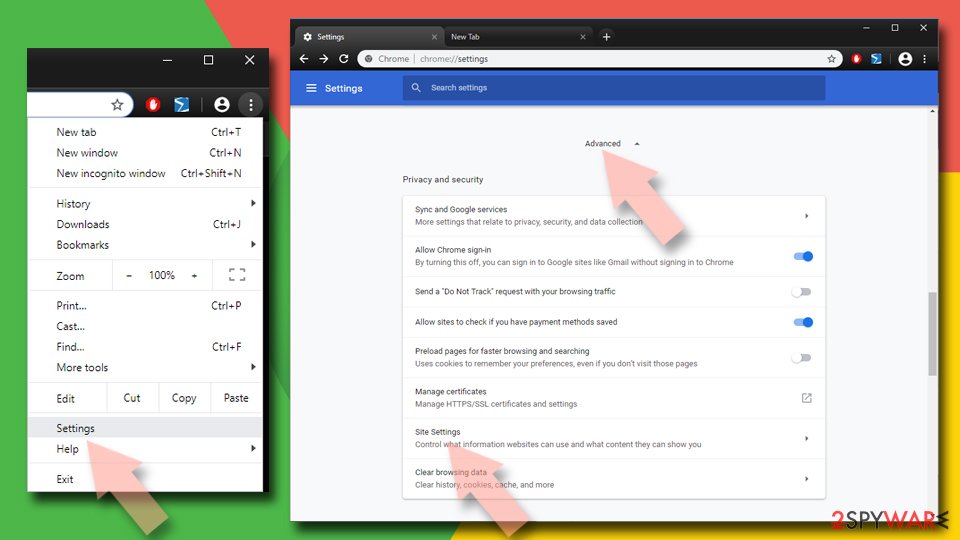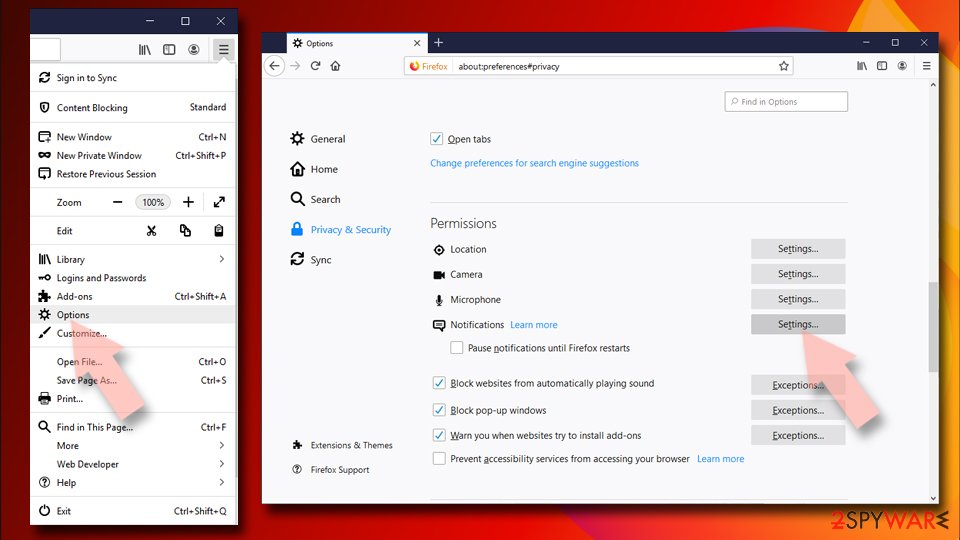Ofslakotha.com ads (spam) - Free Instructions
Ofslakotha.com ads Removal Guide
What is Ofslakotha.com ads?
Ofslakotha.com tricks users by displaying a false message
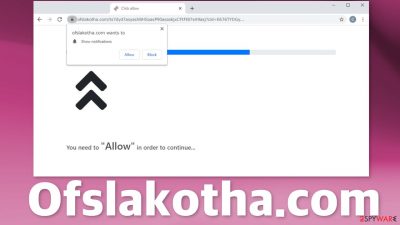
Ofslakotha.com is a bogus website that was created to make money for its creators with the help of PPC advertising and the push notification function. The authors of the site do not care about user privacy or security so links embedded in the push notifications can lead to other dubious pages where people are at risk of providing their personal information and suffering from financial losses or downloading potentially unwanted programs and malware.
Most often, people “infect” themselves with intrusive pop-up ads without even realizing it because of clever social engineering techniques used by fraudsters. When users end up on this site they think they need to click a button in order to view some kind of content. The truth is, the page that they see, is the only page that exists and there is nothing to explore. The button users are encouraged to click, grants permission to the website to send push notifications.
| NAME | Ofslakotha.com |
| TYPE | Adware; push notification spam |
| SYMPTOMS | Pop-up ads show up in the corner of the screen |
| DISTRIBUTION | Shady pages, deceptive ads, redirects, software bundling |
| DANGERS | Links embedded in the pop-ups can lead to dangerous websites where users can suffer from monetary losses and infect their machine with a virus |
| ELIMINATION | To block push notifications, you need to go to your browser settings |
| FURTHER STEPS | Use FortectIntego to get rid of any remaining damage and optimize your system |
Ways users end up on such websites
It is very rare for people to find Ofslakotha.com and other similar pages like Wholehugewords.com, Followlink.click, and Luckywinner-web1.com on their search results. Usually, people stumble upon these kinds of sites when they are surfing through already shady pages. Often they engage in illegal activities and are unregulated. That is why they are filled with a bunch of traps – deceptive ads, sneaky redirects.
Deceptive ads look what it sounds like. Something is displayed to attract users, and when they click on it, they meet one of these pages. The best and most common example would be fake “Download” buttons, that look like, you guessed it – Download buttons. They are actually ads that open a new tab with an advertisement. Often users are thrown into gambling and adult sites.
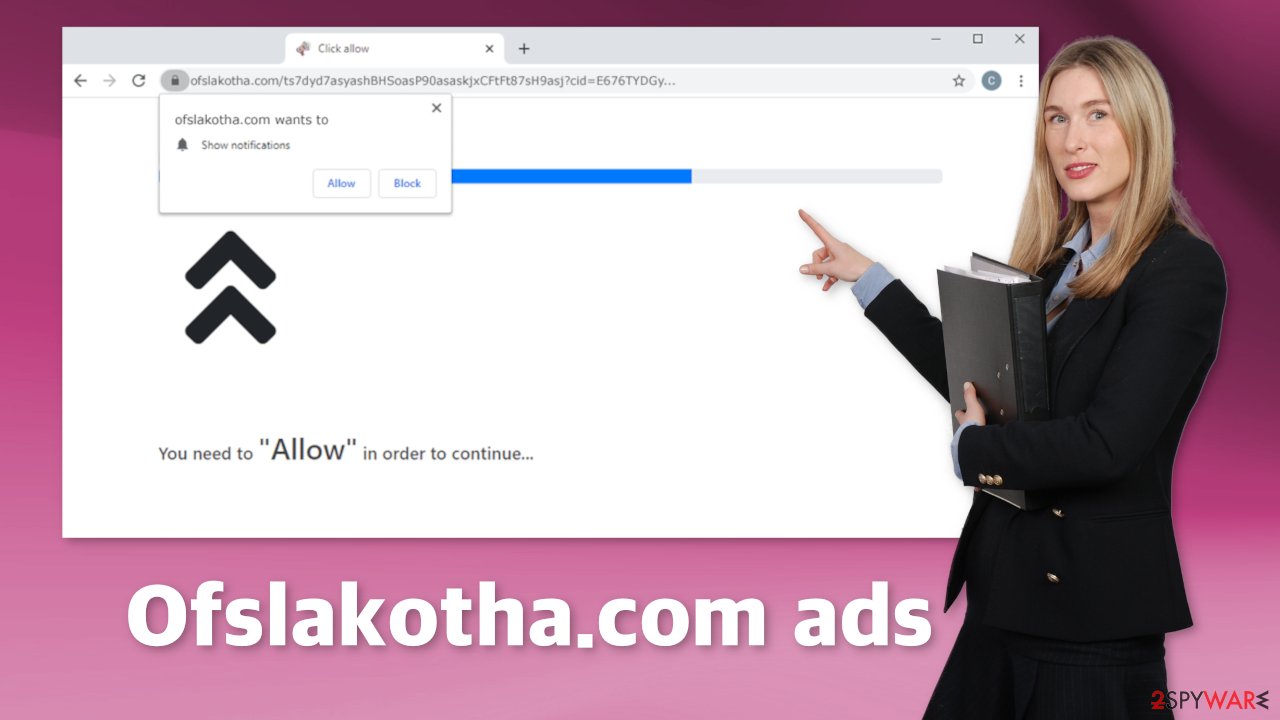
When this page opens, users are met with a message “You need to “Allow” in order to continue…” In the screenshot above we can see a line that looks like something should be loading, so perhaps the site is trying to make it look like people need to click the “Allow” button to download something. There are many other messages fraudsters use to get people to allow notifications but the most popular ones say that users need to confirm that they are humans, or that they need to click the button so the site would be able to play a video.
All requests like this are fake and when people do indeed “Allow” notifications, nothing happens, of course. Often, push notifications do not show up immediately, it happens only after some time has passed – that depends on the settings the authors of the site have calibrated. But because of this reason, many people think that they have been infected with a virus. A lot of people fail to make the connection that they did this themselves.
Pop-ups can be blocked via browser settings
Push notifications are based on a subscription model, so users can opt out anytime they want. Follow our step-by-step guide:
Google Chrome (desktop):
- Open Google Chrome browser and go to Menu > Settings.
- Scroll down and click on Advanced.
- Locate the Privacy and security section and pick Site Settings > Notifications.
![Stop notifications on Chrome PC 1 Stop notifications on Chrome PC 1]()
- Look at the Allow section and look for a suspicious URL.
- Click the three vertical dots next to it and pick Block. This should remove unwanted notifications from Google Chrome.
![Stop notifications on Chrome PC 2 Stop notifications on Chrome PC 2]()
Google Chrome (Android):
- Open Google Chrome and tap on Settings (three vertical dots).
- Select Notifications.
- Scroll down to Sites section.
- Locate the unwanted URL and toggle the button to the left (Off setting).
![Stop notifications on Chrome Android Stop notifications on Chrome Android]()
Mozilla Firefox:
- Open Mozilla Firefox and go to Menu > Options.
- Click on Privacy & Security section.
- Under Permissions, you should be able to see Notifications. Click Settings button next to it.
![Stop notifications on Mozilla Firefox 1 Stop notifications on Mozilla Firefox 1]()
- In the Settings – Notification Permissions window, click on the drop-down menu by the URL in question.
- Select Block and then click on Save Changes. This should remove unwanted notifications from Mozilla Firefox.
![Stop notifications on Mozilla Firefox 2 Stop notifications on Mozilla Firefox 2]()
Safari:
- Click on Safari > Preferences…
- Go to Websites tab and, under General, select Notifications.
- Select the web address in question, click the drop-down menu and select Deny.
![Stop notifications on Safari Stop notifications on Safari]()
MS Edge:
- Open Microsoft Edge, and click the Settings and more button (three horizontal dots) at the top-right of the window.
- Select Settings and then go to Advanced.
- Under Website permissions, pick Manage permissions and select the URL in question.
- Toggle the switch to the left to turn notifications off on Microsoft Edge.
![Stop notifications on Edge 2 Stop notifications on Edge 2]()
MS Edge (Chromium):
- Open Microsoft Edge, and go to Settings.
- Select Site permissions.
- Go to Notifications on the right.
- Under Allow, you will find the unwanted entry.
- Click on More actions and select Block.
![Stop notifications on Edge Chromium Stop notifications on Edge Chromium]()
Internet Explorer:
- Open Internet Explorer, and click on the Gear icon at the top-right on the window.
- Select Internet options and go to Privacy tab.
- In the Pop-up Blocker section, click on Settings.
- Locate web address in question under Allowed sites and pick Remove.
![Stop notifications on Internet Explorer Stop notifications on Internet Explorer]()
Cookies and cache
Once you have disabled the notifications for this website, we recommend taking extra precautionary steps and using FortectIntego to clear your browsers. This software will delete cookies and cache, which are used to store various data websites have collected about you – IP addresses, the websites you visit, what search queries you make, and what you buy online. This information can later be used to create your “profile” and sell it to advertising networks that use it to create special algorithms and cater advertisements to your interests.
The possibility of adware infection
In some cases, redirects to such websites can be a sign of adware[1] hiding in your system. It is a potentially unwanted program that performs tasks in the background. In this case – generates ads, causes redirects, and an overall increase in commercial content while browsing. If you tried to block push notifications, but you still experience some of the symptoms, it is a good idea to check your system for intruders.
It is unknown which particular app could be causing pop-ups, so removing a PUA can be difficult if you do not have experience. We suggest using trusted professional security tools SpyHunter 5Combo Cleaner or Malwarebytes to scan your machine automatically. It should detect most suspicious apps and remove them successfully. If you know, which app is responsible for such behavior, you can also remove the PUP manually:
Windows 10/8:
- Enter Control Panel into Windows search box and hit Enter or click on the search result.
- Under Programs, select Uninstall a program.
![Uninstall from Windows 1 Uninstall from Windows 1]()
- From the list, find the entry of the suspicious program.
- Right-click on the application and select Uninstall.
- If User Account Control shows up, click Yes.
- Wait till uninstallation process is complete and click OK.
![Uninstall from Windows 2 Uninstall from Windows 2]()
Windows 7/XP:
- Click on Windows Start > Control Panel located on the right pane (if you are Windows XP user, click on Add/Remove Programs).
- In Control Panel, select Programs > Uninstall a program.
![Uninstall from Windows 7/XP Uninstall from Windows 7/XP]()
- Pick the unwanted application by clicking on it once.
- At the top, click Uninstall/Change.
- In the confirmation prompt, pick Yes.
- Click OK once the removal process is finished.
Mac:
- From the menu bar, select Go > Applications.
- In the Applications folder, look for all related entries.
- Click on the app and drag it to Trash (or right-click and pick Move to Trash)
![Uninstall from Mac 1 Uninstall from Mac 1]()
To fully remove an unwanted app, you need to access Application Support, LaunchAgents, and LaunchDaemons folders and delete relevant files:
- Select Go > Go to Folder.
- Enter /Library/Application Support and click Go or press Enter.
- In the Application Support folder, look for any dubious entries and then delete them.
- Now enter /Library/LaunchAgents and /Library/LaunchDaemons folders the same way and terminate all the related .plist files.
![Uninstall from Mac 2 Uninstall from Mac 2]()
PUAs are usually spread as bundled software[2] on unofficial sites that distribute freeware.[3] These websites, need to make money somehow, so they include additional programs in the installers without disclosing it, hoping that most people will not notice. Unfortunately, often that is exactly what happens because people find the process boring and they want to try out the new software as soon as possible.
However, you should not let excitement take over. The next time you want to install free software, pay attention to the installation process. Always choose “Custom” or “Advanced” installation methods, read the Terms of Use and Privacy Policy to find out more about how your data will be used. The most important step is to check the file list. If you see additional applications, untick the boxes next to them, so they would not be installed.
How to prevent from getting adware
Choose a proper web browser and improve your safety with a VPN tool
Online spying has got momentum in recent years and people are getting more and more interested in how to protect their privacy online. One of the basic means to add a layer of security – choose the most private and secure web browser. Although web browsers can't grant full privacy protection and security, some of them are much better at sandboxing, HTTPS upgrading, active content blocking, tracking blocking, phishing protection, and similar privacy-oriented features. However, if you want true anonymity, we suggest you employ a powerful Private Internet Access VPN – it can encrypt all the traffic that comes and goes out of your computer, preventing tracking completely.
Lost your files? Use data recovery software
While some files located on any computer are replaceable or useless, others can be extremely valuable. Family photos, work documents, school projects – these are types of files that we don't want to lose. Unfortunately, there are many ways how unexpected data loss can occur: power cuts, Blue Screen of Death errors, hardware failures, crypto-malware attack, or even accidental deletion.
To ensure that all the files remain intact, you should prepare regular data backups. You can choose cloud-based or physical copies you could restore from later in case of a disaster. If your backups were lost as well or you never bothered to prepare any, Data Recovery Pro can be your only hope to retrieve your invaluable files.
- ^ Adware. Wikipedia. The Free Encyclopedia.
- ^ Bundled Software. Techopedia. Professional IT insights.
- ^ Tim Fisher. What Is Freeware?. Lifewire. Tech News, Reviews, Help & How-Tos.