PC SmartCare (Free Guide) - Tech Support Scam
PC SmartCare Removal Guide
What is PC SmartCare?
PC SmartCare is a computer program that creates issues with false detections and shady tool promotions

PC SmartCare is the PUP that tries to trick people into installing or even purchasing a useless system tool that should provide various functions. Instead of being the program that checks for viruses, spyware, and other issues, this tool shows false PUP detections and offers to use the paid version to remove them. Developers claim that this application can find hardware, OS, virus, software, security, and network issues for you and fix them. The potentially unwanted program is not really checking for threats or finding solutions to boost the system performance. It shows that scan on the machine, but results that get reported are pre-determined to trick people into paying for the licensed version. The paid version is also useless, and this application can be recognized as a PUP or PUA[1] for this reason. Those scan results are not representing any real problems.
| Name | PC SmartCare |
|---|---|
| Type | Rogue system tool |
| Issues | The program can expose users to dangerous online content and trigger other system issues, alter registry, or program settings to keep running on the system. It is the tool that is related to third-party activities, so data tracking[2] and other activities can lead to privacy issues |
| Developers | AnswersBy |
| Tactics | Claims about useful features trick people into allowing the system scan. This check results in a pre-determined issue display, so the paid version of the PUP gets promoted, and people possibly fall for these false claims |
| Distribution | Such programs mainly get distributed via official sites, promotional ads, pages that offer to download tools and system applications. Sometimes other PUPs can trigger the direct installation of the app, or it comes as a pre-bundled program |
| Elimination | You need to remove PC SmartCare with a proper anti-malware tool that finds the intruder and associated files or programs |
| Repair | You should repair the registry and other parts of the system that this PUA might affect behind your back. Try FortectIntego for that |
PC SmartCare is the tool that should provide checks and offer solutions for the detected issues, but this program is not checking for viruses or hardware, software issues. It categorizes as PUP because it uses deceiving methods and distributes the program by installing the tool secretly – via software bundles.
PC SmartCare might be related to adware or third-party programs, advertisers, so there are other symptoms that you need to take care of. This is the program that can also trigger issues with your time online by:
- showing ads;
- changing settings, preferences;
- installing other tools, browser-based apps;
- showing third-party content.
Even though this is a potentially unwanted program, not a PC SmartCare virus, people still question how dangerous it can become. Experts[3] state that there are issues that PUP can create in time, so you shouldn't take this too lightly. It is important to delete the rogue tool so it cannot trigger serious damage or load other intruders on the machine.
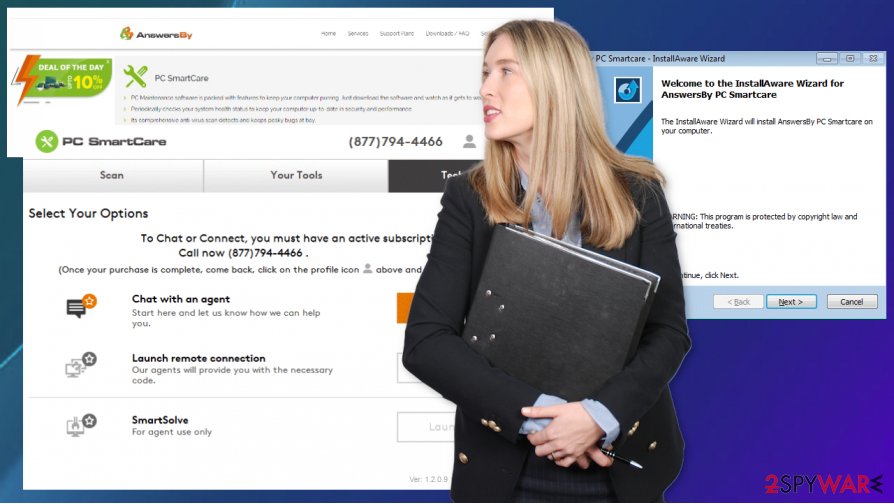
When it comes to virus damage and corrupted parts of the machine, you also need to terminate issues that PC SmartCare triggers by entering the system. It manages to edit registries, files in system folders, other settings. These parts of the computer can get damaged if not handled properly. Rely on FortectIntego and fix the damage.
It might seem difficult to remove PC SmartCare because the program, in most cases, is not present on the system. It manages to claim that it scans the system for you while it is not even checking the device of yours. This is misleading and deceiving, so you shouldn't believe those claims.
However, some people still fall for the trick and install the program without even realizing what the program is in the first place. This is how you get the intruder on your system and need to perform the proper PC SmartCare removal when it manages to affect more functions.
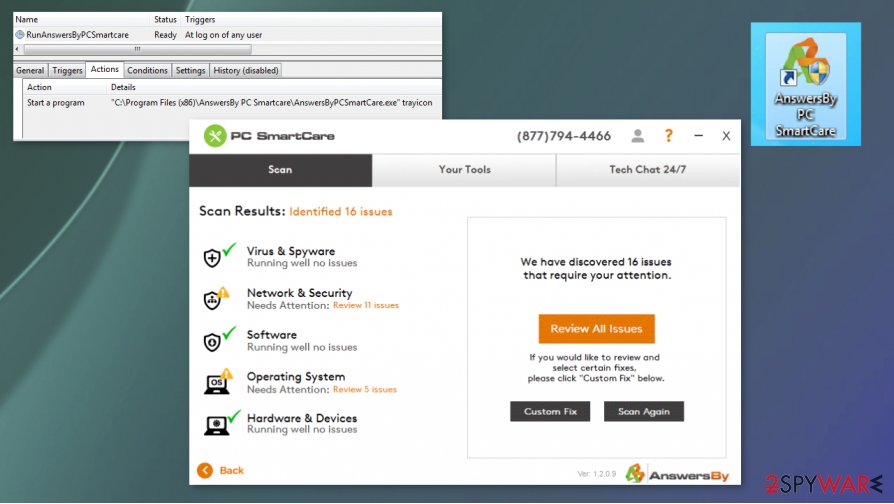
PUP comes alongside the installation of other programs
Software bundling is the most common way to spread these unwanted applications because freeware installations get skipped through most often bu users. It takes less time to go for recommended or quick software installs, but it comes with disadvantages.
So you should always rely on Advanced or Custom options and trust only reliable, official sources, so there are no risks of getting malicious tools installed additionally. Hijackers, adware, other PUPs can come during these processes, so your machine significantly suffers from infections. Pay attention to details, avoid shady online ads, and make sure to keep the machine virus-free.
Clear any programs that claim to be useful forget about shady PC SmartCare virus promotions
There might be many issues that this program triggers, so it becomes difficult to remove PC SmartCare by yourself. This is why we always recommend getting a proper anti-malware or security tool for PUP elimination. There are various applications that can get installed alongside this rogue tool.
So make sure to perform the proper PC SmartCare removal and go through the system scan results a few times, so all issues get checked and repaired. For the direct system repair and virus damage fix, you can rely on PC repair tools or real optimizers, not the rogue or deceptive ones.
You may remove virus damage with a help of FortectIntego. SpyHunter 5Combo Cleaner and Malwarebytes are recommended to detect potentially unwanted programs and viruses with all their files and registry entries that are related to them.
Getting rid of PC SmartCare. Follow these steps
Uninstall from Windows
Clear the machine from any suspicious programs yourself
Instructions for Windows 10/8 machines:
- Enter Control Panel into Windows search box and hit Enter or click on the search result.
- Under Programs, select Uninstall a program.

- From the list, find the entry of the suspicious program.
- Right-click on the application and select Uninstall.
- If User Account Control shows up, click Yes.
- Wait till uninstallation process is complete and click OK.

If you are Windows 7/XP user, proceed with the following instructions:
- Click on Windows Start > Control Panel located on the right pane (if you are Windows XP user, click on Add/Remove Programs).
- In Control Panel, select Programs > Uninstall a program.

- Pick the unwanted application by clicking on it once.
- At the top, click Uninstall/Change.
- In the confirmation prompt, pick Yes.
- Click OK once the removal process is finished.
Delete from macOS
Remove items from Applications folder:
- From the menu bar, select Go > Applications.
- In the Applications folder, look for all related entries.
- Click on the app and drag it to Trash (or right-click and pick Move to Trash)

To fully remove an unwanted app, you need to access Application Support, LaunchAgents, and LaunchDaemons folders and delete relevant files:
- Select Go > Go to Folder.
- Enter /Library/Application Support and click Go or press Enter.
- In the Application Support folder, look for any dubious entries and then delete them.
- Now enter /Library/LaunchAgents and /Library/LaunchDaemons folders the same way and terminate all the related .plist files.

After uninstalling this potentially unwanted program (PUP) and fixing each of your web browsers, we recommend you to scan your PC system with a reputable anti-spyware. This will help you to get rid of PC SmartCare registry traces and will also identify related parasites or possible malware infections on your computer. For that you can use our top-rated malware remover: FortectIntego, SpyHunter 5Combo Cleaner or Malwarebytes.
How to prevent from getting system tools
Access your website securely from any location
When you work on the domain, site, blog, or different project that requires constant management, content creation, or coding, you may need to connect to the server and content management service more often. The best solution for creating a tighter network could be a dedicated/fixed IP address.
If you make your IP address static and set to your device, you can connect to the CMS from any location and do not create any additional issues for the server or network manager that needs to monitor connections and activities. VPN software providers like Private Internet Access can help you with such settings and offer the option to control the online reputation and manage projects easily from any part of the world.
Recover files after data-affecting malware attacks
While much of the data can be accidentally deleted due to various reasons, malware is one of the main culprits that can cause loss of pictures, documents, videos, and other important files. More serious malware infections lead to significant data loss when your documents, system files, and images get encrypted. In particular, ransomware is is a type of malware that focuses on such functions, so your files become useless without an ability to access them.
Even though there is little to no possibility to recover after file-locking threats, some applications have features for data recovery in the system. In some cases, Data Recovery Pro can also help to recover at least some portion of your data after data-locking virus infection or general cyber infection.
- ^ Potentially unwanted program. Wikipedia. The free encyclopedia.
- ^ Flavio Negrini. How Internet ads work, part 3: tracking users. Kaspersky. Security blog.
- ^ Virusai. Virusai. Spyware related news.





