Roblox virus (Tutorial) - updated Jan 2021
Roblox virus Removal Guide
What is Roblox virus?
Roblox virus – the fake platform focused on spreading other malware

Roblox virus is a malicious application that is designed to distribute a data-stealing trojan.[1] The fake Robux (in-game currency) generator allows gamers to produce in-game currency for free which gives them a massive advantage in the game. However, this cheating scheme is highly overshadowed by its primary goal – to install malware Win32/OnLineGames that steals valuable credentials and in-game property of users who play such popular games as World of Warcraft. Additionally, the virus can achieve several other malicious goals, like record keystrokes, use the infected computer for click fraud, and even give remote access to bad actors.
| Name | Roblox virus |
|---|---|
| Type | Trojan |
| Promoted as | Cheat application, generating in-game currency |
| Purpose | Infect the system with information-stealing malware Win32/OnLineGames trojan |
| Symptoms | Stops Windows processes, redirects to various malicious pages, displays errors, slows down the computer |
| Distribution | Deceptive promotions, spam email attachments |
| Prevention | Carefully manage all received emails, avoid visiting odd pages, install reputable anti-malware protection |
| Danger level | High. Trojan may collect banking credentials and use them to steal money. Also, the malware might track personal data and misuse it for identity theft |
| Elimination | Use reputable anti-malware tools to scan the system for the virus and remove it automatically |
| Repair | The system can get recovered with FortectIntego and file damage repair |
The virus may be willingly installed by those who seek to gain an unfair advantage in Roblox game. However, the cheater gets cheated, resulting in an infected device. Such cheating apps can be found anywhere on the internet, especially on file-sharing and torrent sites. Additionally, there are several other similar apps that end up being malware, such as Fortnite virus which claimed to generate in-game currency V-bucks.
What players download is Robux Generator V2.0 UPDATED 2018. It is an app with a simple UI that prompts users to enter Roblox username and password, and then select the amount of Robux to be generated. While it may look simple, its malicious activities might not be noticed straight away. Robux Generator V2.0 UPDATED 2018 is just a disguise designed for dishonest users in order to steal their sensitive information and install other malware.
Unfortunately, just like most trojans, this virus may display no symptoms, and users would not even know if their systems are infected. Thus, it is another reason to install security software like Malwarebytes or SpyHunter 5Combo Cleaner – it can stop malware from performing malicious actions in the first place. However, those who did not have anti-malware software installed might notice the following symptoms of the virus:
- Crashing and lagging applications
- Increased CPU[2] usage
- General slowness of the device
- Questionable pop-ups and redirects during internet browsing
- Etc.
If hackers gain remote access to your device, they can manually install threats keyloggers.[3] These malicious apps allow them to harvest every single bit of information that is entered on the infected machine. Additionally, they can take screenshots, stop or start various processes or services, modify Windows Registry, etc. To prevent this from happening, you should remove Roblox virus as soon as possible.
The proper threat removal should be performed automatically using reputable anti-malware solutions. Be aware that merely deleting the app will not get rid of the trojan. Besides, depending on how long the trojan was active, other malware can be present as well. So restart your machine in Safe Mode with Networking, and perform a full system scan.
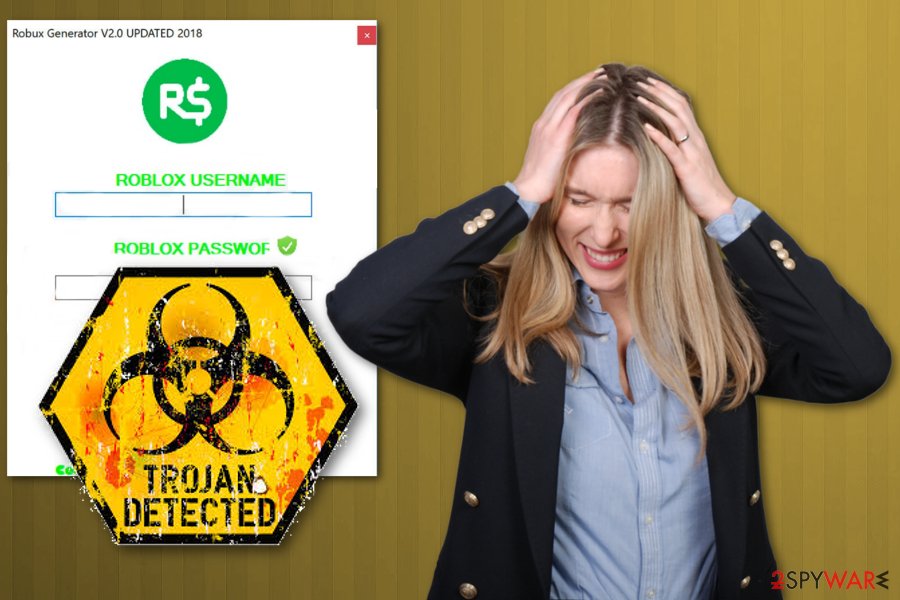
Note that keeping any virus on your system will supposedly relate to different types of danger. First of all, if the Trojan virus aims to collect credentials and various banking information, the hackers might remotely open your bank account and manage all the money that is in it. This can lead to big monetary losses.
Furthermore, if Roblox virus relates to data collecting purposes, this might easily end up with identity theft. Later on, the cybercriminals might misuse this type of information for illegitimate activities and even put them up for sale on the black market that can be found in the sphere of the Dark Web.
Having trojans such as Roblox on your computer system will definitely only bring unwanted losses and possible system damage. As we have already mentioned, the malware results in high CPU work. This can also affect the Graphics Processing Unit and if the work level of the CPU or GPU reaches over 90%, the entire machine might just crash down.
Besides, by gaining remote access to the computer system, malware might end up opening backdoors for other malicious threats. This way crooks might misuse the opening for injecting viruses such as ransomware straight into the machine. If such a thing happens, you will possibly end up with file corruption.

Trojans can be injected via fake apps
According to researchers[4], trojan horses are one of the most dangerous cyber threats nowadays, and there are tons of different techniques used to spread them around. One of the most common techniques to distribute trojans is by attaching a malicious payload to phishing emails and sending them to thousands of users.
Additionally, users can also get infected when they themselves download suspicious applications like “hacks,” “bots,” “cheats,” and similar. Because there is no way to control these programs, malicious actors are free to disguise them as whatever they want. Thus, those who download such deceptive apps are at a much higher risk of malware infection.
You can avoid these cyber infections by paying more attention. If you use legitimate software providers, update your apps more frequently, and delete suspicious emails you can be safer online. Furthermore, you should think about the automatic protection of your computer system. Having a reputable AV engine on the computer slightly decreases the risk of malware infections
Remove Roblox virus from your device
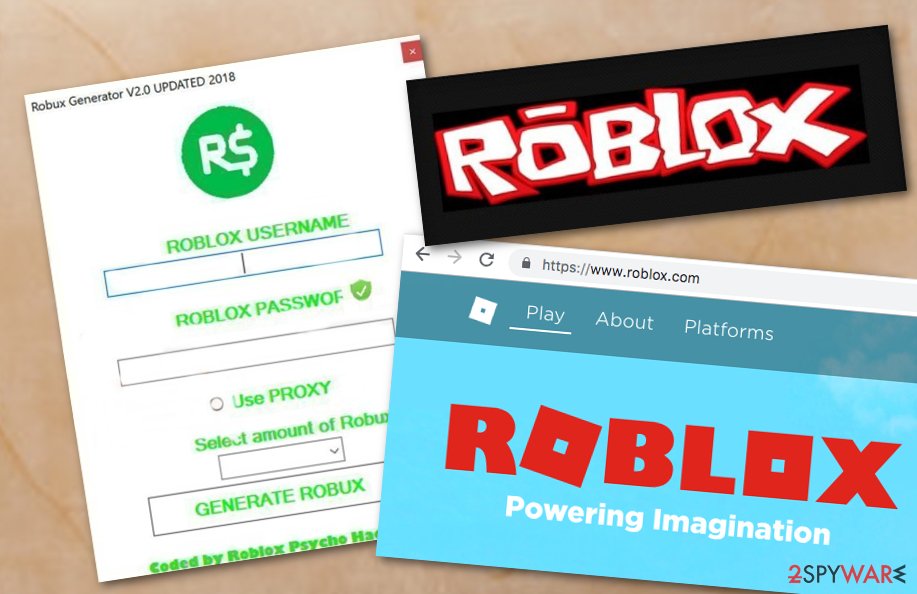
You should perform a virus removal as soon as possible, so you can be sure that there is no malware on the system. Unfortunately, manual virus termination is not the best option here. Use SpyHunter 5Combo Cleaner or Malwarebytes to scan your system thoroughly to see if there is any malware. Also, you can use a security program of your choice.
Note that if you choose a trustworthy anti-malware program, Roblox should be successfully killed together with all additional products that it has brought to the system. Antivirus tools are capable of running a scan through the entire system and checking locations such as the Registry and Task Manager[5] for malicious objects and processes.
Don't even try to remove the virus manually. As we already mentioned, getting rid of the executable will not do anything, and the trojan will remain in the system. If your system is highly infected by other viruses and security software fails to work correctly, make sure you enter Safe Mode with Networking as explained below. Rely on FortectIntego to find and fix possible virus damage.
Getting rid of Roblox virus. Follow these steps
Manual removal using Safe Mode
Important! →
Manual removal guide might be too complicated for regular computer users. It requires advanced IT knowledge to be performed correctly (if vital system files are removed or damaged, it might result in full Windows compromise), and it also might take hours to complete. Therefore, we highly advise using the automatic method provided above instead.
Step 1. Access Safe Mode with Networking
Manual malware removal should be best performed in the Safe Mode environment.
Windows 7 / Vista / XP
- Click Start > Shutdown > Restart > OK.
- When your computer becomes active, start pressing F8 button (if that does not work, try F2, F12, Del, etc. – it all depends on your motherboard model) multiple times until you see the Advanced Boot Options window.
- Select Safe Mode with Networking from the list.

Windows 10 / Windows 8
- Right-click on Start button and select Settings.

- Scroll down to pick Update & Security.

- On the left side of the window, pick Recovery.
- Now scroll down to find Advanced Startup section.
- Click Restart now.

- Select Troubleshoot.

- Go to Advanced options.

- Select Startup Settings.

- Press Restart.
- Now press 5 or click 5) Enable Safe Mode with Networking.

Step 2. Shut down suspicious processes
Windows Task Manager is a useful tool that shows all the processes running in the background. If malware is running a process, you need to shut it down:
- Press Ctrl + Shift + Esc on your keyboard to open Windows Task Manager.
- Click on More details.

- Scroll down to Background processes section, and look for anything suspicious.
- Right-click and select Open file location.

- Go back to the process, right-click and pick End Task.

- Delete the contents of the malicious folder.
Step 3. Check program Startup
- Press Ctrl + Shift + Esc on your keyboard to open Windows Task Manager.
- Go to Startup tab.
- Right-click on the suspicious program and pick Disable.

Step 4. Delete virus files
Malware-related files can be found in various places within your computer. Here are instructions that could help you find them:
- Type in Disk Cleanup in Windows search and press Enter.

- Select the drive you want to clean (C: is your main drive by default and is likely to be the one that has malicious files in).
- Scroll through the Files to delete list and select the following:
Temporary Internet Files
Downloads
Recycle Bin
Temporary files - Pick Clean up system files.

- You can also look for other malicious files hidden in the following folders (type these entries in Windows Search and press Enter):
%AppData%
%LocalAppData%
%ProgramData%
%WinDir%
After you are finished, reboot the PC in normal mode.
Remove Roblox using System Restore
-
Step 1: Reboot your computer to Safe Mode with Command Prompt
Windows 7 / Vista / XP- Click Start → Shutdown → Restart → OK.
- When your computer becomes active, start pressing F8 multiple times until you see the Advanced Boot Options window.
-
Select Command Prompt from the list

Windows 10 / Windows 8- Press the Power button at the Windows login screen. Now press and hold Shift, which is on your keyboard, and click Restart..
- Now select Troubleshoot → Advanced options → Startup Settings and finally press Restart.
-
Once your computer becomes active, select Enable Safe Mode with Command Prompt in Startup Settings window.

-
Step 2: Restore your system files and settings
-
Once the Command Prompt window shows up, enter cd restore and click Enter.

-
Now type rstrui.exe and press Enter again..

-
When a new window shows up, click Next and select your restore point that is prior the infiltration of Roblox. After doing that, click Next.


-
Now click Yes to start system restore.

-
Once the Command Prompt window shows up, enter cd restore and click Enter.
Finally, you should always think about the protection of crypto-ransomwares. In order to protect your computer from Roblox and other ransomwares, use a reputable anti-spyware, such as FortectIntego, SpyHunter 5Combo Cleaner or Malwarebytes
How to prevent from getting malware
Access your website securely from any location
When you work on the domain, site, blog, or different project that requires constant management, content creation, or coding, you may need to connect to the server and content management service more often. The best solution for creating a tighter network could be a dedicated/fixed IP address.
If you make your IP address static and set to your device, you can connect to the CMS from any location and do not create any additional issues for the server or network manager that needs to monitor connections and activities. VPN software providers like Private Internet Access can help you with such settings and offer the option to control the online reputation and manage projects easily from any part of the world.
Recover files after data-affecting malware attacks
While much of the data can be accidentally deleted due to various reasons, malware is one of the main culprits that can cause loss of pictures, documents, videos, and other important files. More serious malware infections lead to significant data loss when your documents, system files, and images get encrypted. In particular, ransomware is is a type of malware that focuses on such functions, so your files become useless without an ability to access them.
Even though there is little to no possibility to recover after file-locking threats, some applications have features for data recovery in the system. In some cases, Data Recovery Pro can also help to recover at least some portion of your data after data-locking virus infection or general cyber infection.
- ^ What is a Keylogger: A Brief on a Dangerous and Malicious Tool. Comodo. Creating Trust Online.
- ^ Jon Martindale. What is a CPU?. Digital Trends. Computing.
- ^ Lily Hay Newman. Malware has a new way to hide on your mac. Wired. The latest news.
- ^ Uirusu. Uirusu. Spyware news.
- ^ Task Manager. Computer Hope. Free computer help since 1998.





















