Scranos virus (Virus Removal Guide) - Recovery Instructions Included
Scranos virus Removal Guide
What is Scranos virus?
Scranos virus is a dangerous rootkit that incorporates a variety of functions to get maximum profits for hackers
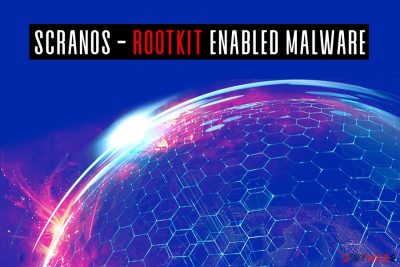
Scranos virus is a type of malware that also operates as a rootkit.[1] Previously to publishing the report, the Bitdefender Cyber Threat Intelligence Lab discovered[2] the threat about a year ago and was investigating it ever since. It was spotted attacking Chinese users exclusively, although hackers behind the malware now expanded the operation worldwide, as it was detected in India, France, Romania, Brazil, etc.
Scranos is a sophisticated modular virus that posses a variety of capabilities. It can steal login credentials, banking information, download and install secondary payload, receive commands from C&C server, extract browsing history and cookies from various browsers and also function as adware, generating ad profits. According to researchers, the cross-platform rootkit-enabled Scranos virus attacks users who are likely to download pirated software or its cracks on file-sharing websites, although other distribution methods are not excluded.
| Name | Scranos virus |
| Category | Malware |
| Type | Rootkit, adware, spyware |
| Symptoms | Intrusive advertisements and redirects, slowdown of the computer, unknown files/programs added without permission, etc. |
| Risk factors | Money loss, malware infections, sensitive data exposure, identity theft |
| Most active | India, Brazil, Romania, France, Italy, Indonesia |
| Platforms | All Windows versions, including XP, Vista, 7, 8, 8.1, 10 |
| Estimated infection count | 4,500 |
| Distribution | Infected pirated software installers |
| Termination | Use reputable up-to-date anti-malware software |
| Recovery | To fix infected Windows system files, scan your PC with FortectIntego |
According to the report, Scranos virus has not reached the heights of Zacinlo adware campaigns, but the developers are continually improving the code, adding new modules and testing new functionalities on infected hosts. Despite being “work in progress,” Scranos rootkit is already dangerous as it currently is, and users should watch out for it.
The main danger of Scranos virus lies within its communication capabilities, as, as soon as it contacts the C2 server, it can receive additional commands from hackers and then download other modules to execute new actions. Besides, being a rootkit, Scranos virus removal might be a complicated procedure.
Each of the installed components is responsible for different functionalities, which include:
- Download and install secondary payloads;
- Steal cookies from Google Chrome, Mozilla Firefox, Internet Explorer, MS Edge, Opera, Baidu, and Yandex browsers;
- Insert JavaScripts to display advertisements on all websites users visit;
- Install browser extensions;
- Steal users' payment information from Amazon, Facebook, and Airbnb;
- Actively interact with users' social media accounts – send malicious messages to friend lists, send friend requests;
- Steal gaming platform's Steam login details;
- Subscribe to certain YouTube channels, etc.
Without a doubt, Scranos malware capabilities are impressive, to say the least. Those infected might unknowingly spread the virus via social media, get all the important credentials stolen, lose money from bank accounts and even have their identity stolen.
To start the recovery, you need to remove Scranos rootkit from their machine first. To achieve that, you should install reputable anti-malware software and perform a full system scan while in Safe Mode with Networking – we explain how to do that below. However, you might need special software designed for rootkit removal. For a speedy recovery from the infection, use FortectIntego.

Pirated software often incorporates malware payload
Possibly one of the most commonly used methods of malware distribution is via pirated or cracked software installers. And those who seek to gain access to otherwise paid applications often infect their devices with dangerous viruses, such as rootkits, ransomware, spyware, banking trojans, etc.
Users are strongly advised staying away from pirated software, especially the one host on torrent sites,[3] as not only the executable can be malicious but also .torrent file itself. Additionally, file-sharing domains are usually poorly regulated, and the ad space can be bought by cybercriminals.
However, those who still willing to take the risk should keep in mind the following to keep the chance of infections to a minimum:
- Use anti-virus with real time scanning feature;
- Enable Firewall;
- Use ad-blocker;
- Never download cracks or keygens – these tools will most certainly be recognized as malware by AV engines simply because… it is a hacking tool. Thus, there is no way to check if the program is malicious or not;
- After downloading an executable, scan it with anti-virus software and Virus Total or similar online scanner;
- Keep your computer updated with latest security patches (together with the installed software).
Finally, to remove the risk completely, download and install applications from official sites and pay for it instead of pirating.
Scranos malware removal might be quite complicated
As we already mentioned, Scranos virus removal might be extremely difficult (if not impossible) due to its rootkit-enabled capabilities. These type of infections root themselves deep into the system and prevent anti-malware tools from terminating them. However, this functionality might sometimes be bypassed after entering Safe Mode with Networking.
Therefore, the first thing you want to do is enter the named mode. We also suggest trying several anti-virus engines, as some of them might be able to detect and remove Scranos malware. If AV software is not successful, we suggest you download and install a specific application called rootkit removal tool. One of such apps can be downloaded from Malwarebytes official site (beware that it is in Beta mode, so there are no guarantees that it will work).
Finally, if Scranos virus remains in your system with all the efforts to remove it, we would recommend reinstalling Windows system entirely. It is unknown whether or not the virus would infect portable devices, so transferring any files from the infected computer is not recommended. Yes, you might lose your files, but you should not keep the malware installed on your device, as it will keep stealing your sensitive data and spread malicious payload further over the internet.
Once you terminate malware in one way or another, you should immediately change all your passwords and employ two-factor authentication for all your most important accounts. Additionally, if you were successful in removing Scranos virus without reinstalling the operating system, experts[4] advise reinstalling all your browsers.
Getting rid of Scranos virus. Follow these steps
Manual removal using Safe Mode
Before you attempt Scranos removal, you should enter Safe Mode with Networking as follows:
Important! →
Manual removal guide might be too complicated for regular computer users. It requires advanced IT knowledge to be performed correctly (if vital system files are removed or damaged, it might result in full Windows compromise), and it also might take hours to complete. Therefore, we highly advise using the automatic method provided above instead.
Step 1. Access Safe Mode with Networking
Manual malware removal should be best performed in the Safe Mode environment.
Windows 7 / Vista / XP
- Click Start > Shutdown > Restart > OK.
- When your computer becomes active, start pressing F8 button (if that does not work, try F2, F12, Del, etc. – it all depends on your motherboard model) multiple times until you see the Advanced Boot Options window.
- Select Safe Mode with Networking from the list.

Windows 10 / Windows 8
- Right-click on Start button and select Settings.

- Scroll down to pick Update & Security.

- On the left side of the window, pick Recovery.
- Now scroll down to find Advanced Startup section.
- Click Restart now.

- Select Troubleshoot.

- Go to Advanced options.

- Select Startup Settings.

- Press Restart.
- Now press 5 or click 5) Enable Safe Mode with Networking.

Step 2. Shut down suspicious processes
Windows Task Manager is a useful tool that shows all the processes running in the background. If malware is running a process, you need to shut it down:
- Press Ctrl + Shift + Esc on your keyboard to open Windows Task Manager.
- Click on More details.

- Scroll down to Background processes section, and look for anything suspicious.
- Right-click and select Open file location.

- Go back to the process, right-click and pick End Task.

- Delete the contents of the malicious folder.
Step 3. Check program Startup
- Press Ctrl + Shift + Esc on your keyboard to open Windows Task Manager.
- Go to Startup tab.
- Right-click on the suspicious program and pick Disable.

Step 4. Delete virus files
Malware-related files can be found in various places within your computer. Here are instructions that could help you find them:
- Type in Disk Cleanup in Windows search and press Enter.

- Select the drive you want to clean (C: is your main drive by default and is likely to be the one that has malicious files in).
- Scroll through the Files to delete list and select the following:
Temporary Internet Files
Downloads
Recycle Bin
Temporary files - Pick Clean up system files.

- You can also look for other malicious files hidden in the following folders (type these entries in Windows Search and press Enter):
%AppData%
%LocalAppData%
%ProgramData%
%WinDir%
After you are finished, reboot the PC in normal mode.
Finally, you should always think about the protection of crypto-ransomwares. In order to protect your computer from Scranos and other ransomwares, use a reputable anti-spyware, such as FortectIntego, SpyHunter 5Combo Cleaner or Malwarebytes
How to prevent from getting adware
Do not let government spy on you
The government has many issues in regards to tracking users' data and spying on citizens, so you should take this into consideration and learn more about shady information gathering practices. Avoid any unwanted government tracking or spying by going totally anonymous on the internet.
You can choose a different location when you go online and access any material you want without particular content restrictions. You can easily enjoy internet connection without any risks of being hacked by using Private Internet Access VPN.
Control the information that can be accessed by government any other unwanted party and surf online without being spied on. Even if you are not involved in illegal activities or trust your selection of services, platforms, be suspicious for your own security and take precautionary measures by using the VPN service.
Backup files for the later use, in case of the malware attack
Computer users can suffer from data losses due to cyber infections or their own faulty doings. Ransomware can encrypt and hold files hostage, while unforeseen power cuts might cause a loss of important documents. If you have proper up-to-date backups, you can easily recover after such an incident and get back to work. It is also equally important to update backups on a regular basis so that the newest information remains intact – you can set this process to be performed automatically.
When you have the previous version of every important document or project you can avoid frustration and breakdowns. It comes in handy when malware strikes out of nowhere. Use Data Recovery Pro for the data restoration process.
- ^ Rootkit. Wikipedia. The free encyclopedia.
- ^ Bogdan Botezatu, Cristofor Ochinca, Andrei Ardelean. Inside Scranos – A Cross Platform, Rootkit-Enabled Spyware Operation. Bitdefender Labs. Research blog.
- ^ Paul Bischoff. Torrenting: Know What Risks You Take. Information Security Buzz. Independent resource that provides news for the information security community.
- ^ NoVirus. NoVirus. Cybersecurity research from the UK.














