Securtytrk.xyz ads (fake) - Free Guide
Securtytrk.xyz ads Removal Guide
What is Securtytrk.xyz ads?
Securtytrk.xyz shows fake virus alerts and asks to enable push notifications

Securtytrk.xyz is a scam website you may encounter accidentally when browsing the internet. Most commonly, redirects to this website come from other dangerous places, such as peer-to-peer networks, illegal video streaming, and similar sites (although adware could also be the reason for phishing[1] website encounters).
Once on Securtytrk.xyz, users are presented with what looks like a virus scan performed by Norton antivirus. A few seconds later, they are presented with alarming results: their systems are allegedly infected, and their security software license has expired. They are then forwarded to the purchase page, where they are asked to “renew” the license.
While the name of the vendor is legitimate and well-known, it is not a genuine scan by Norton. Cybercriminals only imitate it and want to earn money through affiliate programs. Unfortunately, not all parties want to advertise products legitimately and instead attempt to fool users by making them think that there is malware in their systems.
| Name | Securtytrk.xyz |
| Type | Scam, ads, redirect, rogue website |
| Infiltration | Compromised websites, pop-up ads, potentially unwanted applications |
| Scam content | Claims that the subscription for security software has expired and that it needs to be renewed immediately. Asks to download suspicious software and enable push notifications |
| Dangers | Installation of PUPs or malware, sensitive information disclosure, monetary losses |
| Removal | Do not click any links or download software from the scam site. If you did, immediately scan your system with SpyHunter 5Combo Cleaner security software |
| Remediation | If you want to clean your web browsers quickly and/or fix virus damage automatically, we recommend using the FortectIntego repair tool |
The fake message users are presented with upon accessing the Securtytrk.xyz scam site:
Your PC is infected with 5 viruses!
ACTION REQUIRED
Your McAfee Subscription Has Expired!
Renew now to keep your PC protected.
If your PC is unprotected, it is at risk for viruses and other malware.
Fake virus infection messages are not new
Upon entry to the site, users are caught off guard, which very much contributes to the success of the scam. What they see is a system scan performed by an alleged security vendor, which is broadly known as reputable.
The use of familiar elements (brands names, logos, etc.) on websites with an intent to make people do things they otherwise wouldn't is a typical social engineering technique practiced by cybercriminals – it helps them to entangle users into fake money schemes, disclose their personal information or even download malware.
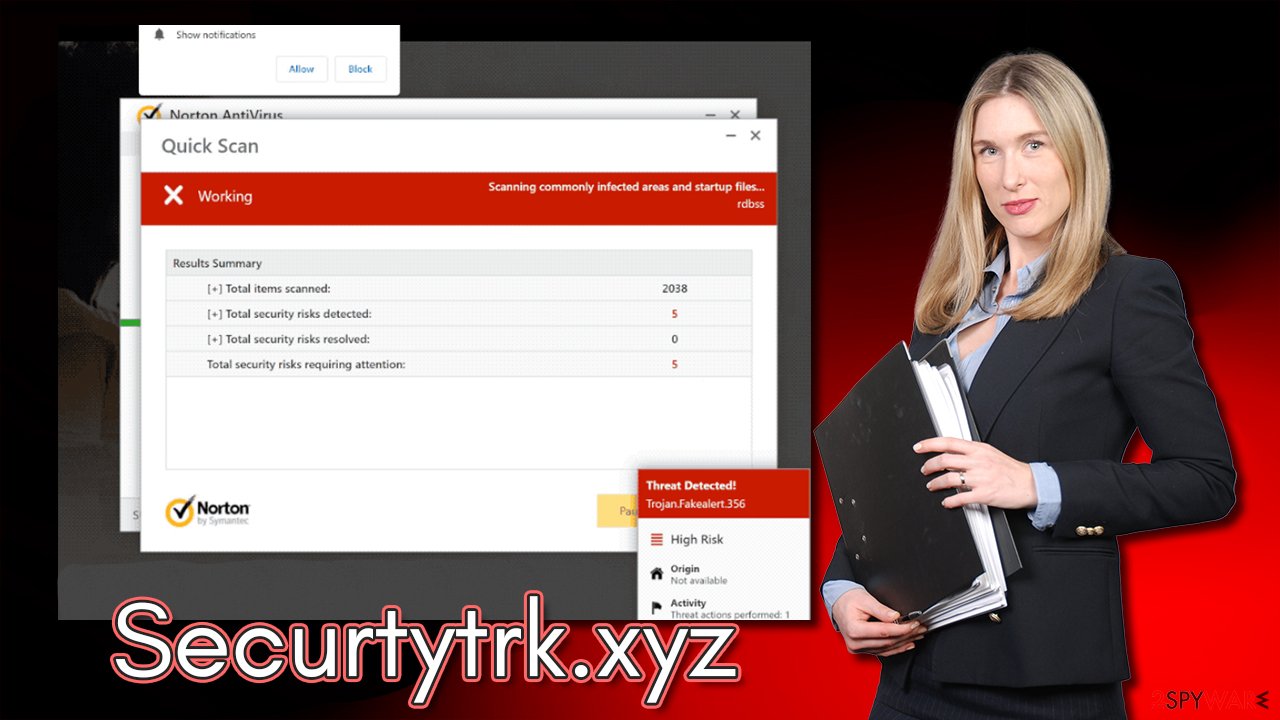
In the case of Securtytrk.xyz, the goal of crooks is to sell software via affiliated links.[2] While the practice, in general, is not malicious and serves as a good business model, it becomes damaging when the method used to make people download software is misleading.
We have seen a great rise in scam sites that attempt to imitate Norton or McAfee security software – Timeoutmc1.click, Safemacpc.xyz, and Heders-gadfly.xyz are just a few examples we have previously described. All of these use the exact same tactic: show fake virus infection messages, claim that system lacks protection, and then redirect users to a purchase page.
What to do next?
First of all, the worst thing you could do is interact with the scam page in any way – clicking links or downloading software is not advised. While you are most likely to be redirected to a legitimate page to install Norton, there is never a guarantee it will be the case – you could be presented with a fake/malicious version of the AV software.
Likewise, by paying for the promoted software, you support scammers, which sends them a message that their phony business works well. The best thing to do is to close down the page and check your device for adware. You should undoubtedly follow the steps below if you have installed some software promoted via the Securtytrk.xyz scam page.
1. Check your system for adware
We recommend checking the system with SpyHunter 5Combo Cleaner, Malwarebytes, or another reputable anti-malware software as a first recovery measure. Not only would it find potentially unwanted applications that are making you encounter phishing websites, but it will also check for the invisible malware. You can also attempt to remove adware manually; you should start by checking programs installed on the system level:
Windows
- Enter Control Panel into Windows search box and hit Enter or click on the search result.
- Under Programs, select Uninstall a program.
![Uninstall from Windows 1 Uninstall from Windows 1]()
- From the list, find the entry of the suspicious program.
- Right-click on the application and select Uninstall.
- If User Account Control shows up, click Yes.
- Wait till uninstallation process is complete and click OK.
![Uninstall from Windows 2 Uninstall from Windows 2]()
Mac
While moving apps into Trash is how you delete most normal applications, adware tends to create additional files for persistence. Thus, you should look for .plist and other files that could be related to the virus. If you are not sure, skip this step entirely.
- From the menu bar, select Go > Applications.
- In the Applications folder, look for all related entries.
- Click on the app and drag it to Trash (or right-click and pick Move to Trash)
![Uninstall from Mac 1 Uninstall from Mac 1]()
To fully remove an unwanted app, you need to access Application Support, LaunchAgents, and LaunchDaemons folders and delete relevant files:
- Select Go > Go to Folder.
- Enter /Library/Application Support and click Go or press Enter.
- In the Application Support folder, look for any dubious entries and then delete them.
- Now enter /Library/LaunchAgents and /Library/LaunchDaemons folders the same way and terminate all the related .plist files.
You should also remove unwanted extensions from your browser – you can do that by pressing the “Extensions” button and then selecting the app you want to get rid of. Likewise, we recommend cleaning web browser caches with FortectIntego to prevent data tracking that adware commonly employs for targeted advertisements.[3]
2. Stop Securtytrk.xyz push notifications
If you have enabled push notifications from Securtytrk.xyz by accident, you should access browser settings and prevent its access. Otherwise, you might start seeing intrusive pop-up ads that would include even more malicious material.
Google Chrome
- Open Google Chrome browser and go to Menu > Settings.
- Scroll down and click on Advanced.
- Locate the Privacy and security section and pick Site Settings > Notifications.
- Look at the Allow section and look for a suspicious URL.
- Click the three vertical dots next to it and pick Block. This should remove unwanted notifications from Google Chrome.
![Stop notifications on Chrome PC 2 Stop notifications on Chrome PC 2]()
Mozilla Firefox
- Open Mozilla Firefox and go to Menu > Options.
- Click on Privacy & Security section.
- Under Permissions, you should be able to see Notifications. Click the Settings button next to it.
- In the Settings – Notification Permissions window, click on the drop-down menu by the URL in question.
- Select Block and then click on Save Changes. This should remove unwanted notifications from Mozilla Firefox.
![Stop notifications on Mozilla Firefox 2 Stop notifications on Mozilla Firefox 2]()
MS Edge (Chromium):
- Open Microsoft Edge, and go to Settings.
- Select Site permissions.
- Go to Notifications on the right.
- Under Allow, you will find the unwanted entry.
- Click on More actions and select Block.
![Stop notifications on Edge Chromium Stop notifications on Edge Chromium]()
Safari:
- Click on Safari > Preferences…
- Go to the Websites tab and, under General, select Notifications.
- Select the web address in question, click the drop-down menu and select Deny.
![Stop notifications on Safari Stop notifications on Safari]()
3. Practice caution
If you want to download software, never rely on links that come from unexpected redirects. More importantly, never believe claims that your system is infected – there is no way for a website to know whether this is true or not. Instead, install reputable antivirus software and avoid visiting gambling, X-rated, torrents, and similar high-risk websites. Likewise, an effective ad-blocker can prevent the execution of malicious scripts on hacked or fake websites.
How to prevent from getting adware
Choose a proper web browser and improve your safety with a VPN tool
Online spying has got momentum in recent years and people are getting more and more interested in how to protect their privacy online. One of the basic means to add a layer of security – choose the most private and secure web browser. Although web browsers can't grant full privacy protection and security, some of them are much better at sandboxing, HTTPS upgrading, active content blocking, tracking blocking, phishing protection, and similar privacy-oriented features. However, if you want true anonymity, we suggest you employ a powerful Private Internet Access VPN – it can encrypt all the traffic that comes and goes out of your computer, preventing tracking completely.
Lost your files? Use data recovery software
While some files located on any computer are replaceable or useless, others can be extremely valuable. Family photos, work documents, school projects – these are types of files that we don't want to lose. Unfortunately, there are many ways how unexpected data loss can occur: power cuts, Blue Screen of Death errors, hardware failures, crypto-malware attack, or even accidental deletion.
To ensure that all the files remain intact, you should prepare regular data backups. You can choose cloud-based or physical copies you could restore from later in case of a disaster. If your backups were lost as well or you never bothered to prepare any, Data Recovery Pro can be your only hope to retrieve your invaluable files.
- ^ Phishing attacks. Imperva. Application and data security.
- ^ Affiliate Link. Techopedia. Techopedia. Professional IT insight.
- ^ Targeted advertising. Wikipedia. The free encyclopedia.







