SNTG ransomware (Virus Removal Instructions) - Free Guide
SNTG virus Removal Guide
What is SNTG ransomware?
SNTG ransomware – new file-locker from the Matrix family
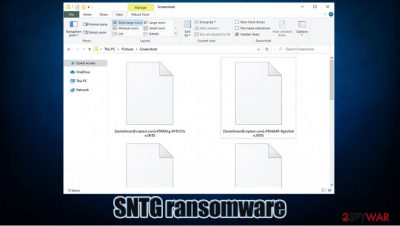
SNTG ransomware is a cryptovirus that renders infected computer files inaccessible by encrypting them with a strong algorithm, and a ransom is required to unlock them. Originating from the Matrix ransomware family, the virus encrypts documents, photos, audio/video files, archives, etc. All of those non-system files receive a complex three-part extension. It consists of the email address of the criminals who distributed this virus, a sequence of random characters, and .SNTG appendix.
After the encryption process is finished, ransom notes named #SNTG_README#.rtf are created and scattered on all locations throughout the computer. Within that note, developers of SNTG ransomware are trying to allure their victims into meeting their demands by saying that only they have the required decoding tool and decryption key needed to unlock the data. In most cases, that's true, but dealing with cybercriminals is a risky business, and we advise against it. They provide a unique personal ID, which should be sent to them when establishing contact via their three given emails (victims should write to all of them at once):
- SantaGman@criptext.com,
- SantaGman@protonmail.com,
- SantaGman@tutanota.com.
As proof that they possess the needed tools for decryption, the cybercriminals offer to send them three small files from the infected machines to be unlocked for free (files shouldn't include any sensitive data). They also threaten that if the victims try and recover files by themselves or third-party tools, the data might be damaged and lost forever. There are no more details about the ransom amount, or the preferred payment method is mentioned.
| name | SNTG ransomware, .SNTG virus |
|---|---|
| type | Ransomware, Cryptovirus |
| family | Matrix ransomware family |
| ransom note | #SNTG_README#.rtf |
| appended file extension | All non-system files are renamed using a three-part extension: criminal contact email in brackets, a sequence of random characters in brackets, and .SNTG appendix |
| Criminal contact info | Three emails are provided to contact the criminals: SantaGman@criptext.com, SantaGman@protonmail.com, SantaGman@tutanota.com |
| infection aftermath | All personal data cannot be opened and is renamed |
| malware removal | SNTG ransomware removal should be entrusted to a professional anti-malware software |
| system fix | To run a full system scan, find out and fix whatever the virus has done, we advise using the FortectIntego tool |
Although meeting criminal extortion demands to retrieve your data might seem like the only available option, please refrain from doing that. When cybercriminals like the creators of the .SNTG virus achieve their goals, i.e., get paid, that fuels their business and motivates to expand. And there's absolutely no guarantee that you will receive the promised tools to decrypt your files. There are numerous cases[1] where the victims got scammed even more.
In case you're one of the unlucky ones that got the device infected, you should delete the infection immediately. To remove SNTG ransomware, we recommend using either SpyHunter 5Combo Cleaner or Malwarebytes anti-malware software. These apps will do the work for you because removing it manually might be extremely hard even for tech-savvy computer users.
Cryptoviruses are known to altercate various system settings and files to help with its purpose of encryption and extortion. Experts[2] suggest using the FortectIntego tool after a successful SNTG virus removal to check and repair what damage the malware had done.
Text from the cybercriminals' ransom note:
SHIT HАPPENS!
WE HАVE TО INFОRM YОU THАT АLL YОUR FILES WERE ENCRYPTED!PLEАSE BE SURE, YОUR FILES АRE NОT BRОKEN!
Yоur filеs wеrе еnсrуptеd with strоng сrуptо аlgоrithms.
* Plеаsе nоtе thаt thеrе is nо wау tо dесrуpt уоur filеs withоut uniquе dесrуptiоn kеу аnd spесiаl sоftwаrе. Yоur uniquе dесrуptiоn kеу is sесurеlу stоrеd оn оur sеrvеr.
* Tо dесrуpt уоur dаtа уоu nееd оur spесifiс аutоmаtiс dесrуptiоn tооl аnd уоur uniquе dесrуptiоn kеу.
* Аll уоur filеs wеrе rеnаmеd but аftеr dесrуptiоn prосеss filеnаmеs will bе rесоvеrеd tо оriginаl stаtе. Dаtа struсturе will nоt сhаngе.
* Plеаsе bе surе thаt аll thе аttеmpts tо rесоvеr уоur filеs bу уоursеlf оr using third pаrtу tооls саn rеsult in irrеvосаblе lоss оf уоur dаtа!WHАT DО YОU NEED TО DО?
First оf аll уоu hаvе tо writе us bу е-mаil:
Оur first е-mаil: SantaGman@criptext.com
Оur sесоnd е-mаil: SantaGman@protonmail.com
Оur third е-mаil: SantaGman@tutanota.comАTTENTIОN!
If уоu wаnt tо rесоvеr уоur dаtа plеаsе writе us tо аll оur е-mаil аdrеssеs!
It is rеаllу impоrtаnt bесаusе оf dеlivеrу prоblеms with sоmе mаil sеrviсеs!
Plеаsе bе surе wе аrе аlwауs in tоuсh аnd rеаdу tо hеlp уоu!
If уоu will nоt rесеivе оur аnswеr in 24 hоurs, plеаsе rеsеnd уоur mеssаgе!
Plеаsе аlwауs сhесk SPАM fоldеr!
* Writе оn English оr usе prоfеssiоnаl trаnslаtоrIn subjесt linе writе уоur pеrsоnаl ID: –
Fоr уоur аssurаnсе уоu саn аttасh up tо 3 smаll еnсrуptеd filеs tо уоur mеssаgе. Wе will dесrуpt аnd sеnd уоu dесrуptеd filеs fоr frее.
* Plеаsе nоtе thаt filеs must nоt соntаin аnу vаluаblе infоrmаtiоn аnd thеir tоtаl sizе must bе lеss thаn 5Mb.Plеаsе dоn't wоrrу!
Bе surе thаt уоur dаtа саn bе RESTОRED TОDАY!
Wе аrе in tоuсh 24/7 аnd rеаdу tо hеlp уоu!
If уоu nоt rесеivеd оur аnswеr plеаsе rеsеnd уоur mеssаgе tо аll е-mаil аdrеssеs!61AK4Vj7
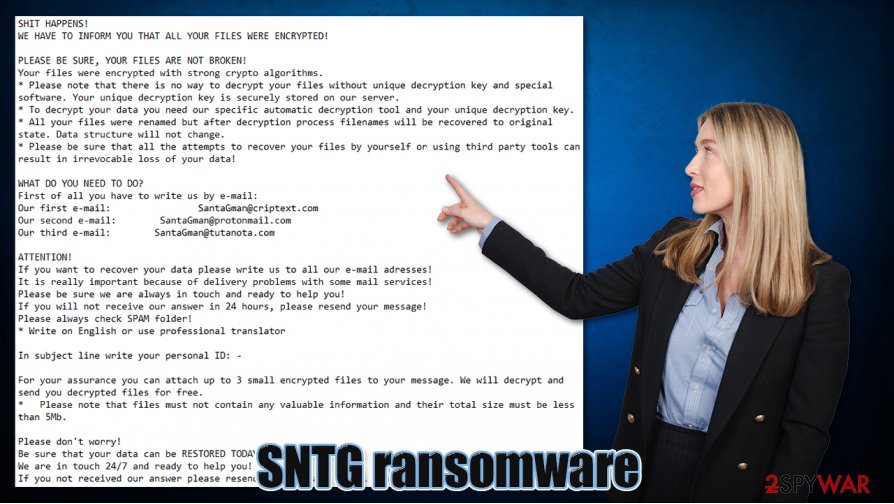
Malware distribution techniques
Cybercriminals are good at what they do, so everyday computer users should be attentive while browsing the internet. The most common way for the perpetrators to infect computers is by using file-sharing platforms and email spam.
In file-sharing platforms, like torrent sites, cyberthieves usually hide their creations as various illegal activation tools (cracks) for games or software. Users should never use those sites to get their desired programs or they might become the next victims. Instead, support your beloved game or desired app developers by buying directly from their official websites.
Cybercriminals conduct spam email campaigns, i.e., they send out an enormous amount of emails to everyday computer users all over the world. Those spam emails might contain either hyperlinks to malicious sites or infected attachments. Never open emails if you don't know the sender and always scan attachments with a reliable anti-malware app before downloading them.
Guidelines to remove SNTG ransomware
Ransomware[3] is a dangerous type of malware that not only encrypts victims' files and demands a ransom for a decryption tool, but it also modifies system settings and its files to help it achieve its goal. We highly advise never to pay the ransom and eradicate the virus immediately.
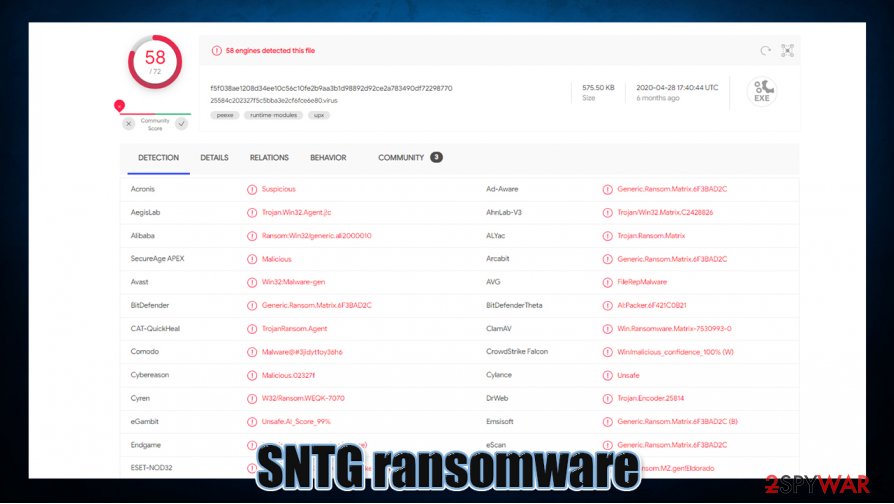
To remove SNTG ransomware, we suggest using a time-proven SpyHunter 5Combo Cleaner or Malwarebytes software. Do a full system scan and delete all the files that the might have been important by malware.
Once SNTG virus removal is accomplished, we highly recommend using the FortectIntego application to automatically detect what altercations were made to the system core files and restore them. Only after doing that you can safely retrieve your data from backups.
Getting rid of SNTG virus. Follow these steps
Manual removal using Safe Mode
Safe mode with Networking should be accessed if anti-malware software is unable to remove the virus normally
Important! →
Manual removal guide might be too complicated for regular computer users. It requires advanced IT knowledge to be performed correctly (if vital system files are removed or damaged, it might result in full Windows compromise), and it also might take hours to complete. Therefore, we highly advise using the automatic method provided above instead.
Step 1. Access Safe Mode with Networking
Manual malware removal should be best performed in the Safe Mode environment.
Windows 7 / Vista / XP
- Click Start > Shutdown > Restart > OK.
- When your computer becomes active, start pressing F8 button (if that does not work, try F2, F12, Del, etc. – it all depends on your motherboard model) multiple times until you see the Advanced Boot Options window.
- Select Safe Mode with Networking from the list.

Windows 10 / Windows 8
- Right-click on Start button and select Settings.

- Scroll down to pick Update & Security.

- On the left side of the window, pick Recovery.
- Now scroll down to find Advanced Startup section.
- Click Restart now.

- Select Troubleshoot.

- Go to Advanced options.

- Select Startup Settings.

- Press Restart.
- Now press 5 or click 5) Enable Safe Mode with Networking.

Step 2. Shut down suspicious processes
Windows Task Manager is a useful tool that shows all the processes running in the background. If malware is running a process, you need to shut it down:
- Press Ctrl + Shift + Esc on your keyboard to open Windows Task Manager.
- Click on More details.

- Scroll down to Background processes section, and look for anything suspicious.
- Right-click and select Open file location.

- Go back to the process, right-click and pick End Task.

- Delete the contents of the malicious folder.
Step 3. Check program Startup
- Press Ctrl + Shift + Esc on your keyboard to open Windows Task Manager.
- Go to Startup tab.
- Right-click on the suspicious program and pick Disable.

Step 4. Delete virus files
Malware-related files can be found in various places within your computer. Here are instructions that could help you find them:
- Type in Disk Cleanup in Windows search and press Enter.

- Select the drive you want to clean (C: is your main drive by default and is likely to be the one that has malicious files in).
- Scroll through the Files to delete list and select the following:
Temporary Internet Files
Downloads
Recycle Bin
Temporary files - Pick Clean up system files.

- You can also look for other malicious files hidden in the following folders (type these entries in Windows Search and press Enter):
%AppData%
%LocalAppData%
%ProgramData%
%WinDir%
After you are finished, reboot the PC in normal mode.
Remove SNTG using System Restore
If previous steps didn't work try using system restore to get rid of the infection
-
Step 1: Reboot your computer to Safe Mode with Command Prompt
Windows 7 / Vista / XP- Click Start → Shutdown → Restart → OK.
- When your computer becomes active, start pressing F8 multiple times until you see the Advanced Boot Options window.
-
Select Command Prompt from the list

Windows 10 / Windows 8- Press the Power button at the Windows login screen. Now press and hold Shift, which is on your keyboard, and click Restart..
- Now select Troubleshoot → Advanced options → Startup Settings and finally press Restart.
-
Once your computer becomes active, select Enable Safe Mode with Command Prompt in Startup Settings window.

-
Step 2: Restore your system files and settings
-
Once the Command Prompt window shows up, enter cd restore and click Enter.

-
Now type rstrui.exe and press Enter again..

-
When a new window shows up, click Next and select your restore point that is prior the infiltration of SNTG. After doing that, click Next.


-
Now click Yes to start system restore.

-
Once the Command Prompt window shows up, enter cd restore and click Enter.
Bonus: Recover your data
Guide which is presented above is supposed to help you remove SNTG from your computer. To recover your encrypted files, we recommend using a detailed guide prepared by 2-spyware.com security experts.If your files are encrypted by SNTG, you can use several methods to restore them:
Try restoring your data with Data Recovery Pro
This app might help you to recover some of your lost data.
- Download Data Recovery Pro;
- Follow the steps of Data Recovery Setup and install the program on your computer;
- Launch it and scan your computer for files encrypted by SNTG ransomware;
- Restore them.
Windows Previous Version Option
Using this Windows feature you might restore the files one at a time
- Find an encrypted file you need to restore and right-click on it;
- Select “Properties” and go to “Previous versions” tab;
- Here, check each of available copies of the file in “Folder versions”. You should select the version you want to recover and click “Restore”.
Try Shadow Explorer is every other method failed
If the ransomware didn't delete Shadow Copies then try using Shadow Explorer to restore your files
- Download Shadow Explorer (http://shadowexplorer.com/);
- Follow a Shadow Explorer Setup Wizard and install this application on your computer;
- Launch the program and go through the drop down menu on the top left corner to select the disk of your encrypted data. Check what folders are there;
- Right-click on the folder you want to restore and select “Export”. You can also select where you want it to be stored.
No decryptor is currently available
Finally, you should always think about the protection of crypto-ransomwares. In order to protect your computer from SNTG and other ransomwares, use a reputable anti-spyware, such as FortectIntego, SpyHunter 5Combo Cleaner or Malwarebytes
How to prevent from getting ransomware
Protect your privacy – employ a VPN
There are several ways how to make your online time more private – you can access an incognito tab. However, there is no secret that even in this mode, you are tracked for advertising purposes. There is a way to add an extra layer of protection and create a completely anonymous web browsing practice with the help of Private Internet Access VPN. This software reroutes traffic through different servers, thus leaving your IP address and geolocation in disguise. Besides, it is based on a strict no-log policy, meaning that no data will be recorded, leaked, and available for both first and third parties. The combination of a secure web browser and Private Internet Access VPN will let you browse the Internet without a feeling of being spied or targeted by criminals.
No backups? No problem. Use a data recovery tool
If you wonder how data loss can occur, you should not look any further for answers – human errors, malware attacks, hardware failures, power cuts, natural disasters, or even simple negligence. In some cases, lost files are extremely important, and many straight out panic when such an unfortunate course of events happen. Due to this, you should always ensure that you prepare proper data backups on a regular basis.
If you were caught by surprise and did not have any backups to restore your files from, not everything is lost. Data Recovery Pro is one of the leading file recovery solutions you can find on the market – it is likely to restore even lost emails or data located on an external device.
- ^ To pay or not to pay ransom: A tale of two hospitals. Beckershospitalreview. Healthcare news.
- ^ Odstranitvirus. Odstranitvirus. Spyware and security news.
- ^ Ransomware. Wikipedia. The free encyclopedia.





















