Super Clean Pro 2018 (Simple Removal Guide) - Free Instructions
Super Clean Pro 2018 Removal Guide
What is Super Clean Pro 2018?
Super Clean Pro 2018 is a controversial system optimization tool which does not provide accurate scan results

Super Clean Pro 2018 is a potentially unwanted program (PUP)[1] which should supposedly clean, optimize, and speed up your computer. Developers of this questionable system optimization tool say that this software offers award-winning PC protection. However, our security researchers note that Super Clean-Pro program is nothing more than a fraudulent software which generates altered scan results to trick people into believing that their systems need an urgent fix.
| Name | Super Clean Pro 2018 |
|---|---|
| Type | System tools |
| Danger level | Medium. Does not perform any system changes |
| Symptoms | Generates never-ending notifications about non-existent cyber threats |
| Distribution | Can be obtained directly from the official website or installed via software-bundles |
| Removal | The quickest way to uninstall Super Clean Pro 2018 is run a scan with FortectIntego |
Similar to other potentially unwanted programs (PUPs), Super Clean Pro 2018 is promoted on its official website. Although, researchers warn that it might also infiltrate the system bundled together with freeware. At first, this unreliable system optimization tool might seem legitimate as its design is persuasive.
However, after a period of time, users start receiving notifications about potentially dangerous cyber threats which were supposedly detected by Super Clean Pro 2018. The majority of people would fall for these messages as every user aims to protect its computer.
Unfortunately, scan results by Super Clean Pro 2018 are fake as the developers aim to increase their profits by intimidating unsuspecting users. Once the person clicks on “Start Repair” button, the application demands to purchase the full version of the software in order to clean the computer.
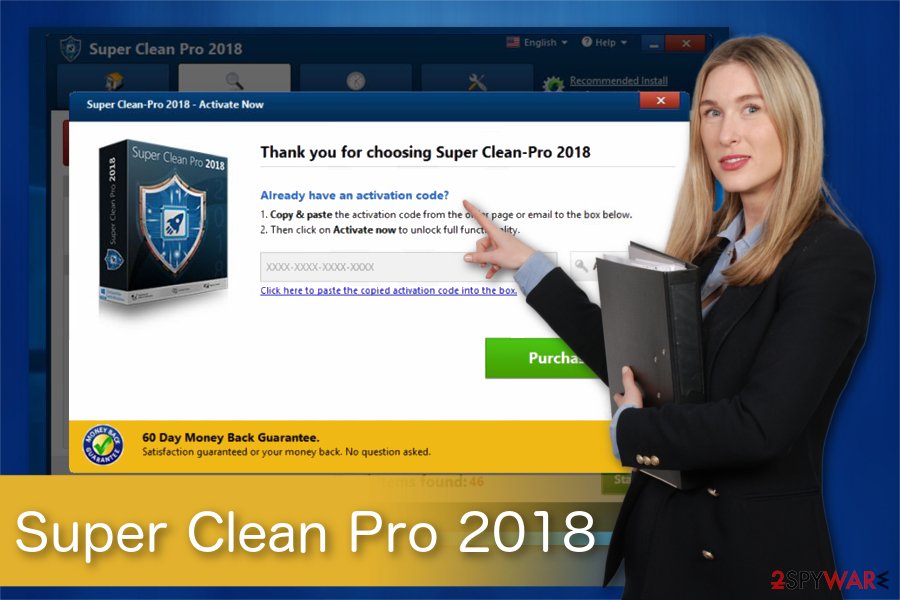
Keep in mind that Super Clean Pro 2018 virus is merely a term used to describe an unfair activity of the program and this system optimization tool is not malicious itself. Although, cybersecurity experts recommend switching to professional security tools for real PC protection.
If you still have doubts about this potentially unwanted program (PUP), we advise you installing FortectIntego for comparison. You can run a full system scan by both security tools and check if the results match. We can assure you that the claims about dangerous cyber threats are exaggerated and you should rethink Super Clean Pro 2018 removal.
Luckily, you can not only double-check the scan results by employing a verified security tool but also use it to remove Super Clean Pro 2018 from your computer.
Fraudulent system optimizers have their official websites
Despite how unusual it might seem, potentially unwanted programs (PUPs) are promoted on their official websites as legitimate software. The majority of users are deceived by attractive promotional descriptions and lured into installing the controversial tools by themselves.
However, developers of fake system optimization programs also distribute their products by employing a well-known marketing trick, called bundling[2]. This tactic allows group two applications and spread them as one software. Likewise, people installing the primary program are not aware of the additional PUP which comes inside the software-bundle.
Luckily, you merely need to be attentive during the installation to avoid the infiltration of potentially unwanted programs. First, make sure that you are installing the applications with Custom/Advanced mode and not with Quick/Recommended one. This way, all pre-selected components will be revealed during the procedure and you can de-select them.
Quickest ways to uninstall Super Clean Pro 2018 virus
If you believe that Super Clean Pro 2018 removal would help you protect your computer, you can start it right away. For that, either choose automatic or manual elimination of the potentially unwanted program. Be aware, that manual removal takes time, so pick the best option for you.
We suggest you run a full system scan with a reputable antivirus to remove Super Clean Pro 2018. You just need to download the security tool and let it check your system. This is the fastest way to get rid of the potentially unwanted program from your PC.
However, you can also uninstall Super Clean Pro 2018 by following the instructions at the end of this article. Researchers[3] say that this option is for advanced computer users. Although, if you follow them attentively, you might give it a try. You will find detailed guidelines suitable for Windows OS and Mac OS X.
You may remove virus damage with a help of FortectIntego. SpyHunter 5Combo Cleaner and Malwarebytes are recommended to detect potentially unwanted programs and viruses with all their files and registry entries that are related to them.
Getting rid of Super Clean Pro 2018. Follow these steps
Uninstall from Windows
You should search for any questionable applications which have been installed recently and delete them from Windows OS.
Instructions for Windows 10/8 machines:
- Enter Control Panel into Windows search box and hit Enter or click on the search result.
- Under Programs, select Uninstall a program.

- From the list, find the entry of the suspicious program.
- Right-click on the application and select Uninstall.
- If User Account Control shows up, click Yes.
- Wait till uninstallation process is complete and click OK.

If you are Windows 7/XP user, proceed with the following instructions:
- Click on Windows Start > Control Panel located on the right pane (if you are Windows XP user, click on Add/Remove Programs).
- In Control Panel, select Programs > Uninstall a program.

- Pick the unwanted application by clicking on it once.
- At the top, click Uninstall/Change.
- In the confirmation prompt, pick Yes.
- Click OK once the removal process is finished.
Delete from macOS
Instructions showing how to remove Super Clean Pro 2018 from Mac are presented below.
Remove items from Applications folder:
- From the menu bar, select Go > Applications.
- In the Applications folder, look for all related entries.
- Click on the app and drag it to Trash (or right-click and pick Move to Trash)

To fully remove an unwanted app, you need to access Application Support, LaunchAgents, and LaunchDaemons folders and delete relevant files:
- Select Go > Go to Folder.
- Enter /Library/Application Support and click Go or press Enter.
- In the Application Support folder, look for any dubious entries and then delete them.
- Now enter /Library/LaunchAgents and /Library/LaunchDaemons folders the same way and terminate all the related .plist files.

After uninstalling this potentially unwanted program (PUP) and fixing each of your web browsers, we recommend you to scan your PC system with a reputable anti-spyware. This will help you to get rid of Super Clean Pro 2018 registry traces and will also identify related parasites or possible malware infections on your computer. For that you can use our top-rated malware remover: FortectIntego, SpyHunter 5Combo Cleaner or Malwarebytes.
How to prevent from getting system tools
Do not let government spy on you
The government has many issues in regards to tracking users' data and spying on citizens, so you should take this into consideration and learn more about shady information gathering practices. Avoid any unwanted government tracking or spying by going totally anonymous on the internet.
You can choose a different location when you go online and access any material you want without particular content restrictions. You can easily enjoy internet connection without any risks of being hacked by using Private Internet Access VPN.
Control the information that can be accessed by government any other unwanted party and surf online without being spied on. Even if you are not involved in illegal activities or trust your selection of services, platforms, be suspicious for your own security and take precautionary measures by using the VPN service.
Backup files for the later use, in case of the malware attack
Computer users can suffer from data losses due to cyber infections or their own faulty doings. Ransomware can encrypt and hold files hostage, while unforeseen power cuts might cause a loss of important documents. If you have proper up-to-date backups, you can easily recover after such an incident and get back to work. It is also equally important to update backups on a regular basis so that the newest information remains intact – you can set this process to be performed automatically.
When you have the previous version of every important document or project you can avoid frustration and breakdowns. It comes in handy when malware strikes out of nowhere. Use Data Recovery Pro for the data restoration process.





