Tackis.xyz (Virus Removal Instructions) - Free Guide
Tackis.xyz Removal Guide
What is Tackis.xyz?
Tackis.xyz – a dangerous website claiming that your Apple device is infected with viruses
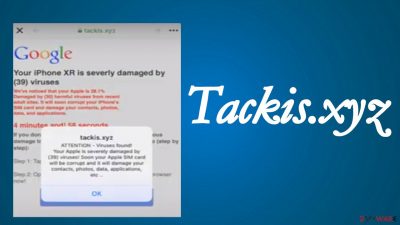
Tackis.xyz is a dubious portal that tries to scare you into downloading worthless apps or even malware. It does that by claiming that your iPhone (or possibly other Apple products) is infected with 39 viruses. Please rest assured that there is no malware on your device, and these claims are fake. No website is able to determine whether your device, whether Windows, Mac, or Android, is infected with any kinds of viruses. These sites are scams.
Red flags are raised when you see the second part of the message, which states that thirty viruses damage your device, so there's an inconsistency with the initial suggested amount. Please don't click the “Repair Now” button as then you might download potentially unwanted programs (PUPs) or infect your computer with real malware.
If you didn't click on any links or ads on shady portals or mistype Tackis.xyz address, then your device in use is infected with adware[1] that causes redirects to such hazardous pages. It was reported that Calendar virus might also cause redirects. By reading this article, you will find out how similar threats function, how they're spread, how to remove them once and for all, and recover your device to a pre-contamination phase.
| name | Tackis.xyz |
|---|---|
| Type | Mac virus, adware |
| IP address | 172.67.189.184 |
| False statement | Your iPhone is severly damaged by (39) viruses. Although other variations are possible |
| Symptoms | When a Mac is infected with adware or similar PUPs, its performance is decreased along with the browsing speed. Sudden redirects to untrustworthy sites happen, and you see more than usual ads |
| Risks | Malware infections, PUP installation, financial losses, identity theft |
| Distribution | Fake Flash Player updates, push notification viruses, deceptive ads, software bundles |
| Elimination | All cyber threats can be safely removed by using trustworthy anti-malware software |
| System repair | All infections leave their traces on the system files and settings, and because of that, your device might crash, freeze, or exhibit other system failures. Fix all system-related issues with the powerful FortectIntego system diagnostics tool |
There was a time when Mac and iPhone users were safe from PUPs and malware, but those days are gone. Alert-info.space virus, ProtocolPort virus, Tionscalen.top virus, Tackis.xyz virus are just a few examples of viruses designed specifically for people using Apple products.
The main goal of such misleading portals is to scare you into downloading whatever the site developers offer. Commonly, it's potentially unwanted programs, such as fake anti-malware software. It will show predetermined or false positive Mac or iPhone scan results.
Then it will claim that you need to purchase its licensed version to fix all the imaginary problems that it finds. If you do, you will lose your hard-earned money as the paid versions are as useless as the free ones. The promised functionality is fictional, and you'll be stuck with a fake security tool that doesn't protect your device.
Apart from such useless software, developers of Tackis.xyz could also force you to download fake system optimizers, adware, browser hijackers, other PUPs, or even hazardous malware, such as Trojans,[2] keyloggers, etc. Therefore, you should never trust such pages.
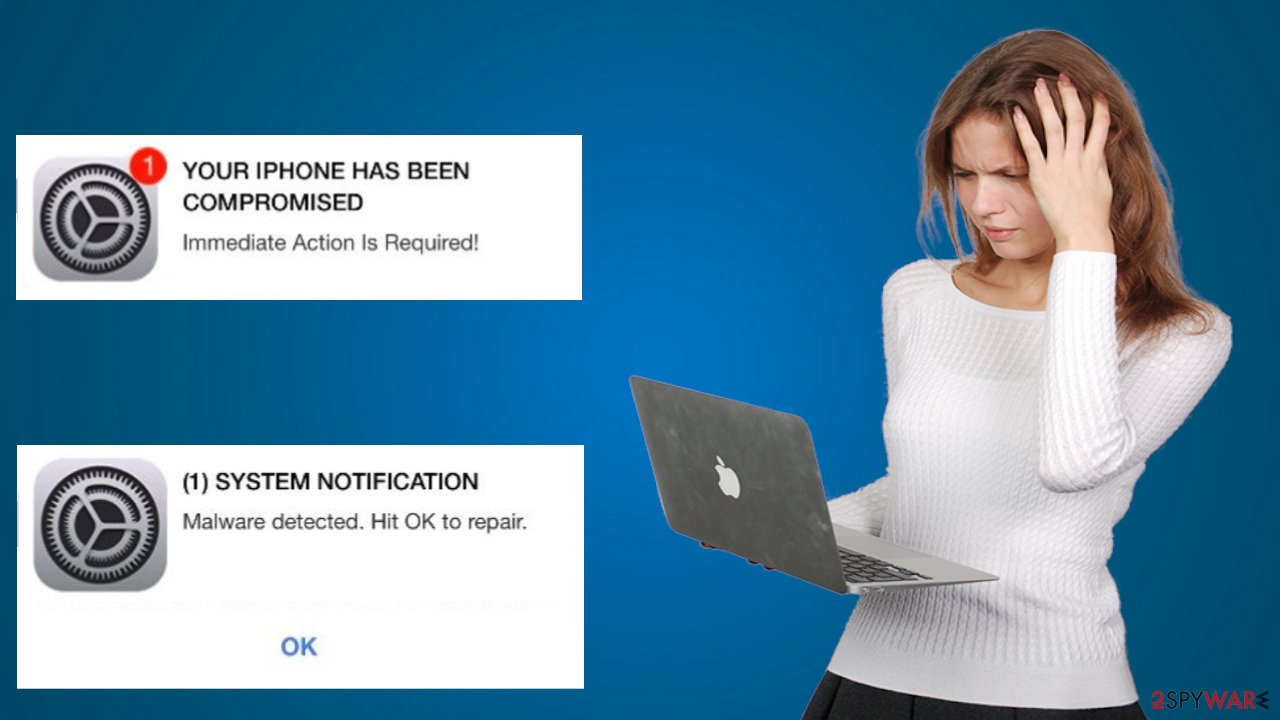
If you did and downloaded some shady software, you can remove it alongside adware that most likely caused the initial redirect to Tackis.xyz by performing a full system scan with a trustworthy security tool such as Malwarebytes or SpyHunter 5Combo Cleaner. Proper anti-malware software would have blocked the article's culprit page and installation of any PUPs.
Since all infections and shady websites leave their traces on your infected device, you need to clean it up and resolve any system-related irregularities that they may have caused. According to cyber specialists,[3] the best all-in-one tool for such a task is the time-proven FortectIntego software.
Stay away from deceptive ads and Flash Player updates
There are tons of shady sites that offer amazing tools that will enhance your browsing experience by boosting the internet connection or safety and privacy or software that will improve your device's performance tenfold. Other like the article's culprit can claim that your device has malware and that only their software can remove it.
All these claims are pure lies, created to trick you into downloading PUPs, such as adware, browser hijackers, rogue system tools, and others. You should only install software that's time-proven. Thus before getting any new app, please do a detailed web search or check if we haven't written about it.
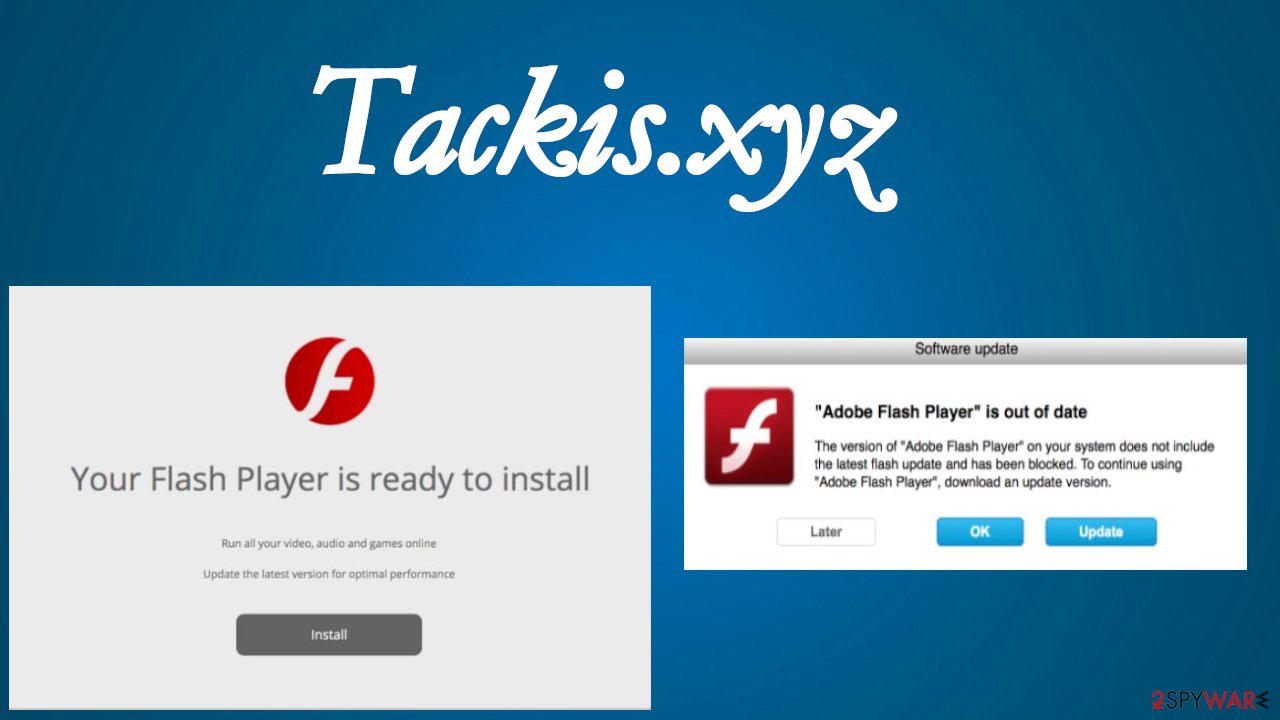
Some untrustworthy websites can claim that your Flash Player is out of date. Please never trust such portals and the ads/prompts as Adobe discontinued the Flash Player. Within the fake installer, there might be PUPs or, even worse – severe malware.
Instructions to remove Tackis.xyz virus from your infected iPhone, iPad, or Mac
Apple merchandise is no longer safe from malware and PUPs. That's why if you have such a product, you have to take care of its security. Default security tools should be used with professional anti-malware software to achieve the best protection level.
You should use such tools to remove adware and Tackis.xyz from your Apple device. All you have to do is perform a full system scan and let the anti-malware software do the dirty work for you. Please remember to update virus signatures so your security tool could protect your system from the latest malware, phishing pages, tech support scams, PUPs, etc.
Once the adware removal is finished, your device in use should never again redirect you to deceptive pages like Tackis.xyz. But to ensure that it runs smoothly, you should consider running system diagnostics with compatible system repair software.
You may remove virus damage with a help of FortectIntego. SpyHunter 5Combo Cleaner and Malwarebytes are recommended to detect potentially unwanted programs and viruses with all their files and registry entries that are related to them.
Getting rid of Tackis.xyz. Follow these steps
Delete from macOS
Remove items from Applications folder:
- From the menu bar, select Go > Applications.
- In the Applications folder, look for all related entries.
- Click on the app and drag it to Trash (or right-click and pick Move to Trash)

To fully remove an unwanted app, you need to access Application Support, LaunchAgents, and LaunchDaemons folders and delete relevant files:
- Select Go > Go to Folder.
- Enter /Library/Application Support and click Go or press Enter.
- In the Application Support folder, look for any dubious entries and then delete them.
- Now enter /Library/LaunchAgents and /Library/LaunchDaemons folders the same way and terminate all the related .plist files.

Remove from Mozilla Firefox (FF)
Remove dangerous extensions:
- Open Mozilla Firefox browser and click on the Menu (three horizontal lines at the top-right of the window).
- Select Add-ons.
- In here, select unwanted plugin and click Remove.

Reset the homepage:
- Click three horizontal lines at the top right corner to open the menu.
- Choose Options.
- Under Home options, enter your preferred site that will open every time you newly open the Mozilla Firefox.
Clear cookies and site data:
- Click Menu and pick Settings.
- Go to Privacy & Security section.
- Scroll down to locate Cookies and Site Data.
- Click on Clear Data…
- Select Cookies and Site Data, as well as Cached Web Content and press Clear.

Reset Mozilla Firefox
If clearing the browser as explained above did not help, reset Mozilla Firefox:
- Open Mozilla Firefox browser and click the Menu.
- Go to Help and then choose Troubleshooting Information.

- Under Give Firefox a tune up section, click on Refresh Firefox…
- Once the pop-up shows up, confirm the action by pressing on Refresh Firefox.

Remove from Google Chrome
Delete malicious extensions from Google Chrome:
- Open Google Chrome, click on the Menu (three vertical dots at the top-right corner) and select More tools > Extensions.
- In the newly opened window, you will see all the installed extensions. Uninstall all the suspicious plugins that might be related to the unwanted program by clicking Remove.

Clear cache and web data from Chrome:
- Click on Menu and pick Settings.
- Under Privacy and security, select Clear browsing data.
- Select Browsing history, Cookies and other site data, as well as Cached images and files.
- Click Clear data.

Change your homepage:
- Click menu and choose Settings.
- Look for a suspicious site in the On startup section.
- Click on Open a specific or set of pages and click on three dots to find the Remove option.
Reset Google Chrome:
If the previous methods did not help you, reset Google Chrome to eliminate all the unwanted components:
- Click on Menu and select Settings.
- In the Settings, scroll down and click Advanced.
- Scroll down and locate Reset and clean up section.
- Now click Restore settings to their original defaults.
- Confirm with Reset settings.

Delete from Safari
Remove unwanted extensions from Safari:
- Click Safari > Preferences…
- In the new window, pick Extensions.
- Select the unwanted extension and select Uninstall.

Clear cookies and other website data from Safari:
- Click Safari > Clear History…
- From the drop-down menu under Clear, pick all history.
- Confirm with Clear History.

Reset Safari if the above-mentioned steps did not help you:
- Click Safari > Preferences…
- Go to Advanced tab.
- Tick the Show Develop menu in menu bar.
- From the menu bar, click Develop, and then select Empty Caches.

After uninstalling this potentially unwanted program (PUP) and fixing each of your web browsers, we recommend you to scan your PC system with a reputable anti-spyware. This will help you to get rid of Tackis.xyz registry traces and will also identify related parasites or possible malware infections on your computer. For that you can use our top-rated malware remover: FortectIntego, SpyHunter 5Combo Cleaner or Malwarebytes.
How to prevent from getting adware
Stream videos without limitations, no matter where you are
There are multiple parties that could find out almost anything about you by checking your online activity. While this is highly unlikely, advertisers and tech companies are constantly tracking you online. The first step to privacy should be a secure browser that focuses on tracker reduction to a minimum.
Even if you employ a secure browser, you will not be able to access websites that are restricted due to local government laws or other reasons. In other words, you may not be able to stream Disney+ or US-based Netflix in some countries. To bypass these restrictions, you can employ a powerful Private Internet Access VPN, which provides dedicated servers for torrenting and streaming, not slowing you down in the process.
Data backups are important – recover your lost files
Ransomware is one of the biggest threats to personal data. Once it is executed on a machine, it launches a sophisticated encryption algorithm that locks all your files, although it does not destroy them. The most common misconception is that anti-malware software can return files to their previous states. This is not true, however, and data remains locked after the malicious payload is deleted.
While regular data backups are the only secure method to recover your files after a ransomware attack, tools such as Data Recovery Pro can also be effective and restore at least some of your lost data.












