Telamon Cleaner (Free Instructions) - Simple Removal Guide
Telamon Cleaner Removal Guide
What is Telamon Cleaner?
Telamon Cleaner – a suspicious program that is advertised as a handy computer cleaning tool
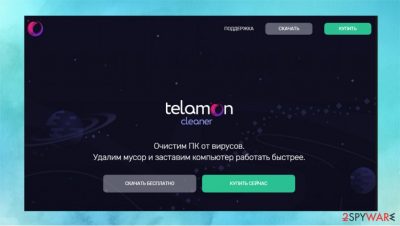
Telamon Cleaner is a rogue tool that claims to clean your computer but it only urges to buy its full version if you want to fix all errors. This shady program shows issues without telling what errors were detected during the system scan and how serious these problems are. After the scan, the tool only urges to buy a paid version claiming that this is the only solution to fix the computer.
This tool was developed by Argo Enterprise, a company from Russia. The developers represent Telamon Cleaner as a useful tool to remove junk, make the computer run faster, and even detect viruses. It sounds like a powerful program that combines different maintenance tools. The developers even claim that the trial version is free for 7 days but in reality, you can't fix any issues without paying for the full version.
Telamon Cleaner is categorized as a potentially unwanted program (PUP)[1] because it tries to trick the user into buying this product by claiming that the user's PC is practically broken and he/she need to repair it as soon as possible. Of course, errors are fake and if you choose to scan your computer with a reliable program, most likely it will show no issues at all.
| Name | Telamon Cleaner |
|---|---|
| Also known as | PUA:Win32/Chistilka |
| Type | System tools |
| Category | Potentially unwanted program |
| Claims | To clean the system, detect viruses, optimize system |
| Developers | LLC “Argo Enterprise” (“Арго Энтерпрайз”) |
| Distribution | This tool can be downloaded from the developers' website, software bundling, deceptive pop-up ads |
| Elimination | Uninstall Telamon Cleaner manually and clean the computer with a reliable anti-malware software |
| Optional | If you want to fix issues in your computer, we recommend using the FortectIntego repair tool |
When the user buys the full version, Telamon Cleaner claims to magically solve all errors. However, it is just a deceptive technique that has led hundreds of users to become the victims of a marketing trick.
Moreover, the developers of Telamon Cleaner collects information about the system, technical data, and other information.[2] They even collect such information as your web browser preferences, installed extensions, etc. It is inadvisable to give sensitive information to any potentially unwanted programs because the developers can use this data for their own benefit or sell it to third parties.
According to experts,[3] Telamon Cleaner removal is the best option for all users. This product is not only trying to trick you to buy the full version but also showing fake scan results that should be ignored. Moreover, potentially unwanted programs often bring other suspicious products to the computer: browser hijackers, other cleaning tools, adware, etc. These potentially unwanted programs can enter the system together with this product because suspicious tools often use bundling to reach people.
The only thing Telamon Cleaner is good at – knowing how to scare the user and trick him/her that their device is barely operational and needs to be cleaned. It only takes up space on your computer and collects information about your whole system, so there is no need to keep it.
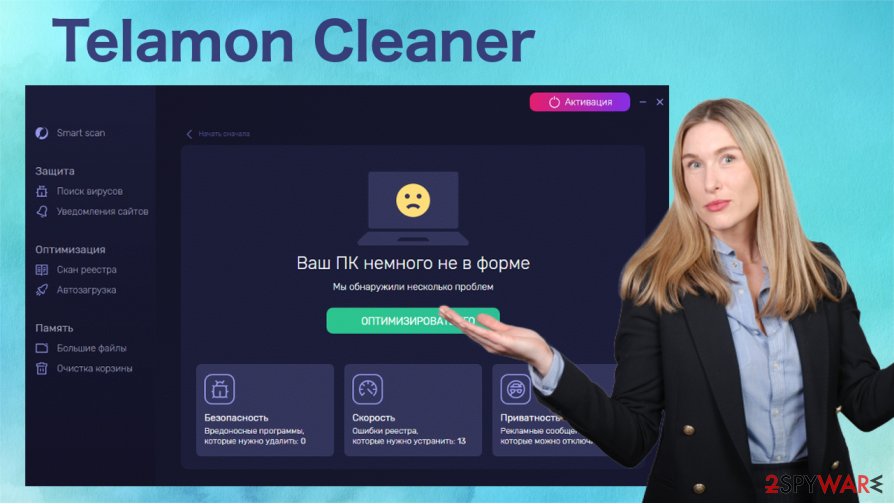
When looking for a trustworthy security or cleaning program, you should pay attention to feedback from the users about the software that you want to install. You can find discussions about the products in IT forums or other sources. Also, try to look at information about the developers and other facts that can be useful to understand if the program is reliable. One thing is clear – such a program like Telamon Cleaner is not worth your time because it uses deceptive methods to enter users' computers.
If you are actually suffering from Windows errors, system crashes, BSODs, or other issues, we recommend using relaible alternatives that are certified by AppEsteem, such as FortectIntego.
If you decided to remove Telamon Cleaner, scan the computer with powerful anti-malware software. For example, you can use SpyHunter 5Combo Cleaner or Malwarebytes. A system scan is necessary because you may find more suspicious programs or even infections in your device.
Suspicious PC optimization tools are usually distributed using several ways
This particular potentially unwanted app is spreading by using various methods. For example, the PUP has an official website, although it can also enter your computer via online ads or bundling[4]. This usually happens due to inadequate visitor count on the official site, and the developers try to find different ways to place their products on users' devices.
The most common way how PUP arrives at the computer is by downloading free software from torrent websites and other suspicious third-party sources. People do not know that free software is often bundled together with additional apps. Only after the installation users start to notice an application appearing seemingly out of nowhere.
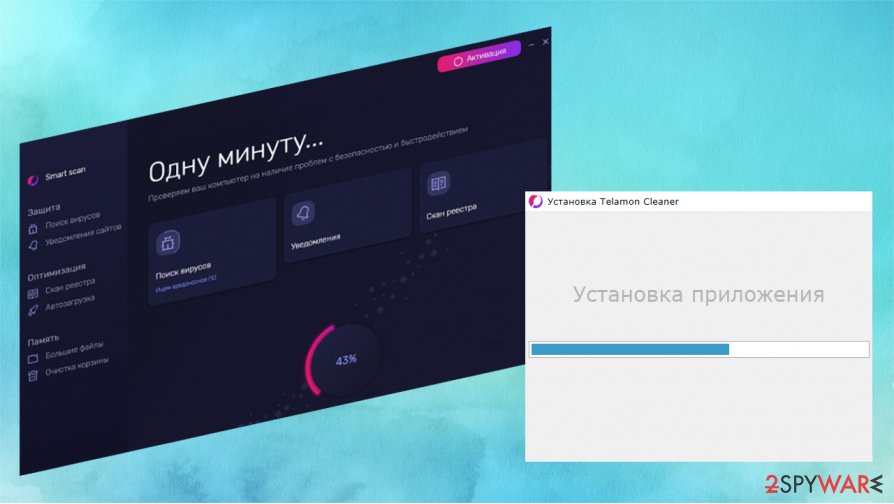
If you want to avoid annoying programs or serious threats, you should choose the “Advanced/Custom” installation and uncheck all additional tools. Or even better – stop downloading free software from suspicious sources because one day you might install such serious infection like ransomware.
Moreover, experts recommend avoiding suspicious pop-up ads that may start to show up during your browsing. If any of these ads offered to fix your computer's problems with “free cleaner”, you should ignore it. Otherwise, you may be tricked into downloading a suspicious program to your computer and after that – paying for questionable service.
Remove Telamon Cleaner from your computer and use a reliable program instead
We already explained the reasons why you should remove Telamon Cleaner. Not only it will help to get rid of suspicious notifications about new errors, but it will help to protect your privacy as well. If you want to remove the program from your device, you do not have to call a computer specialist. This potentially unwanted program can be easily uninstalled from the system.
Technically, this tool is not a virus, so you should be able to uninstall it like any other software. But just in case, the manual Telamon Cleaner removal guide is represented below. It will take only a few minutes of your time if you follow the steps below correctly.
However, after the deletion, we recommend checking your computer with powerful anti-malware software. For example, use SpyHunter 5Combo Cleaner or Malwarebytes if you want to make sure that the device is free of suspicious files that may pose harm to the system. Also, we recommend using the FortectIntego repair tool. This program will fix any issues in your system.
Moreover, remember to always use reliable programs. Suspicious tools from unofficial websites or suspicious ads are not the best option if you wish to avoid potentially unwanted programs or malware.
You may remove virus damage with a help of FortectIntego. SpyHunter 5Combo Cleaner and Malwarebytes are recommended to detect potentially unwanted programs and viruses with all their files and registry entries that are related to them.
Getting rid of Telamon Cleaner. Follow these steps
Uninstall from Windows
To remove Telamon Cleaner manually, you need to follow the steps given below.
Instructions for Windows 10/8 machines:
- Enter Control Panel into Windows search box and hit Enter or click on the search result.
- Under Programs, select Uninstall a program.

- From the list, find the entry of the suspicious program.
- Right-click on the application and select Uninstall.
- If User Account Control shows up, click Yes.
- Wait till uninstallation process is complete and click OK.

If you are Windows 7/XP user, proceed with the following instructions:
- Click on Windows Start > Control Panel located on the right pane (if you are Windows XP user, click on Add/Remove Programs).
- In Control Panel, select Programs > Uninstall a program.

- Pick the unwanted application by clicking on it once.
- At the top, click Uninstall/Change.
- In the confirmation prompt, pick Yes.
- Click OK once the removal process is finished.
After uninstalling this potentially unwanted program (PUP) and fixing each of your web browsers, we recommend you to scan your PC system with a reputable anti-spyware. This will help you to get rid of Telamon Cleaner registry traces and will also identify related parasites or possible malware infections on your computer. For that you can use our top-rated malware remover: FortectIntego, SpyHunter 5Combo Cleaner or Malwarebytes.
How to prevent from getting system tools
Choose a proper web browser and improve your safety with a VPN tool
Online spying has got momentum in recent years and people are getting more and more interested in how to protect their privacy online. One of the basic means to add a layer of security – choose the most private and secure web browser. Although web browsers can't grant full privacy protection and security, some of them are much better at sandboxing, HTTPS upgrading, active content blocking, tracking blocking, phishing protection, and similar privacy-oriented features. However, if you want true anonymity, we suggest you employ a powerful Private Internet Access VPN – it can encrypt all the traffic that comes and goes out of your computer, preventing tracking completely.
Lost your files? Use data recovery software
While some files located on any computer are replaceable or useless, others can be extremely valuable. Family photos, work documents, school projects – these are types of files that we don't want to lose. Unfortunately, there are many ways how unexpected data loss can occur: power cuts, Blue Screen of Death errors, hardware failures, crypto-malware attack, or even accidental deletion.
To ensure that all the files remain intact, you should prepare regular data backups. You can choose cloud-based or physical copies you could restore from later in case of a disaster. If your backups were lost as well or you never bothered to prepare any, Data Recovery Pro can be your only hope to retrieve your invaluable files.
- ^ Chris Hoffman. PUPs Explained: What is a “Potentially Unwanted Program”?. How-To Geek. The online technology magazine.
- ^ Лицензионное соглашение. Telamon Cleaner. The official page.
- ^ Virusai. Virusai. Security and spyware news.
- ^ Bundled software. Webopedia. Web terms and definitions.



