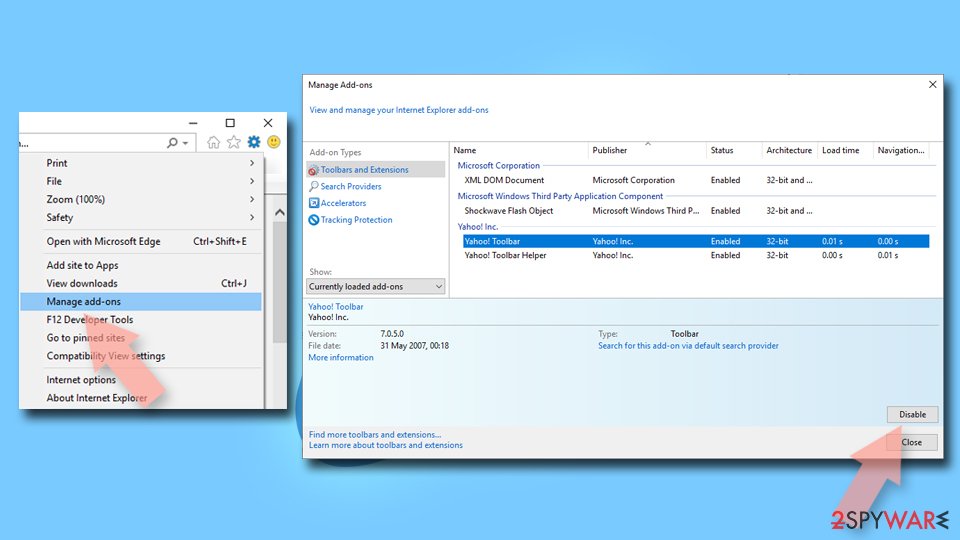“TO CONTINUE – ADD EXTENSION TO CHROME” scam (fake) - Free Guide
“TO CONTINUE – ADD EXTENSION TO CHROME” scam Removal Guide
What is “TO CONTINUE – ADD EXTENSION TO CHROME” scam?
“TO CONTINUE – ADD EXTENSION TO CHROME” is a scam that tries to infect users with malicious browser plugins
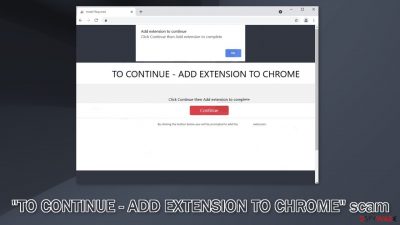
“TO CONTINUE – ADD EXTENSION TO CHROME” is a scam that tries to trick people into downloading adware,[1] browser hijackers, or other types of PUPs (potentially unwanted programs). The website uses various deceptive tactics to make people believe they need some kind of browser extension to be able to view content or proceed further and explore the page.
If users add random extensions promoted by shady websites to their browsers, a lot of things can happen. People might experience an increased amount of commercial content, like pop-ups, banners, and redirects. The main settings of the browser also can get changed automatically, like the homepage, new tab address, and search engine.
When that happens users are forced to browse only through selected channels which raises many user privacy and security concerns. The fraudsters can read all your browsing history and collect various other data, like your IP address,[2] geolocation, websites you visit, links you click on, and things you purchase online.
That is why security experts recommend clearing cookies[3] and cache regularly. Most users find this process time-consuming and tiring so you can deploy a maintenance tool like FortectIntego that can do this automatically with a click of a button. Besides that, this software can fix various system errors, registry issues, and corrupted files which is especially helpful after virus infections.
| NAME | TO CONTINUE – ADD EXTENSION TO CHROME |
| TYPE | Online scam; adware |
| SYMPTOMS | A page appears asking users to add a browser extension if they want to proceed |
| DISTRIBUTION | Shady websites, rogue advertising networks, freeware installations |
| DANGERS | People can infect their machine with PUPs and be taken to dangerous pages |
| ELIMINATION | Eliminate the plugin via browser settings; performing a scan with anti-malware tools is recommended |
| FURTHER STEPS | Use a maintenance tool like FortectIntego to fix any remaining damage and optimize the machine |
We have previously written about many similar scams like “Your browsing history showed visits to unsecured websites,” and “PROTECT YOUR PC!” Users should be careful and aware of various social engineering tactics that crooks have adopted over the years to distribute PUAs and malware more easily.
Distribution methods
It is rare for people to end up on scam sites like “TO CONTINUE – ADD EXTENSION TO CHROME” from the search results. Usually, people are redirected from other questionable websites they were surfing through before. Such sites are often unregulated because they engage in illegal activities.
For example, illegal streaming sites are full of deceptive ads and sneaky redirects. Although it is unknown how exactly this scam page was spread, there is a possibility that people landed on it while they were searching for movies and TV shows to watch for free.
Rogue advertising networks can place ads on such shady websites and users can get attracted to sensational images, and clickbait and click on those advertisements. It is important to stay on legitimate websites and not be moved by various techniques used by crooks to get you to click on things. It is best to think and make sure it is safe to do so first.
You should also never believe websites that say you need to download something in order to get access to some kind of content. It is better to look for it somewhere else because most likely, the creators of the page are trying to take advantage of you.
This bogus website could have also appeared because you already have adware hiding in your system that is performing such tasks stealthily. If you end up on questionable websites quite often, it is definitely worth looking into. But first, if you have downloaded the add-on promoted by this scam page, proceed with the guide below.
Remove the malicious browser plugin
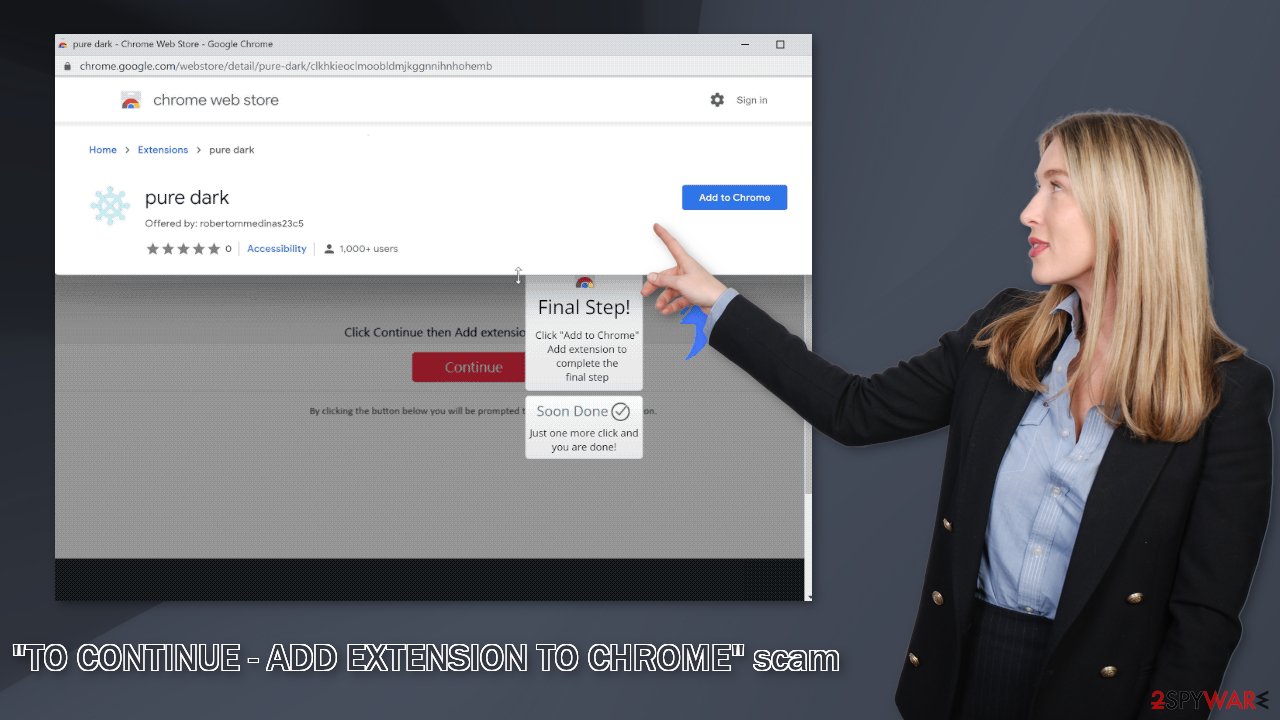
You can remove browser extensions by going to your browser settings. Some users report that they were infected with a browser hijacker Pure dark or Pureweb but there could have been other extensions promoted by the site as well. We suggest looking at the plugin list and removing them one by one to see if notice any changes.
Google Chrome
- Open Google Chrome, click on the Menu (three vertical dots at the top-right corner) and select More tools > Extensions.
- In the newly opened window, you will see all the installed extensions. Uninstall all the suspicious plugins that might be related to the unwanted program by clicking Remove.
![Remove extensions from Chrome Remove extensions from Chrome]()
MS Edge:
- Select Menu (three horizontal dots at the top-right of the browser window) and pick Extensions.
- From the list, pick the extension and click on the Gear icon.
- Click on Uninstall at the bottom.
![Remove extensions from Edge Remove extensions from Edge]()
MS Edge (Chromium)
- Open Edge and click select Settings > Extensions.
- Delete unwanted extensions by clicking Remove.
![Remove extensions from Chromium Edge Remove extensions from Chromium Edge]()
Mozilla Firefox
- Open Mozilla Firefox browser and click on the Menu (three horizontal lines at the top-right of the window).
- Select Add-ons.
- In here, select unwanted plugin and click Remove.
![Remove extensions from Firefox Remove extensions from Firefox]()
Safari
- Click Safari > Preferences…
- In the new window, pick Extensions.
- Select the unwanted extension and select Uninstall.
![Remove extensions from Safari Remove extensions from Safari]()
Internet Explorer:
- Open Internet Explorer, click on the Gear icon (IE menu) on the top-right corner of the browser
- Pick Manage Add-ons.
- You will see a Manage Add-ons window. Here, look for suspicious plugins. Click on these entries and select Disable.
![Remove add-ons from Internet Explorer Remove add-ons from Internet Explorer]()
Remove the PUP hiding in your system
Eliminating only the extension may not be enough because you might have adware installed in your system. If you still experience the settings changing, pop-ups and banners, the best option is to use professional security tools like SpyHunter 5Combo Cleaner or Malwarebytes to make sure you get rid not only of the PUA itself but also all the related files and entries.
What is more, the program may not be named the same as the extension, so it can be complicated to identify it. Sometimes developers disguise such apps as handy tools, so you would not suspect them. Anti-malware tools can detect suspicious processes in your machine and eliminate them entirely better than you can.
However, if you are sure you know which program is causing the symptoms and manual removal is what you still prefer, we have instructions for Windows and Mac machines:
Windows 10/8:
- Enter Control Panel into Windows search box and hit Enter or click on the search result.
- Under Programs, select Uninstall a program.
![Uninstall from Windows 1 Uninstall from Windows 1]()
- From the list, find the entry of the suspicious program.
- Right-click on the application and select Uninstall.
- If User Account Control shows up, click Yes.
- Wait till uninstallation process is complete and click OK.
![Uninstall from Windows 2 Uninstall from Windows 2]()
Windows 7/XP:
- Click on Windows Start > Control Panel located on the right pane (if you are Windows XP user, click on Add/Remove Programs).
- In Control Panel, select Programs > Uninstall a program.
![Uninstall from Windows 7/XP Uninstall from Windows 7/XP]()
- Pick the unwanted application by clicking on it once.
- At the top, click Uninstall/Change.
- In the confirmation prompt, pick Yes.
- Click OK once the removal process is finished.
Mac:
- From the menu bar, select Go > Applications.
- In the Applications folder, look for all related entries.
- Click on the app and drag it to Trash (or right-click and pick Move to Trash)
![Uninstall from Mac 1 Uninstall from Mac 1]()
To fully remove an unwanted app, you need to access Application Support, LaunchAgents, and LaunchDaemons folders and delete relevant files:
- Select Go > Go to Folder.
- Enter /Library/Application Support and click Go or press Enter.
- In the Application Support folder, look for any dubious entries and then delete them.
- Now enter /Library/LaunchAgents and /Library/LaunchDaemons folders the same way and terminate all the related .plist files.
![Uninstall from Mac 2 Uninstall from Mac 2]()
You should be aware that adware and other PUPs can be spread on freeware[4] distribution sites. Individuals that run these platforms need to make money, so they include additional programs in the installers hoping that users will not notice them. Unfortunately, that is exactly what happens most of the time, as people do not really pay attention to the installation process. This practice is called software bundling.
We recommend using only official stores and websites to get your software from, but we know it can get costly. You should at least implement some habits into your routine:
- Always choose “Custom” or “Advanced” installation methods.
- Read the Privacy Policy and Terms of Use. Although it may take some time, in these sections you can learn about what the program will be capable to do in your machine and what data it will collect.
- The most important part is to inspect the file list. If you see any additional files that are unnecessary, untick the boxes next to their names.
How to prevent from getting adware
Protect your privacy – employ a VPN
There are several ways how to make your online time more private – you can access an incognito tab. However, there is no secret that even in this mode, you are tracked for advertising purposes. There is a way to add an extra layer of protection and create a completely anonymous web browsing practice with the help of Private Internet Access VPN. This software reroutes traffic through different servers, thus leaving your IP address and geolocation in disguise. Besides, it is based on a strict no-log policy, meaning that no data will be recorded, leaked, and available for both first and third parties. The combination of a secure web browser and Private Internet Access VPN will let you browse the Internet without a feeling of being spied or targeted by criminals.
No backups? No problem. Use a data recovery tool
If you wonder how data loss can occur, you should not look any further for answers – human errors, malware attacks, hardware failures, power cuts, natural disasters, or even simple negligence. In some cases, lost files are extremely important, and many straight out panic when such an unfortunate course of events happen. Due to this, you should always ensure that you prepare proper data backups on a regular basis.
If you were caught by surprise and did not have any backups to restore your files from, not everything is lost. Data Recovery Pro is one of the leading file recovery solutions you can find on the market – it is likely to restore even lost emails or data located on an external device.
- ^ Adware. Malwarebytes. Cybersecurity Basics.
- ^ IP address. Wikipedia. The free encyclopedia.
- ^ What are Cookies?. Kaspersky. Home Security.
- ^ Jason Carreiro. The Hidden Dangers of Freeware and How You Can Avoid Them. Vircom. Cybersecurity Services.