Update.googleapis.com (Free Instructions) - Removal Guide
Update.googleapis.com Removal Guide
What is Update.googleapis.com?
Googleapis.com is a Google service website that gets identified as a phishing site by AV engines

The main issue with the website is the question is this a malicious Googleapis.com virus or not. The domain is legitimate and used to see if any updates are available. It is a common problem appearing on various systems and mostly associated with the Google Chrome browser but can be fixed by clearing the web browser's cache or updating AV engine.
| Name | Googleapis.com, Update.googleapis.com |
|---|---|
| Main issue | Indicated as a phishing site or malicious |
| Indicated by | AVG and Avast antivirus engines |
| Fix | Update the version of your AV program, get a different tool, change settings on the browser, clear cache or cookies |
| Automatic system cleaning | Use FortectIntego for the thorough system cleaning and eliminating possible threats. This way you can see if there is any real intruders besides false Update.googleapis.com indication. |
It is the legitimate domain that belongs to Google, and various googleapis websites get blocked by Avast antivirus engine. This is frustrating for the user because the message ” connection to Update.googleapis.com has been aborted because of URL:Phising” raises a lot of questions.
Your device is, in most cases, not affected by any virus even when the alert about Googleapis.com phishing site appears continuously. To stop these errors, you should either update the version of your AVG or Avast programs or get a different antivirus tool.
Avast security tool support team even reports online about this issue with Update.googleapis.com detection:
This was an issue that was quickly resolved; all you need to do is update Avast and you should be all set.
Update.googleapis.com is a legitimate website that gets falsely indicated as the page that uses phishing.[2] However, there is a possibility that malicious actors use the name of a known domain to proliferate on targeted systems and perform unwanted activities like pop-up advertisements or redirects to generate traffic for commercial content creators.
For that reason get FortectIntego or another program and scan the system to see if Update.googleapis.com is indicated as malicious by other tools too. If not, it is a problem with the AV engine that showed the false message in the first place.
When the site gets marked as harmful, you can also remove Googleapis.com using the same antivirus program. This way you also get to clean the machine thoroughly and delete other indicated threats.
You can try to fix the issue with repeatedly appearing Update.googleapis.com alerts by:
- Updating your AV engine;
- Updating the browser;
- Clearing Cache and Cookies;
- Adding a new user on Chrome;
- Resetting the Chrome to default;
- Using Incognito mode;
- Cleaning extensions and add-ons.
Remember that Googleapis removal is needed either way when the alert is false or right because this behavior affects the performance of the PC. You need to clean the device entirely and update your programs using official sources or reputable providers to avoid any similar issues or even cyber infections.
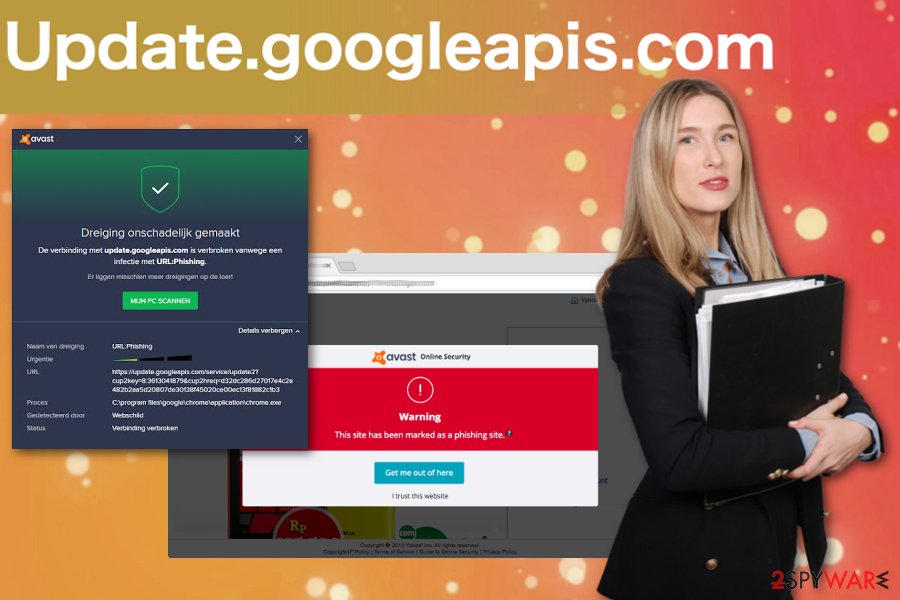
Most common malware spreading techniques
Cyber threats can be categorized as potentially unwanted programs, trojans or even ransom-demanding malware. However, each type has its distribution methods. Websites that have similar names to legitimate domains, most often get used to delivering pop-up ads and other intrusive commercial content in the form of banners, redirects. The technique used to deliver this type of threats is called software bundling.[3]
It means that when you download freeware from the internet or the promotional advertisement, a deceptive website you get a bundle where PUPs get packed alongside needed software or applications. Then potentially unwanted program makes your browser deliver more content with the purpose of creating views and generating money.
Researchers[4] advise choosing reputable sources, official providers or developers as your default place to get programs. Opting for Advanced or Custom installations also give you the best experience during the process because this method allows you to de-select bundled applications from the list.
Get rid of Update.googleapis.com and forget about errors and alerts
The best tip for Update.googleapis.com removal is getting a trustworthy anti-malware tool and scanning the system thoroughly to indicate all harmful programs or files that may cause real issues on your machine. Although the indication is possibly false and there is nothing wrong with the website itself, you need to check the system additionally.
Get an anti-malware tool like FortectIntego, SpyHunter 5Combo Cleaner, or Malwarebytes and remove Googleapis.com from the computer or any other PUPs and malware programs. This way you can be sure that any alerts about the infected system are false in the future.
For fake phishing googleapis alert fix, you may need to check the browser settings on your Google Chrome manually. In most cases, this browser is the one that gets affected or needs some additional work. You can try reinstalling Google Chrome or setting the browser to default, clearing all the extensions and add-ons.
How to prevent from getting system tools
Do not let government spy on you
The government has many issues in regards to tracking users' data and spying on citizens, so you should take this into consideration and learn more about shady information gathering practices. Avoid any unwanted government tracking or spying by going totally anonymous on the internet.
You can choose a different location when you go online and access any material you want without particular content restrictions. You can easily enjoy internet connection without any risks of being hacked by using Private Internet Access VPN.
Control the information that can be accessed by government any other unwanted party and surf online without being spied on. Even if you are not involved in illegal activities or trust your selection of services, platforms, be suspicious for your own security and take precautionary measures by using the VPN service.
Backup files for the later use, in case of the malware attack
Computer users can suffer from data losses due to cyber infections or their own faulty doings. Ransomware can encrypt and hold files hostage, while unforeseen power cuts might cause a loss of important documents. If you have proper up-to-date backups, you can easily recover after such an incident and get back to work. It is also equally important to update backups on a regular basis so that the newest information remains intact – you can set this process to be performed automatically.
When you have the previous version of every important document or project you can avoid frustration and breakdowns. It comes in handy when malware strikes out of nowhere. Use Data Recovery Pro for the data restoration process.
- ^ Avast seems to have a problem with update.googleapis.com.. Reddit. Online community forum.
- ^ Josh Fruhlinger. What is phishing? How this cyber attack works and how to prevent it. CSOonline. Technology news.
- ^ Product bundling. Wikipedia. The free encyclopedia.
- ^ Virusi. Virusi. Spyware related news.
