VIRUS ALERT ransomware (virus) - Free Instructions
VIRUS ALERT virus Removal Guide
What is VIRUS ALERT ransomware?
VIRUS ALERT ransomware is a potent computer virus that might result in permanent file loss

VIRUS ALERT is a type of ransomware that can get onto your computer and encrypt all of your personal files using a sophisticated encryption code.[1] This means that any photos, videos, documents, databases, or other important data you have will be unusable. If you don't have backups for these files and they're important to you, this damage could be devastating.
The most distinctive trait of this infection is that all of the affected files are marked with the .paynow extension and can no longer be opened by users – this is precisely how they find out they have been infected for the first time. Besides this, users can also see that their desktop wallpaper has been altered and replaced with a “VIRUS ALERT” one.
Besides the wallpaper, users are presented with readit.txt and a pop-up window, which serve as ransom notes. It is claimed that personal user files have been encrypted, and a decryption tool needs to be paid for in bitcoin, after which people need to send an email to whats.good@protonmail.com. Crooks also say that files will start being deleted after six hours of the infection, followed by total destruction after 12 hours.
If you have been a victim of VIRUS ALERT ransomware, you shouldn't panic and read through the information below to take care of the infection in the least damaging way. We provide instructions on how to correctly remove the virus and then attempt file recovery without paying criminals.
| Name | VIRUS ALERT ransomware |
|---|---|
| Type | Ransomware, file-locking malware |
| File extension | .paynow is attached to each of the personal files on the system |
| Ransom note | read_it.txt |
| whats.good@protonmail.com | |
| Malware family | Chaos |
| File Recovery | Data backups are the only way to retrieve data. If you do not have access to such, or if it has been encrypted, your options for recovery are extremely limited; nevertheless, we recommend attempting them |
| Malware removal | Remove the computer from the network and the internet, then run a complete system scan with SpyHunter 5Combo Cleaner security software |
| System fix | Malware may corrupt numerous important system files, resulting in crashes, faults, and other problems, particularly if it infiltrates a system. FortectIntego PC repair is a good method of automatically replacing any damaged system files |
How ransomware spreads and how to avoid it
Ransomware has been on the rise for almost a decade now, and its prevalence is detrimental to those affected by it, regardless if the targets are home users or companies. When it comes to the latter, the attacks are carefully crafted and highly targeted; hackers sneak in via some software vulnerability or via a targeted phishing email.
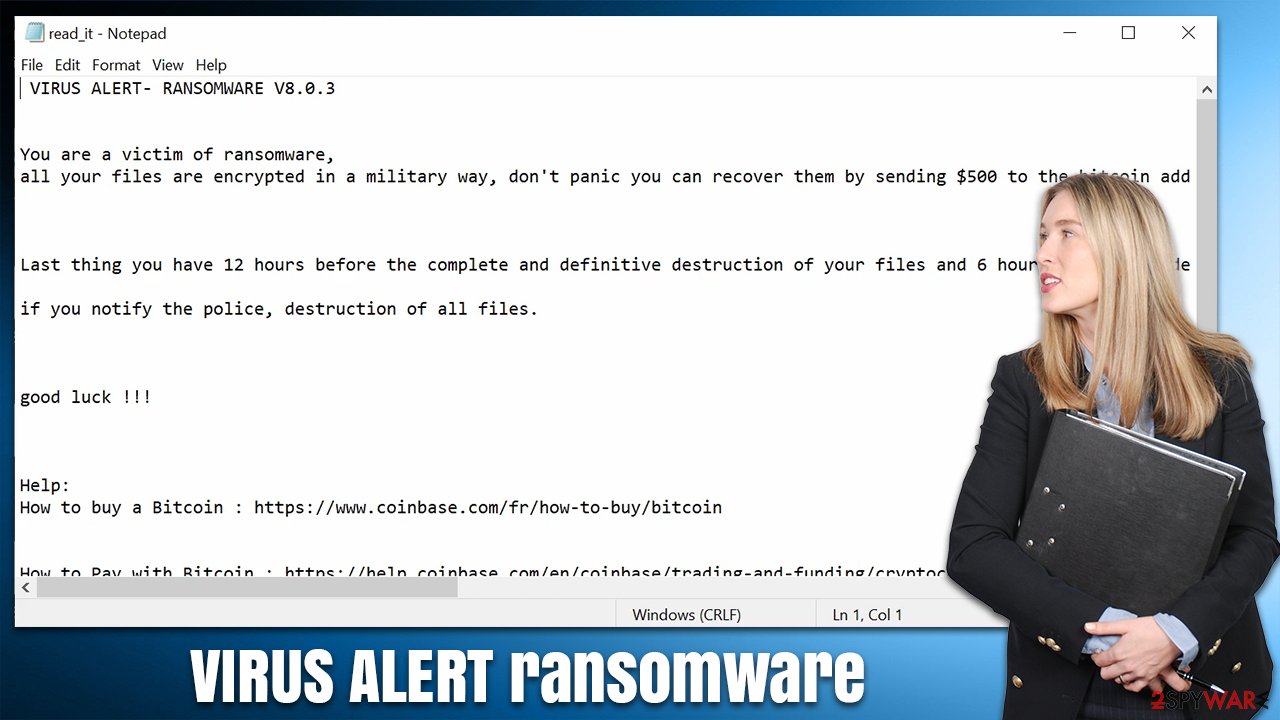
In the meantime, ransomware authors that target regular computer users choose a different approach and often engage in mass distribution, where victims are chosen absolutely at random. These are the most commonly used tactics for VIRUS ALERT ransomware distribution:
- Email spam is one of the most common methods used by cybercriminals to spread malware. While effective email provider scanners send most of such emails to the Junk folder, they can not always catch everything. When dealing with new emails, be wary of attachments, especially of MS Office documents that ask to enable macros. Likewise, you may be sent links that would lead to malicious pages where ransomware payload would be downloaded and installed automatically.
- Pirated software installers or software cracks are extremely common ways of getting infected with malware such as ransomware. Peer-to-peer[2] networks and torrent sites are very well known for spreading malware, and most successful ransomware gangs rely on this method for malware distribution (Djvu, for example). Naturally, refrain from visiting these websites, as they are often poorly regulated, and cracks would always be detected as malicious by the security software, meaning that disabling it would allow the infection to spread immediately.
Removal and remediation explained
Performing remediation actions in the proper order is vital, or you could lose your data permanently. As previously stated, trusting cybercriminals isn't a good idea, as it often leads to more losses. Your first objective should be guaranteeing that malware no longer has an active connection via the network or internet, so you should disconnect your device as soon as possible. You can either unplug the Ethernet cable, disconnect the WiFi connection or perform the following steps:
- Type in Control Panel in Windows search and press Enter
- Go to Network and Internet
![Network and internet Network and internet]()
- Click Network and Sharing Center
![Network and internet 2 Network and internet 2]()
- On the left, pick Change adapter settings
![Network and internet 3 Network and internet 3]()
- Right-click on your connection (for example, Ethernet), and select Disable
![Network and internet 4 Network and internet 4]()
- Confirm with Yes.
As soon as all network connections have been cut, ransomware authors are unable to transmit commands, which is an excellent opportunity to begin the VIRUS ALERT removal procedure. There is just one method to accomplish this – use anti-malware software such as SpyHunter 5Combo Cleaner or Malwarebytes, as manual removal might not be successful for many.
Antivirus software can quickly and effectively locate and delete dangerous files, ultimately removing any potential secondary payloads that may be on the system. In some cases, the virus may hinder the operations of security software, so in this case, you should access Safe Mode and perform elimination from there.
Data recovery
Regardless of the amount, paying the ransom is always a risk. While there are some “honest” robbers that keep their word, there are never any guarantees. As a result, those who pay may have not only data but also money taken from them. While it's true that retrieving files without access to the decryption key is nearly impossible, we've compiled a list of options for you to try.
It is important to note that VIRUS ALERT files are neither permanently damaged nor easily retrievable – two misconceptions many people assume. Encryption is a process of locking files using a unique key that is in the possession of cybercriminals; likewise, anti-malware software would not restore your files because it's simply not designed for it. Thus, we recommend trying specialized data recovery software first.
Before you proceed, you should definitely make a copy of the .paynow files, as they might be destroyed in the process. That is, of course, only necessary if you have no backups available. Also, we recommend you access Safe Mode while doing this to ensure you do not infect an external file storage device.
- Download Data Recovery Pro.
- Double-click the installer to launch it.
![VIRUS ALERT ransomware VIRUS ALERT ransomware]()
- Follow on-screen instructions to install the software.
![Install program Install program]()
- As soon as you press Finish, you can use the app.
- Select Everything or pick individual folders where you want the files to be recovered from.
- Press Next.
- At the bottom, enable Deep scan and pick which Disks you want to be scanned.
![Select Deep scan Select Deep scan]()
- Press Scan and wait till it is complete.
- You can now pick which folders/files to recover – don't forget you also have the option to search by the file name!
- Press Recover to retrieve your files.
![Recover files Recover files]()
Another choice of file restoration is to wait for a working decryption tool that may or may not be developed by security researchers. There are plenty of decryptors that malware analysts managed to create, helping users to recover ransomware-encrypted files for free. However, this may take weeks, months, or even years before this happens, so patience is key here. These are links we recommend checking when looking for a decryptor tool:
- No More Ransom Project
- Free Ransomware Decryptors by Kaspersky
- Free Ransomware Decryption Tools from Emsisoft
- Avast decryptors

Repair damaged system files
Once a computer is infected with malware, the way its system operates changes. For example, an infection can damage vital bootup and other registry database sections, delete important DLL[3] files, etc. As soon as a system file is corrupted by malware, antivirus software cannot fix it, and users might experience performance or stability issues as well as usability problems- to the point where they will need to reinstall Windows entirely.
Therefore, we recommend running a scan with powerful PC repair software which would find broken components and fix them all at once. The app can also help with various technical issues unrelated to malware infections and clean the system from junk and trackers placed by third parties.
- Download FortectIntego
- Click on the ReimageRepair.exe
![Reimage download Reimage download]()
- If User Account Control (UAC) shows up, select Yes
- Press Install and wait till the program finishes the installation process
![Reimage installation Reimage installation]()
- The analysis of your machine will begin immediately
![Reimage scan Reimage scan]()
- Once complete, check the results – they will be listed in the Summary
- You can now click on each of the issues and fix them manually
- If you see many problems that you find difficult to fix, we recommend you purchase the license and fix them automatically.
![Reimage results Reimage results]()
How to prevent from getting ransomware
Protect your privacy – employ a VPN
There are several ways how to make your online time more private – you can access an incognito tab. However, there is no secret that even in this mode, you are tracked for advertising purposes. There is a way to add an extra layer of protection and create a completely anonymous web browsing practice with the help of Private Internet Access VPN. This software reroutes traffic through different servers, thus leaving your IP address and geolocation in disguise. Besides, it is based on a strict no-log policy, meaning that no data will be recorded, leaked, and available for both first and third parties. The combination of a secure web browser and Private Internet Access VPN will let you browse the Internet without a feeling of being spied or targeted by criminals.
No backups? No problem. Use a data recovery tool
If you wonder how data loss can occur, you should not look any further for answers – human errors, malware attacks, hardware failures, power cuts, natural disasters, or even simple negligence. In some cases, lost files are extremely important, and many straight out panic when such an unfortunate course of events happen. Due to this, you should always ensure that you prepare proper data backups on a regular basis.
If you were caught by surprise and did not have any backups to restore your files from, not everything is lost. Data Recovery Pro is one of the leading file recovery solutions you can find on the market – it is likely to restore even lost emails or data located on an external device.
- ^ What is a DLL. Microsoft. Documentation.
- ^ James Cope. What's a Peer-to-Peer (P2P) Network?. Computerworld. IT news, careers, business technology, reviews.
- ^ Encryption. Investopedia. Sharper insight, better investing.












