Wise XMRig virus (Removal Guide) - updated Feb 2018
Wise XMRig virus Removal Guide
What is Wise XMRig virus?
XMRig CPU Miner – a trojan horse which exploits computer’s CPU power to generate cryptocurrency

XMRig CPU Miner is a malicious trojan horse which was designed to exploit computer’s resources and mine cryptocurrency without victim’s notice. Its name arose from “wise” entry which is added once the trojan is installed. Additionally, XMRig virus launches AudioHD.exe process, designed to start running automatically when the computer is turned on.
XMRig CPU Miner is typically used to mine cryptocurrency, such as Monero[1], Bitcoin, Dashcoin and other. It does that by taking advantage of your computer’s resources, so the most obvious sign showing that user's computer is infected is a significant decrease in the system performance, continuous crashes or lags.
Mining digital currency without computer user’s knowledge is a malicious activity since extensive usage of CPU power leads to high processor’s temperature and decreases its performance[2]. Moreover, users infected with XMRig CPU Miner are not able to detect the harmful activity unless they open the Task Manager.
Cybercriminals are attracted to mining because it is a profitable sphere. They not only benefit from one victim. Instead, they create a botnet of exploited computers and illegally obtain considerable amounts of money.
If you notice significant slowdowns, or other problems, open Task Manager. You might see the winserv.exe process running – it is a warning call reporting about the infection. Immediately remove XMRig virus using FortectIntego or any other reliable security program.
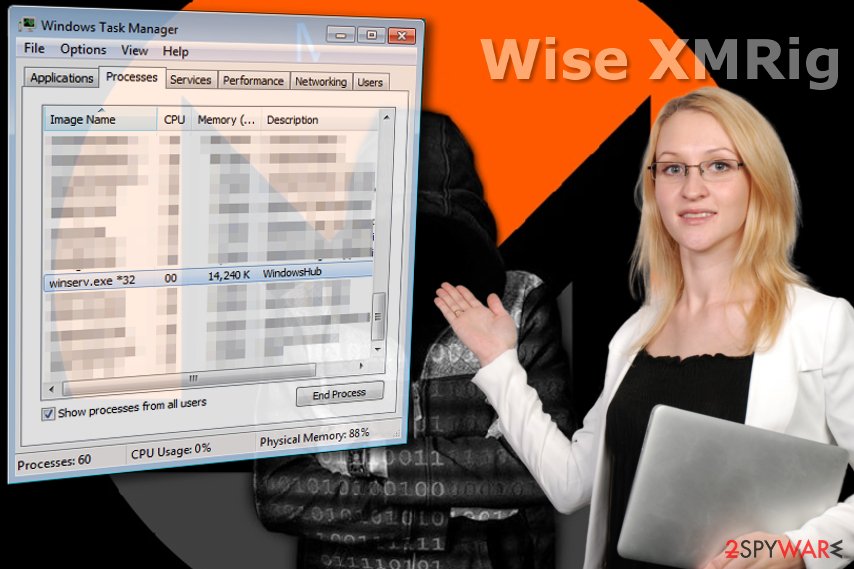
Adware may install harmful miner on your computer
Typically, this trojan spreads via the bundled download/installation process. It means that you can get infected when you install other regular applications. Following safe browsing and software installation rules will help to avoid the need of Wise XMRig removal.
A vast of computer users tend to skip many steps in order to install the program quickly. You should avoid doing that since the potentially unwanted program (PUP) is hidden among the optional components of the regular app.
Once you choose Quick/Recommended settings, you are not able to un-tick the box that confirms your consent to install the trojan. The developers take advantage of rushing users and exploit their computer’s power.
You should opt for Custom/Advanced option and carefully follow all the steps. If you notice being offered to install any unauthorized programs, un-tick that box and scan your computer using a verified security software.
Also, avoid clicking on ads because they redirect to suspicious websites. This way you will protect your computer from being infected not only with CPU Miner virus but with many other malware. Finally, this dangerous program can arrive in phishing emails, so never open questionable digital messages you find in Inbox. You can find some useful tips on how to identify malicious emails on NoVirus.uk site[3].
Easy steps to remove XMRig CPU Miner from your computer
When trying to delete the described malware, there are two options to choose from – the automatic or the manual Wise XMRig virus removal.
If you decide to go for the automatic option, choose a reliable security software and download it from a trustworthy source. Use a direct link if possible because the web is full of deceiving ads where useless security software is promoted. Fake advertisements may redirect you to websites with malicious content. You can find reliable links to download recommended anti-spyware or anti-malware options below the article.
Then, restart your computer to Safe Mode and scan your system. It will quickly detect infected files and remove XMRig CPU Miner from it. We strongly recommend choosing automatic elimination since your data might be compromised with other malware you are not aware of.
Getting rid of Wise XMRig virus. Follow these steps
Manual removal using Safe Mode
To delete WiseXMRig Miner virus from Windows, prepare the computer system using the Safe Boot tutorial provided below.
Important! →
Manual removal guide might be too complicated for regular computer users. It requires advanced IT knowledge to be performed correctly (if vital system files are removed or damaged, it might result in full Windows compromise), and it also might take hours to complete. Therefore, we highly advise using the automatic method provided above instead.
Step 1. Access Safe Mode with Networking
Manual malware removal should be best performed in the Safe Mode environment.
Windows 7 / Vista / XP
- Click Start > Shutdown > Restart > OK.
- When your computer becomes active, start pressing F8 button (if that does not work, try F2, F12, Del, etc. – it all depends on your motherboard model) multiple times until you see the Advanced Boot Options window.
- Select Safe Mode with Networking from the list.

Windows 10 / Windows 8
- Right-click on Start button and select Settings.

- Scroll down to pick Update & Security.

- On the left side of the window, pick Recovery.
- Now scroll down to find Advanced Startup section.
- Click Restart now.

- Select Troubleshoot.

- Go to Advanced options.

- Select Startup Settings.

- Press Restart.
- Now press 5 or click 5) Enable Safe Mode with Networking.

Step 2. Shut down suspicious processes
Windows Task Manager is a useful tool that shows all the processes running in the background. If malware is running a process, you need to shut it down:
- Press Ctrl + Shift + Esc on your keyboard to open Windows Task Manager.
- Click on More details.

- Scroll down to Background processes section, and look for anything suspicious.
- Right-click and select Open file location.

- Go back to the process, right-click and pick End Task.

- Delete the contents of the malicious folder.
Step 3. Check program Startup
- Press Ctrl + Shift + Esc on your keyboard to open Windows Task Manager.
- Go to Startup tab.
- Right-click on the suspicious program and pick Disable.

Step 4. Delete virus files
Malware-related files can be found in various places within your computer. Here are instructions that could help you find them:
- Type in Disk Cleanup in Windows search and press Enter.

- Select the drive you want to clean (C: is your main drive by default and is likely to be the one that has malicious files in).
- Scroll through the Files to delete list and select the following:
Temporary Internet Files
Downloads
Recycle Bin
Temporary files - Pick Clean up system files.

- You can also look for other malicious files hidden in the following folders (type these entries in Windows Search and press Enter):
%AppData%
%LocalAppData%
%ProgramData%
%WinDir%
After you are finished, reboot the PC in normal mode.
Remove Wise XMRig using System Restore
-
Step 1: Reboot your computer to Safe Mode with Command Prompt
Windows 7 / Vista / XP- Click Start → Shutdown → Restart → OK.
- When your computer becomes active, start pressing F8 multiple times until you see the Advanced Boot Options window.
-
Select Command Prompt from the list

Windows 10 / Windows 8- Press the Power button at the Windows login screen. Now press and hold Shift, which is on your keyboard, and click Restart..
- Now select Troubleshoot → Advanced options → Startup Settings and finally press Restart.
-
Once your computer becomes active, select Enable Safe Mode with Command Prompt in Startup Settings window.

-
Step 2: Restore your system files and settings
-
Once the Command Prompt window shows up, enter cd restore and click Enter.

-
Now type rstrui.exe and press Enter again..

-
When a new window shows up, click Next and select your restore point that is prior the infiltration of Wise XMRig. After doing that, click Next.


-
Now click Yes to start system restore.

-
Once the Command Prompt window shows up, enter cd restore and click Enter.
Finally, you should always think about the protection of crypto-ransomwares. In order to protect your computer from Wise XMRig and other ransomwares, use a reputable anti-spyware, such as FortectIntego, SpyHunter 5Combo Cleaner or Malwarebytes
How to prevent from getting malware
Do not let government spy on you
The government has many issues in regards to tracking users' data and spying on citizens, so you should take this into consideration and learn more about shady information gathering practices. Avoid any unwanted government tracking or spying by going totally anonymous on the internet.
You can choose a different location when you go online and access any material you want without particular content restrictions. You can easily enjoy internet connection without any risks of being hacked by using Private Internet Access VPN.
Control the information that can be accessed by government any other unwanted party and surf online without being spied on. Even if you are not involved in illegal activities or trust your selection of services, platforms, be suspicious for your own security and take precautionary measures by using the VPN service.
Backup files for the later use, in case of the malware attack
Computer users can suffer from data losses due to cyber infections or their own faulty doings. Ransomware can encrypt and hold files hostage, while unforeseen power cuts might cause a loss of important documents. If you have proper up-to-date backups, you can easily recover after such an incident and get back to work. It is also equally important to update backups on a regular basis so that the newest information remains intact – you can set this process to be performed automatically.
When you have the previous version of every important document or project you can avoid frustration and breakdowns. It comes in handy when malware strikes out of nowhere. Use Data Recovery Pro for the data restoration process.
- ^ Money-making machine: Monero-mining malware. WeLiveSecurity. News, Views, and Insight from the ESET Security Community.
- ^ Evgeny Lopatin, Vladas Bulavas. Miners on the Rise. Securelist. Information about Viruses, Hackers and Spam.
- ^ NoVirus. NoVirus. Security and Spyware News.





















