Antispyware Soft (Easy Removal Guide)
Antispyware Soft Removal Guide
What is Antispyware Soft?
Antispyware Soft – a fake security tool that shows predetermined scan results
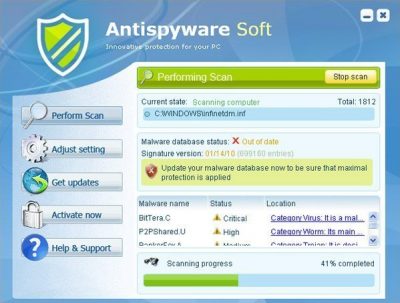
Antispyware Soft is a rogue anti-spyware program from the same family as Antivirus Soft and Antivirus Suite. Just like its predecessors, this potentially unwanted program (PUP) reports false system security threats to make you think that your computer is infected with malicious software. Once active, this rogue system tool runs a fake system scan and displays a list of false or non-existing threats to scare you into thinking that your computer is badly infected.
The Demo version of this app is typical scareware, so it won't let you remove the infections until you purchase the program. Of course, this is nothing more but a scam, and you obviously shouldn't purchase it. Instead, please use the removal instructions below to remove Antispyware Soft from your computer as soon as possible.
| name | Antispyware Soft |
|---|---|
| type | Rogue antispyware tool, PUP |
| Purpose | Convince users to purchase paid program version by showing false-positive, imaginary, predetermined search results |
| Risks | Malware infections, monetary losses |
| Distribution | False advertisement campaigns, fake Flash Player updates, Trojans, file-sharing platforms, software bundles |
| Elimination | It would be best if you removed this cyber threat by using trustworthy anti-malware software |
| System repair | Since all infections damage your device's system files and settings, a system tune-up is in order. Complete it with the FortectIntego system diagnostics tool to ensure a stable working environment |
Usually, this fake program is promoted through the use of Trojans or other malware. Still, it can also be installed on your computer without your consent and knowledge through software vulnerabilities, bundles, freeware, etc. Whatever the case may be, please don't spend money on its worthless paid version.
When running, Antispyware Soft virus will display fake security warnings and state that your computer is infected. That's a part of the scam and should be ignored, just like the false scan results. It will also impersonate Windows Security Center and state that your computer is not secure or that your sensitive information can be stolen.
It then will recommend you to purchase its paid version in order to protect yourself. Our research has determined a couple of its alerts. The first one is:
Windows reports that computer is infected. Antivirus software helps to protect your computer against viruses and other security threats. Click here for the scan you computer. Your system might be at risk now.
The second one looks like this:
Infiltration Alert
Your computer is being attacked by an internet virus. It could be a password-stealing attack, a trojan – dropper or similar.
Details
Attack from: IP Address, port 39096
Attacked Port: 30516
Threat: Win32/Nuqel.E”
The bad news is that this fake program will probably block nearly all legitimate programs and, of course, anti-virus and anti-spyware applications in the first place. To completely uninstall Antispyware Soft from your computer, we strongly recommend you scan your device with trustworthy anti-malware software like Malwarebytes or SpyHunter 5Combo Cleaner.
If the rogue security tool prevents you from visiting security pages or launching a proper AV tool, please reboot your PC in Safe Mode. Also, note that you should perform system diagnostics after you remove the potentially unwanted program. According to cybersecurity experts,[1] the best tool for this is the FortectIntego.
Stay cautious when installing new software from a bundle
Since not many people willingly install potentially unwanted programs, their developers use stealthy techniques to distribute their vile creations. One of the most popular methods is software bundling. As soon as you download one and hit the Recommended, Standard, Quick button, all apps within the bundle are installed.
The only way to evade PUPs that travel in software bundles is to stay attentive and pick the Custom or Advanced installation. Only by doing so will you be able to deselect all apps that would have been installed on your device if you'd have chosen otherwise.
Instructions to remove Antispyware Soft from Windows computers
Keeping such software could be hazardous as severe malware could find its way onto your device in use as it's not protected. Whether you installed this software willingly or you have no idea how it got on your PC, please don't believe its fake scan results and notifications, and remove it.
You can do that manually, but we recommend doing it automatically by scanning your device in question with a reliable security tool that will ensure that all cyber threats are completely removed. After Antispyware Soft removal, perform system diagnostics to resolve any system-related issues so you could enjoy your device anew.
You may remove virus damage with a help of FortectIntego. SpyHunter 5Combo Cleaner and Malwarebytes are recommended to detect potentially unwanted programs and viruses with all their files and registry entries that are related to them.
Getting rid of Antispyware Soft. Follow these steps
Uninstall from Windows
Instructions for Windows 10/8 machines:
- Enter Control Panel into Windows search box and hit Enter or click on the search result.
- Under Programs, select Uninstall a program.

- From the list, find the entry of the suspicious program.
- Right-click on the application and select Uninstall.
- If User Account Control shows up, click Yes.
- Wait till uninstallation process is complete and click OK.

If you are Windows 7/XP user, proceed with the following instructions:
- Click on Windows Start > Control Panel located on the right pane (if you are Windows XP user, click on Add/Remove Programs).
- In Control Panel, select Programs > Uninstall a program.

- Pick the unwanted application by clicking on it once.
- At the top, click Uninstall/Change.
- In the confirmation prompt, pick Yes.
- Click OK once the removal process is finished.
After uninstalling this potentially unwanted program (PUP) and fixing each of your web browsers, we recommend you to scan your PC system with a reputable anti-spyware. This will help you to get rid of Antispyware Soft registry traces and will also identify related parasites or possible malware infections on your computer. For that you can use our top-rated malware remover: FortectIntego, SpyHunter 5Combo Cleaner or Malwarebytes.
How to prevent from getting rogue antispyware
Choose a proper web browser and improve your safety with a VPN tool
Online spying has got momentum in recent years and people are getting more and more interested in how to protect their privacy online. One of the basic means to add a layer of security – choose the most private and secure web browser. Although web browsers can't grant full privacy protection and security, some of them are much better at sandboxing, HTTPS upgrading, active content blocking, tracking blocking, phishing protection, and similar privacy-oriented features. However, if you want true anonymity, we suggest you employ a powerful Private Internet Access VPN – it can encrypt all the traffic that comes and goes out of your computer, preventing tracking completely.
Lost your files? Use data recovery software
While some files located on any computer are replaceable or useless, others can be extremely valuable. Family photos, work documents, school projects – these are types of files that we don't want to lose. Unfortunately, there are many ways how unexpected data loss can occur: power cuts, Blue Screen of Death errors, hardware failures, crypto-malware attack, or even accidental deletion.
To ensure that all the files remain intact, you should prepare regular data backups. You can choose cloud-based or physical copies you could restore from later in case of a disaster. If your backups were lost as well or you never bothered to prepare any, Data Recovery Pro can be your only hope to retrieve your invaluable files.
- ^ Zondervirus. Zondervirus. Spyware news and security.



