Applet Killer (Removal Guide) - Free Instructions
Applet Killer Removal Guide
What is Applet Killer?
Applet Killer is a malicious applet that hinders the operation of healthy software of the device
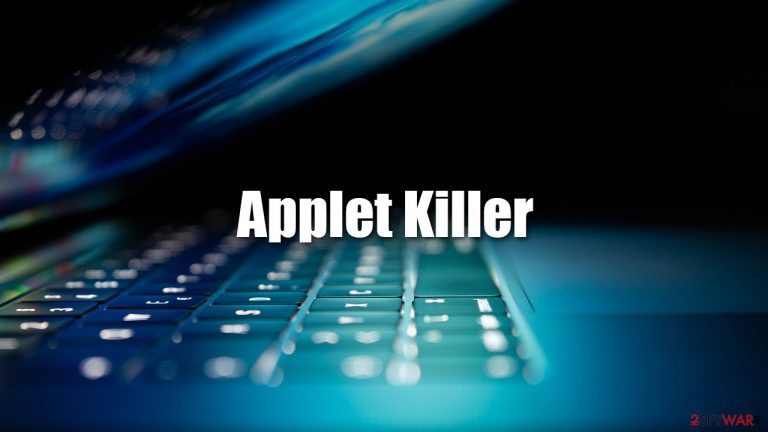
This parasite is actually a JAVA applet, which usually infects the system after its user visits a website with a built-in infection. After infecting the system, this pest performs several changes in system settings. These changes lead to improper system work and problems in working with applets.
If you have suspicions that you might be infected, you should not delay and remove the parasite immediately.
| Name | Applet Killer |
| Type | Malware |
| Function | The malicious software is designed to stop any applets on the PC that are already dunning and stops other applets from being implemented |
| Removal | Perform a full system scan with the most up-to-date security software |
| System fix | Malware infections can diminish the performance of your computer or cause serious stability issues. Use FortectIntego to remediate your device and ensure that the virus damage is fixed |
Applet Killer is based on Java, a programming language that is widely used for the creation of applications that can run on multiple platforms. As evident, any programming language can be used to write a code that can execute malicious actions on the targeted computer.
The program was created in 1996 by a programmer and is still available via his website. However, as evident, the hackers and other malicious actors could use the tool for malicious purposes. This usually happens when the .java script is placed on a website that is specifically crafted to infect its visitors.
Therefore, in order to effectively protect yourself from this threat, you should get a security application that is capable of warning you about malicious websites, as well as stopping malicious scripts from being executed on the system. For that, we highly recommend either SpyHunter 5Combo Cleaner or Malwarebytes anti-malware programs.
Also, if you noticed that your Windows is crashing, delivering errors, rebooting with BSODs, or suffering from similar stability issues after malware removal, you can use FortectIntego to fix the damage that was caused by the virus infection.
How to prevent from getting trojans
Protect your privacy – employ a VPN
There are several ways how to make your online time more private – you can access an incognito tab. However, there is no secret that even in this mode, you are tracked for advertising purposes. There is a way to add an extra layer of protection and create a completely anonymous web browsing practice with the help of Private Internet Access VPN. This software reroutes traffic through different servers, thus leaving your IP address and geolocation in disguise. Besides, it is based on a strict no-log policy, meaning that no data will be recorded, leaked, and available for both first and third parties. The combination of a secure web browser and Private Internet Access VPN will let you browse the Internet without a feeling of being spied or targeted by criminals.
No backups? No problem. Use a data recovery tool
If you wonder how data loss can occur, you should not look any further for answers – human errors, malware attacks, hardware failures, power cuts, natural disasters, or even simple negligence. In some cases, lost files are extremely important, and many straight out panic when such an unfortunate course of events happen. Due to this, you should always ensure that you prepare proper data backups on a regular basis.
If you were caught by surprise and did not have any backups to restore your files from, not everything is lost. Data Recovery Pro is one of the leading file recovery solutions you can find on the market – it is likely to restore even lost emails or data located on an external device.
