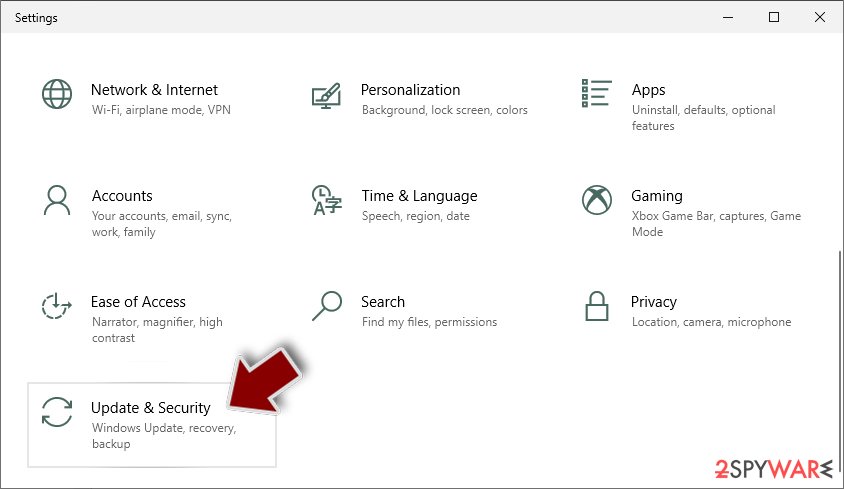AvosLocker ransomware (virus) - Removal Instructions
AvosLocker virus Removal Guide
What is AvosLocker ransomware?
AvosLocker ransomware – a hazardous virus that steals data before encrypting it
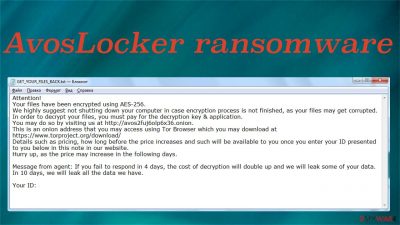
AvosLocker ransomware is a computer virus targetting insufficiently protected Windows devices. Unlike most threats of this type that encrypt victim files and then demand they purchase a necessary decryption tool, the article's culprit steals some or all private data and threatens to leak it to the general public if the ransom isn't paid.
It's easy to determine if the file-locker attacked your computer, as documents, pictures, videos, databases, archives, and other personal files are renamed by appending .avos extension to their original filenames. The data contents aren't manipulated, but it's rendered useless as you won't be able to access it.
AvosLocker ransomware uses a military-grade AES-256[1] encryption algorithm to lock up victim data, making it practically impossible to decode it without the intervention of the assailants. But paying the ransom might not you get the needed decryption software, as criminals can't be trusted.
After receiving the demanded amount in Bitcoins, the perpetrators might disappear, ask for more money, send a non-working tool, or instead of delivering the promised tool, and they might send additional malware. That's why we strongly recommend removing the file-locking parasite and trying out alternative data recovery methods.
| name | AvosLocker ransomware |
|---|---|
| Type | File-locker, file virus |
| Symptoms of infection | Personal files are renamed and can't be accessed; strange files appear on the desktop and in some affected folders; the infected device doesn't run properly |
| Ransom note | GET_YOUR_FILES_BACK.txt |
| Appended file extension | .avos |
| criminal contact details | Victims willing to contact their assailants have to download the Tor browser and go to avos2fuj6olp6x36.onion |
| Data recovery | By paying the criminals, you could get scammed further. Try our recommended data recovery options |
| Distribution | Phishing emails, file-sharing platforms, RDP attacks, drive-by downloads[2] |
| Elimination | Remove the infection and any other malicious files or entries by scanning the entire system with a reliable anti-malware tool. Recommendation below |
| System repair | You have to fix all damages the cryptovirus caused to your system settings. The easiest way to do that is to perform system diagnostics with the time-proven [1] software |
Once the encryption of non-system data is completed, a ransom note GET_YOUR_FILES_BACK.txt is generated and dropped on the desktop and in affected folders so that the victims would easily find it wherever they look. It contains demands and instructions from the developers of AvosLocker virus:
Attention!Your files have been encrypted using AES-256.We highly suggest not shutting down your computer in case encryption process is not finished, as your files may get corrupted.In order to decrypt your files, you must pay for the decryption key & application.You may do so by visiting us at hxxx: //avos2fuj6olp6x36.onion.This is an onion address that you may access using Tor Browser which you may download at hxxxs: //www.torproject.org/download/Details such as pricing, how long before the price increases and such will be available to you once you enter your ID presented to you below in this note in our website.Hurry up, as the price may increase in the following days.Message from agent: If you fail to respond in 4 days, the cost of decryption will double up and we will leak some of your data. In 10 days, we will leak all the data we have.Your ID: ******** [totally 64 characters]
As you can clearly see, the criminals are trying to push you into making rash decisions by stating that the ransom price will be doubled and some data leaked if you don't reach out to them within four days of the incident. If you don't establish contact within ten days, they threaten to leak all stolen files.
As we've already mentioned, you shouldn't contact the assailants as there's no guarantee that you'll ever receive a decryptor for .avos files. Moreover, you'd be condemning other innocent people int become victims, as the sent money would motivate the criminals and provide funding to increase their operations.
Since this infection is brand new, its ransom price is still unknown. It might be different for each victim depending on the region, if it's a company or an individual, etc. Unlike many ransomware developers, the distributors of the article's culprit want to be contacted through their built website avos2fuj6olp6x36.onion. If you enter it, you'd see the following screen:
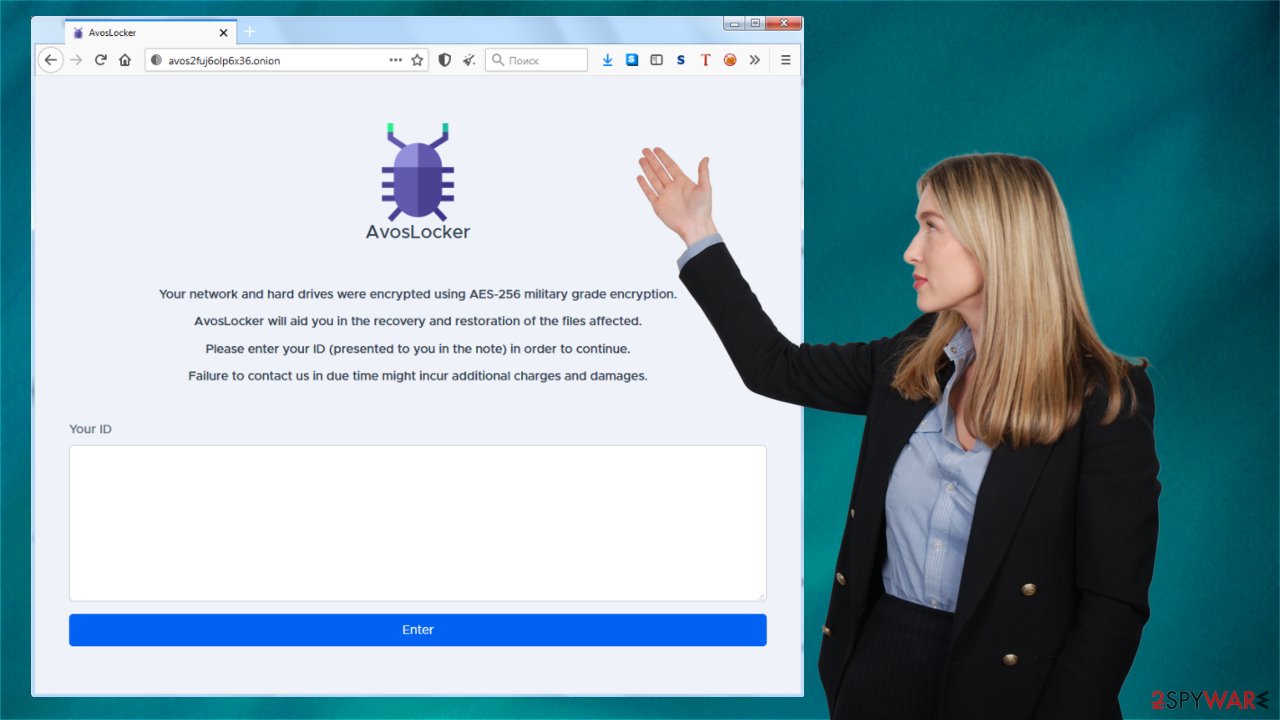
Victims would then have to enter their unique ID provided in the ransom note, and the payment details would be revealed. Other cybersecurity experts[3] and we strongly recommend staying away from the site and not contacting your assailants. In the next chapter, we'll show you how you can easily remove it.
Step-by-step instructions to remove AvosLocker ransomware and repair system damage
We're very glad you didn't decide to enrich your assailants and instead remove the file-locking parasite. Before we begin, please copy all encrypted files to a USB thumb drive, SSD, or another offline storage device. It's safe to do that as the encrypted data doesn't contain any malicious scripts. You can skip that if you've kept backups of all your data.
Then you will need to download a trustworthy anti-malware tool capable of detecting and fully removing any cyber infection. We highly recommend downloading the Malwarebytes as this time-proven will locate and remove AvosLocker ransomware with all its components. Moreover, it will protect you from similar nightmares in the future if you constantly update its virus definitions with the latest signatures and scan your device at least a couple of times per week.
If the article's culprit has any similarities to Gujd and Wwka viruses, you might be prevented from visiting any security-related pages, and hence, you won't be able to download any security software. If that's the case, you can overcome that by doing that in Safe Mode with Networking. Here are simple instructions on how to access it:
- Right-click on the Start button and select Settings.
- Scroll down to pick Update & Security.
![Update & Security Update & Security]()
- On the left side of the window, pick Recovery.
- Now scroll down to find the Advanced Startup section.
- Click Restart now.
![Recovery Recovery]()
- Select Troubleshoot.
- Go to Advanced options.
![Advanced options Advanced options]()
- Select Startup Settings.
- Click Restart.
- Press 5 or click 5) Enable Safe Mode with Networking.
![Press F5 to enable Safe Mode with Networking Press F5 to enable Safe Mode with Networking]()
When you reach Safe Mode, you can easily visit any website and download anything you like. If you don't like the aforementioned tool for any reason, you can try alternative software such as the SpyHunter 5Combo Cleaner. Its virus detection engine is as good as the previous one's, but its GUI (graphic user interface) might be more suitable for some users.
Either anti-malware toll you choose to remove AvosLocker ransomware, please do it immediately. All you have to do is download your preferred software and install it, update its virus database with the latest definitions, and perform a full system scan. The scan will show all infections and suggest terminating them. Please do so.
File-locking parasites can be spread in many ways, from phishing emails to file-sharing platforms. It's essential to have proper cybersecurity software to ensure that you and your device won't become the next victims of cybercrime. By updating and using such software daily, you'd raise the security bar very high.
Ransomware infections do extensive damage to system files and folders to establish persistence. Therefore, once you get rid of the file-locker virus and all of its components, you have to think about repairing affected system sectors. Unfortunately, you won't be capable of doing it yourself, as editing the wrong file might result in complete system failure.
Furthermore, it's extremely hard to find each and every system sector that AvosLocker file virus might have altered. That's why we recommend using the FortectIntego PC repair software which has already helped numerous ransomware victims to fix all system-related issues.
During system diagnostics, its patented technology will identify each and every modification done to the system and automatically repair it. Since it's got a trial version, you can use it and remove it if you don't like it. Nonetheless, we vouch for it, and here's how to get it:
- Download the application by clicking on the link above
- Click on the ReimageRepair.exe
- If User Account Control (UAC) shows up, select Yes
- Press Install and wait till the program finishes the installation process
- The analysis of your machine will begin immediately
![Reimage scan Reimage scan]()
- Once complete, check the results – they will be listed in the Summary
- You can now click on each of the issues and fix them manually
- If you see many problems that you find difficult to fix, we recommend you purchase the license and fix them automatically.
![Reimage results Reimage results]()
Only after scanning your computer with anti-malware software to remove AvosLocker and removing all of its traces by performing system diagnostics, it's safe to recover your data from backups, of course, if you've kept them. If not, please proceed to the next step.
Best possible data recovery options
This chapter contains alternative .avos file recovery methods. Please be warned that there's no guarantee that these techniques will work 100% in your case, as the article's culprit is a brand new ransomware strain, and these methods haven't yet been tested on it.
But it's still a better option than enriching cybercriminals who, with your money, would attack more innocent people and develop more advanced malware and more sophisticated means of distributing it. And, as we've mentioned before, there's no guarantee that the criminals would deliver on their promise to give you the needed decryption tools.
Since it's not yet known if .avos file virus belongs to any ransomware family, you might have to try a lot of different decryptors. We've posted hyperlinks to the four best options for decryption software below and hope that at least one of them will be the right one for you:
- No More Ransom Project
- Free Ransomware Decryptors by Kaspersky
- Free Ransomware Decryption Tools from Emsisoft
- Avast decryptors

If none of the decryptors worked for you, all is not lost. We've been in the business of helping people get out of sticky situations for over two decades, so we've compiled a lot of knowledge through the years. There's one more app that could help to recover .avos files.
And here's how you use it:
- Download Data Recovery Pro.
- Double-click the installer to launch it.
- Follow on-screen instructions to install the software.
![Install program Install program]()
- As soon as you press Finish, you can use the app.
- Select Everything or pick individual folders where you want the files to be recovered from.
![Select what to recover Select what to recover]()
- Press Next.
- At the bottom, enable Deep scan and pick which Disks you want to be scanned.
![Select Deep scan Select Deep scan]()
- Press Scan and wait till it is complete.
![Scan Scan]()
- You can now pick which folders/files to recover – don't forget you also have the option to search by the file name!
- Press Recover to retrieve your files.
![Recover files Recover files]()
If this recovery software didn't help you either, you have to stay positive. Sometimes it takes years for a working decryption tool to be developed. Keep the encrypted data that you've copied to an external storage device and keep your fingers crossed. And please remember to use reliable anti-malware tools so that you can evade such nightmares.
How to prevent from getting ransomware
Stream videos without limitations, no matter where you are
There are multiple parties that could find out almost anything about you by checking your online activity. While this is highly unlikely, advertisers and tech companies are constantly tracking you online. The first step to privacy should be a secure browser that focuses on tracker reduction to a minimum.
Even if you employ a secure browser, you will not be able to access websites that are restricted due to local government laws or other reasons. In other words, you may not be able to stream Disney+ or US-based Netflix in some countries. To bypass these restrictions, you can employ a powerful Private Internet Access VPN, which provides dedicated servers for torrenting and streaming, not slowing you down in the process.
Data backups are important – recover your lost files
Ransomware is one of the biggest threats to personal data. Once it is executed on a machine, it launches a sophisticated encryption algorithm that locks all your files, although it does not destroy them. The most common misconception is that anti-malware software can return files to their previous states. This is not true, however, and data remains locked after the malicious payload is deleted.
While regular data backups are the only secure method to recover your files after a ransomware attack, tools such as Data Recovery Pro can also be effective and restore at least some of your lost data.
- ^ Advanced Encryption Standard. Wikipedia. The free encyclopedia.
- ^ Forrest Stroud. Drive-By Download. Webopedia. Online tech dictionary.
- ^ Virukset. Virukset. Spyware news and security.