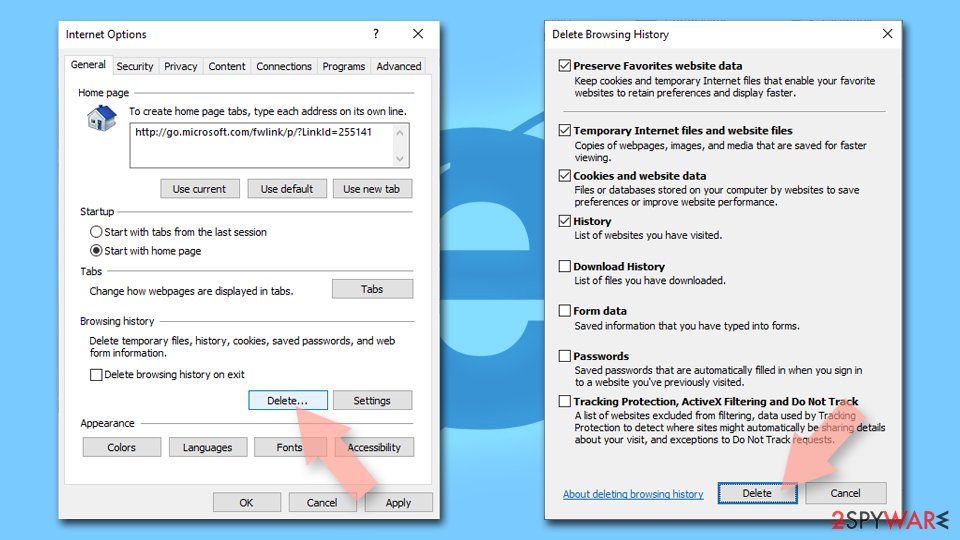Bestbonusprize.life ads (Free Instructions)
Bestbonusprize.life ads Removal Guide
What is Bestbonusprize.life ads?
Bestbonusprize.life is a redirect issue that might be caused by adware

In case you are suffering from constant redirects to Bestbonusprize.life, your personal security and computer safety might be endangered. The website might sometimes be encountered after clicking a fake link somewhere else (usually on websites of dubious origins such as peer-to-peer[1] networks), although this might not always be the case, as adware could be involved. Some users reported that their browser is regularly rerouting them through this URL, and additional tabs open right after that.
This may result in users being exposed to additional malicious content online soon after facing the Bestbonusprize.life redirect. It can reroute people to fake giveaways, fake virus infection prompts, or even straight-out infected websites. Therefore, it is vital not to interact with the site in any way and especially not download any files or software offered.
Instead, we recommend thoroughly checking the system for adware[2] infections as a precautionary measure. Likewise, users may be fooled into subscribing to push notifications from this or another malicious website, so we will also explain how to deal with this additional problem.
| Name | Bestbonusprize.life |
| Type | Redirect, scam, malicious website, adware |
| Goal | Make people provide personal information, subscribe to useless services, download malicious software or subscribe to push notifications |
| Distribution | Redirects could be caused by adware, although clicks on booby-trapped links on other malicious websites could be the reason for unwanted redirects as well |
| Risks | Installation of other potentially unwanted programs or malware, personal data disclosure to cybercriminals, monetary losses |
| Removal | To remove unwanted apps manually, you can follow our removal guide below. If the unwanted ads and other disruptive behavior do not stop, you should scan your computer with SpyHunter 5Combo Cleaner security software and delete all threats automatically |
| System fix | If you have found and removed adware or other malware from your system, you should use FortectIntego to clean your browser caches for your privacy; the app can also fix system damage if such has occurred due to the infection |
Take care of your computer safety – scan it for infections
Unexpected Bestbonusprize.life redirects can be strange in the grand scheme of things, as users never intentionally visit this website. While redirects to such sites are usually insignificant and go away as soon as the browser tab is closed, it is not always the case.
Some users reported that the issue is persistent and manifests in various ways, for example, they might briefly see the web address whenever they use the search function via the search engine. In other cases, people claimed they saw strange messages, including “Loading… Please wait. This won't take long.” After this encounter, people are usually asked to enable push notifications or are rerouted to other suspicious places.
As we already mentioned, the reason for this behavior can be associated with adware infection, as it is one of the most widespread security issues out there. This type of potentially unwanted software is very widespread, as it is distributed via software bundling or other deceptive methods. As a result, many aren't even aware they have a PUP installed on their devices and only notice suspicious symptoms, such as Bestbonusprize.life ads and redirects, later.
To make sure that all adware components are found and removed at once, we recommend performing a full system scan with SpyHunter 5Combo Cleaner, Malwarebytes, or another reputable anti-malware. This would ensure that all the malicious elements are removed from the system. Before proceeding, make sure the security software is updated to the latest version.
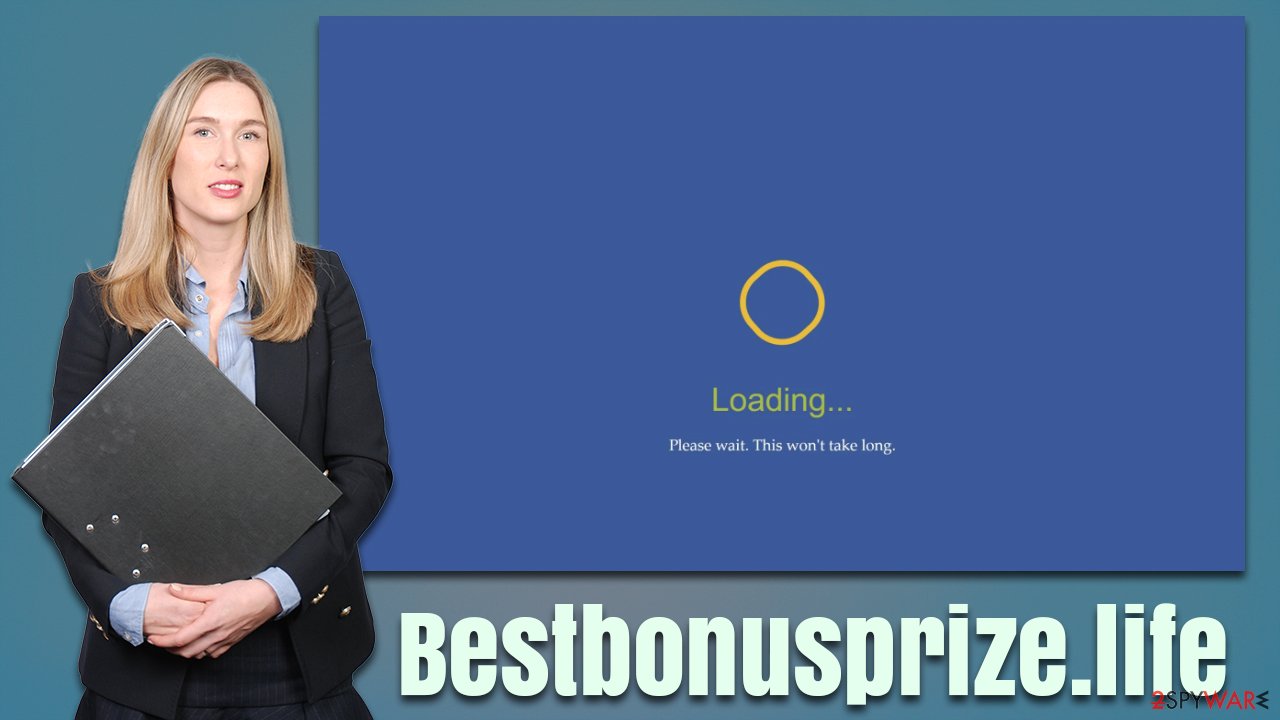
Another very important step in dealing with potentially unwanted programs is denying them the ability to spy on you. Thanks to cookies – tiny items that are stored locally – everything you do online can be tracked by third parties. While this information is usually anonymous, it is best to eliminate cookies placed by adware, as it may be associated with insecure advertising networks.
You can delete cookies quickly with the help of FortectIntego maintenance and repair utility, which can clean your system within just a few minutes. If you would rather perform this step manually, proceed with the following instructions:
Google Chrome
- Click on Menu and pick Settings.
- Under Privacy and security, select Clear browsing data.
- Select Browsing history, Cookies and other site data, as well as Cached images and files.
- Click Clear data.
![Clear cache and web data from Chrome Clear cache and web data from Chrome]()
Mozilla Firefox
- Click Menu and pick Options.
- Go to Privacy & Security section.
- Scroll down to locate Cookies and Site Data.
- Click on Clear Data…
- Select Cookies and Site Data, as well as Cached Web Content and press Clear.
![Clear cookies and site data from Firefox Clear cookies and site data from Firefox]()
MS Edge (Chromium)
- Click on Menu and go to Settings.
- Select Privacy and services.
- Under Clear browsing data, pick Choose what to clear.
- Under Time range, pick All time.
- Select Clear now.
![Clear browser data from Chroum Edge Clear browser data from Chroum Edge]()
Safari
- Click Safari > Clear History…
- From the drop-down menu under Clear, pick all history.
- Confirm with Clear History.
![Clear cookies and website data from Safari Clear cookies and website data from Safari]()
Internet Explorer
- Press on the Gear icon and select Internet Options.
- Under Browsing history, click Delete…
![Clear temporary files from Internet Explorer Clear temporary files from Internet Explorer]()
- Select relevant fields and press Delete.
Deal with unwanted push notifications
Another issue you may have with Bestbonusprize.life is seeing suspicious pop-ups that show up at random times on your desktop, on top of all other running programs at the time. This activity can be very frustrating and would continue to occur even if adware is found and removed from the system.
The reason for these ads is not related to adware infection itself but rather permission granted by users at some point prior. To be more precise, people are tricked into clicking the “Allow” button within the notification prompt upon website entry, which uses the browser's built-in API[3] to show notifications. Unfortunately, the content of these messages is often misleading or even malicious, so it is important to never click on any promoted links.
In order to stop Bestbonusprize.life ads, you should access browser settings and perform the following steps:
Google Chrome
- Open the Google Chrome browser and go to Menu > Settings.
- Scroll down and click on Advanced.
- Locate the Privacy and security section and pick Site Settings > Notifications.
- Look at the Allow section and look for a suspicious URL.
- Click the three vertical dots next to it and pick Block. This should remove unwanted notifications from Google Chrome.
![Stop notifications on Chrome PC 2 Stop notifications on Chrome PC 2]()
Mozilla Firefox
- Open Mozilla Firefox and go to Menu > Options.
- Click on Privacy & Security section.
- Under Permissions, you should be able to see Notifications. Click the Settings button next to it.
- In the Settings – Notification Permissions window, click on the drop-down menu by the URL in question.
- Select Block and then click on Save Changes. This should remove unwanted notifications from Mozilla Firefox.
![Stop notifications on Mozilla Firefox 2 Stop notifications on Mozilla Firefox 2]()
MS Edge (Chromium):
- Open Microsoft Edge, and go to Settings.
- Select Site permissions.
- Go to Notifications on the right.
- Under Allow, you will find the unwanted entry.
- Click on More actions and select Block.
![Stop notifications on Edge Chromium Stop notifications on Edge Chromium]()
Safari:
- Click on Safari > Preferences…
- Go to the Websites tab and, under General, select Notifications.
- Select the web address in question, click the drop-down menu and select Deny.
![Stop notifications on Safari Stop notifications on Safari]()
Internet Explorer
- Open Internet Explorer, and click on the Gear icon at the window's top-right.
- Select Internet options and go to the Privacy tab.
- In the Pop-up Blocker section, click on Settings.
![Stop notifications on Internet Explorer Stop notifications on Internet Explorer]()
- Locate the web address in question under Allowed sites and pick Remove.
How to prevent from getting adware
Stream videos without limitations, no matter where you are
There are multiple parties that could find out almost anything about you by checking your online activity. While this is highly unlikely, advertisers and tech companies are constantly tracking you online. The first step to privacy should be a secure browser that focuses on tracker reduction to a minimum.
Even if you employ a secure browser, you will not be able to access websites that are restricted due to local government laws or other reasons. In other words, you may not be able to stream Disney+ or US-based Netflix in some countries. To bypass these restrictions, you can employ a powerful Private Internet Access VPN, which provides dedicated servers for torrenting and streaming, not slowing you down in the process.
Data backups are important – recover your lost files
Ransomware is one of the biggest threats to personal data. Once it is executed on a machine, it launches a sophisticated encryption algorithm that locks all your files, although it does not destroy them. The most common misconception is that anti-malware software can return files to their previous states. This is not true, however, and data remains locked after the malicious payload is deleted.
While regular data backups are the only secure method to recover your files after a ransomware attack, tools such as Data Recovery Pro can also be effective and restore at least some of your lost data.
- ^ James Cope. What's a Peer-to-Peer (P2P) Network?. Computerworld. IT news, careers, business technology, reviews.
- ^ Adware. Investopedia. Source of financial content on the web.
- ^ Application Programming Interface (API). IBM. Cloud Learn Hub.