BookLot ads (Simple Removal Guide) - Updated
BookLot ads Removal Guide
What is BookLot ads?
BookLot ads – an outcome of an adware infection
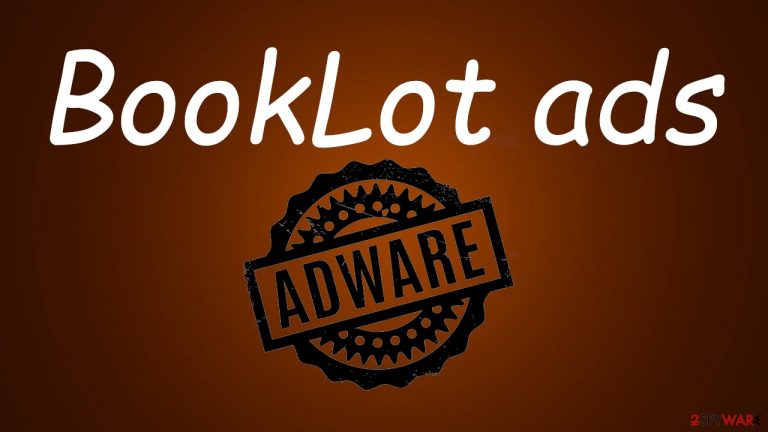
BookLot is falsely advertised as a useful addition to your device that will let you search for information on Wikipedia, the free online encyclopedia. In fact, it's a potentially unwanted program[1] (PUP) that will harshly impact your browsing sessions by displaying a myriad of ads.
They will come in various forms, from pop-ups to banners and in-text hyperlinks. The worst part is that they originate from a different source than the sites you're visiting and thus, could cause a lot of trouble. PUP developers don't care where their money comes from, so some of the deceptive BookLot ads might lead you to dangerous domains.
Some of them might try to lure out your private details (name, address, phone number, credit card information, etc.) through tech support scams, others to instantly infect your device in use with severe malware (ransomware, trojans, etc.) via drive-by downloads.[2]
Therefore, before using this app, you might ask yourself, why should I endanger my privacy and security by using a shady application if I can just go to Wikipedia.org and find whatever I need straight from the source. We advise you not to download or use this program. If you already have it, we'll show you how to get rid of it safely.
| name | BookLot |
|---|---|
| Type | Adware, potentially unwanted program, redirect virus |
| Symptoms of infection | Device and the internet connection are slower; more than usual ads on your frequently visited pages; redirects to untrustworthy websites |
| Dangers | Privacy issues, installation of additional PUPs, malware infections, financial losses |
| Distribution | Official website, software bundling, fake Flash Player updates |
| Elimination | To safely remove any cyber threat from your device, you must scan it with a dependable anti-malware tool (recommendations below) |
| System health | Adware can cause various system issues. Repair them and delete all tracking cookies by performing system diagnostics with the FortectIntego software |

It's worth mentioning that most adware has data-tracking capabilities. IP addresses, geolocation, frequently visited sites, clicked links, and other non-identifiable information is collected to customize BookLot ads specifically for you and make them irresistible.
Although adware developers swear that this information is meant just for them, there were numerous incidents where the collected user data was shared with or sold to third parties. That's another reason to reconsider using the services of the article's culprit.
In some cases, adware might infiltrate your device without your knowledge. That happens when you rush through the installation of software, especially if it's downloaded from a third-party vendor. Software bundling is a widely used technique to spread PUPs.
The trick is that you're not informed of additional installers that are hiding within the bundle and that are installed as soon as you choose Recommended, Quick, Standard modes. Next time you download apps from a shady software vendor, pick the Advanced or Custom mode and go step-by-step through the whole process, declining the installation of all untrustworthy, suspicious apps. If you're on the fence about any of them, check if we haven't already written about it.
Two methods to remove BookLot adware
Potentially unwanted programs can be installed on the device as apps or browser extensions. This chapter will help to deal with adware if it's installed as the former variant. Adware tends to install in a different name than the app itself, making the manual removal a bit tricky.
That's why we recommend using the reliable Malwarebytes security software to remove BookLot virus from your device. This way, you can rest assured that all PUPs and their related files and entries are found and terminated. Moreover, such software will prevent you from installing any PUPs and protect your device from severe malware infections.
While removing a PUP manually, you could overlook some associated files, and that could cause infection renewal. If you still want to try doing it yourself, at least let us help you by providing guidance. Follow these steps to remove adware from Windows 10/8 computers:
- Enter Control Panel into Windows search box and hit Enter or click on the search result.
- Under Programs, select Uninstall a program.

- From the list, find the entry of the suspicious program.
- Right-click on the application and select Uninstall.
- If User Account Control shows up, click Yes.
- Wait till the uninstallation process is complete and click OK.

Apple products are also susceptible to potentially unwanted program infections. The distribution methods are fairly similar. Therefore if you see any of the abovementioned symptoms when browsing with your Mac, please use this illustrated guide to clean it up:
- From the menu bar, select Go > Applications.
- In the Applications folder, look for all related entries.
- Click on the app and drag it to Trash (or right-click and pick Move to Trash)

To fully remove an unwanted app, you need to access Application Support, LaunchAgents, and LaunchDaemons folders and delete relevant files:
- Select Go > Go to Folder.
- Enter /Library/Application Support and click Go or press Enter.
- In the Application Support folder, look for any dubious entries and then delete them.
- Now enter /Library/LaunchAgents and /Library/LaunchDaemons folders the same way and terminate all the related .plist files.

If you haven't found BookLot uninstaller or want to make sure that the potentially unwanted program is completely eradicated from your device, download the SpyHunter 5Combo Cleaner security software and perform a full system scan. It will reveal all cyber infections and associated entries.
Please be advised that cybercrime is on the rise, and a trustworthy anti-malware tool is your frontline defense against various malware types. Make a habit of updating your chosen AV engine's virus database at least a couple of times per week and scan your device even more frequently to keep you and your machine safe.
Illustrated instructions to eliminate suspicious browser extensions and clean up the system
As we've pointed out earlier, the article's cuprit might also be installed as a browser extension. So even after finding and deleting it with anti-malware software, you have to check for suspicious extensions on every browser installed on your device. Since you came to us for help, we'll also guide you through this process.
It will take about 10 minutes to clean all browsers, depending on how many you have. We're providing instructions for the three most popular ones – Google Chrome, Microsoft Edge, and Safari. If you need instructions for other browsers, please contact our staff, and they will provide them to you.
Once you complete this step, the irritating ads and redirects will stop forever. Here are instructions to remove BookLot extension from the Chrome browser:
- Open Google Chrome, click on the menu (three vertical dots at the top-right corner) and select More tools > Extensions.
- In the newly opened window, you will see all the installed extensions. Uninstall all the suspicious plugins that might be related to the unwanted program by clicking Remove.

Once you remove the article's culprits and any other shady plug-ins from Chrome, you will need to do the same for Safari. It's a fairly simple process, but we still have an illustrated guide for it, so there won't be any hiccups:
- Click Safari > Preferences…
- In the new window, pick Extensions.
- Select the unwanted extension and select Uninstall.

Since Microsoft Edge is the default browser on all new Windows devices, it's safe to assume that it might be infected by adware aswell. Therefore to stop BookLot ads from disrupting your browsing sessions, you must remove all questionable extensions from Edge:
- Select Menu (three horizontal dots at the top-right of the browser window) and pick Extensions.
- From the list, pick the extension and click on the Gear icon.
- Click on Uninstall at the bottom.

Once all these steps are completed in succession, the potentially unwanted program will be completely terminated. That means no more BookLot ads, redirects, slowdowns, and similar shady functions. The next step is to remove all tracking cookies that might be stored on your device by mischievous portals.
If you have multiple browsers, that might take a while. You can easily clean all of them by running system diagnostics with the patented FortectIntego repair tool. In addition, cybersecurity experts[3] state, that it will detect all alterations to system files and settings that the potentially unwanted program has made.
If these changes are neglected and left unattended, your device might exhibit various abnormal behavior, such as BSoDs, severe lag, freezing, etc. While after using the all-in-one optimizer, the device will run as well as new. In the future, before installing any unknown apps, please check if we haven't written about it, so you'll know if it's a PUP or not.
How to prevent from getting adware
Choose a proper web browser and improve your safety with a VPN tool
Online spying has got momentum in recent years and people are getting more and more interested in how to protect their privacy online. One of the basic means to add a layer of security – choose the most private and secure web browser. Although web browsers can't grant full privacy protection and security, some of them are much better at sandboxing, HTTPS upgrading, active content blocking, tracking blocking, phishing protection, and similar privacy-oriented features. However, if you want true anonymity, we suggest you employ a powerful Private Internet Access VPN – it can encrypt all the traffic that comes and goes out of your computer, preventing tracking completely.
Lost your files? Use data recovery software
While some files located on any computer are replaceable or useless, others can be extremely valuable. Family photos, work documents, school projects – these are types of files that we don't want to lose. Unfortunately, there are many ways how unexpected data loss can occur: power cuts, Blue Screen of Death errors, hardware failures, crypto-malware attack, or even accidental deletion.
To ensure that all the files remain intact, you should prepare regular data backups. You can choose cloud-based or physical copies you could restore from later in case of a disaster. If your backups were lost as well or you never bothered to prepare any, Data Recovery Pro can be your only hope to retrieve your invaluable files.
- ^ Chris Hoffman. PUPs Explained: What is a “Potentially Unwanted Program”?. Howtogeek. Online technology magazine.
- ^ Forrest Stroud. Drive-By Download. Webopedia. Online tech dictionary.
- ^ Dieviren. Dieviren. Spyware news and security.
