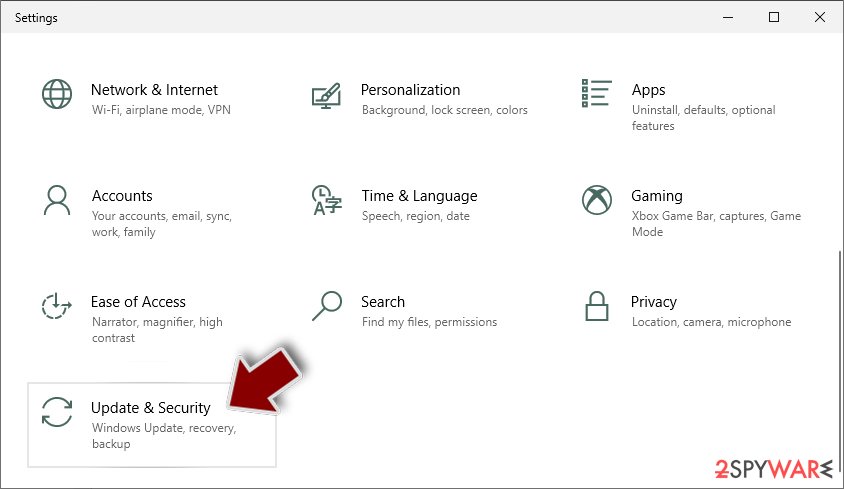Borat RAT (virus) - Free Instructions
Borat RAT Removal Guide
What is Borat RAT?
Borat RAT can take complete control of your computer and steal your personal information

Borat RAT is a malicious application that can cause erratic behavior on the machine. The letters “RAT” in the name, stand for Remote Access Trojan, which makes it a serious threat. The Trojan, named after comedian Sacha Baron Cohen's character can mistake many people into thinking that this is a joke.
However, the malware was found not to settle for standard remote access functions. Instead, it includes spyware and ransomware capabilities which means it can deliver ransomware, log keystrokes, perform DDoS attacks,[1] steal login credentials from browsers, etc.
| NAME | Borat RAT |
| TYPE | Remote Access Trojan; Malware |
| SYMPTOMS | Erratic device behavior, encrypted files, various malfunctions |
| DISTRIBUTION | P2P networks; software “cracks”; malicious links; social engineering |
| DANGERS | This RAT has a keylogger feature so users' personal data may be stolen and cause monetary losses or even identity theft |
| ELIMINATION | Use professional security tools for complete malware removal |
| FURTHER STEPS | Fix damaged files with a maintenance tool like FortectIntego |
Borat RAT overview
The Remote Access Trojan has a keystroke logger module that allows it to record keys that are being pressed. Keystroke loggers are usually used to steal personal data, like credit card details, passwords, social security numbers, ID card information, and more.
Another powerful feature that this malicious program has is the ability to deliver other malware, like ransomware automatically, without any user knowledge. Ransomware can encrypt peoples' personal files and ask for payment in return for a decryption key.
Borat can also record audio through the connected microphone, and record videos using a webcam, which is a serious privacy issue. Crooks can gain complete control of the computer, including the mouse, keyboard, and screen. They can use scare tactics to make their victims paranoid.
Users report hearing strange audio at different times, the desktop and taskbar disappearing, the webcam light flashing, the monitor turning off, the mouse button being swapped, and many more. The virus can also cause damage by stealing Discord tokens and cookies, browser bookmarks, and saved login credentials.

Distribution methods
There are multiple channels that fraudsters use to spread malware. The most popular methods include email, “cracked” software, and fake updates. Unreliable sources for downloading files and programs are exploited for cybercriminals' gain. Their primary goal is to trick unsuspecting users into launching malicious files by themselves.
Threat actors use email to include their malicious links or attachments. Usually, they try to disguise the emails and make them look like legitimate important letters from trustworthy entities – banks, and government institutions. Attackers can use many files to deliver malicious programs, like PDFs, executables, JavaScript files, ZIP, and RAR.
Avoid malware installations
To avoid malware infections, you should use only official web stores and developer sites for software installation. Crooks use untrustworthy sources for downloading software. Avoid peer-to-peer file-sharing networks,[2] shady websites, third-party downloaders, and “free file” pages. By using the official sources, you will know for sure that the files you are downloading are safe and not infected.
You should also keep your operating system and software up-to-date. System and program updates can include important security patches.[3] By keeping software updated, it is harder for cybercriminals to exploit holes in the security. This practice should be coupled together with having reliable antivirus software installed on your computer and running system scans with it regularly.
Removal of Borat RAT
Removal of remote access trojans can be a complicated task. The minute such an infection enters a machine, it does heavy modifications to system files and settings to establish persistence and becomes extremely hard to detect. Usually, it is best to allow antivirus or anti-malware programs to do this automatically.
However, in some cases, the malware might disable your anti-malware tools and camouflage its processes as legitimate Windows tasks. If malware is not letting you use antivirus in normal mode, access Safe Mode and perform a full system scan from there.
Windows 7 / Vista / XP
- Click Start > Shutdown > Restart > OK.
- When your computer becomes active, start pressing F8 button (if that does not work, try F2, F12, Del, etc. – it all depends on your motherboard model) multiple times until you see the Advanced Boot Options window.
- Select Safe Mode with Networking from the list.
![Windows XP/7 Windows XP/7]()
Windows 10 / Windows 8
- Right-click on Start button and select Settings.
- Scroll down to pick Update & Security.
![Update & Security Update & Security]()
- On the left side of the window, pick Recovery.
- Now scroll down to find Advanced Startup section.
- Click Restart now.
![Recovery Recovery]()
- Select Troubleshoot.
![Choose an option Choose an option]()
- Go to Advanced options.
![Advanced options Advanced options]()
- Select Startup Settings.
![Startup settings Startup settings]()
- Click Restart.
- Press 5 or click 5) Enable Safe Mode with Networking.
![Press F5 to enable Safe Mode with Networking Press F5 to enable Safe Mode with Networking]()
Once you reach Safe Mode, you can launch a reputable antivirus program. We recommend using SpyHunter 5Combo Cleaner or Malwarebyteswhich are trusted professional security tools. You should update the security program of your choice with the latest definitions, and perform a full system scan to eradicate malware and all its malicious components.
A scan should reveal all malicious files hiding in your device, isolate them, and give the option of removal to you. Trustworthy anti-malware software is a must-have for every individual who spends at least a few minutes on the internet each day. Cybercriminals are getting more creative with how they distribute their dangerous creations. Anti-malware tools are the main instruments of defense.
Fix the damaged operating system
Once a computer is infected with malware, its system is changed to operate differently. For example, an infection can alter the Windows registry database, damage vital bootup, and other sections, delete or corrupt DLL files, etc. Once a system file is damaged by malware, antivirus software is not capable of doing anything about it, leaving it just the way it is. Consequently, users might experience performance, stability, and usability issues, to the point where a full Windows reinstallation is required.
Therefore, we highly recommend using a one-of-a-kind, patented technology of FortectIntego repair. Not only can it fix virus damage after the infection, but it is also capable of removing malware that has already broken into the system thanks to several engines used by the program. Besides, the application is also capable of fixing various Windows-related issues that are not caused by malware infections, for example, Blue Screen errors,[4] freezes, registry[5] errors, damaged DLLs, etc.
- Download the application by clicking on the link above
- Click on the ReimageRepair.exe
![Reimage download Reimage download]()
- If User Account Control (UAC) shows up, select Yes
- Press Install and wait till the program finishes the installation process
![Reimage installation Reimage installation]()
- The analysis of your machine will begin immediately
![Reimage scan Reimage scan]()
- Once complete, check the results – they will be listed in the Summary
- You can now click on each of the issues and fix them manually
- If you see many problems that you find difficult to fix, we recommend you purchase the license and fix them automatically.
![Reimage results Reimage results]()
By employing FortectIntego, you would not have to worry about future computer issues, as most of them could be fixed quickly by performing a full system scan at any time. Most importantly, you could avoid the tedious process of Windows reinstallation in case things go very wrong due to one reason or another.
How to prevent from getting malware
Do not let government spy on you
The government has many issues in regards to tracking users' data and spying on citizens, so you should take this into consideration and learn more about shady information gathering practices. Avoid any unwanted government tracking or spying by going totally anonymous on the internet.
You can choose a different location when you go online and access any material you want without particular content restrictions. You can easily enjoy internet connection without any risks of being hacked by using Private Internet Access VPN.
Control the information that can be accessed by government any other unwanted party and surf online without being spied on. Even if you are not involved in illegal activities or trust your selection of services, platforms, be suspicious for your own security and take precautionary measures by using the VPN service.
Backup files for the later use, in case of the malware attack
Computer users can suffer from data losses due to cyber infections or their own faulty doings. Ransomware can encrypt and hold files hostage, while unforeseen power cuts might cause a loss of important documents. If you have proper up-to-date backups, you can easily recover after such an incident and get back to work. It is also equally important to update backups on a regular basis so that the newest information remains intact – you can set this process to be performed automatically.
When you have the previous version of every important document or project you can avoid frustration and breakdowns. It comes in handy when malware strikes out of nowhere. Use Data Recovery Pro for the data restoration process.
- ^ Denial-of-service attack. Wikipedia, the free encyclopedia.
- ^ Francis Dinha. The Dangers Of P2P File-Sharing Sites. Forbes. Innovation Blog.
- ^ Why is it Important to Update Security Patches?. Netcov. IT Support and Services.
- ^ Chris Hoffman. Everything You Need To Know About the Blue Screen of Death. Howtogeek. Technology Magazine.
- ^ Tim Fisher. What Is the Windows Registry?. Lifewire. Software and Apps.