Captcha-bros.com pop-up (fake) - Free Instructions
Captcha-bros.com pop-up Removal Guide
What is Captcha-bros.com pop-up?
Captcha-bros.com is a website causing users to experience notification spam
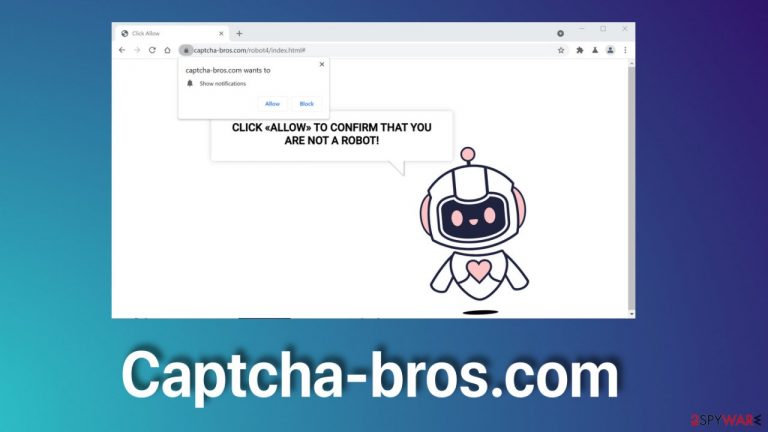
Push notifications are a great way for advertisers to reach potential customers quickly and effectively. But sometimes, this feature can be abused by fraudsters for their gain. Captcha-bros.com shows ads that are deceptive and untrustworthy. It is dangerous to click on these ads because they can link to websites designed to get people's private information or get them to download malicious programs and potentially unwanted applications.
Furthermore, these advertisements delivered by a push notification browser feature are intrusive and annoying, to say the least. They can appear even when the browser is closed, which can cause great pain when trying to use the device. Clicking the “x” button to close the pop-up window will not eliminate the problem. You have to go into your browser settings and completely remove the website that is causing these symptoms. For a more detailed explanation on how to do this, scroll down.
| NAME | Captcha-bros.com |
| TYPE | Push notification spam, intrusive ads, and pop-up windows |
| DISTRIBUTION | Tricking users into allowing to display push notifications, potentially unwanted programs, dubious websites |
| SYMPTOMS | Increased amount in advertiser pop-ups, deceptive notifications, redirects to shady sites |
| DANGERS | Users can get lured into untrustworthy websites and give away their private information or download malware/PUPs |
| ELIMINATION | To prevent the site from displaying notifications to you, access the site permission section via your web browser settings – you can find more details below |
| FURTHER STEPS | If you keep seeing annoying pop-up ads, you may have adware. You should perform a system scan, clean your browsers, and attempt to fix virus damage with a repair tool FortectIntego |
Upon stumbling on this site, users can be met with a variety of messages. Still, the main purpose is to get people to click the “allow” button to give permission for the website to show notifications and perform other kinds of activities. The message can look something like this:
Press Allow to confirm that you are not a robot
Type Allow to verify that you are not a robot
Click Allow to watch the video
Download is ready. Click Allow to download your file
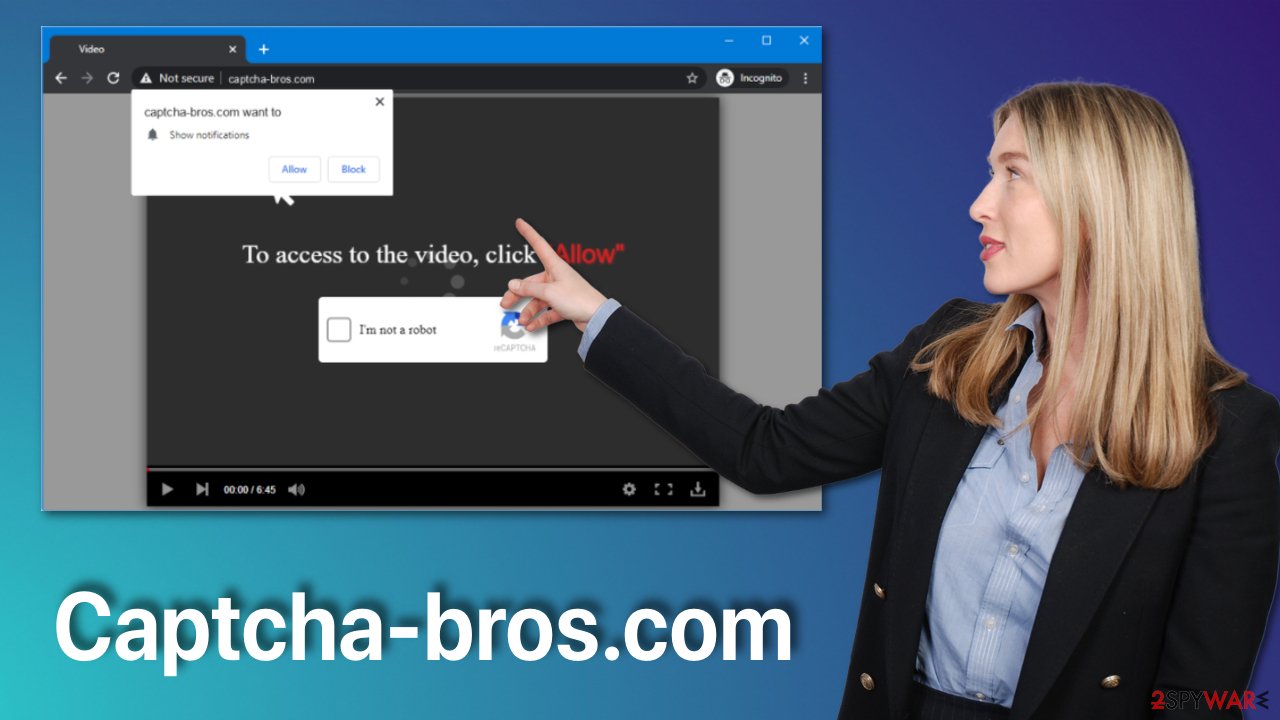
If you pressed on this “allow” button, you might have noticed that you come across pop-up ads more often. The subject matters could be possibly different too and unusual for you. You could also be experiencing redirects to websites unrelated to what you clicked on in the first place.
There are a few ways users come to these types of websites, but usually, it is not on purpose. Cybercriminals use methods like redirects to get people on their sites. This often happens when visiting an already shady website, which then directs you to Captcha-bros.com. Clicks[1] generate money for scammers, and they promote legitimate websites alongside malicious ones, so it can be quite difficult to determine if you can trust the website you are on.
Another way people end up on this website is while looking for some type of content for free. This could be movies, videos, software, games, and so on.
But the most common thing that happens is users experience this because of PUPs[2]. This way, people get the most confused and do not understand where the problem came from.
To remove Captcha-bros.com from your browser, you can do this manually by following the guide below, or if you cannot figure it out alone, FortectIntego, SpyHunter 5Combo Cleaner are there to help. We suggest you use these programs to scan your system and find the culprit of your problems.
Remove unwanted notifications from Google Chrome (desktop):
- Open Google Chrome browser and go to Menu > Settings.
- Scroll down and click on Advanced.
- Locate Privacy and security section and pick Site Settings > Notifications.
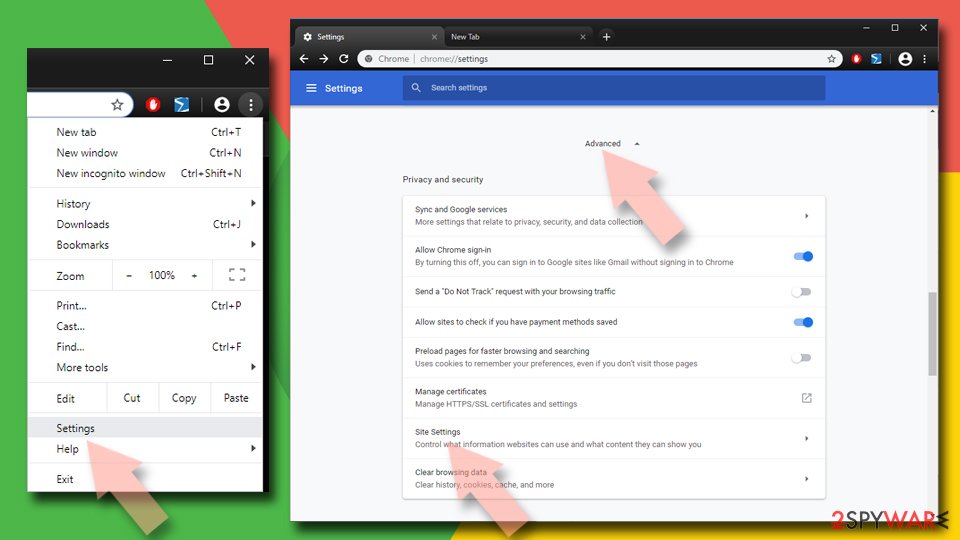
- Look at the Allow section and look for a suspicious URL.
- Click the three vertical dots next to it and pick Block. This should remove unwanted notifications from Google Chrome.

Remove unwanted notifications from Google Chrome (Android):
- Open Google Chrome and tap on Settings (three vertical dots).
- Select Notifications.
- Scroll down to Sites section.
- Locate the unwanted URL and toggle the button to the left (Off setting).

You can find instructions on how to remove notifications in other search engines at the end of this post.
Software bundling is the most common way users get infected by malicious websites
Bundled software is a term used to describe a set of programs that are sold or provided for free together. Most commonly, this happens when people are looking for a free version of a program because they do not want to buy it. Users find these programs on third-party distributor[3] websites that are untrustworthy. When they find a way to download the program they want, they generally do not go through the installation step-by-step and rush through it.
That is how users overlook the additional programs included in the package that are unneeded. It would help if you were careful when downloading anything onto your system because it can end up in a lot of trouble for you. In the installation process, read through the steps carefully, look if there are any other programs besides the one you want to get. If there are, be sure to uncheck the boxes beside them.
If you do not ensure you are not installing any additional, unrelated software, you might get yourself a potentially unwanted program (PUP). These kinds of programs look like they provide a lot of value for the user, but they can be semi-functional or not functioning at all as advertised and perform additional undesirable tasks in the background without the person knowing about it.
If you tried to remove notifications from your browser and it was unsuccessful, you can try resetting your browser altogether.
Reset Google Chrome:
- Click on Menu and select Settings.
- In the Settings, scroll down and click Advanced.
- Scroll down and locate Reset and clean up section.
- Now click Restore settings to their original defaults.
- Confirm with Reset settings.

Different ways PUPs operate on your device
PUPs are capable of collecting user data and using it as they seem fit, changing browser and system settings. If users do not know that they got the PUP via software bundling, they might be confused when they notice sudden changes in their web surfing experience. Sometimes it can get quite difficult for people to determine the root of the problem and how they got it.
The installation of a PUP can result in an increased amount of pop-ups while browsing the internet. These ads might look like legitimate ones and lead users into installing more PUPs or more dangerous malicious applications. If you do not know how to differentiate real advertisements from those created by scammers, you can try determining if:
- The grammar and spelling on the advertisement is correct
- The design and imaging looks professional
- The website showing you the ad matches the one it is suggesting you go to
- The ad matches your interests and your browsing behavior.
How to prevent from getting adware
Access your website securely from any location
When you work on the domain, site, blog, or different project that requires constant management, content creation, or coding, you may need to connect to the server and content management service more often. The best solution for creating a tighter network could be a dedicated/fixed IP address.
If you make your IP address static and set to your device, you can connect to the CMS from any location and do not create any additional issues for the server or network manager that needs to monitor connections and activities. VPN software providers like Private Internet Access can help you with such settings and offer the option to control the online reputation and manage projects easily from any part of the world.
Recover files after data-affecting malware attacks
While much of the data can be accidentally deleted due to various reasons, malware is one of the main culprits that can cause loss of pictures, documents, videos, and other important files. More serious malware infections lead to significant data loss when your documents, system files, and images get encrypted. In particular, ransomware is is a type of malware that focuses on such functions, so your files become useless without an ability to access them.
Even though there is little to no possibility to recover after file-locking threats, some applications have features for data recovery in the system. In some cases, Data Recovery Pro can also help to recover at least some portion of your data after data-locking virus infection or general cyber infection.
- ^ WordStream. Pay-Per-Click Advertising: What Is PPC & How Does It Work?. WordStream. Advertiser Blog.
- ^ S.E. Slack. What Is a PUP (Potentially Unwanted Program)?. Lifewire. Internet Security Blog.
- ^ M&H Consulting. Dangers of Installing Third-Party Programs. M&H Consulting. Technical Support.
