Carrerafun.club ads (Free Instructions) - scam
Carrerafun.club ads Removal Guide
What is Carrerafun.club ads?
Carrerafun.club disguises Tech Support Scam page under inconspicuous-looking website
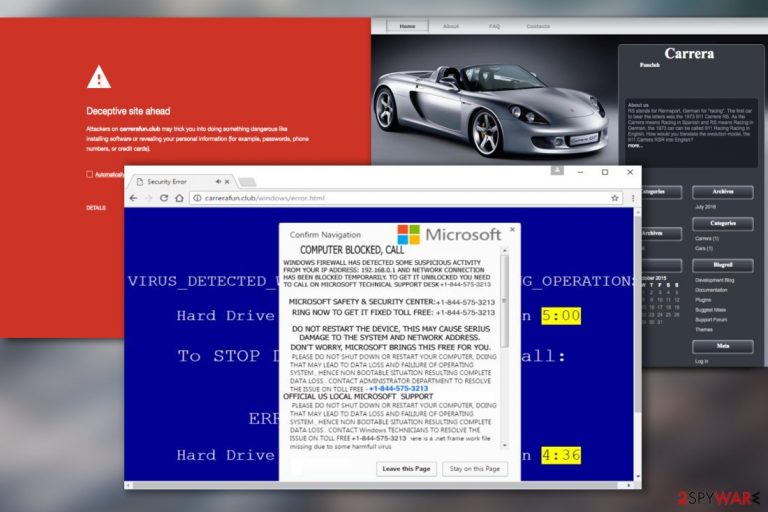
Carrerafun.club virus is a rogue website designed to lure out sensitive information from unsuspecting victims. At first glance, the site looks like any regular fan page where “Porsche” enthusiasts can gather together and share their thoughts and ideas. A closer look at the site reveals that the site has been dead since July 2016 and that none of the links on this site really work.
Nevertheless, according to the statistics [1], this page regularly receives around 166 unique visitors, 322 pageviews a day, and is mainly accessed from countries like Canada and the United States. How come users end up on this useless website though it does not even show up in the regular search results? The truth is that the page is a malicious phishing site that only uses the image of a regular fan page to conceal the malicious Tech Support page to which users get redirected to other potentially unwanted programs, typically adware.
| Name | Carrerafun.club |
|---|---|
| Type | Adware, scam |
| Category | Potentially unwanted program |
| Problems | The program triggers fake messages about technical issues and leads to serious problems when scammers get contacted |
| Distribution | PUP installation is the result of the software bundling method used during the freeware installation process |
| Danger | Users can get tricked into contacting criminals or installing the more dangerous program |
| Elimination | Threats that run in the background can get eliminated with the help of anti-malware tools |
| Repair | The system can get significantly affected when the program controls various processes. Rely on FortectIntego and repair any damage |
Tech support scams [2] are known to imitate system errors or security alerts and persuade users into calling the provided tech support number, in this case, +1-844-575-3213. Unfortunately, this number does not connect victims to Microsoft technicians. Instead, they find themselves in the hands of persistent salespeople who push questionable software, services or try to gain remote access to the victim’s computer.
The scammers are also interested in your sensitive information, so if you accidentally fall for this scam, do not provide users with any of your personal information, banking details, etc. Hang up immediately and remove Carrerafun.club from your computer.
Execute the removal with automatic tools like SpyHunter 5Combo Cleaner, Malwarebytes or try tackling the virus manually with our experts’ assistance. You will find the step-by-step malware removal guidelines at the end of the virus description. When infected with a PUP that generates redirects to Carrerafun, you might also notice that your browser is becoming increasingly more cluttered with a variety of different ads as well. Be careful with these ads.
You already know that this virus collaborates with technical support scammers, so it is possible that it may also have business with other shady third parties and shove their ads or links straight to your favorite websites. We do not recommend delaying the termination if you have already noticed its symptoms on your browser. Just launch your antivirus utility and start the full system scan.

Freeware and freeware are the main distributors of PUPs
PUPs that promote the redirect links are sneaky infections that are brought to the computers inside freeware or shareware packages. Malware developers find it easy to disseminate their products this way because it requires little effort since most of the job is carried out by the users themselves.
Malware developers simply have to upload the malware-ridden freeware package to some software-sharing platform and wait for the users to download it. Even the most respectable and acknowledged freeware-sharing websites may be tricked into promoting questionable software packages.
You should be very careful when installing virtually any new content obtained online. Always check whether the downloaded software packages do not contain components you do not wish to see on your computer and opt the undesirable ones out.
Tackle Carrerafun.club removal with the help of automatic software
The PUP removal can be achieved the quickest when using automatic software, such as antivirus or antimalware utilities. The malware detection tools locate the components that are responsible for triggering the virus activity on the computer and remove them automatically.
In the meanwhile, you can enjoy other activities and don’t worry about leaving any unnoticed malware components on your computer. If you are having trouble with your antivirus software and can’t remove Carrerafun.club automatically, you can always take the manual path to the virus removal.
You may remove virus damage with a help of FortectIntego. SpyHunter 5Combo Cleaner and Malwarebytes are recommended to detect potentially unwanted programs and viruses with all their files and registry entries that are related to them.
Getting rid of Carrerafun.club ads. Follow these steps
Uninstall from Windows
Instructions for Windows 10/8 machines:
- Enter Control Panel into Windows search box and hit Enter or click on the search result.
- Under Programs, select Uninstall a program.

- From the list, find the entry of the suspicious program.
- Right-click on the application and select Uninstall.
- If User Account Control shows up, click Yes.
- Wait till uninstallation process is complete and click OK.

If you are Windows 7/XP user, proceed with the following instructions:
- Click on Windows Start > Control Panel located on the right pane (if you are Windows XP user, click on Add/Remove Programs).
- In Control Panel, select Programs > Uninstall a program.

- Pick the unwanted application by clicking on it once.
- At the top, click Uninstall/Change.
- In the confirmation prompt, pick Yes.
- Click OK once the removal process is finished.
Delete from macOS
Remove items from Applications folder:
- From the menu bar, select Go > Applications.
- In the Applications folder, look for all related entries.
- Click on the app and drag it to Trash (or right-click and pick Move to Trash)

To fully remove an unwanted app, you need to access Application Support, LaunchAgents, and LaunchDaemons folders and delete relevant files:
- Select Go > Go to Folder.
- Enter /Library/Application Support and click Go or press Enter.
- In the Application Support folder, look for any dubious entries and then delete them.
- Now enter /Library/LaunchAgents and /Library/LaunchDaemons folders the same way and terminate all the related .plist files.

Remove from Microsoft Edge
Delete unwanted extensions from MS Edge:
- Select Menu (three horizontal dots at the top-right of the browser window) and pick Extensions.
- From the list, pick the extension and click on the Gear icon.
- Click on Uninstall at the bottom.

Clear cookies and other browser data:
- Click on the Menu (three horizontal dots at the top-right of the browser window) and select Privacy & security.
- Under Clear browsing data, pick Choose what to clear.
- Select everything (apart from passwords, although you might want to include Media licenses as well, if applicable) and click on Clear.

Restore new tab and homepage settings:
- Click the menu icon and choose Settings.
- Then find On startup section.
- Click Disable if you found any suspicious domain.
Reset MS Edge if the above steps did not work:
- Press on Ctrl + Shift + Esc to open Task Manager.
- Click on More details arrow at the bottom of the window.
- Select Details tab.
- Now scroll down and locate every entry with Microsoft Edge name in it. Right-click on each of them and select End Task to stop MS Edge from running.

If this solution failed to help you, you need to use an advanced Edge reset method. Note that you need to backup your data before proceeding.
- Find the following folder on your computer: C:\\Users\\%username%\\AppData\\Local\\Packages\\Microsoft.MicrosoftEdge_8wekyb3d8bbwe.
- Press Ctrl + A on your keyboard to select all folders.
- Right-click on them and pick Delete

- Now right-click on the Start button and pick Windows PowerShell (Admin).
- When the new window opens, copy and paste the following command, and then press Enter:
Get-AppXPackage -AllUsers -Name Microsoft.MicrosoftEdge | Foreach {Add-AppxPackage -DisableDevelopmentMode -Register “$($_.InstallLocation)\\AppXManifest.xml” -Verbose

Instructions for Chromium-based Edge
Delete extensions from MS Edge (Chromium):
- Open Edge and click select Settings > Extensions.
- Delete unwanted extensions by clicking Remove.

Clear cache and site data:
- Click on Menu and go to Settings.
- Select Privacy, search and services.
- Under Clear browsing data, pick Choose what to clear.
- Under Time range, pick All time.
- Select Clear now.

Reset Chromium-based MS Edge:
- Click on Menu and select Settings.
- On the left side, pick Reset settings.
- Select Restore settings to their default values.
- Confirm with Reset.

Remove from Mozilla Firefox (FF)
Remove dangerous extensions:
- Open Mozilla Firefox browser and click on the Menu (three horizontal lines at the top-right of the window).
- Select Add-ons.
- In here, select unwanted plugin and click Remove.

Reset the homepage:
- Click three horizontal lines at the top right corner to open the menu.
- Choose Options.
- Under Home options, enter your preferred site that will open every time you newly open the Mozilla Firefox.
Clear cookies and site data:
- Click Menu and pick Settings.
- Go to Privacy & Security section.
- Scroll down to locate Cookies and Site Data.
- Click on Clear Data…
- Select Cookies and Site Data, as well as Cached Web Content and press Clear.

Reset Mozilla Firefox
If clearing the browser as explained above did not help, reset Mozilla Firefox:
- Open Mozilla Firefox browser and click the Menu.
- Go to Help and then choose Troubleshooting Information.

- Under Give Firefox a tune up section, click on Refresh Firefox…
- Once the pop-up shows up, confirm the action by pressing on Refresh Firefox.

Remove from Google Chrome
Delete malicious extensions from Google Chrome:
- Open Google Chrome, click on the Menu (three vertical dots at the top-right corner) and select More tools > Extensions.
- In the newly opened window, you will see all the installed extensions. Uninstall all the suspicious plugins that might be related to the unwanted program by clicking Remove.

Clear cache and web data from Chrome:
- Click on Menu and pick Settings.
- Under Privacy and security, select Clear browsing data.
- Select Browsing history, Cookies and other site data, as well as Cached images and files.
- Click Clear data.

Change your homepage:
- Click menu and choose Settings.
- Look for a suspicious site in the On startup section.
- Click on Open a specific or set of pages and click on three dots to find the Remove option.
Reset Google Chrome:
If the previous methods did not help you, reset Google Chrome to eliminate all the unwanted components:
- Click on Menu and select Settings.
- In the Settings, scroll down and click Advanced.
- Scroll down and locate Reset and clean up section.
- Now click Restore settings to their original defaults.
- Confirm with Reset settings.

Delete from Safari
Remove unwanted extensions from Safari:
- Click Safari > Preferences…
- In the new window, pick Extensions.
- Select the unwanted extension and select Uninstall.

Clear cookies and other website data from Safari:
- Click Safari > Clear History…
- From the drop-down menu under Clear, pick all history.
- Confirm with Clear History.

Reset Safari if the above-mentioned steps did not help you:
- Click Safari > Preferences…
- Go to Advanced tab.
- Tick the Show Develop menu in menu bar.
- From the menu bar, click Develop, and then select Empty Caches.

After uninstalling this potentially unwanted program (PUP) and fixing each of your web browsers, we recommend you to scan your PC system with a reputable anti-spyware. This will help you to get rid of Carrerafun.club registry traces and will also identify related parasites or possible malware infections on your computer. For that you can use our top-rated malware remover: FortectIntego, SpyHunter 5Combo Cleaner or Malwarebytes.
How to prevent from getting adware
Choose a proper web browser and improve your safety with a VPN tool
Online spying has got momentum in recent years and people are getting more and more interested in how to protect their privacy online. One of the basic means to add a layer of security – choose the most private and secure web browser. Although web browsers can't grant full privacy protection and security, some of them are much better at sandboxing, HTTPS upgrading, active content blocking, tracking blocking, phishing protection, and similar privacy-oriented features. However, if you want true anonymity, we suggest you employ a powerful Private Internet Access VPN – it can encrypt all the traffic that comes and goes out of your computer, preventing tracking completely.
Lost your files? Use data recovery software
While some files located on any computer are replaceable or useless, others can be extremely valuable. Family photos, work documents, school projects – these are types of files that we don't want to lose. Unfortunately, there are many ways how unexpected data loss can occur: power cuts, Blue Screen of Death errors, hardware failures, crypto-malware attack, or even accidental deletion.
To ensure that all the files remain intact, you should prepare regular data backups. You can choose cloud-based or physical copies you could restore from later in case of a disaster. If your backups were lost as well or you never bothered to prepare any, Data Recovery Pro can be your only hope to retrieve your invaluable files.
- ^ Carrerafun.club. Zigstat. SEO Tools & Stats report of Websites.
- ^ Andy O'Donnell. How to spot a Tech Support Scam. Lifewire. Tech untangled.
