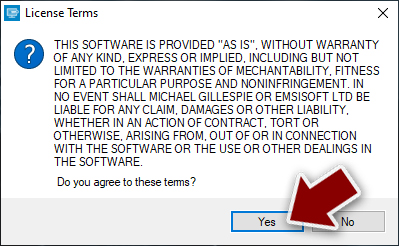Cceo ransomware (virus) - Recovery Instructions Included
Cceo virus Removal Guide
What is Cceo ransomware?
Cceo ransomware is a file-locking malware that demands bitcoin payments
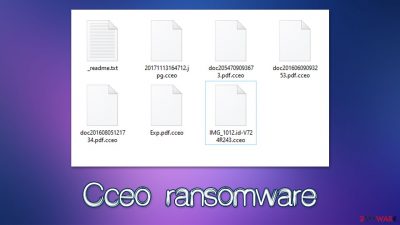
Cceo is a ransomware-type virus that belongs to a broad family of Djvu, with more than 500 variants already in circulation. Just like any other malware of this type, it operates by locking all pictures, videos, documents, databases, and other files with the help of a powerful encryption algorithm. As a result, all the files located on the system lose their icons and are appended with the .cceo extension – they become inaccessible to the victims.
As this might come as a shock to users, the realization that something sinister has happened quickly after the infection, as the _readme.txt ransom note is opened right away. It says that users should pay $980 worth of bitcoin (with a 50% discount available if contacted within 72 hours) to restore their files to normal. Djvu malware authors always communicate with their victims via email, and this time support@bestyourmail.ch and supportsys@airmail.cc are provided.
Even though the used RSA[1] algorithm is extremely effective, we do not recommend cooperating with Cceo ransomware authors. Instead, check out the details about malware's effect on your system, and remove it promptly before attempting to use alternative methods for data recovery we provide below.
| Name | Cceo file virus |
| Type | Ransomware, file-locking virus |
| Family | Djvu |
| Encryption | RSA is used to lock all personal files on the infected Windows machine |
| File extension | .cceo |
| Ransom note | _readme.txt |
| Contact | support@bestyourmail.ch and supportsys@airmail.cc |
| File recovery | While data recovery without paying cybercriminals is not impossible, it may be difficult. Check the solutions we provide below |
| Malware removal | To perform a full ransomware removal effectively, use powerful SpyHunter 5Combo Cleaner, Malwarebytes anti-malware software |
| System fix | Malware can seriously tamper with Windows systems, causing errors, crashes, lag, and other stability issues after it is terminated. To remediate the OS and avoid its reinstallation, we recommend scanning it with the FortectIntego repair tool |
Cceo ransomware overview
Djvu is among the longest-running successful ransomware strains in the wild. Its roots can be tracked to 2017 when malware was still being branded as STOP. Since then, cybercriminals have been hard at work, with more than half a thousand versions released so far. Over the years, there has been a fierce battle between cybercriminals and security researchers who have previously found ways to recover victims' files for free. Unfortunately, new versions are considerably more secure.
When it comes to the ransomware note of the Cceo virus, it does not differ much from its predecessors. The message reads:
ATTENTION!
Don’t worry, you can return all your files!
All your files like pictures, databases, documents and other important are encrypted with strongest encryption and unique key.
The only method of recovering files is to purchase decrypt tool and unique key for you.
This software will decrypt all your encrypted files.
What guarantees you have?
You can send one of your encrypted file from your PC and we decrypt it for free.
But we can decrypt only 1 file for free. File must not contain valuable information.
You can get and look video overview decrypt tool:
https://we.tl/t-sac7bmVIKJ
Price of private key and decrypt software is $980.
Discount 50% available if you contact us first 72 hours, that’s price for you is $490.
Please note that you’ll never restore your data without payment.
Check your e-mail “Spam” or “Junk” folder if you don’t get answer more than 6 hours.To get this software you need write on our e-mail:
support@bestyourmail.chReserve e-mail address to contact us:
supportsys@airmail.ccYour personal ID:
While it may seem that crooks are rather friendly and are even willing to give a 50% discount for the decryptor, it is not recommended to trust them. Even though victims reported receiving the required keys, keep in mind that there's never a guarantee that cybercriminals will provide you with one.
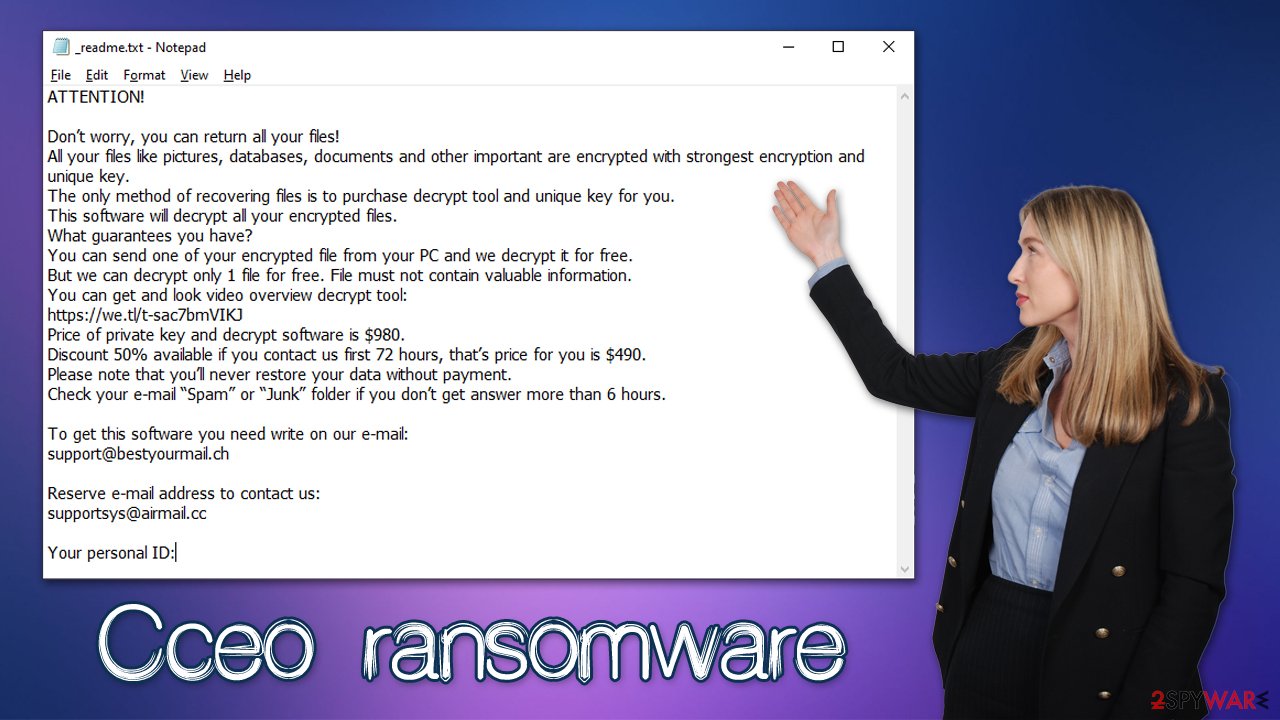
Malware creators only care about themselves and receiving the payment, they might even forget to send you the decryption key you so desperately need. Likewise, the FBI warns that paying ransomware developers is not the best option to handle the situation.[2]
Instead, we recommend following the Cceo removal and then using alternative data recovery solutions, as explained below. It is important to note that the elimination process should be performed correctly, or the data loss might be permanent.
Malware removal explained
The first thing you should know is that your device is currently infected with ransomware, and it may continue encrypting files or allow other malicious programs into your system if not taken care of. To make sure that all the malware components are terminated, you should employ SpyHunter 5Combo Cleaner or Malwarebytes security software so that it can automatically find compromised sectors on the system and remove them effectively.
Before proceeding with the full system scan, you should ensure that your device is no longer connected to the internet or a network. You can achieve that by simply unplugging your Ethernet cable or disconnecting from the WiFi.[3]
Note that ransomware might sometimes self-destruct after performing its main task of data encryption, so the security software might not detect anything. Nonetheless, if your scan results are clear, rest assured that your device is no longer compromised and is safe to use.
File recovery solutions
When it comes to encrypted data, things get quite a bit more complicated. Cceo virus uses a combination of RSA and AES encryption algorithms, which means that it is extremely secure and can't be broken. Even though it means that the only ones in possession of the decryption keys are cybercriminals behind the virus, there are a few methods that may help at least some people with data recovery.
Note: proceed only before making a copy of all your valuable data that was encrypted.
If your computer got infected with one of the Djvu variants, you should try using Emsisoft decryptor for Djvu/STOP. It is important to mention that this tool will not work for everyone – it only works if data is locked with an offline ID due to malware failing to communicate with its remote servers.
Even if your case meets this condition, somebody from the victims has to pay criminals, retrieve an offline key, and then share it with security researchers at Emsisoft. As a result, you might not be able to restore the encrypted files immediately. Thus, if the decryptor says your data was locked with an offline ID but cannot be recovered currently, you should try later. You also need to upload a set of files – one encrypted and a healthy one to the company's servers before you proceed.
- Download the app from the official Emsisoft website.
![Cceo ransomware Cceo ransomware]()
- After pressing Download button, a small pop-up at the bottom, titled decrypt_STOPDjvu.exe should show up – click it.
![Cceo ransomware Cceo ransomware]()
- If User Account Control (UAC) message shows up, press Yes.
- Agree to License Terms by pressing Yes.
![Cceo ransomware Cceo ransomware]()
- After Disclaimer shows up, press OK.
- The tool should automatically populate the affected folders, although you can also do it by pressing Add folder at the bottom.
![Cceo ransomware Cceo ransomware]()
- Press Decrypt.
![Cceo ransomware Cceo ransomware]()
From here, there are three available outcomes:
- “Decrypted!” will be shown under files that were decrypted successfully – they are now usable again.
- “Error: Unable to decrypt file with ID:” means that the keys for this version of the virus have not yet been retrieved, so you should try later.
- “This ID appears to be an online ID, decryption is impossible” – you are unable to decrypt files with this tool.
Even if your files were encrypted with an online ID, you should not give up yet. Data recovery software might be able to help you, and you may restore at least some of your files.
- Download Data Recovery Pro.
- Double-click the installer to launch it.
![Cceo ransomware Cceo ransomware]()
- Follow on-screen instructions to install the software.
![Install program Install program]()
- As soon as you press Finish, you can use the app.
- Select Everything or pick individual folders where you want the files to be recovered from.
- Press Next.
- At the bottom, enable Deep scan and pick which Disks you want to be scanned.
![Select Deep scan Select Deep scan]()
- Press Scan and wait till it is complete.
- You can now pick which folders/files to recover – don't forget you also have the option to search by the file name!
- Press Recover to retrieve your files.
![Recover files Recover files]()
Repair system damage
Malware can damage some system files, making users reinstall the operating system and avoid further stability issues. Instead, we strongly recommend you try using a computer repair app – it is a perfect solution for Windows remediation after a malware attack.
- Download FortectIntego
- Click on the ReimageRepair.exe
![Reimage download Reimage download]()
- If User Account Control (UAC) shows up, select Yes
- Press Install and wait till the program finishes the installation process
![Reimage installation Reimage installation]()
- The analysis of your machine will begin immediately
![Reimage scan Reimage scan]()
- Once complete, check the results – they will be listed in the Summary
- You can now click on each of the issues and fix them manually
- If you see many problems that you find difficult to fix, we recommend you purchase the license and fix them automatically.
![Reimage results Reimage results]()
How to prevent from getting ransomware
Protect your privacy – employ a VPN
There are several ways how to make your online time more private – you can access an incognito tab. However, there is no secret that even in this mode, you are tracked for advertising purposes. There is a way to add an extra layer of protection and create a completely anonymous web browsing practice with the help of Private Internet Access VPN. This software reroutes traffic through different servers, thus leaving your IP address and geolocation in disguise. Besides, it is based on a strict no-log policy, meaning that no data will be recorded, leaked, and available for both first and third parties. The combination of a secure web browser and Private Internet Access VPN will let you browse the Internet without a feeling of being spied or targeted by criminals.
No backups? No problem. Use a data recovery tool
If you wonder how data loss can occur, you should not look any further for answers – human errors, malware attacks, hardware failures, power cuts, natural disasters, or even simple negligence. In some cases, lost files are extremely important, and many straight out panic when such an unfortunate course of events happen. Due to this, you should always ensure that you prepare proper data backups on a regular basis.
If you were caught by surprise and did not have any backups to restore your files from, not everything is lost. Data Recovery Pro is one of the leading file recovery solutions you can find on the market – it is likely to restore even lost emails or data located on an external device.
- ^ RSA (cryptosystem). Wikipedia. The free encyclopedia.
- ^ FBI's new ransomware warning: Don't pay up, but if you do, tell us about it. ZDNet. Technology news website.
- ^ Step 1: Disconnect your devices. ASCS. Australian Cyber Security Centre.