CIA Special Agent 767 virus (Free Guide)
CIA Special Agent 767 virus Removal Guide
What is CIA Special Agent 767 virus?
Lazy hackers strike again with another CIA Special Agent 767 lockscreen version
Apparently, nowadays, malware developers don’t even bother working on complex program codes anymore as they let ransomware impersonators such as CIA Special Agent 767 virus do all the job. The scammers have learned that they do not have to waste their time and energy creating complex ransomware codes [1], downloaders and payment systems. All they have to do now is to create a lock screen [2] featuring an authoritative ransom demand and alter Windows Registry to show this window whenever the victim tries to boot his/her PC. These are the tactics employed by the CIA virus we are going to discuss in this article. In the following paragraphs, we will elaborate more on the potential origins and principles of the virus operation as well as give suggestions for the CIA Special Agent 767 removal.
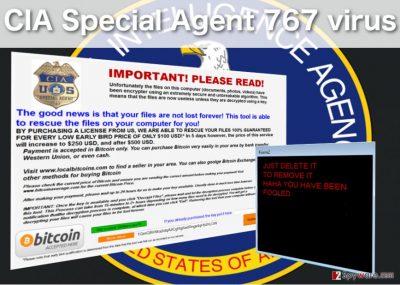
We should start off by pointing out the apparent similarities between this ransomware and the recently released M4N1F3STO virus. Both of these parasites use fake lock screens that imitate the style of the ransom notes used by the legitimate ransomware. Just like in the actual versions, the victims are informed about their supposedly encrypted machines. If the use of powerful social engineering techniques [3] works and the victims pay for the system decryption, the virus then drops a mocking pop-up which says: “JUST DELETE IT/ TO REMOVE IT/ HAHA YOU HAVE BEEN/ FOOLED.” Last but not least, the indication of the same Bitcoin address leaves little doubt that the same group of hackers is behind both of the viruses. Since the origin of the viruses is the same, it is likely that the CIA Special Agent 767 lockscreen can be eliminated using the same pass code detected by the virus researcher Jiri Kropac [4].
Despite all technical similarities between the two malware, visually and context-wise CIA Special Agent 767 looks completely different to its counterpart. It no longer offers its victims to “play games” and instead, exploits the name of a reputable governmental institution to persuade the victims into emptying their bank accounts. In the CIA Special Agent 767 fake ransom note, the scammers demand 100 USD for the computer unlock key and threaten that if the money is not paid in five days, it will increase to 500 USD. As we have already mentioned, ransom must be paid strictly in Bitcoins, this way, protecting the anonymity of the hackers’ identities and allowing them to get away with the scam [5]. Perhaps the only way to spoil their evil plans is to remove CIA Special Agent 767 from your computer. Don’t worry; your files will not be destroyed. Again, it is merely another strategy the criminals use to intimidate their victims. You can scan your device with FortectIntego or similar antivirus without hesitation.
When can you expect the virus to attack?
It might seem quite obvious that malware or any computer virus usually attack when the system or the software installed on it is unstable or poorly protected. But we should also keep in mind the fact we would not be exposed to malware if we were careful browsing the web in the first place. Usually, people get infected with CIA Special Agent 767 when they carelessly download and install unfamiliar software, click on corrupt ads or install fake software updates. No security utility can fully protect from all the ways this malware can reach the targeted device. Luckily, CIA Special Agent 767 can be eliminated without major impact on the system, but you can only imagine the consequences of real ransomware attack. So, you should educate yourself on Web security, learn to recognize the potential threats and avoid them.
Want to remove CIA Special Agent 767? Here is what you have to do:
CIA Special Agent 767 virus only acts as a ransomware when in reality, it can be eliminated from the machine as a simple malware. Anti-malware tools should be perfect for this job. You will simply have to get your scanner running, and the rest will be dealt with automatically. Just to make sure that CIA Special Agent 767 removal goes smoothly, we also recommend updating your antivirus before initiating the system scan. But before you can do all that, you first have to tackle the lock screen. Luckily, it is not a problem either. You will remove CIA Special Agent 767 following the instructions provided below.
Getting rid of CIA Special Agent 767 virus. Follow these steps
Manual removal using Safe Mode
Enter this unlock code into the box just above the “Submit” button. If the code works, run the system scan immediately after regaining the access of your desktop.
Important! →
Manual removal guide might be too complicated for regular computer users. It requires advanced IT knowledge to be performed correctly (if vital system files are removed or damaged, it might result in full Windows compromise), and it also might take hours to complete. Therefore, we highly advise using the automatic method provided above instead.
Step 1. Access Safe Mode with Networking
Manual malware removal should be best performed in the Safe Mode environment.
Windows 7 / Vista / XP
- Click Start > Shutdown > Restart > OK.
- When your computer becomes active, start pressing F8 button (if that does not work, try F2, F12, Del, etc. – it all depends on your motherboard model) multiple times until you see the Advanced Boot Options window.
- Select Safe Mode with Networking from the list.

Windows 10 / Windows 8
- Right-click on Start button and select Settings.

- Scroll down to pick Update & Security.

- On the left side of the window, pick Recovery.
- Now scroll down to find Advanced Startup section.
- Click Restart now.

- Select Troubleshoot.

- Go to Advanced options.

- Select Startup Settings.

- Press Restart.
- Now press 5 or click 5) Enable Safe Mode with Networking.

Step 2. Shut down suspicious processes
Windows Task Manager is a useful tool that shows all the processes running in the background. If malware is running a process, you need to shut it down:
- Press Ctrl + Shift + Esc on your keyboard to open Windows Task Manager.
- Click on More details.

- Scroll down to Background processes section, and look for anything suspicious.
- Right-click and select Open file location.

- Go back to the process, right-click and pick End Task.

- Delete the contents of the malicious folder.
Step 3. Check program Startup
- Press Ctrl + Shift + Esc on your keyboard to open Windows Task Manager.
- Go to Startup tab.
- Right-click on the suspicious program and pick Disable.

Step 4. Delete virus files
Malware-related files can be found in various places within your computer. Here are instructions that could help you find them:
- Type in Disk Cleanup in Windows search and press Enter.

- Select the drive you want to clean (C: is your main drive by default and is likely to be the one that has malicious files in).
- Scroll through the Files to delete list and select the following:
Temporary Internet Files
Downloads
Recycle Bin
Temporary files - Pick Clean up system files.

- You can also look for other malicious files hidden in the following folders (type these entries in Windows Search and press Enter):
%AppData%
%LocalAppData%
%ProgramData%
%WinDir%
After you are finished, reboot the PC in normal mode.
Remove CIA Special Agent 767 using System Restore
-
Step 1: Reboot your computer to Safe Mode with Command Prompt
Windows 7 / Vista / XP- Click Start → Shutdown → Restart → OK.
- When your computer becomes active, start pressing F8 multiple times until you see the Advanced Boot Options window.
-
Select Command Prompt from the list

Windows 10 / Windows 8- Press the Power button at the Windows login screen. Now press and hold Shift, which is on your keyboard, and click Restart..
- Now select Troubleshoot → Advanced options → Startup Settings and finally press Restart.
-
Once your computer becomes active, select Enable Safe Mode with Command Prompt in Startup Settings window.

-
Step 2: Restore your system files and settings
-
Once the Command Prompt window shows up, enter cd restore and click Enter.

-
Now type rstrui.exe and press Enter again..

-
When a new window shows up, click Next and select your restore point that is prior the infiltration of CIA Special Agent 767. After doing that, click Next.


-
Now click Yes to start system restore.

-
Once the Command Prompt window shows up, enter cd restore and click Enter.
Bonus: Recover your data
Guide which is presented above is supposed to help you remove CIA Special Agent 767 from your computer. To recover your encrypted files, we recommend using a detailed guide prepared by 2-spyware.com security experts.If your files are encrypted by CIA Special Agent 767, you can use several methods to restore them:
Finally, you should always think about the protection of crypto-ransomwares. In order to protect your computer from CIA Special Agent 767 and other ransomwares, use a reputable anti-spyware, such as FortectIntego, SpyHunter 5Combo Cleaner or Malwarebytes
How to prevent from getting malware
Choose a proper web browser and improve your safety with a VPN tool
Online spying has got momentum in recent years and people are getting more and more interested in how to protect their privacy online. One of the basic means to add a layer of security – choose the most private and secure web browser. Although web browsers can't grant full privacy protection and security, some of them are much better at sandboxing, HTTPS upgrading, active content blocking, tracking blocking, phishing protection, and similar privacy-oriented features. However, if you want true anonymity, we suggest you employ a powerful Private Internet Access VPN – it can encrypt all the traffic that comes and goes out of your computer, preventing tracking completely.
Lost your files? Use data recovery software
While some files located on any computer are replaceable or useless, others can be extremely valuable. Family photos, work documents, school projects – these are types of files that we don't want to lose. Unfortunately, there are many ways how unexpected data loss can occur: power cuts, Blue Screen of Death errors, hardware failures, crypto-malware attack, or even accidental deletion.
To ensure that all the files remain intact, you should prepare regular data backups. You can choose cloud-based or physical copies you could restore from later in case of a disaster. If your backups were lost as well or you never bothered to prepare any, Data Recovery Pro can be your only hope to retrieve your invaluable files.
- ^ Ben Johnson. How Ransomware Works. Carbon Black news blog.
- ^ Definition - What does Lock Screen mean?. Techopedia. Where IT and business meet.
- ^ What is Social Engineering?. Webroot antivirus news blog.
- ^ Jiri Kropac. Jiri Kropac's tweet. Twitter.com.
- ^ Adam Ludwin. How Anonymous is Bitcoin? A Backgrounder for Policymakers. Coindesk. Bitcoin news.





















