Colamecola.biz ads (scam) - Free Guide
Colamecola.biz ads Removal Guide
What is Colamecola.biz ads?
Colamecola.biz is a fake website set up by crooks to scam users into subscribing to push notifications
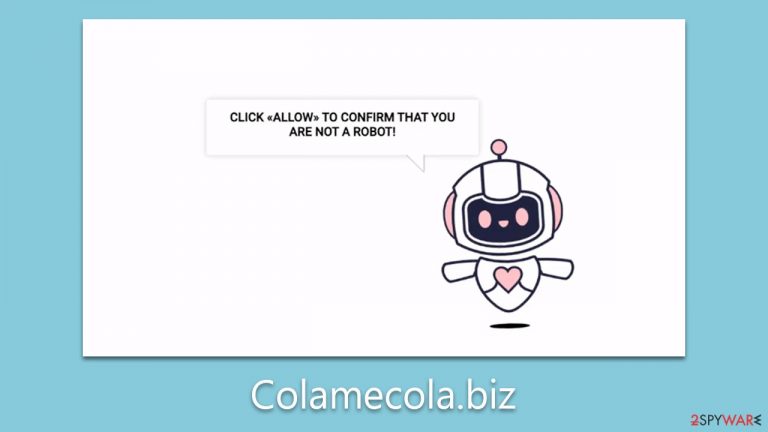
Colamecola.biz is yet another deceptive website that employs push notification scam tactics to trick unsuspecting users into subscribing to their push notifications. Like many other such websites, users may come across Colamecola.biz accidentally while browsing the internet using Google Chrome, Mozilla Firefox, MS Edge, or another web browser.
However, what sets Colamecola.biz apart is its ability to display intrusive pop-up ads directly on users' desktops at random times. This can be a frustrating and confusing experience for users who are not familiar with this type of scam.
The modus operandi of Colamecola.biz involves using phishing messages to lure users into subscribing to their push notifications. Once users fall for this trick, they may not even realize they have done so until much later, as the push notifications may not start showing up immediately.
| Name | Colamecola.biz |
| Type | Push notifications, ads, pop-ups, scam |
| Distribution | Users allow push notifications in after they click the “Allow” button within the prompt upon site entry |
| Symptoms | Notifications show up at the bottom-right corner of the screen – these include fraudulent content and links to potentially dangerous websites |
| Risks | If you click on a website's links, you risk infecting your computer with malware/PUPs, giving away your personal information to hackers, or wasting money on useless services |
| Removal | Access browser settings to stop intrusive push notifications. After that, make sure that your system is not infected with adware or malware – scan it with SpyHunter 5Combo Cleaner |
| Tips | After the removal of PUPs and malware, we recommend scanning the system with FortectIntego to clean browser caches and fix virus damage automatically |
Scam techniques explained
Are you seeing annoying ads from Colamecola.biz popping up on your desktop? If so, chances are that you've been tricked by a fake message displayed on this site. The problem is that users often fail to recognize the true nature of the request and immediately click the “Allow” button without realizing the consequences.
The push notification scam employed by Colamecola.biz is designed to deceive users by using a variety of fake messages. These messages are crafted to make people believe that they are being asked to do something innocuous when in fact, they are being scammed. Here are some examples of the types of fraudulent messages you may encounter:
- “Click Allow to confirm you are not a robot” – This is one of the most commonly used phrases in push notification scams. By making the request sound like a familiar human verification procedure, such as captchas, scammers exploit users' trust in these methods.
- “Press Allow to watch the video” – This message implies that the video cannot be played due to a browser issue and often comes with a fake video player in the background, imitating YouTube. Users are tricked into allowing push notifications, which then flood their desktops with unwanted ads.
- “If you are 18+, click Allow” – This fake age verification method preys on users' familiarity with legitimate websites that require age verification. Using a common social engineering trick, scammers dupe users into subscribing to push notifications.
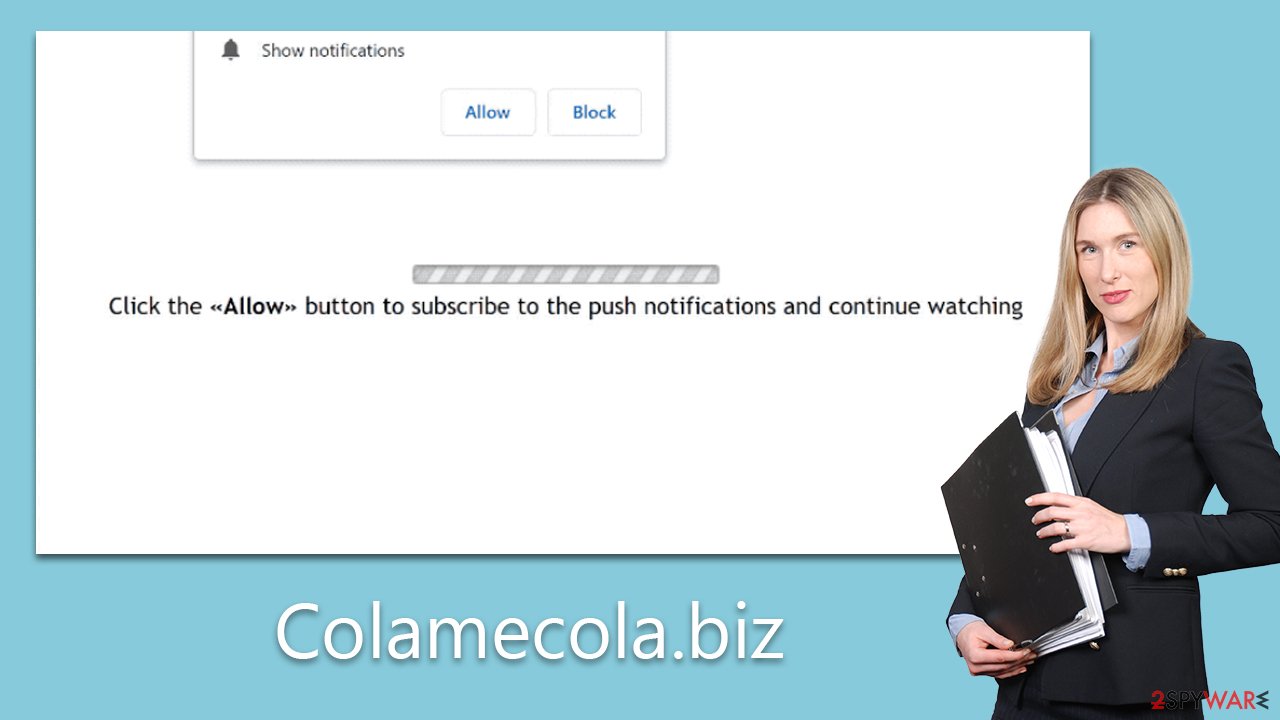
It is important to be aware of the dangers of push notification scams and to exercise caution while browsing the internet. Always be mindful of the websites you visit and the notifications you subscribe to. Falling for these scams can result in a deluge of unwanted and potentially harmful ads and notifications.
Associated risks
When it comes to push notifications, the contents that flood your screen entirely depend on the website that sends them. For instance, if you have allowed notifications from a reputable news site, you're likely to receive updates every time a new article is posted. The good news is that such websites tend not to misuse this feature and bombard you with annoying pop-ups.
However, the situation takes a drastic turn when push notifications are used by malicious websites that do not respect users' privacy. Once tricked into accepting the request from Colamecola.biz or other similar sites, you may find yourself being spammed with endless notifications containing alarming contents.
While some of the ads may seem harmless, others could lead to serious consequences such as get-rich-quick schemes, fake virus warnings, giveaway and survey scams, and even the promotion of potentially unwanted programs.
It's crucial not to interact with these push notifications, as they could expose you to further scams that result in financial loss, identity theft, or malware infections. Follow the steps below to ensure that the push notifications from malicious websites stop for good.
Removal explained
If you're trying to stop push notifications from malicious websites, it's crucial to ensure that your system is free from adware or any other infections. Adware is often the root cause of people ending up on phishing sites and is notorious for using deceptive methods that make it hard to detect.
To eliminate all threats from your system, consider scanning it with reliable security software such as SpyHunter 5Combo Cleaner or Malwarebytes. These programs can effectively detect and remove all types of malware at once. Additionally, you can use FortectIntego to clean up your browsers, remove junk files, and fix any issues that may have resulted from malware infection or other causes.
Once you've cleaned up your system, follow the instructions below to stop the annoying pop-ups from Colamecola.biz for good.
Google Chrome
- Open the Google Chrome browser and go to Menu > Settings.
- Scroll down and click on Advanced.
- Locate the Privacy and security section and pick Site Settings > Notifications.
- Look at the Allow section and look for a suspicious URL.
- Click the three vertical dots next to it and pick Block. This should remove unwanted notifications from Google Chrome.

Google Chrome (Android)
- Open Google Chrome and tap on Settings (three vertical dots).
- Select Notifications.
- Scroll down to the Sites section.
- Locate the unwanted URL and toggle the button to the left (Off position).

Mozilla Firefox
- Open Mozilla Firefox and go to Menu > Options.
- Click on Privacy & Security section.
- Under Permissions, you should be able to see Notifications. Click the Settings button next to it.
- In the Settings – Notification Permissions window, click on the drop-down menu by the URL in question.
- Select Block and then click on Save Changes. This should remove unwanted notifications from Mozilla Firefox.

Safari
- Click on Safari > Preferences…
- Go to the Websites tab and, under General, select Notifications.
- Select the web address in question, click the drop-down menu and select Deny.

MS Edge (Chromium)
- Open Microsoft Edge, and go to Settings.
- Select Site permissions.
- Go to Notifications on the right.
- Under Allow, you will find the unwanted entry.
- Click on More actions and select Block.

Internet Explorer
- Open Internet Explorer, and click on the Gear icon at the top-right of the window.
- Select Internet options and go to the Privacy tab.
- In the Pop-up Blocker section, click on Settings.

- Locate the web address in question under Allowed sites and pick Remove.
How to prevent from getting adware
Protect your privacy – employ a VPN
There are several ways how to make your online time more private – you can access an incognito tab. However, there is no secret that even in this mode, you are tracked for advertising purposes. There is a way to add an extra layer of protection and create a completely anonymous web browsing practice with the help of Private Internet Access VPN. This software reroutes traffic through different servers, thus leaving your IP address and geolocation in disguise. Besides, it is based on a strict no-log policy, meaning that no data will be recorded, leaked, and available for both first and third parties. The combination of a secure web browser and Private Internet Access VPN will let you browse the Internet without a feeling of being spied or targeted by criminals.
No backups? No problem. Use a data recovery tool
If you wonder how data loss can occur, you should not look any further for answers – human errors, malware attacks, hardware failures, power cuts, natural disasters, or even simple negligence. In some cases, lost files are extremely important, and many straight out panic when such an unfortunate course of events happen. Due to this, you should always ensure that you prepare proper data backups on a regular basis.
If you were caught by surprise and did not have any backups to restore your files from, not everything is lost. Data Recovery Pro is one of the leading file recovery solutions you can find on the market – it is likely to restore even lost emails or data located on an external device.
