Dardendly.info pop-ups (Removal Instructions) - Updated
Dardendly.info pop-ups Removal Guide
What is Dardendly.info pop-ups?
Dardendly.info – a push notification virus seeking to deliver you tons of deceptive adverts
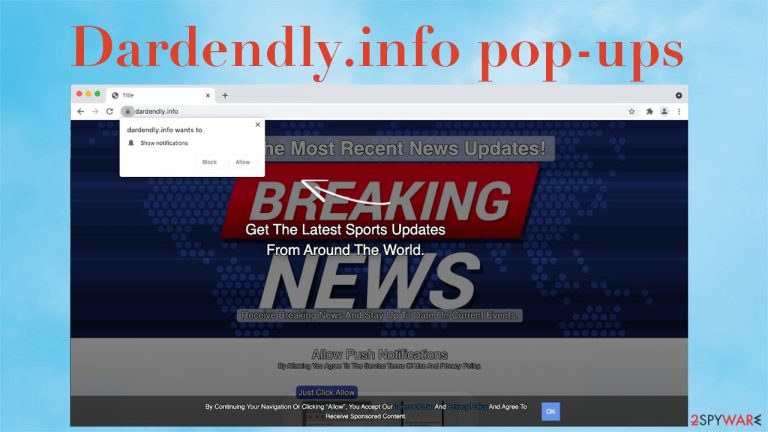
Dardendly.info is a deceptive website that tries to trick users into accepting its notification by displaying misleading page backgrounds and prompts. At the time of writing, it urged to enable its alerts to receive the latest sports updates from around the world.
Although other variations are also available, people living in different parts of the world might be asked to click the Allow button to confirm that they're over 18 years old, prove that they're not robots, continue downloading imaginary files, watch a non-existent video, and so on.
Therefore you have to look out for other versions of Dardendly.info. The most important thing when you encounter any of its variations is not to accept its notifications. The article's culprit, Fappening-online.com, and other similar websites are trying to deceive you into doing that to gain pay-per-click revenue.
That's made possible when ads in the form of notifications are presented directly on the user's computer desktop (top-right or bottom-right corners) or phone screen. This push notification virus is able to infect any device running on practically any operating system.
When user devices are infected with a potentially unwanted program (PUP)[1] able to cause redirects, Dardendly.info might be constantly opened without you even clicking on anything. That's just one of the shady features of adware that's probably installed on your device.
It can also cover the whole browser window with deceptive ads of its affiliated websites, heavily impeding the browsing session quality and collecting your non-identifiable information (geolocations, visited sites, clicked links, search inquiries, etc.) that is used to customize ads specifically for you.
Since you chose us to help you, we'll try not to let you down. This article contains thorough adware termination instructions, guidelines to remove Dardendly.info notifications, and a manual to repair the damages caused to system files and settings. If you follow each step in continuation, your device will run as well as new after completing them.
| name | Dardendly.info |
|---|---|
| Type | Adware, redirect virus, potentially unwanted program |
| Symptoms of infection | Ads in the form of notifications constantly pop up on the screen; tabs with questionable websites open out of nowhere; reduced browsing speed; increased amount of ads on frequently visited portals |
| Dangers | Installation of additional PUPs or even malware, privacy issues |
| Distribution | Fake Flash Player updates, deceptive ads, software bundling |
| Termination | You can remove all cyber threats from your device with a push of a button with reliable anti-malware software |
| System health check | Repair virus damage and delete tracking cookies by using the all-in-one FortectIntego optimization software |
PUPs are usually installed on user devices without their direct consent via software bundles. Using this technique, third-party software vendors do not disclose all applications about to be installed if the Recommended/Quick/Standard installation mode is chosen, which lets them earn additional income.
You can avoid PUPs by downloading desired apps directly from their developers; choosing the Custom/Advanced installation method, and deselecting all questionable, suspicious, unknown apps from installing on your device; by using the SpyHunter 5Combo Cleaner or similar trustworthy anti-malware tool that would identify adware and other PUPs and prevent you from installing them.
Eliminate PUPs with reliable security software
Adware can cause various issues that we've already covered in the first chapter of this article. Although it's not as dangerous as malware, it could act as a bridge to it by causing redirects to domains riddled with all kinds of infections. Therefore you have to remove it immediately.
The easiest way to get rid of any unwelcome guests is by downloading the Malwarebytes and performing a full system with it. However, first, you have to update its virus signatures with the latest ones so it could be able to detect the most recent threats and remove them with ease.
Manual removal is possible, although not recommended, because you could overlook some key files or entries, and the infection could renew itself or cause abnormal system behavior. But if you're still convinced you can do it, then at least use our illustrated guide, so the whole process goes without any hiccups. Uninstall adware from Windows 10/8 computer as follows:
- Enter Control Panel into Windows search box and hit Enter or click on the search result.
- Under Programs, select Uninstall a program.

- From the list, find the entry of the suspicious program.
- Right-click on the application and select Uninstall.
- If User Account Control shows up, click Yes.
- Wait till the uninstallation process is complete and click OK.

After completing adware removal, we still recommend scanning your device with reliable anti-malware software to eliminate any residual files. Both recommended tools have free trial options, so you won't lose a dime by trying them out. Only after the PUPs are removed, proceed to the next step.
Illustrated instructions to remove Dardendly.info from all devices
Unfortunately, there's no application that can help you remove malicious notifications from your browsers. These notifications cause the deceptive ads to appear directly on your screen. We can't reiterate too much that you should not interact with these ads in any way.
Don't click on Dardendly.info pop-ups, don't even press the “Close” or “X” buttons as you might be immediately redirected to one of the push notification virus' affiliate websites that have nothing to do with the ads themselves. Some of them might be harmless, but others might have evil intentions.
The sponsored portals might try to lure out your private details (credit card information, name, home address, phone, email, etc.), tempt you into gambling, involve you in tech support scams, instantly infect your devices with malware through drive-by downloads,[2] and so on.
These push notification viruses pose real threats to your safety and privacy. If you enabled Dardendly.info notifications, please use these step-by-step instructions to remove them from the Google Chrome browser:
- Open Google Chrome browser and go to Menu > Settings.
- Scroll down and click on Advanced.
- Locate the Privacy and security section and pick Site Settings > Notifications.
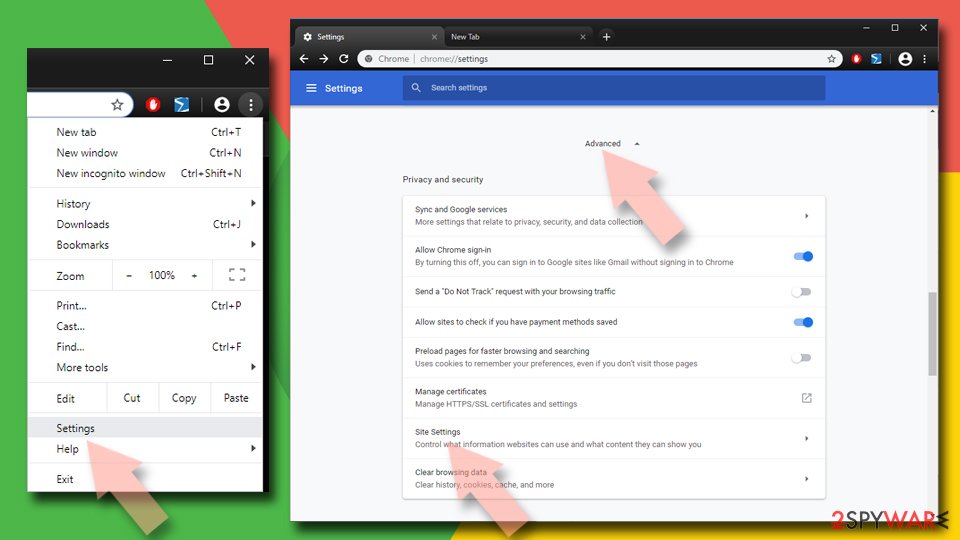
- Look at the Allow section and look for a suspicious URL.
- Click the three vertical dots next to it and pick Block. This should remove unwanted notifications from Google Chrome.

Push notification viruses can also affect devices running practically any Android OS. What differentiates them from computers is that the deceptive ads will be delivered straight on the screen and might cover it entirely, making it impossible to find any notifications from legitimate sources. Therefore you need to eliminate them ASAP.
Simple steps to remove Dardendly.info notifications from Android devices:
- Open Google Chrome and tap on Settings (three vertical dots).
- Select Notifications.
- Scroll down to the Sites section.
- Locate the unwanted URL and toggle the button to the left.

As we've mentioned before, Dardendly.info pop-ups can appear on any device. They can affect any browser if you or anyone else who might have been using your device accepts the deceptive website's notification. These instructions will guide you through their removal from MS Edge browsers:
- Open Microsoft Edge, and click the Settings and more button (three horizontal dots) at the top-right of the window.
- Select Settings and then go to Advanced.
- Under Website permissions, pick Manage permissions and select the URL in question.
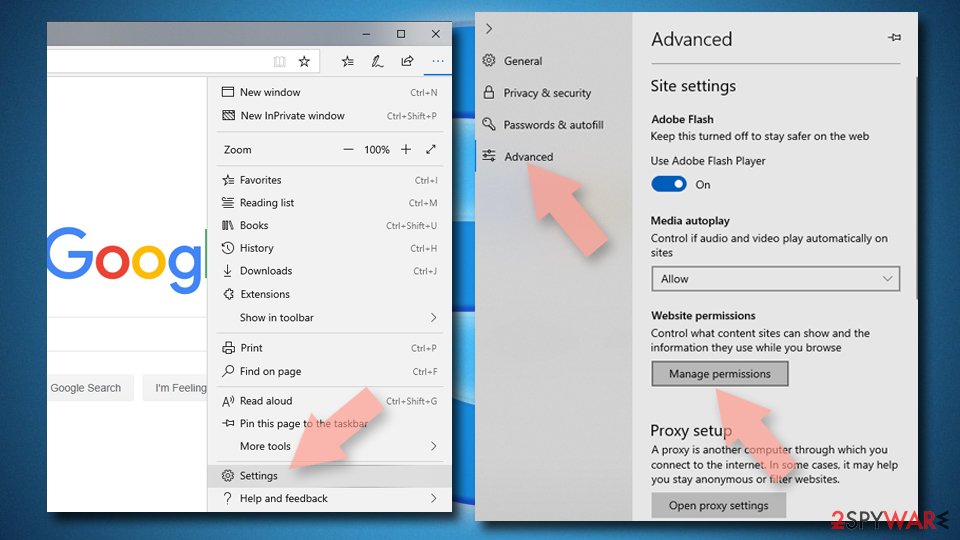
- Toggle the switch to the left to turn notifications off on Microsoft Edge.

If you have any other browser, contact us for instructions on how to remove Dardendly.info pop-ups from them. Or check out our other articles about similar cyber threats. We hope that after completing all these steps, the deceptive ads stopped popping up. But there's one more step to ensure that your device runs smoothly.
Delete tracking cookies and repair system irregularities
When a potentially unwanted program is installed on your device, and you're constantly redirected to various shady websites, they store tracking cookies on it that might record your browsing habits. That may endanger your privacy and security.
Therefore, you need to remove them immediately. Manual removal can take a lot of time, especially if you have multiple browsers installed. That's why cybersecurity specialists from Uirusu.jp[3] recommend assigning this task to the FortectIntego system diagnostics tool.
In fact, deleting tracking cookies is its secondary objective, as the first one is to repair all system irregularities that Dardendly.info virus and PUPs may have caused. It will identify all system-related issues and fix them with a push of a button. And since it has a free trial, you have nothing to lose, so give it a go.
How to prevent from getting adware
Protect your privacy – employ a VPN
There are several ways how to make your online time more private – you can access an incognito tab. However, there is no secret that even in this mode, you are tracked for advertising purposes. There is a way to add an extra layer of protection and create a completely anonymous web browsing practice with the help of Private Internet Access VPN. This software reroutes traffic through different servers, thus leaving your IP address and geolocation in disguise. Besides, it is based on a strict no-log policy, meaning that no data will be recorded, leaked, and available for both first and third parties. The combination of a secure web browser and Private Internet Access VPN will let you browse the Internet without a feeling of being spied or targeted by criminals.
No backups? No problem. Use a data recovery tool
If you wonder how data loss can occur, you should not look any further for answers – human errors, malware attacks, hardware failures, power cuts, natural disasters, or even simple negligence. In some cases, lost files are extremely important, and many straight out panic when such an unfortunate course of events happen. Due to this, you should always ensure that you prepare proper data backups on a regular basis.
If you were caught by surprise and did not have any backups to restore your files from, not everything is lost. Data Recovery Pro is one of the leading file recovery solutions you can find on the market – it is likely to restore even lost emails or data located on an external device.
- ^ PUP (potentially unwanted program). Searchsecurity. Security information, news and tips.
- ^ Drive-By Download. Techopedia. Professional it insights.
- ^ Uirusu. Uirusu. Spyware news and security.
