ERROR 0X1CXX560 (Free Instructions) - Removal Guide
ERROR 0X1CXX560 Removal Guide
What is ERROR 0X1CXX560?
ERROR 0X1CXX560 is considered to be a fake pop-up scam which forces users to believe that there are problems with their Windows OS
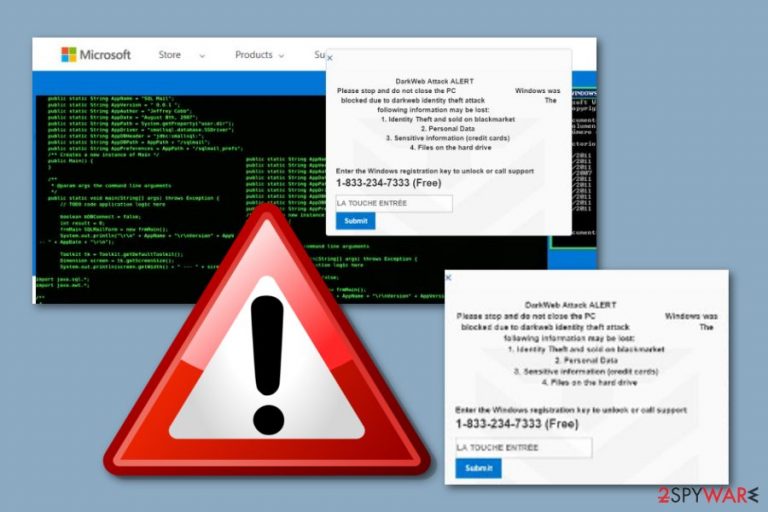
ERROR 0X1CXX560 is a pop-up scam message[1] which alerts fake problems that are related to the Windows operating system. Once you are infected with this PUP, you will receive a notification which claims that the Windows system activation key has been blocked due to the illegitimacy of the key itself. Moreover, the message announces that due to this reason and because illegal programs have been installed on the machine, the operating system is infected with viruses or has been hacked. As a way to “fix all problems” the users find a phone number such as +1 844 885 0155 (or any other different one) which appears to be the Microsoft help service, according to the provided message. However, note that all of this activity is false and is created only to trick gullible users and to convince them to call the given number. If you try calling it, you will supposedly receive odd offers to purchase rogue products and services.
| Name | ERROR 0X1CXX560 |
|---|---|
| Category | Scam |
| Sub-category | PUP |
| OS affected | Windows |
| Purpose | To convince users to make a call via the given number |
| Distribution | Other software, unsafe websites |
| Removal | Detect the rogue app with FortectIntego and remove it permanently |
Once you overcome ERROR 0X1CXX560 pop-up scam, you will receive a notification like this:
ERROR 0X1CXX560 ALERT FROM MICROSOFT
WINDOWS ACTIVATION KEY BLOCKED
CALL TOLLFREE TO ACTIVATE – 18448850155
Do not close this window and restart your computer
Your windows activation key is Blocked.
Why we blocked your windows activation key?
The window's registration key is illegal.
This window is using pirated software.
This window is sending virus over the internet.
This window is hacked or used from undefined location.
We block this computer for your security.
Contact microsoft helpline to reactivate your computer.
Enter Windows registration key to unblock or Call Support at +18448850155 (Toll Free)
Windows Support Alert
Your System Detected Some Unusual Activity.
It might harm your computer data and track your financial activities.
Be wise and careful and do not fall for believing in such false information. You should note that no respectable organization would inform users about their computer system problems via a pop-up message. If you have spotted ERROR 0X1CXX560 just on a particular page, all you have to do is close the website and never return to it again.
However, if you keep receiving ERROR 0X1CXX560 pop-ups frequently whenever you perform browsing or computing work, you should consider the possibility of a potentially unwanted program which has installed on your computer. As you can see from the message, developers try to threaten users that there was some unusual activity found, that your financial work might be tracked, and so on.
This is the main reason why programs such as ERROR 0X1CXX560 pop-up scams are called scareware.[2] Developers create these programs to look scary for users, so, that they will be calling for help via the given mobile phone number. Do not fall for believing in anything this message says as calling the number might relate in unwanted financial losses.
Instead of contacting these people and letting them achieve their illegitimate goals, you should remove ERROR 0X1CXX560 virus from your Windows computer system. If you are a less-experienced user, we recommend performing the elimination with reputable tools. For PUP[3] detection purposes, download and install a program such as FortectIntego.
ERROR 0X1CXX560 removal is a wise choice to make. These fake pop-ups will start to annoy you more and more as the longer you keep the rogue application on your computer, the more notifications you will be receiving. However, if you spot this pop-up scam only on a specific website, you can install AdBlock[4] or AdBlock + on your browser to block such and similar notifications so that they will not bother you anymore.
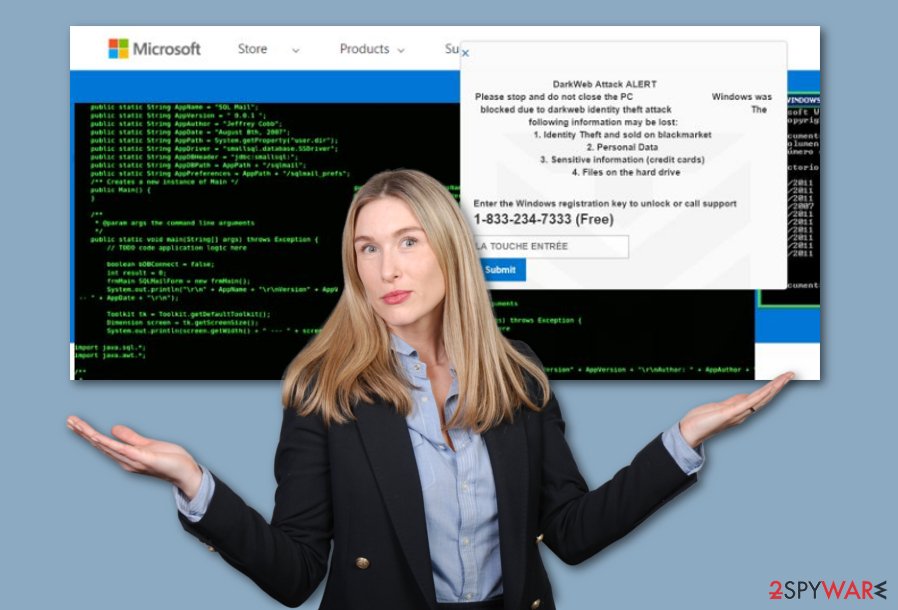
Potentially unwanted programs enter users' computers through unprotected content
Any user can get infected with a potentially unwanted program if he/she acts carelessly while browsing the web. These applications often distribute via unprotected third-party websites and hide in rogue hyperlinks or advertisements. Once entering a page, always check if it's safe, and if it's not – close the windows and never return to that site.
Additionally, according to technology specialists from Virusai.lt,[5] potentially unwanted programs have a big chance to install together with regular free software that the user downloads from torrent downloading websites and similar third-party sources. We advise you to use only original installers, otherwise, even more serious infections might reach your computer.
Use the Custom or Advanced installation mode which you can find in your web browser settings. If you opt for this option, you can track and deselect all downloads that you have been performing recently. All Quick or Recommended modes cannot be trusted as they often let dubious content to approach the machine.
Clean your Windows operating system from ERROR 0X1CXX560 pop-up scam
If the pop-up scam has been showing frequently and you are getting very annoyed by its notifications, you should remove ERROR 0X1CXX560 virus from your Windows computer system and stop all activities that it is causing. For manual elimination instructions, you can check the guide that we have provided below this article.
However, if you think that the skills you have are not enough to perform the ERROR 0X1CXX560 removal on your own, you should deny this option and continue with the second variant. We offer removing the potentially unwanted program with reputable anti-malware. This software will ensure that your Windows operating system has been successfully cleaned.
You may remove virus damage with a help of FortectIntego. SpyHunter 5Combo Cleaner and Malwarebytes are recommended to detect potentially unwanted programs and viruses with all their files and registry entries that are related to them.
Getting rid of ERROR 0X1CXX560. Follow these steps
Uninstall from Windows
If the rogue pop-up scam has shown up on your Windows computer, you can get rid of it by performing these instructing steps:
Instructions for Windows 10/8 machines:
- Enter Control Panel into Windows search box and hit Enter or click on the search result.
- Under Programs, select Uninstall a program.

- From the list, find the entry of the suspicious program.
- Right-click on the application and select Uninstall.
- If User Account Control shows up, click Yes.
- Wait till uninstallation process is complete and click OK.

If you are Windows 7/XP user, proceed with the following instructions:
- Click on Windows Start > Control Panel located on the right pane (if you are Windows XP user, click on Add/Remove Programs).
- In Control Panel, select Programs > Uninstall a program.

- Pick the unwanted application by clicking on it once.
- At the top, click Uninstall/Change.
- In the confirmation prompt, pick Yes.
- Click OK once the removal process is finished.
After uninstalling this potentially unwanted program (PUP) and fixing each of your web browsers, we recommend you to scan your PC system with a reputable anti-spyware. This will help you to get rid of ERROR 0X1CXX560 registry traces and will also identify related parasites or possible malware infections on your computer. For that you can use our top-rated malware remover: FortectIntego, SpyHunter 5Combo Cleaner or Malwarebytes.
How to prevent from getting adware
Access your website securely from any location
When you work on the domain, site, blog, or different project that requires constant management, content creation, or coding, you may need to connect to the server and content management service more often. The best solution for creating a tighter network could be a dedicated/fixed IP address.
If you make your IP address static and set to your device, you can connect to the CMS from any location and do not create any additional issues for the server or network manager that needs to monitor connections and activities. VPN software providers like Private Internet Access can help you with such settings and offer the option to control the online reputation and manage projects easily from any part of the world.
Recover files after data-affecting malware attacks
While much of the data can be accidentally deleted due to various reasons, malware is one of the main culprits that can cause loss of pictures, documents, videos, and other important files. More serious malware infections lead to significant data loss when your documents, system files, and images get encrypted. In particular, ransomware is is a type of malware that focuses on such functions, so your files become useless without an ability to access them.
Even though there is little to no possibility to recover after file-locking threats, some applications have features for data recovery in the system. In some cases, Data Recovery Pro can also help to recover at least some portion of your data after data-locking virus infection or general cyber infection.
- ^ Technical support scam. Wikipedia. The free encyclopedia.
- ^ What is Scareware?. Kaspersky Lab. Computer details.
- ^ Margaret Rouse. PUP (potentially unwanted program. Search Security. Tech Target.
- ^ Kieran Peckett. What is AdBlock?. Quora.com. Questions and answers.
- ^ Virusai.lt. Virusai.lt. Spyware news.
