Gabest Media Player Classic (Removal Instructions)
Gabest Media Player Classic Removal Guide
What is Gabest Media Player Classic?
Gabest Media Player Classic – software that could get you in trouble
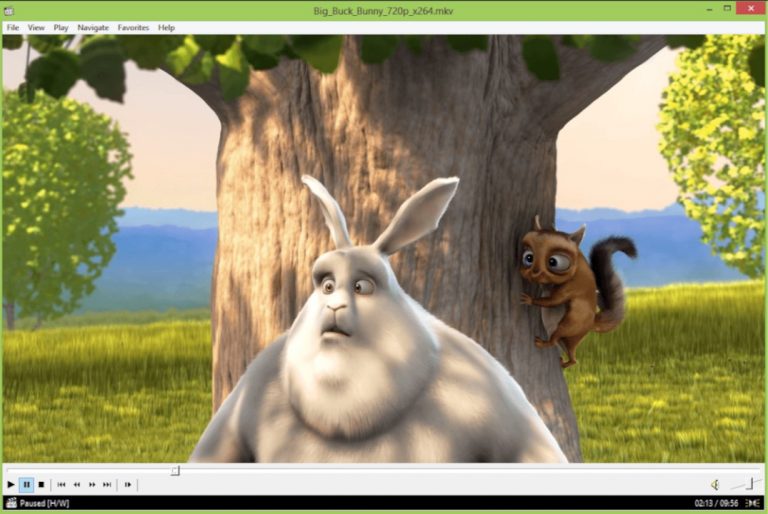
Gabest Media Player Classic is a media player that plays audio and video files. However, we recommend you thinking twice before installing it. No, this application itself is not considered dangerous or malicious. However, it may be filled with corrupted files, especially if you download it not from its official website but third-party websites.
The official page of this program is mpc-hc(dot)org, so you should rely on this site only. Here, it is stated that: “MPC-HC is an extremely lightweight, open-source media player for Windows. It supports all common video and audio file formats available for playback. We are 100% spyware free, there are no advertisements or toolbars.”
However, even if the official page states that it is completely harmless and safe to use this software, we recommend choosing a more reliable and safe alternative media player. Although, if you have downloaded the Gabest Media Player, not from its official site, there is a big chance that you installed a bundled program with it. It has been reported that tens of different extensions or plug-ins are spread alongside this software.
| name | Gabest Media Player Classic |
|---|---|
| Official page | Mpc-hc.org |
| Risks | Installation of PUPs if the program is downloaded from another source than its official website |
| Elimination | You can uninstall this program manually with our instructions provided below or remove it automatically with reputable security software |
| System health | Scan your device with the FortectIntego system tune-up software to resolve any system-related irregularities |
As a result, you should shortly start noticing various random ads and banners popping up on your browser window. Another potential danger of this program is that it is often infected with additional apps that belong to cybercriminals. They can not only try to steal your confidential data.
They can also use it for their own needs. So, there is no doubt that you should remove this potential danger from your computer as soon as possible. For that, we advise you to install this reputable anti-spyware: Malwarebytes or SpyHunter 5Combo Cleaner. Either of these programs is completely safe, and they're created to detect and wipe out dangerous applications from any computer.
Before performing a full system scan with either of them, please update their virus database with the latest signatures. When the removal is finished, it's highly recommended to perform a system optimization with the FortectIntego system diagnostics tool to ensure the wellbeing of your machine.
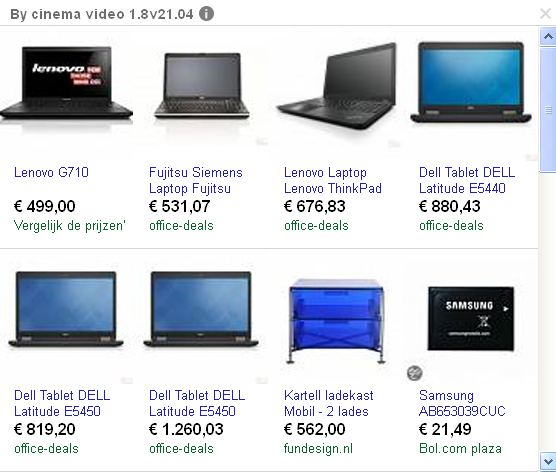
Popular ways that PUPs are spreading
Potentially unwanted programs might appear on your computer if they were bundled with other freeware you downloaded off the web. Bundling is a questionable marketing method used to promote questionable applications, like adware, browser hijackers, and similar PUPs.
The developers of freeware rarely inform users about extra files that will be installed on their computers in a bundle. That's why you should always monitor their installation. Please always pay attention when you install suspicious applications on your computer.
During the installation process, be considerate and look closely at the settings of the installation. Always choose the “Advanced” or “Custom” options. Uncheck all the boxes suggesting to install additional programs, plug-ins, and browser extensions.
Gabest Media Player Classic removal options from affected PC
If you have noticed more than usual ads while browsing or deteriorated device performance, you should remove Gabest Media Player Classic from your computer. For that, please either follow the comprehensive guidelines below or scan your device with trustworthy anti-malware software.
Nowadays, a proper AV tool is a must because cybercrime is on the rise. Make a habit of scanning your device with such a tool at least twice a week. To fix any system-related inconsistencies, please perform a full system scan with a dependable system diagnostics tool.
You may remove virus damage with a help of FortectIntego. SpyHunter 5Combo Cleaner and Malwarebytes are recommended to detect potentially unwanted programs and viruses with all their files and registry entries that are related to them.
Getting rid of Gabest Media Player Classic. Follow these steps
Uninstall from Windows
Instructions for Windows 10/8 machines:
- Enter Control Panel into Windows search box and hit Enter or click on the search result.
- Under Programs, select Uninstall a program.

- From the list, find the entry of the suspicious program.
- Right-click on the application and select Uninstall.
- If User Account Control shows up, click Yes.
- Wait till uninstallation process is complete and click OK.

If you are Windows 7/XP user, proceed with the following instructions:
- Click on Windows Start > Control Panel located on the right pane (if you are Windows XP user, click on Add/Remove Programs).
- In Control Panel, select Programs > Uninstall a program.

- Pick the unwanted application by clicking on it once.
- At the top, click Uninstall/Change.
- In the confirmation prompt, pick Yes.
- Click OK once the removal process is finished.
After uninstalling this potentially unwanted program (PUP) and fixing each of your web browsers, we recommend you to scan your PC system with a reputable anti-spyware. This will help you to get rid of Gabest Media Player Classic registry traces and will also identify related parasites or possible malware infections on your computer. For that you can use our top-rated malware remover: FortectIntego, SpyHunter 5Combo Cleaner or Malwarebytes.
How to prevent from getting adware
Access your website securely from any location
When you work on the domain, site, blog, or different project that requires constant management, content creation, or coding, you may need to connect to the server and content management service more often. The best solution for creating a tighter network could be a dedicated/fixed IP address.
If you make your IP address static and set to your device, you can connect to the CMS from any location and do not create any additional issues for the server or network manager that needs to monitor connections and activities. VPN software providers like Private Internet Access can help you with such settings and offer the option to control the online reputation and manage projects easily from any part of the world.
Recover files after data-affecting malware attacks
While much of the data can be accidentally deleted due to various reasons, malware is one of the main culprits that can cause loss of pictures, documents, videos, and other important files. More serious malware infections lead to significant data loss when your documents, system files, and images get encrypted. In particular, ransomware is is a type of malware that focuses on such functions, so your files become useless without an ability to access them.
Even though there is little to no possibility to recover after file-locking threats, some applications have features for data recovery in the system. In some cases, Data Recovery Pro can also help to recover at least some portion of your data after data-locking virus infection or general cyber infection.
