GetMovieSearch browser hijacker (virus) - Free Instructions
GetMovieSearch browser hijacker Removal Guide
What is GetMovieSearch browser hijacker?
GetMovieSearch browser hijacker promises to find you movies but instead inserts ads
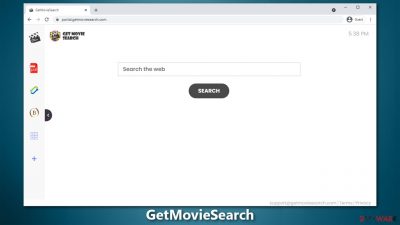
Browsers are very versatile nowadays – users can create their customized backgrounds, change themes and, of course, download and install extensions. While many of such additions are beneficial to users, some of these add-ons are generally pretty much useless, and that's one of the reasons why GetMovieSearch is considered a potentially unwanted program and a browser hijacker.
Such apps usually do not get installed purposely, as they travel within freeware[1] bundles. The distributors of such bundles insert additional components without providing a proper warning or notification to users about them being there, which results in unintentional installation. This form of distribution is among the most popular ones when it comes to PUPs, so often, users who find suspicious apps on their devices have several of them installed (some of them might run in the background).
As soon as GetMovieSearch is installed as an extension, users can see browser changes on Google Chrome/Mozilla Firefox/MS Edge immediately. First of all, a new, customized search tab is used within a newly assigned homepage, which is set to getmoviesearch.com. The same web address is also seen when a new tab is opened. This particular feature often forces users to browse the web using this alternative search tool. Depending on your location, your searches will be redirected to a different provider; some examples include:
- Yahoo;
- Bing;
- nearbyme.io.
While some of these are perfectly legitimate, users will often see additional ads at the top of the results – these are inserted by the browser hijacker. While most are relatively harmless, some links might include advertisements for questionable or suspicious software or direct to websites that show excessive/intrusive ads.
If you have found that your browser has been hijacked by this extension, do not worry too much, as we will explain its infrastructure and show you ways to properly clean your web browser after the elimination process of the app.
| Name | GetMovieSearch |
|---|---|
| Type | Browser hijacker |
| Distribution | Software bundles, fake updates, deceptive ads |
| Symptoms | Altered web browser settings, such as homepage, new tab address and the search engine |
| Risks | Installation of other potentially unwanted programs, privacy risks due to information gathering practices, monetary losses |
| Removal | You can uninstall potentially unwanted programs by following the manual guide below or by scanning the computer with powerful anti-malware |
| Optional steps | Computer infections can cause significant damage to system files or disrupt normal settings. To revert these changes and remediate the OS, perform a full system scan with FortectIntego repair software |
Browser hijacker operation
Browser hijackers are minor infections that usually affect just the browser, which means that these apps are commonly installed as extensions. This has been the trend for the past several years, although previously, they also used to be installed as programs within the system. Back then, many hijackers were relatively malicious – they modified Windows registries[2] and other parameters, preventing users from easily removing them.
Thanks to many regulations that were implemented over the years, apps became less malicious and much easier to deal with. However, the deception still remains thanks to misleading wording and deceptive marketing techniques.
Since GetMovieSearch operates within the browser, you should remove it by eliminating the extension via the browser settings:
Google Chrome
- Open Google Chrome, click on the Menu (three vertical dots at the top-right corner) and select More tools > Extensions.
- In the newly opened window, you will see all the installed extensions. Uninstall all the suspicious plugins that might be related to the unwanted program by clicking Remove.
![Remove extensions from Chrome Remove extensions from Chrome]()
MS Edge (Chromium)
- Open Edge and click select Settings > Extensions.
- Delete unwanted extensions by clicking Remove.
![Remove extensions from Chromium Edge Remove extensions from Chromium Edge]()
Mozilla Firefox
- Open Mozilla Firefox browser and click on the Menu (three horizontal lines at the top-right of the window).
- Select Add-ons.
- In here, select unwanted plugin and click Remove.
![Remove extensions from Firefox Remove extensions from Firefox]()
Safari
- Click Safari > Preferences…
- In the new window, pick Extensions.
- Select the unwanted extension and select Uninstall.
![Remove extensions from Safari Remove extensions from Safari]()
Despite being nowhere near as dangerous as ransomware or other malicious software, there are plenty of features that can be considered undesirable, to say the least. For example, once the extension is installed and browser changes are implemented, users have no other choice but to use the customized homepage. Which also results in users being exposed to many more ads than they usually would.
Another aspect of PUPs is that they all are set to collect a certain amount of information about users. While the gathered information is usually anonymous, some of it might consist of personal details, for example, search terms, unique device identifier, or even the IP address.
And, finally, potentially unwanted programs rarely provide any benefits to end-users but rather focus on cheap monetization techniques that require little to no innovation or proper work. This is also one of the reasons why browser hijackers are so prevalent – they are cheap to make and result in high ad revenue. But more about this in the next paragraphs.
GetMovieSearch in detail
Since they are easy to produce, browser hijackers can be downloaded from many places, and especially third-party websites – a large number of such apps is produced daily. Some developers of these apps are known to simply remake the app and brand it as something new – this prevents the app from being detected by some security software and keeps the bad comments or bad reputation away.
GetMovieSearch belongs to a broader family of hijackers; previous versions operate in precisely the same manner, it's just the name, and the “theme” of the app differs. For example, we previously already discussed BestADSBlock, ProRadioSearch, BestPDFConverterSearch, and many others.
As evident, all of these seem to have some type of purpose – be it ad-blocking or providing searches for movies. Despite this, the hijacker has very little to offer:
- It does not have any links or even hints to find movies
- It uses a few converters and a calculator which is built-in the homepage.
In fact, all the hijacker is offering is a visually different homepage with a an altered search provider, which also inserts ads into your searches. The widget that the app provides can be easily accessed via Google, so even those do not provide any purpose to the app.
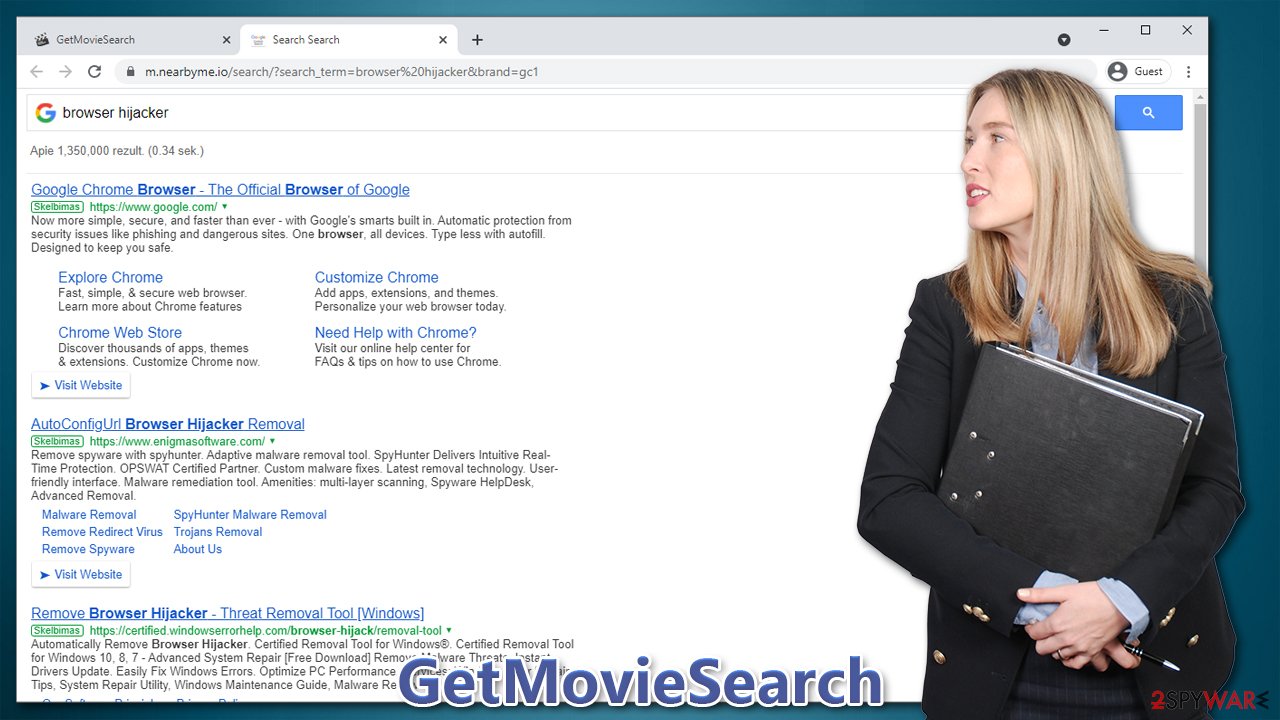
In the meantime, the developers can eagerly monetize on ad clicks that users make when they browse the web. To make this practice as efficient as possible and retain maximum profits, browser hijackers are also known for collecting user data, which might later be shared with third parties.
According to the privacy policy of GetMovieSearch, cookies, web beacons,[3] and other technologies are used to gather the IP address, device identifiers, browser type, language, time stamps, clicks, search history, and much more.
In order to stop this data gathering practice, you would have not only remove the app from your browser but also clean the web data and cache. To do that quickly, employ FortectIntego. Otherwise, proceed with the following instructions for the browser that the extension was installed on.
Google Chrome
- Click on Menu and pick Settings.
- Under Privacy and security, select Clear browsing data.
- Select Browsing history, Cookies and other site data, as well as Cached images and files.
- Click Clear data.
![Clear cache and web data from Chrome Clear cache and web data from Chrome]()
Mozilla Firefox
- Click Menu and pick Options.
- Go to Privacy & Security section.
- Scroll down to locate Cookies and Site Data.
- Click on Clear Data…
- Select Cookies and Site Data, as well as Cached Web Content and press Clear.
![Clear cookies and site data from Firefox Clear cookies and site data from Firefox]()
MS Edge (Chromium)
- Click on Menu and go to Settings.
- Select Privacy and services.
- Under Clear browsing data, pick Choose what to clear.
- Under Time range, pick All time.
- Select Clear now.
![Clear browser data from Chroum Edge Clear browser data from Chroum Edge]()
Safari
- Click Safari > Clear History…
- From the drop-down menu under Clear, pick all history.
- Confirm with Clear History.
![Clear cookies and website data from Safari Clear cookies and website data from Safari]()
We also strongly advise you to perform a full system scan with SpyHunter 5Combo Cleaner or another powerful anti-malware. This is especially important if you have found a browser hijacker without intending to do so, as software bundles are also used to deliver malware such as Lqqw.
How to prevent from getting browser hijacker
Choose a proper web browser and improve your safety with a VPN tool
Online spying has got momentum in recent years and people are getting more and more interested in how to protect their privacy online. One of the basic means to add a layer of security – choose the most private and secure web browser. Although web browsers can't grant full privacy protection and security, some of them are much better at sandboxing, HTTPS upgrading, active content blocking, tracking blocking, phishing protection, and similar privacy-oriented features. However, if you want true anonymity, we suggest you employ a powerful Private Internet Access VPN – it can encrypt all the traffic that comes and goes out of your computer, preventing tracking completely.
Lost your files? Use data recovery software
While some files located on any computer are replaceable or useless, others can be extremely valuable. Family photos, work documents, school projects – these are types of files that we don't want to lose. Unfortunately, there are many ways how unexpected data loss can occur: power cuts, Blue Screen of Death errors, hardware failures, crypto-malware attack, or even accidental deletion.
To ensure that all the files remain intact, you should prepare regular data backups. You can choose cloud-based or physical copies you could restore from later in case of a disaster. If your backups were lost as well or you never bothered to prepare any, Data Recovery Pro can be your only hope to retrieve your invaluable files.
- ^ Freeware. Techopedia. Professional IT insight.
- ^ Tim Fisher. What Is the Windows Registry?. Lifewire. Tech News, Reviews, Help & How-Tos.
- ^ Web beacon. Wikipedia. The free encyclopedia.








