Gootkit Banking trojan (Removal Guide) - Free Instructions
Gootkit Banking trojan Removal Guide
What is Gootkit Banking trojan?
Gootkit is the malware also known as a banking trojan that aims to steal sensitive credentials
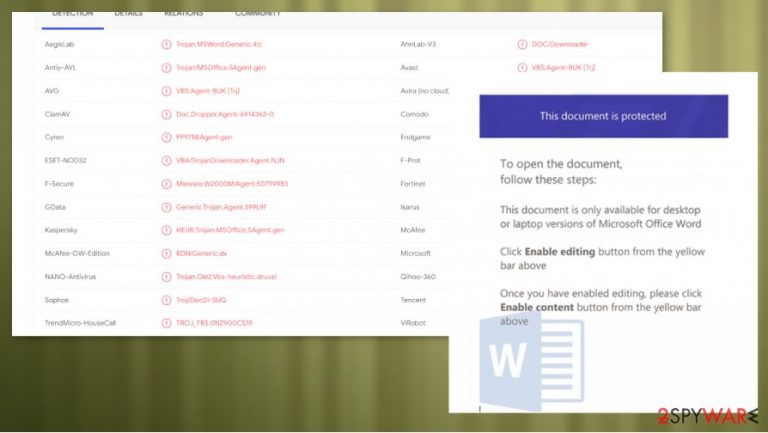
Gootkit Banking trojan is the malware that was discovered back in 2014 and can perform various malicious tasks. The main goal of the trojan is to inject the system with malware, password grabbing tools, and record keystrokes, screen, exfiltrate other information from the device. The creators of this threat keep updating the coding to slow down the analysis that researchers attempt to perform on the virus. It can download malicious programs un the infected system, and the anti-analysis mechanism allows this virus to run in the background unnoticed. It acts as a banking trojan, so infected devices get used for data exfiltration vessels once the user activates any banking site where login credentials and other sensitive details are needed.[1]
| Name |
Gootkit Banking trojan |
|---|---|
| Type | Trojan/ malware |
| Issues | The virus collects, captures various information and shares those details with malicious actors, stores information on remote servers |
| Known since | 2014 |
| Distribution | Infected email attachments, malicious sites, online content, and social engineering[2] methods get used to spreading the trojan around |
| Removal | You can remove Gootkit Banking trojan, but use the anti-malware tool to achieve the best results |
| System recovery | To repair virus damage and fix altered parts of the system, make sure to run a tool that is capable of accessing various parts of the machine |
Gootkit trojan is a virus that can record users' activities on banking sites. Over the past years, this malware became more persistent and dangerous as an information-stealing virus. It focuses on e-banking sites from the beginning. However, recent discoveries show that malware aims to gather information from victims that later gets sent to remote servers.
Creators of this virus gather that information and stolen data that includes passwords, payment card numbers, and screenshots, details about the hosts' PC platform, data from the hardware connected to the infected PC. Gootkit Banking trojan removal should be performed as soon as possible because any data collected from the machine can be later used against you.
You might not notice Gootkit trojan virus symptoms because it is persistent and dangerous and runs in the background without your knowledge. The process of citrus termination takes time, so SpyHunter 5Combo Cleaner or Malwarebytes should provide help for you. Anti-malware tools should be the best for the full system check. Based on the detection[3] rate, it is possible to remove this malware and clear the machine.
Of course, it is not enough to simply remove Gootkit Banking trojan and move on with your life. Especially when there are various processes and damage that threats like trojan can cause. It is known that registry keys get changed, altered, added new, so the virus is more persistent. So you need to repair such issues. The best tool for that – FortectIntego or another system optimizer.
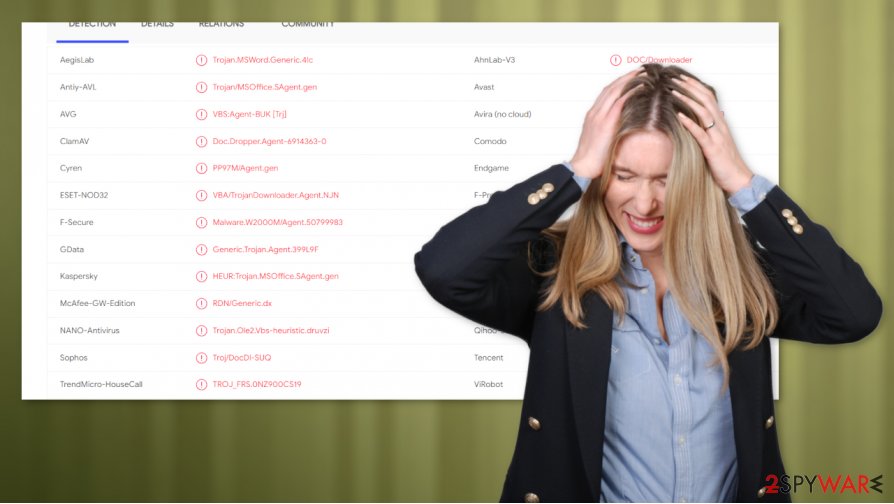
Once Gootkit Banking trojan gets installed, it can act as a backdoor trojan and allow cybercriminals to access and even control your machine from a distance. The malware packs many anti-analysis features, so it can evade sandboxes, prevent execution in a virtual machine, and slow don't these researches.
Make sure to remove Gootkit trojan virus since it can lead to serious issues when data gets gathered and potentially used in later attacks. The infection creators constantly update the code and make the threat more and more dangerous, persistent. Many functions can be added with each update, so keep anti-malware tools and run a scan once in a while to keep the system safe.
Malicious file attachments with convincing notifications lead to trojan infections
Malware spreading ways always include some kind of malicious technique or deceptive methods. Misleading messages, fake email notifications, and other alerts about supposedly related activities can occur in your email or social media inbox. Unfortunately, such messages often have links, files, or direct malicious sources.
Word files, PDF, EXE, and different formats can contain script triggering direct malware installation. Once you open the attachment from the email, you can trigger the download and infection without noticing. These type of texts might be convincing:
This document is protected
To open the document, follow these steps:This document is only available for desktop or laptop versions of Microsoft Office Word
Click Enable editing button from the yellow bar above
Once you have enabled editing, please click Enable Content button from the yellow bar above
Do not fall for such email scam campaigns and pay attention to senders, subject lines, and be more suspicious. DHL, DPD, FedEx, and a dn other companies can be used to fake the false message's legitimacy online. Do not forget.
Follow steps of the Gootkit Banking trojan removal process
For the complete Gootkit trojan removal, you should rely on anti-malware programs that can run the full system scan and clear all the intruders off of the machine. Antivirus detection engines and security tools like SpyHunter 5Combo Cleaner or Malwarebytes can find all the associated files, malicious payload, trojans, and different types of malicious data.
If you have issues with the system and try to check for the issues besides the infection, you need to remove Gootkit Banking trojan and recover the machine after this trojan infection. The worst thing is that many system parts can get accessed and damaged by this intruder or even additional installations. You can repair the registry and some of the OS functions with a tool like FortectIntego.
Getting rid of Gootkit Banking trojan. Follow these steps
Manual removal using Safe Mode
Reboot the machine in Safe Mode with Networking to remove Gootkit trojan
Important! →
Manual removal guide might be too complicated for regular computer users. It requires advanced IT knowledge to be performed correctly (if vital system files are removed or damaged, it might result in full Windows compromise), and it also might take hours to complete. Therefore, we highly advise using the automatic method provided above instead.
Step 1. Access Safe Mode with Networking
Manual malware removal should be best performed in the Safe Mode environment.
Windows 7 / Vista / XP
- Click Start > Shutdown > Restart > OK.
- When your computer becomes active, start pressing F8 button (if that does not work, try F2, F12, Del, etc. – it all depends on your motherboard model) multiple times until you see the Advanced Boot Options window.
- Select Safe Mode with Networking from the list.

Windows 10 / Windows 8
- Right-click on Start button and select Settings.

- Scroll down to pick Update & Security.

- On the left side of the window, pick Recovery.
- Now scroll down to find Advanced Startup section.
- Click Restart now.

- Select Troubleshoot.

- Go to Advanced options.

- Select Startup Settings.

- Press Restart.
- Now press 5 or click 5) Enable Safe Mode with Networking.

Step 2. Shut down suspicious processes
Windows Task Manager is a useful tool that shows all the processes running in the background. If malware is running a process, you need to shut it down:
- Press Ctrl + Shift + Esc on your keyboard to open Windows Task Manager.
- Click on More details.

- Scroll down to Background processes section, and look for anything suspicious.
- Right-click and select Open file location.

- Go back to the process, right-click and pick End Task.

- Delete the contents of the malicious folder.
Step 3. Check program Startup
- Press Ctrl + Shift + Esc on your keyboard to open Windows Task Manager.
- Go to Startup tab.
- Right-click on the suspicious program and pick Disable.

Step 4. Delete virus files
Malware-related files can be found in various places within your computer. Here are instructions that could help you find them:
- Type in Disk Cleanup in Windows search and press Enter.

- Select the drive you want to clean (C: is your main drive by default and is likely to be the one that has malicious files in).
- Scroll through the Files to delete list and select the following:
Temporary Internet Files
Downloads
Recycle Bin
Temporary files - Pick Clean up system files.

- You can also look for other malicious files hidden in the following folders (type these entries in Windows Search and press Enter):
%AppData%
%LocalAppData%
%ProgramData%
%WinDir%
After you are finished, reboot the PC in normal mode.
Remove Gootkit Banking trojan using System Restore
-
Step 1: Reboot your computer to Safe Mode with Command Prompt
Windows 7 / Vista / XP- Click Start → Shutdown → Restart → OK.
- When your computer becomes active, start pressing F8 multiple times until you see the Advanced Boot Options window.
-
Select Command Prompt from the list

Windows 10 / Windows 8- Press the Power button at the Windows login screen. Now press and hold Shift, which is on your keyboard, and click Restart..
- Now select Troubleshoot → Advanced options → Startup Settings and finally press Restart.
-
Once your computer becomes active, select Enable Safe Mode with Command Prompt in Startup Settings window.

-
Step 2: Restore your system files and settings
-
Once the Command Prompt window shows up, enter cd restore and click Enter.

-
Now type rstrui.exe and press Enter again..

-
When a new window shows up, click Next and select your restore point that is prior the infiltration of Gootkit Banking trojan. After doing that, click Next.


-
Now click Yes to start system restore.

-
Once the Command Prompt window shows up, enter cd restore and click Enter.
Finally, you should always think about the protection of crypto-ransomwares. In order to protect your computer from Gootkit Banking trojan and other ransomwares, use a reputable anti-spyware, such as FortectIntego, SpyHunter 5Combo Cleaner or Malwarebytes
How to prevent from getting trojans
Protect your privacy – employ a VPN
There are several ways how to make your online time more private – you can access an incognito tab. However, there is no secret that even in this mode, you are tracked for advertising purposes. There is a way to add an extra layer of protection and create a completely anonymous web browsing practice with the help of Private Internet Access VPN. This software reroutes traffic through different servers, thus leaving your IP address and geolocation in disguise. Besides, it is based on a strict no-log policy, meaning that no data will be recorded, leaked, and available for both first and third parties. The combination of a secure web browser and Private Internet Access VPN will let you browse the Internet without a feeling of being spied or targeted by criminals.
No backups? No problem. Use a data recovery tool
If you wonder how data loss can occur, you should not look any further for answers – human errors, malware attacks, hardware failures, power cuts, natural disasters, or even simple negligence. In some cases, lost files are extremely important, and many straight out panic when such an unfortunate course of events happen. Due to this, you should always ensure that you prepare proper data backups on a regular basis.
If you were caught by surprise and did not have any backups to restore your files from, not everything is lost. Data Recovery Pro is one of the leading file recovery solutions you can find on the market – it is likely to restore even lost emails or data located on an external device.
- ^ Gootkit malware crew left their database exposed online without a password. ZDNet. IT and cybersecurity news.
- ^ Social engineering. Wikipedia. The free encyclopedia.
- ^ Detection rate. VirusTotal. Online malware scanner.







