Haloweenpromob2.click ads (fake) - Free Guide
Haloweenpromob2.click ads Removal Guide
What is Haloweenpromob2.click ads?
Haloweenpromob2.click shows fake virus scan messages to convince people to buy software

Haloweenpromob2.click is a malicious website designed by crooks to monetize software downloads and ad clicks made by visitors. Upon entry, users are typically informed that a virus scan has been conducted on their systems and that several infections were allegedly found. This gives the grounds to manipulate users into making them feel anxious about their computer security. At this point, crooks suggest fixing the situation by providing a link where malware removal software can be purchased.
The website also asks to enable push notifications, which would allow it to deliver more advertisements via the browser's API (Application Programming Interface).[1] These could also be of malicious nature: promote get-rich-quick scams,[2] show more fake virus infection alerts, and so on. Please do not interact with these ads if you accept push notifications and instead remove them via browser settings. We also advise checking the system for adware, as redirects to websites like Haloweenpromob2.click could be one of the infection signs.
| Name | Haloweenpromob2.click |
| Type | Scam, phishing, redirect, adware |
| Operation | Shows fake messages about virus infections, allegedly coming from legitimate security software, and claims that the license of anti-malware has expired and needs to be renewed in order to fix the issue |
| Distribution | Redirects from other malicious websites, adware |
| Risks | Installation of other potentially unwanted software or malware, personal information disclosure to cybercriminals, financial losses due to scams, etc. |
| Removal | You should not interact with the content shown by a scam website. Check your system for adware or malware infections with SpyHunter 5Combo Cleaner security software |
| Other tips | If you do not clean your browser from cookies and other web data, you see the unwanted ads return, or data continue being tracked. Stop it with FortectIntego |
Affiliate links create revenue for scammers
People frequently fabricate internet messages in order to profit quickly from ads, software downloads, or subscriptions to pointless services. While it is acceptable to operate an affiliate program, it is not permitted to advertise for the aforementioned product in a way that is regarded as not only deceptive but outright malicious. This is an important difference.
However, bogus virus alerts are more likely to frustrate users, leading them to purchase the software in an effort to solve the issue they are presented with. Scammers can take advantage of this situation to trick people into buying software they don't actually need. Besides, fake websites like Haloweenpromob2.click often redirect users to other malicious sites and expose them to more advertisements, also asking to enable push notifications.
Example of the scam message
Most frequently, users are routed to shady websites like Haloweenpromob2.click from other dubious locations, such as distributors of pirated software or sites offering illegal video streaming. The idea here is for people not to anticipate this in the first place, which ultimately works in the scammers' favor.
Following the redirect, users are immediately presented with content that appears to be a security scan in progress—scanned files are displayed, as are detections and other supposedly interactive elements. Anyone visiting this malicious website is shown what is actually only an impression. Additionally, the outcomes – which are utterly false – are always the same. Here's the message you might expect to see:
Your PC is infected with 5 viruses!
ACTION REQUIRED
Your McAfee Subscription Has Expired!
Renew now to keep your PC protected.
If your PC is unprotected, it is at risk for viruses and other malware.
Crooks attempt to imitate the security scan made by McAfee, a well-known anti-malware vendor. Scammers use the name of these acknowledged companies in order to make the scam more believable, as users are keener on trusting familiar brands. In reality, McAfee has nothing to do with the Haloweenpromob2.click scam, and the entire thing was simply faked.
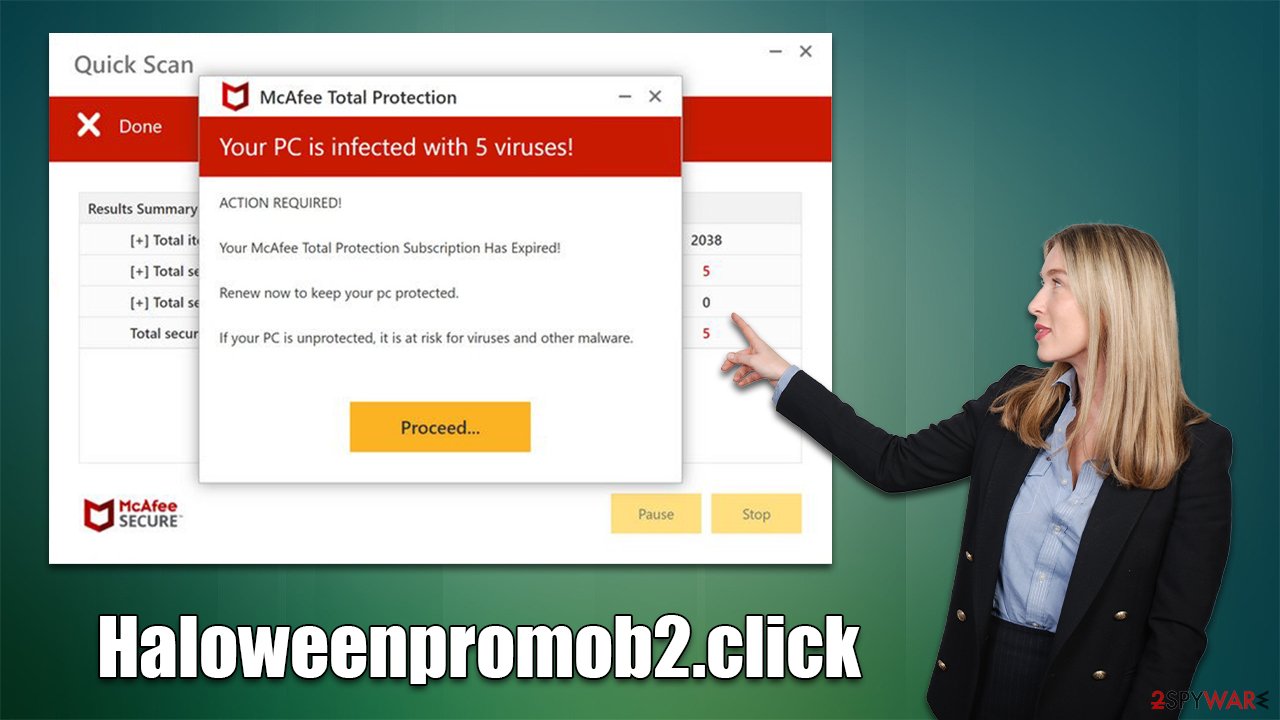
One of the crucial signs of deception is that the scanning process begins after entering a website, which would never actually work in practice. To check the system, you need to have security software installed on your device, and a website can not identify threats installed on it. Thus, whenever you see messages online that claim your system is infected or that something is outdated, you should immediately dismiss these claims as fake.
Deal with the scam correctly
The first thing you need to do is refrain from clicking any of the buttons or links that are displayed on the fake site. Here, redirects to other fraudulent websites are very common, so you risk downloading malware or giving out your personal information.
If you have already given out personal details like your phone number, email address, or credit card number, be ready for the repercussions: be exceedingly cautious, as you may be the subject of other phishing[3] attempts. Additionally, you ought to run checks for system infections.
The first thing you need to do is to check your system for infections. Adware is a type of program that is usually bundled with shareware and downloaded without the user's knowledge from untrusted websites. Some individuals might also install adware on their computers after being conned by a false Flash Player update or a similar fake ad.
Utilize a strong anti-malware scanner, such as SpyHunter 5Combo Cleaner or Malwarebytes, to clean your system and guard against future infections. These software choices will also assist in locating any more harmful threats that might be on your device. It is crucial to remove any software you may have downloaded in the past from a fraudulent website right away.
After you remove all the malicious software from your system, you should also remove caches from your browser. This is vital to ensure that unknown third parties will no longer track you via cookies placed on your browser. For a quick solution, use FortectIntego or proceed with the following manual steps:
Google Chrome
- Click on Menu and pick Settings.
- Under Privacy and security, select Clear browsing data.
- Select Browsing history, Cookies and other site data, as well as Cached images and files.
- Click Clear data.

Mozilla Firefox
- Click Menu and pick Options.
- Go to Privacy & Security section.
- Scroll down to locate Cookies and Site Data.
- Click on Clear Data…
- Select Cookies and Site Data, as well as Cached Web Content, and press Clear.

MS Edge (Chromium)
- Click on Menu and go to Settings.
- Select Privacy and services.
- Under Clear browsing data, pick Choose what to clear.
- Under Time range, pick All time.
- Select Clear now.

Safari
- Click Safari > Clear History…
- From the drop-down menu under Clear, pick all history.
- Confirm with Clear History.

Finally, if you unintentionally activated the Haloweenpromob2.click push notifications, you should remove them via the browser settings. You won't be able to get rid of the annoying pop-ups that would frequently appear on your desktop, whether or not your browser is being used until you take the steps listed below.
Google Chrome
- Open the Google Chrome browser and go to Menu > Settings.
- Scroll down and click on Advanced.
- Locate the Privacy and security section and pick Site Settings > Notifications.
- Look at the Allow section and look for a suspicious URL.
- Click the three vertical dots next to it and pick Block. This should remove unwanted notifications from Google Chrome.

Mozilla Firefox
- Open Mozilla Firefox and go to Menu > Options.
- Click on Privacy & Security section.
- Under Permissions, you should be able to see Notifications. Click the Settings button next to it.
- In the Settings – Notification Permissions window, click on the drop-down menu by the URL in question.
- Select Block and then click on Save Changes. This should remove unwanted notifications from Mozilla Firefox.

MS Edge (Chromium)
- Open Microsoft Edge, and go to Settings.
- Select Site permissions.
- Go to Notifications on the right.
- Under Allow, you will find the unwanted entry.
- Click on More actions and select Block.

Safari
- Click on Safari > Preferences…
- Go to the Websites tab and, under General, select Notifications.
- Select the web address in question, click the drop-down menu and select Deny.

How to prevent from getting adware
Do not let government spy on you
The government has many issues in regards to tracking users' data and spying on citizens, so you should take this into consideration and learn more about shady information gathering practices. Avoid any unwanted government tracking or spying by going totally anonymous on the internet.
You can choose a different location when you go online and access any material you want without particular content restrictions. You can easily enjoy internet connection without any risks of being hacked by using Private Internet Access VPN.
Control the information that can be accessed by government any other unwanted party and surf online without being spied on. Even if you are not involved in illegal activities or trust your selection of services, platforms, be suspicious for your own security and take precautionary measures by using the VPN service.
Backup files for the later use, in case of the malware attack
Computer users can suffer from data losses due to cyber infections or their own faulty doings. Ransomware can encrypt and hold files hostage, while unforeseen power cuts might cause a loss of important documents. If you have proper up-to-date backups, you can easily recover after such an incident and get back to work. It is also equally important to update backups on a regular basis so that the newest information remains intact – you can set this process to be performed automatically.
When you have the previous version of every important document or project you can avoid frustration and breakdowns. It comes in handy when malware strikes out of nowhere. Use Data Recovery Pro for the data restoration process.
- ^ Application Programming Interface (API). IBM. Cloud Learn Hub.
- ^ Get rich quick scams. SRA. Solicitors Regulation Authority.
- ^ Phishing attacks. Imperva. Application and data security.
