Hhqa ransomware (virus) - Decryption Methods Included
Hhqa virus Removal Guide
What is Hhqa ransomware?
Hhqa ransomware – a file-locking parasite that asks for $980 as a ransom
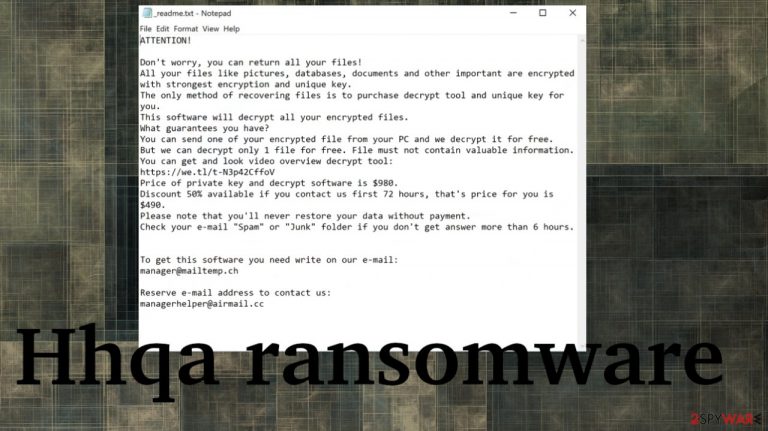
Hhqa ransomware is a devastating computer virus that encrypts all non-system files on an infected device and demands a ransom to be paid in Bitcoins. The assailants behind the cyber infection are demanding to forward them $980 to receive the decryption software.
Although this amount might not seem much to some of our readers to get their files, you should never reach out to the criminals or forward them any money, as that would only encourage them to attack more innocent people. And there's no point in paying, as you can try and recover the locked data for free.
Before doing that, you will need to remove Hhqa ransomware, and we'll show you how to do that with our illustrated guides. We've been helping people out to resolve computer infections and various issues for over 20 years now, so don't worry, you're in good hands.
| name | Hhqa file virus |
|---|---|
| Type | Ransomware, file-locking parasite |
| Family | Djvu/STOP |
| Infection symptoms | Documents, pictures, archives, and other personal files are renamed and locked; a ransom note appears on the desktop and in affected folders; can't open security-related websites and certain installed software |
| Appended file extension | Non-system data is renamed by appending the .hhqa extension to original filenames |
| Ransom note | _readme.txt |
| Distribution | Downloads from file-sharing platforms |
| Data recovery | Possible decryption software is described in the article |
| Elimination | To fully remove the ransomware infection with all of its components, you must use reliable anti-malware software like the one we recommend below |
| System health check | You have to repair virus-caused damages, or the PC won't run smoothly after the ransomware removal. We highly recommend using the FortectIntego system diagnostics software for this task |
It might not say much to you, but Hhqa file virus belongs to the Djvu ransomware family. It's the most prevalent lineage of such types of malware as in the first quarter of 2021, it was responsible for more than half of all ransomware attacks around the world.[1]
While distributors from other criminal gangs might use RDP attacks or phishing emails to distribute their vile creations, Djvu/STOP family relies on file-sharing platforms. New ransomware strains are created at least a few times per week and uploaded to the most popular torrent sites disguised as software cracks (especially for the latest, most anticipated games).
Therefore, if your files are renamed by appointing the .hhqa extension, there's a pretty good chance that you or someone else who might have been using your device has recently downloaded something from a file-sharing platform. Please be advised that the infection has already done its deed. Now all that matters is how you respond to it.
Within the _readme.txt text file, you'll see that the criminals are bending over backward to persuade you into meeting their demands. They provide a link where the supposed decryption software is seen in action and even offer a 50% discount for victims that establish contact via email (manager@mailtemp.ch, helpmanager@airmail.cc) within three days of the attack.
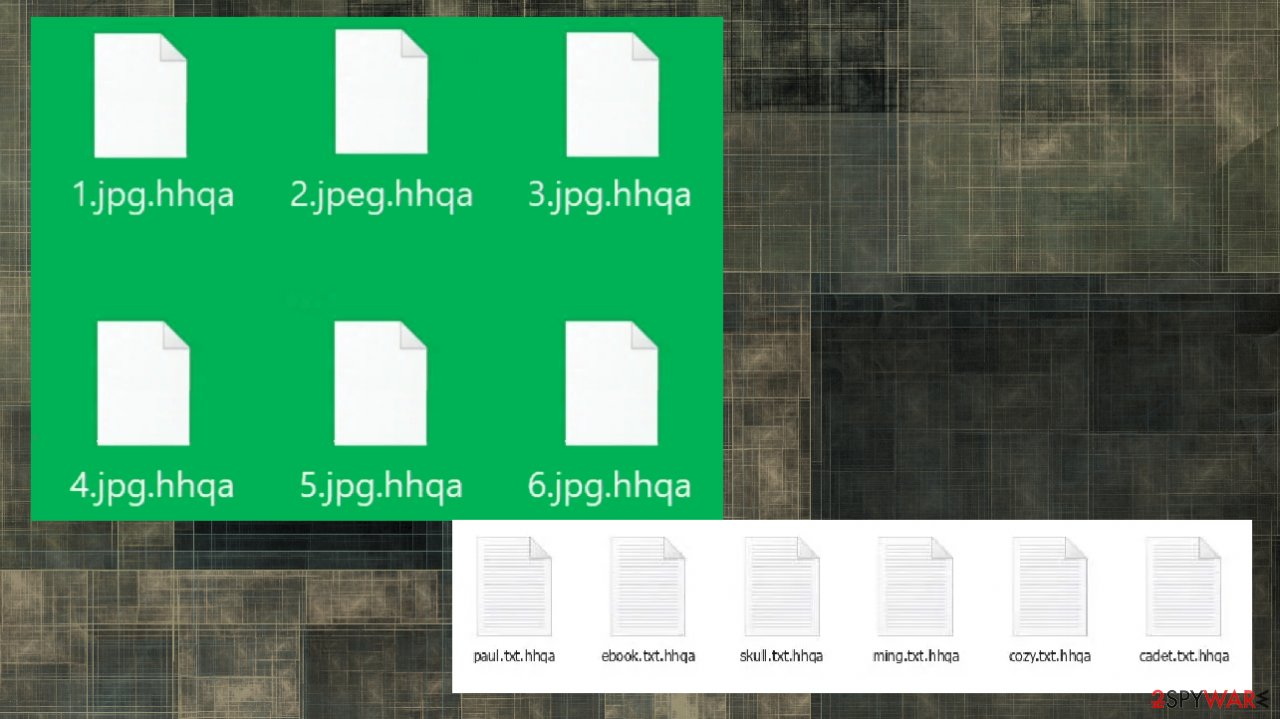
All these persuasion techniques are meant to push you into making rash decisions. Please don't succumb to the demands of the criminals and forward them any money. There's no guarantee that you'll ever receive the promised decryption software, so you'd be losing your data and your money.
Furthermore, as we said earlier, Hhqa virus belongs to the most common ransomware strain in the world, and thus, some companies are striving to help people decrypt their software without losing a dime and enriching the criminals. If you follow each and every step in this article, the ransomware infection will be safely removed, affected PC sections repaired, and if you get lucky, encrypted data recovered.
Criminals send this message to every victim:
ATTENTION!
Don't worry, you can return all your files!
All your files like pictures, databases, documents and other important are encrypted with strongest encryption and unique key.
The only method of recovering files is to purchase decrypt tool and unique key for you.
This software will decrypt all your encrypted files.
What guarantees you have?
You can send one of your encrypted file from your PC and we decrypt it for free.
But we can decrypt only 1 file for free. File must not contain valuable information.
You can get and look video overview decrypt tool:
hxxps://we.tl/t-fhnNOAYC8Z
Price of private key and decrypt software is $980.
Discount 50% available if you contact us first 72 hours, that's price for you is $490.
Please note that you'll never restore your data without payment.
Check your e-mail “Spam” or “Junk” folder if you don't get answer more than 6 hours.To get this software you need write on our e-mail:
manager@mailtemp.chReserve e-mail address to contact us:
helpmanager@airmail.ccYour personal ID:
Remove Hhqa ransomware and repair the affected system sectors
This chapter will tell you all you need to know about the file virus removal and repairing the damaged system files and settings, as this virus doesn't encrypt system files but does extensive modifications to them. That might lead to crashes, severe lag, or complete system failure.
Before we proceed with Hhqa ransomware removal, you have to copy essential or all encrypted files onto an external, offline storage device. The encrypted data doesn't hold any malicious scripts, so it's safe to extract it into a USB flash drive, SSD, or similar devices.
Once that's done, you have to reboot your infected PC in Safe Mode with Networking and download a reliable anti-malware tool that's capable of removing any cyber infections. We recommend entrusting this task to the Malwarebytes security software. If you need help with accessing the said Windows OS mode, here's how it's done:
- Right-click on the Start button and select Settings.

- Scroll down to pick Update & Security.
- On the left side of the window, pick Recovery.
- Now scroll down to find the Advanced Startup section.
- Click Restart now.

- Select Troubleshoot.
- Go to Advanced options.

- Select Startup Settings.
- Press Restart.
- Now press 5 or click 5) Enable Safe Mode with Networking.

You have to access this mode as Hhqa file virus might have altered the host file, which wouldn't let you visit security-related sites and download trustworthy anti-malware software like the SpyHunter 5Combo Cleaner. Once you access the Safe Mode with Networking, you can download any security software.
After downloading either one of our recommended tools or one of your choice, install it and update its virus definition database with the latest malware signatures. This ensures that the security tool is able to locate,[2] isolate, and remove the most recent computer infections.
Once that's done, perform a full system scan. The security software should automatically identify the infection with all of its components and suggest eliminating it. Please do that to remove the Hhqa virus once and for all. Updated anti-malware software isn't enough to keep you and your computer safe.
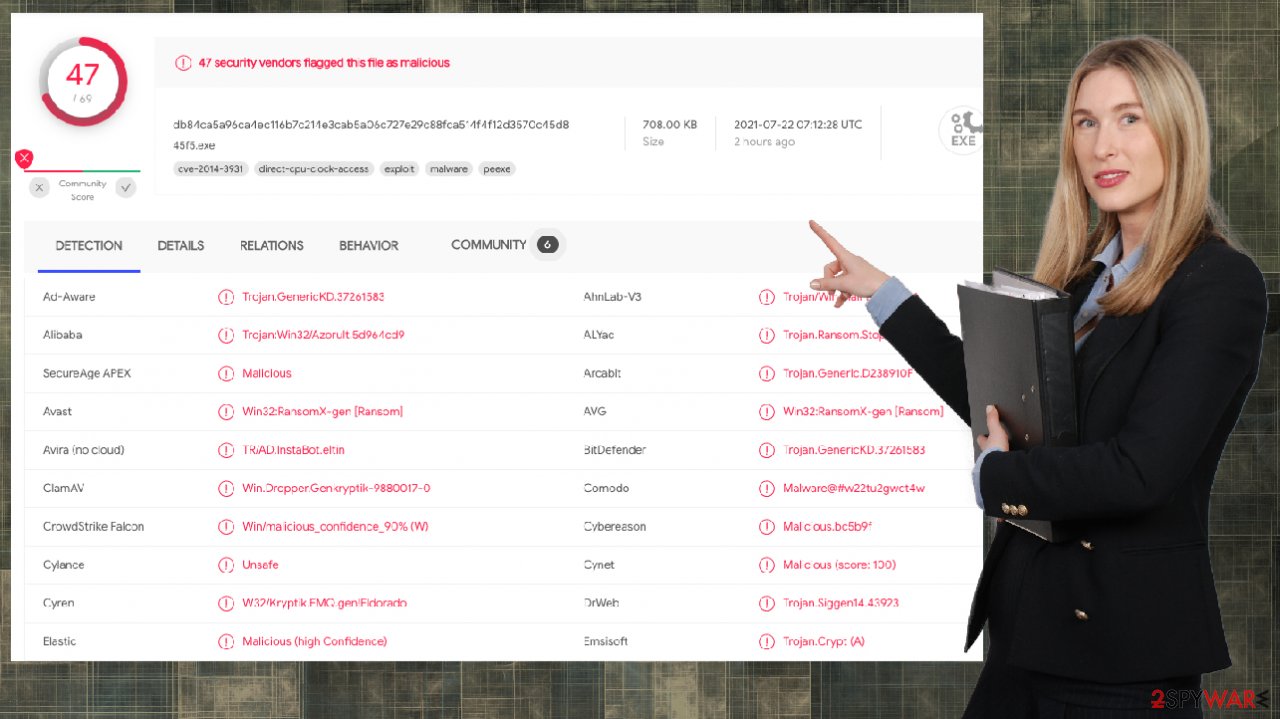
It would be best if you refrained from visiting and using the services of high-risk websites, as they're a hotbed for various kinds of malware.[3] In addition, make a habit of updating such software and performing full system scans with it at least twice per week.
When you remove Hhqa file virus, the next step is to take care of your PC's health. You won't be able to accomplish this task manually as well, as there's impossible to know which system settings and files were damaged and to what extent. That's why we highly recommend entrusting this task to the FortectIntego system diagnostics tool.
After scanning your Windows computer with this reliable PC optimizer, its patented technology will reveal all affected sectors and suggest repairing them with a push of a button. Our cybersecurity colleagues from France[4] also recommend using this software, so here's what you need to do:
- Download the application by clicking on the link above
- Click on the ReimageRepair.exe
- If User Account Control (UAC) shows up, select Yes
- Press Install and wait till the program finishes the installation process

- The analysis of your machine will begin immediately

- Once complete, check the results – they will be listed in the Summary
- You can now click on each of the issues and fix them manually
- If you see many problems that you find difficult to fix, we recommend you purchase the license and fix them automatically.

Using the FortectIntego system optimizer at least once a week is important to keep all system files and settings in check. It's even more essential to use it after Hhqa ransomware removal to undo the modifications it might have done. Otherwise, Blue Screens of Death, severe lag, and other system failures will become common.
Detailed and illustrated guidelines to recover .hhqa files
Once the computer is virus-free and you've repaired its system sectors, it's time to recover your data. If you had backups stored prior to the incident, now you can safely recover data from them, as there's no chance that the infection would renew itself and encrypt your files again.
If you haven't kept data backups, the road will be a bit bumpy, but you may eventually regain access to your files. The first and foremost tool that we'll show how to use is Emsisoft's free decryption software that's made specifically for the Djvu ransomware family.
However, that doesn't mean that it will recover .hhqa files immediately or at all. But it's your best shot at retrieving your precious files for free. The decryption tool is pretty easy to use, but we still provide instructions to make the whole process go without any hiccups:
- Download the app from the official Emsisoft website.

- After pressing the Download button, a small pop-up at the bottom, titled decrypt_STOPDjvu.exe, should show up – click it.
- If User Account Control (UAC) message shows up, press Yes.
- Agree to License Terms by pressing Yes.
- After Disclaimer shows up, press OK.
- The tool should automatically populate the affected folders, although you can also do it by pressing Add folder at the bottom.

- Press Decrypt.

After pressing it, there are three viable outcomes:
- “Decrypted!” is shown under files that were decrypted successfully – you can use them again.
- “Error: Unable to decrypt file with ID:” means that the keys for this version of the virus have not yet been retrieved. Therefore, you should wait a couple of days or weeks until the company receives the samples and decrypts them.
- “This ID appears to be an online ID, decryption is impossible” – if this prompt appears; unfortunately, Emsisoft's decryptor won't be able to help your recover .hhqa files.
Luckily, there's one more method that could help you with data recovery. However, since the article's culprit is a brand new infection, we can't guarantee 100% that the recommended software will help. But we've received positive feedback from past ransomware victims, so if the previous free decryptor could help you, follow these step-by-step instructions to recover your data:
- Download Data Recovery Pro.
- Double-click the installer to launch it.

- Follow on-screen instructions to install the software.
- As soon as you press Finish, you can use the app.
- Select Everything or pick individual folders where you want the files to be recovered from.

- Press Next.
- At the bottom, enable Deep scan and pick which Disks you want to be scanned.

- Press Scan and wait till it is complete.
- You can now pick which folders/files to recover – don't forget you also have the option to search by the file name!
- Press Recover to retrieve your files.

We hope that this journey through Hhqa file virus removal and data recovery was successful. If you have any questions about any of the steps, please feel free to contact us. Please remember that it's very important to keep backups in this day and age and use professional anti-malware software.
Malwarebytes and SpyHunter 5Combo Cleaner are excellent tools that prevent users from visiting high-risk websites, block them from installing potentially unwanted programs, and keep their computers safe from various cyber infections that are getting more aggressive and devastating.
How to prevent from getting ransomware
Choose a proper web browser and improve your safety with a VPN tool
Online spying has got momentum in recent years and people are getting more and more interested in how to protect their privacy online. One of the basic means to add a layer of security – choose the most private and secure web browser. Although web browsers can't grant full privacy protection and security, some of them are much better at sandboxing, HTTPS upgrading, active content blocking, tracking blocking, phishing protection, and similar privacy-oriented features. However, if you want true anonymity, we suggest you employ a powerful Private Internet Access VPN – it can encrypt all the traffic that comes and goes out of your computer, preventing tracking completely.
Lost your files? Use data recovery software
While some files located on any computer are replaceable or useless, others can be extremely valuable. Family photos, work documents, school projects – these are types of files that we don't want to lose. Unfortunately, there are many ways how unexpected data loss can occur: power cuts, Blue Screen of Death errors, hardware failures, crypto-malware attack, or even accidental deletion.
To ensure that all the files remain intact, you should prepare regular data backups. You can choose cloud-based or physical copies you could restore from later in case of a disaster. If your backups were lost as well or you never bothered to prepare any, Data Recovery Pro can be your only hope to retrieve your invaluable files.
- ^ Ransomware statistics for 2021: Q1 report. Emsisoft. Security blog.
- ^ Virus detection. VirusTotal. Online malware scanner.
- ^ Roger A. Grimes. 9 types of malware and how to recognize them. Csoonline. Security news, features and analysis.
- ^ Lesvirus. Lesvirus. Spyware news and security.
