Hpwuschd application (Free Guide) - Sep 2019 update
Hpwuschd application Removal Guide
What is Hpwuschd application?
Hpwuschd application is a driver and software package that makes the system running extremely slow and affects various functions of Windows devices

While this program is used for the particular process, some users report about the process hpwuschd2.exe using necessary resources of the PC.[1] This is possible if the application is installed from a third-party or questionable site or even got bundled with potentially unwanted programs.[2] There is a way to fix these errors or disable the suspicious process, and you should follow this article to know how.
Hpwuschd application virus is not a correct name for this program, although it appears on the startup whet it is no required to do so. Files in an executable format often get misused by trojan creators, so this application or process file running in the background can indicate something more dangerous than corrupted file. For that, you need to run a thorough scan on the system with an AV tool of some sorts.
| Name | Hpwuschd |
|---|---|
| Type | Application component. This is a valid program but it not supposed to appear running in the background |
| Also known | hpwuschd2.exe. This file appears running in the background in addition to the application or alone |
| Developed by | Hewlett-Packard |
| Purpose | A part of the driver and software package periodically checking for updates. This is a software component for HP Printers, Scanners and other software |
| Causes | Errors, suspicious additions. The suspicious background process may appear when the program is corrupted or even related to malware |
| Distribution | The program with all associated files gets installed with the HP software, but also suspicious versions of the app and executable file can be pre-bundled with questionable freeware on third-party sites, torrent services |
| Possible danger | Associated with malware or misused by malicious people on purpose |
| Fix | Use FortectIntego for system cleaning and possible Hpwuschd application removal |
Hpwuschd application startup issue reported by various users raises attention because people do not know why this app is appearing in the startup menu all of a sudden. The file usually should be found in Program files alone. As it is a minor file, it shouldn't cause trouble, but often it displays error messages or slows down the computer.
Error messages during the printing job or occurring randomly may be caused by corrupted or missing Hpwuschd application file or file components. This is also resulting in disabled functions of specific processes, in most cases, printing.
The usefulness of this file and a commonly found format of EXE, unfortunately, make executables an instrument to distribute malware. This fact is the most frustrating for users because when you see the suspicious process running in the background, it doesn't look safe.[3]
Hpwuschd application virus can be developed by malicious actors and distributed on the internet. Using the name of the commonly seen file gives a bit of time for the malware to work on the system because people are not noticing the process right away.
It is possible that errors with Hpwuschd application are caused by issues with user profiles, so you can try to create a new standard user and if that fixes your problems, transfer everything from the old profile to this new one. Create backups before doing so in case of any OS corruption. Also, this issue is sometimes created by the error with HDDs or SSDs, so checking the hardware for issues can be beneficial. 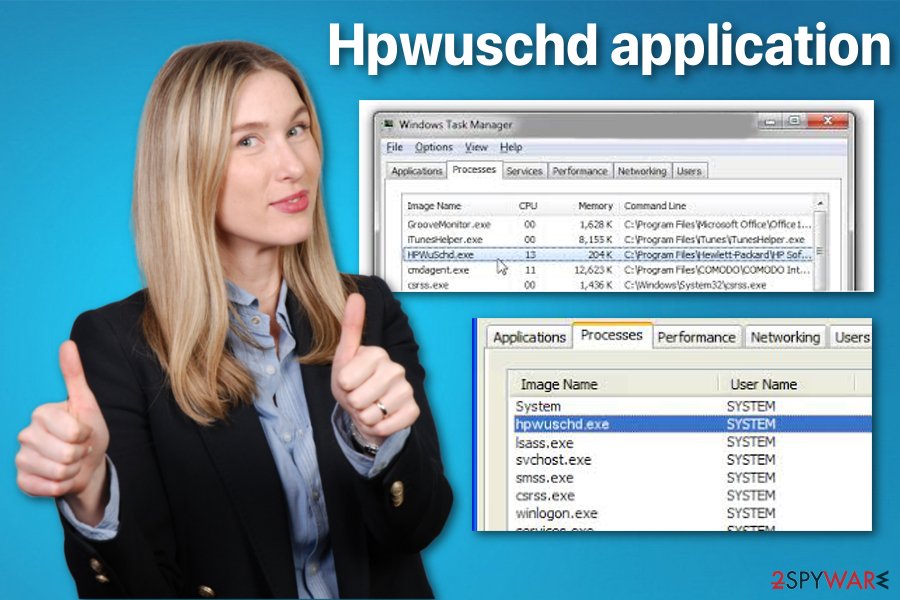
- “Hpwuschd2.exe Application Error.”
- “Hpwuschd2.exe is not a valid Win32 application.”
- “Error starting program: hpwuschd2.exe.”
- “Hpwuschd2.exe is not running.”
- “Hpwuschd2.exe failed.”
- “Faulting Application Path: hpwuschd2.exe.”
- “Hpwuschd2.exe has encountered a problem and needs to close. We are sorry for the inconvenience.”
- “Cannot find hpwuschd2.exe.”
- “Hpwuschd2.exe not found.”
You can remove Hpwuschd application since this is not an essential file of the system and HP also agrees that this is needed when the file causes real troubles like extreme slowing down or deleted files and system freezes. You should scan the system with system repair tools like FortectIntego and find out what is the purpose of this application and how to attack the issue.
Hpwuschd application removal using reputable programs give you an advantage because it is automatic and solving various possible issues. It also can indicate cyber threat infections, corrupted or missing files, and other vulnerabilities.
The file associated with the Hpwuschd application can also be used by malicious people with the purpose of running suspicious processes in the background or even infiltrating your device with more severe malware, so a full system scan is crucial in this virus eliminations process. You can find a few more suggestions for software down below.
Avoid suspicious infiltrations by paying more attention to processes happening in the system
Malware can infect or replace, corrupt existing EXE files and this may lead to error messages and additional troubles on the system, but the main reason you encounter these issues and error messages is the infiltration itself. If you got a particular application or any other program from the internet via an insecure and questionable website, your device might already be infected with PUP or another virus.
This initial cyber infection happens when you pay less than enough attention during freeware installations and using questionable sources for that. Also, you may get malware or malicious files directly from infected emails and their attachments. Remember that researchers[4] advise checking email more thoroughly and scanning safe-looking documents before opening on the system.
Some users stated that issues appeared after installations or updates on the OS. It is possible that you encountered such issues in relation to third-party software installation or some shady application got on your machine with the corrupted process, installer file. You should keep anti-malware programs and run them occasionally to avoid questionable installations like this or avoid PUPs and other threats entirely.
Hpwuschd application virus elimination is essential if you want to get rid of the issues this file is causing
To safely remove Hpwuschd application you should employ tools designed to detect the problems on the system and remove infected files or malicious programs. Anti-malware tools that we suggest below can do this job correctly for you because a thorough system scan that these programs perform indicates the cyber intruders or possibly corrupted files that you need to delete or replace.
Automatic Hpwuschd application removal is beneficial for your whole system because various missing or corrupted file issues cannot be fixed without the initial program termination. Employ one of the programs we suggest and follow through the steps it suggests.
Check hardware for issues because dard disk corruption also can cause errors related to Hpwuschd application and other programs.
You may remove virus damage with a help of FortectIntego. SpyHunter 5Combo Cleaner and Malwarebytes are recommended to detect potentially unwanted programs and viruses with all their files and registry entries that are related to them.
Getting rid of Hpwuschd application. Follow these steps
Uninstall from Windows
To remove any Hpwuschd application-related intruder or file, follow this guide and don't forget to double-check later if the program is still running in the Task manager
Instructions for Windows 10/8 machines:
- Enter Control Panel into Windows search box and hit Enter or click on the search result.
- Under Programs, select Uninstall a program.

- From the list, find the entry of the suspicious program.
- Right-click on the application and select Uninstall.
- If User Account Control shows up, click Yes.
- Wait till uninstallation process is complete and click OK.

If you are Windows 7/XP user, proceed with the following instructions:
- Click on Windows Start > Control Panel located on the right pane (if you are Windows XP user, click on Add/Remove Programs).
- In Control Panel, select Programs > Uninstall a program.

- Pick the unwanted application by clicking on it once.
- At the top, click Uninstall/Change.
- In the confirmation prompt, pick Yes.
- Click OK once the removal process is finished.
After uninstalling this potentially unwanted program (PUP) and fixing each of your web browsers, we recommend you to scan your PC system with a reputable anti-spyware. This will help you to get rid of Hpwuschd application registry traces and will also identify related parasites or possible malware infections on your computer. For that you can use our top-rated malware remover: FortectIntego, SpyHunter 5Combo Cleaner or Malwarebytes.
How to prevent from getting system tools
Stream videos without limitations, no matter where you are
There are multiple parties that could find out almost anything about you by checking your online activity. While this is highly unlikely, advertisers and tech companies are constantly tracking you online. The first step to privacy should be a secure browser that focuses on tracker reduction to a minimum.
Even if you employ a secure browser, you will not be able to access websites that are restricted due to local government laws or other reasons. In other words, you may not be able to stream Disney+ or US-based Netflix in some countries. To bypass these restrictions, you can employ a powerful Private Internet Access VPN, which provides dedicated servers for torrenting and streaming, not slowing you down in the process.
Data backups are important – recover your lost files
Ransomware is one of the biggest threats to personal data. Once it is executed on a machine, it launches a sophisticated encryption algorithm that locks all your files, although it does not destroy them. The most common misconception is that anti-malware software can return files to their previous states. This is not true, however, and data remains locked after the malicious payload is deleted.
While regular data backups are the only secure method to recover your files after a ransomware attack, tools such as Data Recovery Pro can also be effective and restore at least some of your lost data.
- ^ Forum discussion. Sevenforums. Windows help forum.
- ^ Bundled software. Techopedia. Where IT and business meet.
- ^ Background process. Wikipedia. The free encyclopedia.
- ^ Dieviren. Dieviren. Spyware related news.



