Java NotDharma ransomware (Removal Guide) - Bonus: Decryption Steps
Java NotDharma virus Removal Guide
What is Java NotDharma ransomware?
Java NotDharma ransomware is a crypto-virus which showed up in April 2018
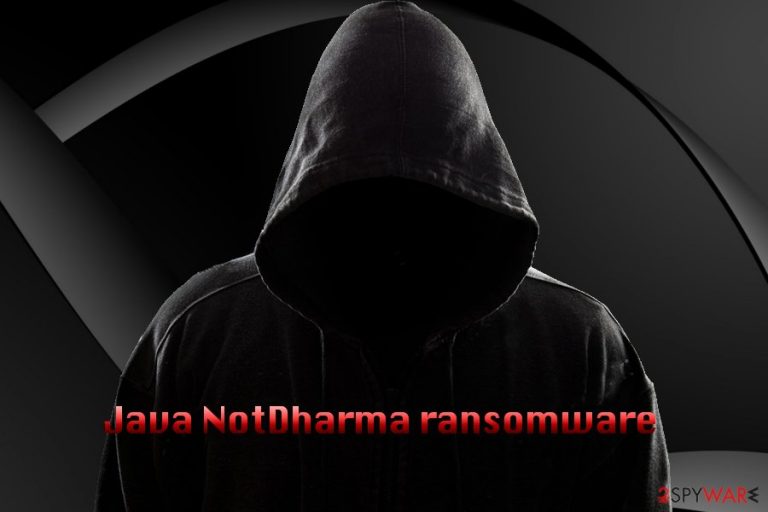
Java NotDharma is a ransomware virus that targets multiple file types on the PC and locks them up using .java extension. The original file that distributes the payload is unknown; however, soon after rooting itself deep within the system, the virus drops ransom note called Decrypt Instructions.txt.
| SUMMARY | |
| Name | Java NotDharma |
|---|---|
| Type | Ransomware |
| Cipher used | AES |
| Demanded ransom | Unknown |
| Extension applied | .java |
| Distribution | Spam emails, Malicious websites, exploits, etc. |
| Elimination | Install FortectIntego, SpyHunter 5Combo Cleaner or Malwarebytes and run it in Safe Mode with Networking |
The victim is explained that he or she has to contact hackers using fgghtdfg@cock.li email address. Typically, cybercriminals demand a ransom to be paid in digital currency, such as Bitcoin or Monero. Allegedly, after the money is transferred, the user is awarded a decryptor that can unlock all the compromised files.
As it appends .java extension to each of the files, it was first speculated that the virus might be a variant of the infamous Dharma ransomware. However, it did not turn out to be true. Hence, security experts gave this ransomware Java NotDharma name.
To be able to boot itself with even launch of the system, Java NotDharma firstly modifies certain operating system configuration files. Quite often, the ransomware affects the computer in a way that allows it to bypass any security software.
If you do not possess any anti-virus program, download and install FortectIntego, SpyHunter 5Combo Cleaner or Malwarebytes. These programs will help you to remove Java NotDharma ransomware. However, you have to boot your PC in Safe Mode with networking before proceeding.
The malicious payload is distributed via phishing emails,[1] rogue software updates, hacked software websites and similar. As soon as Java NotDharma virus enters the targeted machine, it encrypts files using AES[2] cryptography.
Java NotDharma malware can lock up a variety of files, including .avi, .html, .gif, .jpg, .7z, .pdf, .txt and many others. For example, a file on your system called video.avi will be turned into video.avi.java. Remember, the file is not damaged, it merely requires a decryption key which is stored on a remote server by hackers.
The ransom note states the following:
All of your files are encrypted, to decrypt them write us to email: ffgghtdfg@cock.li
The exact amount of ransom is probably provided via e-mail. Typically, it ranges from $300 to $1500 in Bitcoin. Nevertheless, regardless what the size of the demanded payment is, it is not recommended contacting cybercrooks. They might outright ignore you or send you a malicious file that can read all your keystrokes.
Security experts from virusai.lt[3] advise users to ignore hackers and never to contact them. Instead, Java NotDharma removal is recommended. Right after that, users can proceed with file recovery procedure which we described below this article.
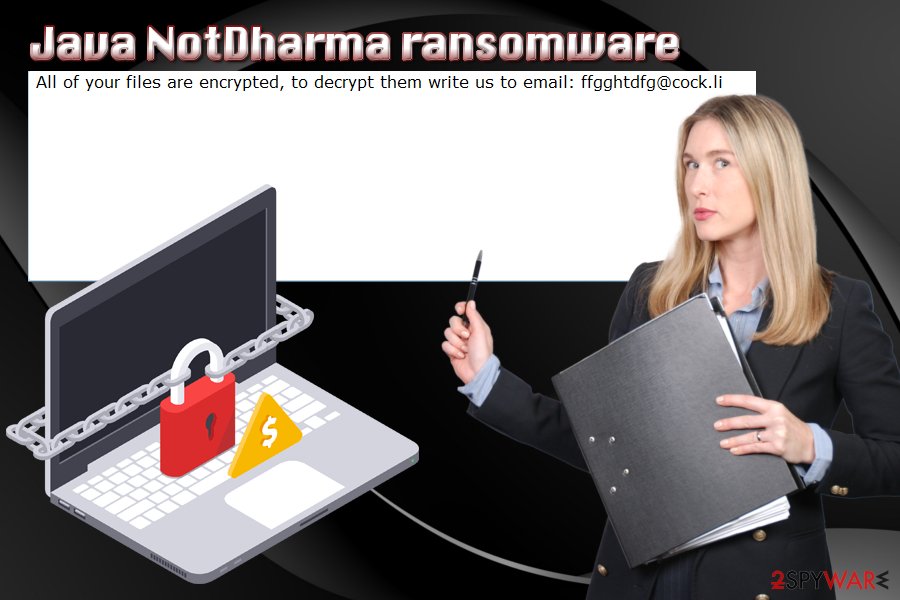
Ransomware distribution methods
Cybercriminals typically rely on spam emails to deliver their malicious payload to multiple computers. It is well-known tactic and is often used to infect hundreds or even thousands of computers. Then, malware can spread further within networks.
To avoid contamination, we advise users to be extremely careful when opening emails from unknown sources. The email provider typically has built-in file scanners. Thus, suspicious emails are usually scanned and flagged up. Do not ignore these warnings! Never open an email and execute the attachment, especially if it is asking to enable macro function.
Additionally, we advise avoiding suspicious websites, such as porn, free online gaming, online dating, gambling, cracked software and other sites. These domains are usually less protected and are not safe to use.
Eliminate Java NotDharma ransomware from your computer and attempt file recovery
Unfortunately, the only secure way to redeem your files is by recovering them from an external drive or a remote server, such as cloud. If you do not have a backup, we provide the list of alternative programs you can use to attempt data recovery. But first, you need to remove Java NotDharma virus from your PC completely.
Manual Java NotDharma ransomware removal is hardly possible and is very complicated. Therefore, you should trust this operation to a powerful security tool. As we already mentioned, the virus might prevent a normal startup of the program. Thus, reboot your PC in Safe Mode with Networking, as explained below.
Getting rid of Java NotDharma virus. Follow these steps
Manual removal using Safe Mode
To enable your anti-virus program, reboot your PC in Safe Mode with Networking:
Important! →
Manual removal guide might be too complicated for regular computer users. It requires advanced IT knowledge to be performed correctly (if vital system files are removed or damaged, it might result in full Windows compromise), and it also might take hours to complete. Therefore, we highly advise using the automatic method provided above instead.
Step 1. Access Safe Mode with Networking
Manual malware removal should be best performed in the Safe Mode environment.
Windows 7 / Vista / XP
- Click Start > Shutdown > Restart > OK.
- When your computer becomes active, start pressing F8 button (if that does not work, try F2, F12, Del, etc. – it all depends on your motherboard model) multiple times until you see the Advanced Boot Options window.
- Select Safe Mode with Networking from the list.

Windows 10 / Windows 8
- Right-click on Start button and select Settings.

- Scroll down to pick Update & Security.

- On the left side of the window, pick Recovery.
- Now scroll down to find Advanced Startup section.
- Click Restart now.

- Select Troubleshoot.

- Go to Advanced options.

- Select Startup Settings.

- Press Restart.
- Now press 5 or click 5) Enable Safe Mode with Networking.

Step 2. Shut down suspicious processes
Windows Task Manager is a useful tool that shows all the processes running in the background. If malware is running a process, you need to shut it down:
- Press Ctrl + Shift + Esc on your keyboard to open Windows Task Manager.
- Click on More details.

- Scroll down to Background processes section, and look for anything suspicious.
- Right-click and select Open file location.

- Go back to the process, right-click and pick End Task.

- Delete the contents of the malicious folder.
Step 3. Check program Startup
- Press Ctrl + Shift + Esc on your keyboard to open Windows Task Manager.
- Go to Startup tab.
- Right-click on the suspicious program and pick Disable.

Step 4. Delete virus files
Malware-related files can be found in various places within your computer. Here are instructions that could help you find them:
- Type in Disk Cleanup in Windows search and press Enter.

- Select the drive you want to clean (C: is your main drive by default and is likely to be the one that has malicious files in).
- Scroll through the Files to delete list and select the following:
Temporary Internet Files
Downloads
Recycle Bin
Temporary files - Pick Clean up system files.

- You can also look for other malicious files hidden in the following folders (type these entries in Windows Search and press Enter):
%AppData%
%LocalAppData%
%ProgramData%
%WinDir%
After you are finished, reboot the PC in normal mode.
Remove Java NotDharma using System Restore
You can try to delete Java NotDharma ransomware by using System Restore function:
-
Step 1: Reboot your computer to Safe Mode with Command Prompt
Windows 7 / Vista / XP- Click Start → Shutdown → Restart → OK.
- When your computer becomes active, start pressing F8 multiple times until you see the Advanced Boot Options window.
-
Select Command Prompt from the list

Windows 10 / Windows 8- Press the Power button at the Windows login screen. Now press and hold Shift, which is on your keyboard, and click Restart..
- Now select Troubleshoot → Advanced options → Startup Settings and finally press Restart.
-
Once your computer becomes active, select Enable Safe Mode with Command Prompt in Startup Settings window.

-
Step 2: Restore your system files and settings
-
Once the Command Prompt window shows up, enter cd restore and click Enter.

-
Now type rstrui.exe and press Enter again..

-
When a new window shows up, click Next and select your restore point that is prior the infiltration of Java NotDharma. After doing that, click Next.


-
Now click Yes to start system restore.

-
Once the Command Prompt window shows up, enter cd restore and click Enter.
Bonus: Recover your data
Guide which is presented above is supposed to help you remove Java NotDharma from your computer. To recover your encrypted files, we recommend using a detailed guide prepared by 2-spyware.com security experts.Do not contact cybercriminals no matter how tempting it might be. Instead, try out the following data recovery methods.
If your files are encrypted by Java NotDharma, you can use several methods to restore them:
Data Recovery Pro might help
Data Recovery Pro was created to recover files that got accidentally deleted or damaged in other ways. However, it was proven to be effective in some ransomware infection cases.
- Download Data Recovery Pro;
- Follow the steps of Data Recovery Setup and install the program on your computer;
- Launch it and scan your computer for files encrypted by Java NotDharma ransomware;
- Restore them.
Try Windows Previous Versions feature
This method will only work if you had System Restore function enabled before your computer was attacked by the virus.
- Find an encrypted file you need to restore and right-click on it;
- Select “Properties” and go to “Previous versions” tab;
- Here, check each of available copies of the file in “Folder versions”. You should select the version you want to recover and click “Restore”.
ShadowExplorer might be the answer
ShadowExplorer is only useful if Shadow Volume copies were not deleted by the virus.
- Download Shadow Explorer (http://shadowexplorer.com/);
- Follow a Shadow Explorer Setup Wizard and install this application on your computer;
- Launch the program and go through the drop down menu on the top left corner to select the disk of your encrypted data. Check what folders are there;
- Right-click on the folder you want to restore and select “Export”. You can also select where you want it to be stored.
Decryptor is not available yet
Finally, you should always think about the protection of crypto-ransomwares. In order to protect your computer from Java NotDharma and other ransomwares, use a reputable anti-spyware, such as FortectIntego, SpyHunter 5Combo Cleaner or Malwarebytes
How to prevent from getting ransomware
Protect your privacy – employ a VPN
There are several ways how to make your online time more private – you can access an incognito tab. However, there is no secret that even in this mode, you are tracked for advertising purposes. There is a way to add an extra layer of protection and create a completely anonymous web browsing practice with the help of Private Internet Access VPN. This software reroutes traffic through different servers, thus leaving your IP address and geolocation in disguise. Besides, it is based on a strict no-log policy, meaning that no data will be recorded, leaked, and available for both first and third parties. The combination of a secure web browser and Private Internet Access VPN will let you browse the Internet without a feeling of being spied or targeted by criminals.
No backups? No problem. Use a data recovery tool
If you wonder how data loss can occur, you should not look any further for answers – human errors, malware attacks, hardware failures, power cuts, natural disasters, or even simple negligence. In some cases, lost files are extremely important, and many straight out panic when such an unfortunate course of events happen. Due to this, you should always ensure that you prepare proper data backups on a regular basis.
If you were caught by surprise and did not have any backups to restore your files from, not everything is lost. Data Recovery Pro is one of the leading file recovery solutions you can find on the market – it is likely to restore even lost emails or data located on an external device.
- ^ Email Phishing Scams. WebRoot. Cybersecurity experts.
- ^ Advanced Encryption Standard (AES). SearchSecurity. Online information about security.
- ^ Virusai. Virusai. Lithuanian security researchers.







