Lotterygettoday.club (Free Guide) - Virus Removal Instructions
Lotterygettoday.club Removal Guide
What is Lotterygettoday.club?
Lotterygettoday.club – adware that uses tracking technologies to gather browsing-related information
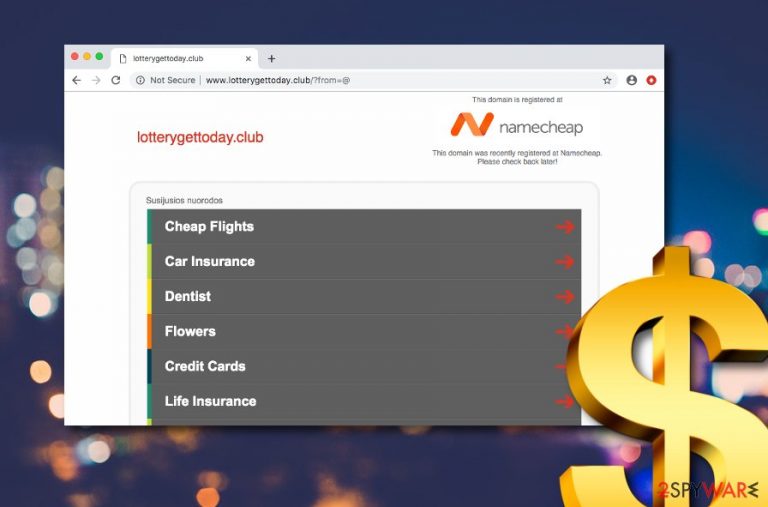
Lotterygettoday.club is considered to be an ad-supported application that plants cookies and uses other trackers to collect non-personal information. However, this adware might be capable of much more activities than you might think of. Lottery Get Today Club virus is called like this not for no reason. Stealth installation on the targeted computer, pushing suspicious notifications during browsing sessions, redirecting to potentially dangerous websites – all of these activities are also adware-related ones. By the way, browser settings (homepage, new tab) will supposedly be altered by this PUP[1] unknowingly too.
| Program name | Lotterygettoday.club |
|---|---|
| Type | Ad-supported application |
| Category | Potentially unwanted program |
| Danger level | Low. The app is not harmful itself |
| Main activities | Pushing ads, redirecting to affiliate sites, tracking browsing data, altering settings in web browsers |
| Attacked apps | This adware affects browsers such as Google Chrome, Mozilla Firefox, Internet Explorer, etc. |
| Distributing | Software bundles are the main carriers of this PUP |
| Removing it | Try using FortectIntego for adware elimination |
It is known that Lottery Get Today Club can appear on different types of web browsers such as Google Chrome, Mozilla Firefox, Internet Explorer, Microsoft Edge, Safari and start altering their settings such as the home page and new tab URL zones. Once this happens, it is easier for the adware to start performing its suspicious activities.
Do not be surprised if Lottery Get Today Club virus starts loading an enormous number of advertising posts and deals. If you visit this program's website, you will see that it is offering some cheap airplane flight deals, credit cards, and similar products. Do not get too interested in these offers as they might appear to be misleading after all.
Lottery Get Today Club is known for its data tracking capabilities. Adware and other potentially unwanted programs often use various tracking objects in order to collect information about browsing history and habits. It is also known that this adware might bring such cookies into the system in order to capture some beneficial details:
- 1P_JAR.
- ANID.
- APISID.
- CONSENT.
- HSID.
- NID.
Before using applications such as Lottery Get Today Club virus, you should always read the provided Privacy Policy first as there all activities are usually described. For example, developers of this program announce in their Policy that cookies are used for data tracking which helps to provide beneficial advertisements:
Placement of tracking technologies such as and not limited to cookies and / or web beacons is permitted to third party advertising companies. These third party advertising companies may use such technologies to gather anonymous website statistics about your visits to this and other websites. These statistics may be used by these third party advertising companies to provide ads of relevance.
Keep in mind that Lottery Get Today Club is not a trustworthy program and should not remain on your system for long after detection. Note that this adware might take you to potentially dangerous websites where malware might be exposed. Furthermore, all the ads that you keep receiving from this PUP might relate to regular system crashes and slowdowns.
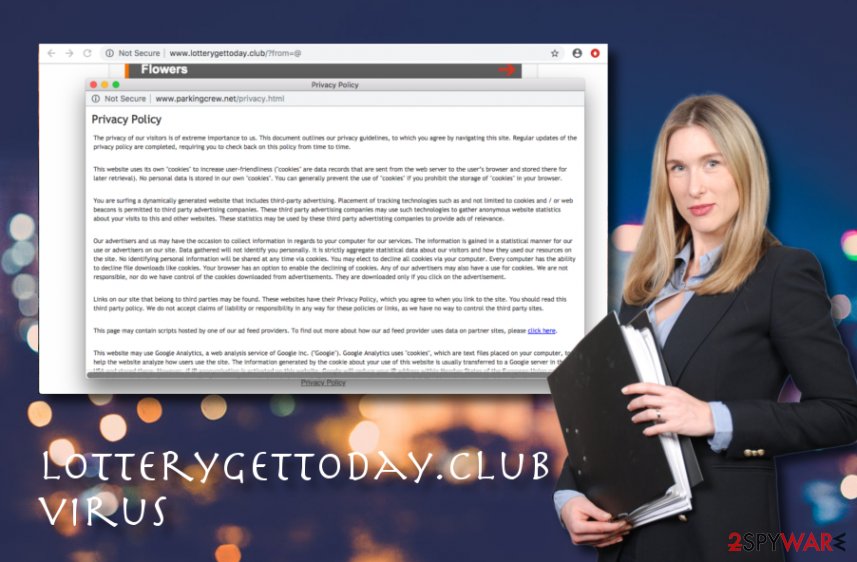
Remove Lotterygettoday.club from your Windows or Mac computer system with the help of anti-malware software such as FortectIntego. Leaning on automatical computer security tools is the best option to make as these programs will ensure that no additional content is left somewhere hiding and waiting to launch again.
Additionally, Lotterygettoday.club removal can be completed with the help of manual elimination guidelines that are posted at the end of this article. However, if you have been experiencing pop-ups from this page only occasionally, Adblock Plus[2] might be enough to prevent notification appearance. Also, you can try using these steps:
- Open your infected web browser and find the three menu dots in the upper right corner of the browser.
- Opt for Settings and click Advanced.
- Under the Privacy & Security section, go for Site settings and choose Notifications.
- Find and remove Lotterygettoday.club notifications.
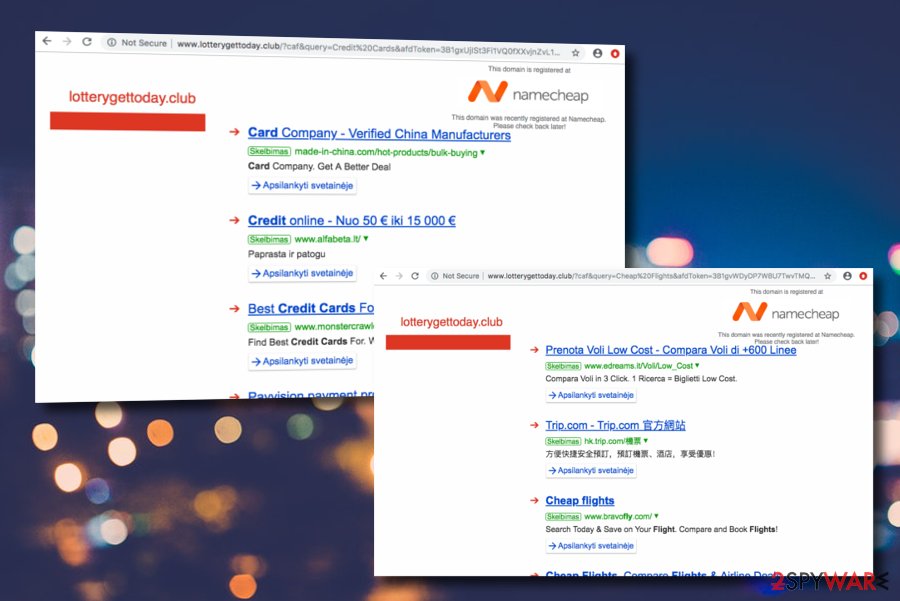
Adware distribution techniques are linked to bundling
Virus experts from LesVirus.fr[3] claim that adware programs use bundling techniques to enter the system and this is the main reason why they are linked to the “potentially unwanted program” name. However, you are at less risk of secret adware infiltration if you take all recommended avoiding measures seriously.
First of all, you should keep a distance from all free file-sharing websites where different types of program packages are shared just for free. This allows developers to misuse the protection-lacking software bundle[4] and inject additional content straight into it which is known as adware.
Preventing secret installations can also be a possibility if you opt for the Custom/Advanced configuration instead of the Quick/Recommended modes. Here you will be regularly provided with a list of incoming downloads and given the permission to control them, manage, and even remove.
Additionally, having a reputable computer security tool by your side will definitely not hurt. If you choose a trustworthy and advanced program, you will supposedly be very happy with all of the features that it provides. Also, you will be able to perform work much better while knowing that something is guarding your back.
Removal techniques for Lotterygettoday.club and additional content
Lotterygettoday.club removal should be a priority of yours if you are interested in optimizing your computer system and this cyber threat is preventing you from doing so. We have provided some manual instructing guidelines at the bottom of this page which you should check out if you are going to eliminate the virus without anti-malware software.
Furthermore, if you want to see Lotterygettoday.club virus gone not only from your computer system but also web browser applications, you will need to clean browser apps such as Google Chrome, Mozilla Firefox, Internet Explorer, Microsoft Edge, Internet Explorer, and Safari from all suspicious-looking objects.
However, if you are not self-confident enough to remove Lotterygettoday.club from your machine without making any mistakes, we offer not to trouble yourself and just lean on reputable computer software. You can choose a tool from our created list or any other trustworthy program that you like.
You may remove virus damage with a help of FortectIntego. SpyHunter 5Combo Cleaner and Malwarebytes are recommended to detect potentially unwanted programs and viruses with all their files and registry entries that are related to them.
Getting rid of Lotterygettoday.club. Follow these steps
Uninstall from Windows
Cleaning Windows is possible if you perform the below-given steps with care:
Instructions for Windows 10/8 machines:
- Enter Control Panel into Windows search box and hit Enter or click on the search result.
- Under Programs, select Uninstall a program.

- From the list, find the entry of the suspicious program.
- Right-click on the application and select Uninstall.
- If User Account Control shows up, click Yes.
- Wait till uninstallation process is complete and click OK.

If you are Windows 7/XP user, proceed with the following instructions:
- Click on Windows Start > Control Panel located on the right pane (if you are Windows XP user, click on Add/Remove Programs).
- In Control Panel, select Programs > Uninstall a program.

- Pick the unwanted application by clicking on it once.
- At the top, click Uninstall/Change.
- In the confirmation prompt, pick Yes.
- Click OK once the removal process is finished.
Delete from macOS
Remove all suspicious files and processes from Mac OS X with the help of these guidelines:
Remove items from Applications folder:
- From the menu bar, select Go > Applications.
- In the Applications folder, look for all related entries.
- Click on the app and drag it to Trash (or right-click and pick Move to Trash)

To fully remove an unwanted app, you need to access Application Support, LaunchAgents, and LaunchDaemons folders and delete relevant files:
- Select Go > Go to Folder.
- Enter /Library/Application Support and click Go or press Enter.
- In the Application Support folder, look for any dubious entries and then delete them.
- Now enter /Library/LaunchAgents and /Library/LaunchDaemons folders the same way and terminate all the related .plist files.

Remove from Microsoft Edge
Delete unwanted extensions from MS Edge:
- Select Menu (three horizontal dots at the top-right of the browser window) and pick Extensions.
- From the list, pick the extension and click on the Gear icon.
- Click on Uninstall at the bottom.

Clear cookies and other browser data:
- Click on the Menu (three horizontal dots at the top-right of the browser window) and select Privacy & security.
- Under Clear browsing data, pick Choose what to clear.
- Select everything (apart from passwords, although you might want to include Media licenses as well, if applicable) and click on Clear.

Restore new tab and homepage settings:
- Click the menu icon and choose Settings.
- Then find On startup section.
- Click Disable if you found any suspicious domain.
Reset MS Edge if the above steps did not work:
- Press on Ctrl + Shift + Esc to open Task Manager.
- Click on More details arrow at the bottom of the window.
- Select Details tab.
- Now scroll down and locate every entry with Microsoft Edge name in it. Right-click on each of them and select End Task to stop MS Edge from running.

If this solution failed to help you, you need to use an advanced Edge reset method. Note that you need to backup your data before proceeding.
- Find the following folder on your computer: C:\\Users\\%username%\\AppData\\Local\\Packages\\Microsoft.MicrosoftEdge_8wekyb3d8bbwe.
- Press Ctrl + A on your keyboard to select all folders.
- Right-click on them and pick Delete

- Now right-click on the Start button and pick Windows PowerShell (Admin).
- When the new window opens, copy and paste the following command, and then press Enter:
Get-AppXPackage -AllUsers -Name Microsoft.MicrosoftEdge | Foreach {Add-AppxPackage -DisableDevelopmentMode -Register “$($_.InstallLocation)\\AppXManifest.xml” -Verbose

Instructions for Chromium-based Edge
Delete extensions from MS Edge (Chromium):
- Open Edge and click select Settings > Extensions.
- Delete unwanted extensions by clicking Remove.

Clear cache and site data:
- Click on Menu and go to Settings.
- Select Privacy, search and services.
- Under Clear browsing data, pick Choose what to clear.
- Under Time range, pick All time.
- Select Clear now.

Reset Chromium-based MS Edge:
- Click on Menu and select Settings.
- On the left side, pick Reset settings.
- Select Restore settings to their default values.
- Confirm with Reset.

Remove from Mozilla Firefox (FF)
Clean Mozilla Firefox from adware-based content by using these steps:
Remove dangerous extensions:
- Open Mozilla Firefox browser and click on the Menu (three horizontal lines at the top-right of the window).
- Select Add-ons.
- In here, select unwanted plugin and click Remove.

Reset the homepage:
- Click three horizontal lines at the top right corner to open the menu.
- Choose Options.
- Under Home options, enter your preferred site that will open every time you newly open the Mozilla Firefox.
Clear cookies and site data:
- Click Menu and pick Settings.
- Go to Privacy & Security section.
- Scroll down to locate Cookies and Site Data.
- Click on Clear Data…
- Select Cookies and Site Data, as well as Cached Web Content and press Clear.

Reset Mozilla Firefox
If clearing the browser as explained above did not help, reset Mozilla Firefox:
- Open Mozilla Firefox browser and click the Menu.
- Go to Help and then choose Troubleshooting Information.

- Under Give Firefox a tune up section, click on Refresh Firefox…
- Once the pop-up shows up, confirm the action by pressing on Refresh Firefox.

Remove from Google Chrome
You can get rid of all suspicious content from your Google Chrome web browser by following this guide:
Delete malicious extensions from Google Chrome:
- Open Google Chrome, click on the Menu (three vertical dots at the top-right corner) and select More tools > Extensions.
- In the newly opened window, you will see all the installed extensions. Uninstall all the suspicious plugins that might be related to the unwanted program by clicking Remove.

Clear cache and web data from Chrome:
- Click on Menu and pick Settings.
- Under Privacy and security, select Clear browsing data.
- Select Browsing history, Cookies and other site data, as well as Cached images and files.
- Click Clear data.

Change your homepage:
- Click menu and choose Settings.
- Look for a suspicious site in the On startup section.
- Click on Open a specific or set of pages and click on three dots to find the Remove option.
Reset Google Chrome:
If the previous methods did not help you, reset Google Chrome to eliminate all the unwanted components:
- Click on Menu and select Settings.
- In the Settings, scroll down and click Advanced.
- Scroll down and locate Reset and clean up section.
- Now click Restore settings to their original defaults.
- Confirm with Reset settings.

Delete from Safari
Remove unwanted extensions from Safari:
- Click Safari > Preferences…
- In the new window, pick Extensions.
- Select the unwanted extension and select Uninstall.

Clear cookies and other website data from Safari:
- Click Safari > Clear History…
- From the drop-down menu under Clear, pick all history.
- Confirm with Clear History.

Reset Safari if the above-mentioned steps did not help you:
- Click Safari > Preferences…
- Go to Advanced tab.
- Tick the Show Develop menu in menu bar.
- From the menu bar, click Develop, and then select Empty Caches.

After uninstalling this potentially unwanted program (PUP) and fixing each of your web browsers, we recommend you to scan your PC system with a reputable anti-spyware. This will help you to get rid of Lotterygettoday.club registry traces and will also identify related parasites or possible malware infections on your computer. For that you can use our top-rated malware remover: FortectIntego, SpyHunter 5Combo Cleaner or Malwarebytes.
How to prevent from getting adware
Do not let government spy on you
The government has many issues in regards to tracking users' data and spying on citizens, so you should take this into consideration and learn more about shady information gathering practices. Avoid any unwanted government tracking or spying by going totally anonymous on the internet.
You can choose a different location when you go online and access any material you want without particular content restrictions. You can easily enjoy internet connection without any risks of being hacked by using Private Internet Access VPN.
Control the information that can be accessed by government any other unwanted party and surf online without being spied on. Even if you are not involved in illegal activities or trust your selection of services, platforms, be suspicious for your own security and take precautionary measures by using the VPN service.
Backup files for the later use, in case of the malware attack
Computer users can suffer from data losses due to cyber infections or their own faulty doings. Ransomware can encrypt and hold files hostage, while unforeseen power cuts might cause a loss of important documents. If you have proper up-to-date backups, you can easily recover after such an incident and get back to work. It is also equally important to update backups on a regular basis so that the newest information remains intact – you can set this process to be performed automatically.
When you have the previous version of every important document or project you can avoid frustration and breakdowns. It comes in handy when malware strikes out of nowhere. Use Data Recovery Pro for the data restoration process.
- ^ Margaret Rouse. PUP (potentially unwanted program). Search Security. Tech Target.
- ^ Adblock Plus. Wikipedia. The free encyclopedia.
- ^ LesVirus.fr. LesVirus.fr. Security and spyware news.
- ^ Bundled Software. Computer hope. Free computer help since 1998.
