MacReviver (fake) - Virus Removal Guide
MacReviver Removal Guide
What is MacReviver?
MacReviver is the system tool targetting macOS with heavily advertised campaigns and questionable functions

MacReviver, produced by ReviverSoft, is a rogue cleaning utility that is promoted by various third-party sources such as reviversoft.com, macupdate.com, anysoftwaretools.com, and even amazon.com. Despite this fact, the software has collected many negative reviews regarding its operation module and non-existing cleaning features. A user from macupdate.com[1] has complained that this doubtful utility has included around 10K of unknown files that took a long time to get rid of. Nevertheless, PUP.MacReviver is a detection name appended to this software by Malwarebytes Antimalware.[2] This type of detection marks the questionable tool as a potentially unwanted program.
The optimizer is promoted as a very handy tool for Mac computers that includes features such as tracking down the computer in case it is stolen, decreasing the booting up time, freeing up space in the hard drive, etc. However, the real aim of this software is not to provide users with handy features but to collect income from advertising the registered version of the app. MacReviver distributors claim that the advanced variant of the product holds more beneficial features than the regular one and can be purchased for €60.49 per year.
However, we do not recommend trusting the attractive-looking description and believing in the promotion of MacReviver virus as it aims to show misleading scan results after entering the Mac computer system. The program can provide hundreds of system problems and trouble-causing files found that need to be eliminated. However, the truth the application targets various outdated files, cache and provides them as harmful components. Afterward, the user is encouraged to purchase the licensed version of the program if he/she wants to fix the non-existing system problems.
| Name | MacReviver |
|---|---|
| Type | Fake system optimizer/potentially unwanted program |
| Developer | ReviverSoft |
| Distribution | This suspicious product is promoted by other sources such as anysoftwaretools.com, macupdate.com, reviversoft.com, macupdate.com, and amazon.com. Also, this software can get into your computer system when bundled with other freeware and shareware |
| Goal | The main goal of this product is to promote its licensed version for €60.49 per year by providing fake scan results and encouraging users to fix the non-existing problems |
| Elimination | You can get rid of the suspicious software with the help of a reliable antimalware tool or by completing the manual step-by-step guidelines that have been added to the end of this page |
| Fix tip | If you have discovered any altered areas on your Mac computer system, you can try fixing them with FortectIntego |
Even though MacReviver is distributed through multiple third-party downloading pages, it is a tool of a bad reputation because it can enter the Mac computer system by using a deceptive installation technique recognized as “bundling”. This way the fake system optimizer appears on the device through freeware and shareware packages.
The application makes itself look very handy by including descriptions of various cleaning, repairing, and protection features. One of the most unusual things that the software claims to provide is locating your computer in case of theft:
Would you like to protect your Mac in case of theft? MacReviver has the answer. The Anti-Theft Protection feature can find the location of your Mac, take pictures of the person using it, and more!
However, you should not fall for believing in these claims as all that this system tool does is taking disk space on your computer and providing you fast scan results. If you are curious to check the real state of your computer system, you should employ a reliable antivirus tool. After that, initiate a full system scan and measure the results between your newly owned software and Mac Reviver. You should not find any similarities. In fact, your Mac might be completely clean and uninfected.
Once MacReviver enters your Mac computer system, it can place related files all over the device. This app can automatically start within every computer boot process and place itself at the bottom menu bar of your computer screen.
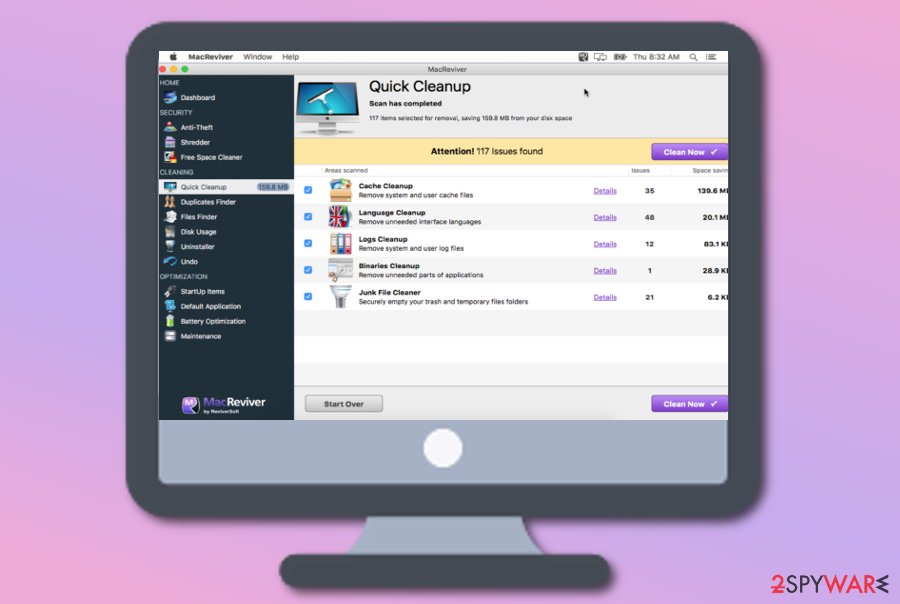
If you decide to purchase the registered version of MacReviver, there will be not true difference made to your computer. The tool will, of course, initiate a fake fixing process and claim that all of the problems have been fixed. However, it might not take long when the program starts spamming you with fake virus-related notifications again.
If you try to download the main executable of the app on your computer, you might get alerts from your antivirus that there might be a potential threat hiding. Nevertheless, VirusTotal has posted[3] that 14 different AV engines find this tool as suspicious or even a virus. Furthermore, if you try downloading the file to your computer system via Google Chrome, the web browser will also try to prevent you by getting this component with a message like the following:
This type of file can harm your computer. Do you want to keep MacReviverSetup.dmg anyway?
We suggest declining the option to install MacReviver on your computer as it will not bring you anything beneficial. As we have already mentioned, this tool is orientated to bringing income for the developers and there are many other reliable programs that can help you to optimize, clean, and fix your Mac operating system if necessary.
The best thing to do if you find the rogue security software[4] on your Mac computer is to remove MacReviver from the system permanently. You can accomplish such a task with the help of a reliable antimalware program or by eliminating the suspicious tool with the help of the manual step-by-step guidelines that have been added at the end of this article.
MacReviver removal needs to include all the suspicious components that have been brought to the computer system by the program, otherwise, it might reappear within the next computer boot process. Also, if you have found any altered areas on your Mac device, you can try fixing the problems with the help of SpyHunter 5Combo Cleaner, Malwarebytes, FortectIntego.

Software that is randomly promoted online cannot be trusted
According to cybersecurity specialists from Bedynet.ru,[5] questionable system optimization tools are often spread through third-party downloading sources such as macupdate.com, anysoftwaretools.com, and similar places. Some other ones even have their own promotion websites such as reviversoft.com that include beautiful advertisements for the software.
You should always read the users' reviews on such sources, most of them will tell you the real view of the program. However, be aware of the responses that are included on the official downloading pages of the software as these ones might be filled with fake positive ones.
Continuously, potentially unwanted programs are really likely to spread via packages of freeware and shareware. This type of distribution technique is known as “bundling” and is promoted by many third-party developers. For this not to happen, you should not skip any downloading and installing steps. Also, opt for the “Custom” downloading option where you will be given the ability to opt-out of all unwanted products.
Furthermore, employ a reliable antivirus program on your computer. It does not matter what type of operating system you are using, all of them need to be protected equally as you cannot know when a certain threat will appear. Regarding this fact, always use a trustworthy antimalware app, complete regular system scans, and do not forget to update the tool.
The proper MacReviver virus removal can be quick and easy
MacReviver removal is necessary if you want to free up disk space for reliable software. There is no need for keeping this type of product as it will not result in anything good. On the opposite, you will only receive misleading scan results and be prompted to purchase the licensed version of the tool in order to “fix” the non-existing problems. Choose a reliable tool and get rid of the product permanently. Automatical software is created in a way to help you to eliminate the threat within minutes.
However, you can also remove MacReviver with the help of the manual step-by-step guidelines that have been added to the end of this article. The instructions should help you to clean your Mac operating system on your own. Keep in mind that if you are a less-experienced computer user or have been running into a lack of time, it is better if you choose to complete the elimination process with the help of antimalware software as it will be performed in a more effective way.
You may remove virus damage with a help of FortectIntego. SpyHunter 5Combo Cleaner and Malwarebytes are recommended to detect potentially unwanted programs and viruses with all their files and registry entries that are related to them.
Getting rid of MacReviver. Follow these steps
Delete from macOS
To terminate the suspicious system optimizer from your Mac computer and get rid of all the additional products that have been brought to the machine, apply the following guidelines.
Remove items from Applications folder:
- From the menu bar, select Go > Applications.
- In the Applications folder, look for all related entries.
- Click on the app and drag it to Trash (or right-click and pick Move to Trash)

To fully remove an unwanted app, you need to access Application Support, LaunchAgents, and LaunchDaemons folders and delete relevant files:
- Select Go > Go to Folder.
- Enter /Library/Application Support and click Go or press Enter.
- In the Application Support folder, look for any dubious entries and then delete them.
- Now enter /Library/LaunchAgents and /Library/LaunchDaemons folders the same way and terminate all the related .plist files.

After uninstalling this potentially unwanted program (PUP) and fixing each of your web browsers, we recommend you to scan your PC system with a reputable anti-spyware. This will help you to get rid of MacReviver registry traces and will also identify related parasites or possible malware infections on your computer. For that you can use our top-rated malware remover: FortectIntego, SpyHunter 5Combo Cleaner or Malwarebytes.
How to prevent from getting mac viruses
Choose a proper web browser and improve your safety with a VPN tool
Online spying has got momentum in recent years and people are getting more and more interested in how to protect their privacy online. One of the basic means to add a layer of security – choose the most private and secure web browser. Although web browsers can't grant full privacy protection and security, some of them are much better at sandboxing, HTTPS upgrading, active content blocking, tracking blocking, phishing protection, and similar privacy-oriented features. However, if you want true anonymity, we suggest you employ a powerful Private Internet Access VPN – it can encrypt all the traffic that comes and goes out of your computer, preventing tracking completely.
Lost your files? Use data recovery software
While some files located on any computer are replaceable or useless, others can be extremely valuable. Family photos, work documents, school projects – these are types of files that we don't want to lose. Unfortunately, there are many ways how unexpected data loss can occur: power cuts, Blue Screen of Death errors, hardware failures, crypto-malware attack, or even accidental deletion.
To ensure that all the files remain intact, you should prepare regular data backups. You can choose cloud-based or physical copies you could restore from later in case of a disaster. If your backups were lost as well or you never bothered to prepare any, Data Recovery Pro can be your only hope to retrieve your invaluable files.
- ^ gary-11. MacReviver reviews. Mac Update. Apps.
- ^ PUP.MacReviver. Malwarebytes Labs. Blog.
- ^ 14 engines detected this file. VirusTotal. File information.
- ^ Rogue Security Software. Wikipedia. The free encyclopedia.
- ^ Bedynet.ru. Bedynet. Security and spyware news.


