Maloprotect.xyz ads (scam) - Free Instructions
Maloprotect.xyz ads Removal Guide
What is Maloprotect.xyz ads?
Maloprotect.xyz tries to impersonate reputable security software providers to scam users
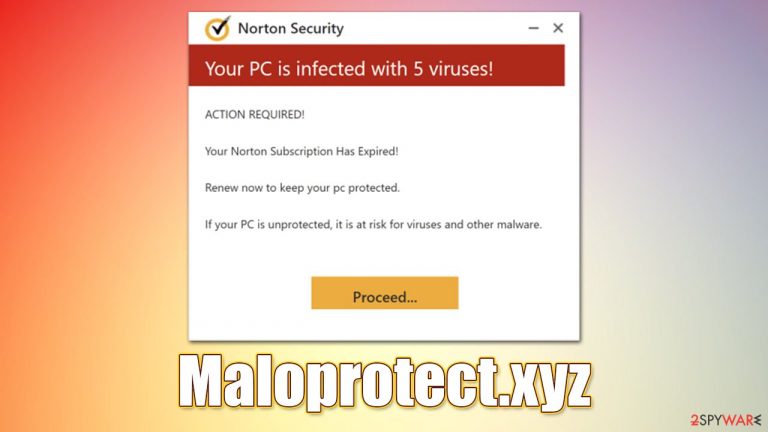
Maloprotect.xyz is a rogue website that shows fake virus scan alerts to its visitors in order to make them download and install potentially dangerous software. Usually, people end up on scam websites like this one by accident – they click a link somewhere else or are simply taken by an automatic script[1] on a hacked/malicious website. Because of this, they do not expect what they are shown, and this works very well against unprepared users.
People are quickly shown an alleged result of a virus scan from Norton – a reputable security company. These results claim that several infections have been found, and the subscription to the security software has expired. Users are then incentivized to click on a link where they can purchase a full license.
Norton has nothing to do with this scam, as it was fabricated by unfair individuals behind Maloprotect.xyz to profit from affiliated links. It is not recommended to interact with these links, as they might also lead to fake websites where malware could be downloaded and installed.
It is also worth noting that Maloprotect.xyz asks visitors to enable notifications by showing a prompt upon entry. Those who accidentally or willingly approve the request are subject to constant spam of potentially dangerous pop-ups with misleading ads. We will also explain how to deal with this portion of a scam by explaining how to block the website from sending you information via the push notification API.[2]
| Name | Maloprotect.xyz |
| Type | Scam, phishing, redirect, adware |
| Operation | Claims that the subscription for security software has expired and that it needs to be renewed immediately. Asks to download malicious software and enable push notifications |
| Distribution | Redirects from other websites, adware |
| Risks | Installation of PUPs or malware, sensitive information disclosure, financial losses |
| Removal | You should not interact with the contents shown by a scam website and check your device with legitimate security software to check for adware |
| Other tips | Third parties can employ cookies to continue tracking your online activities, so we recommended clearing browser caches and other leftover PUP files with FortectIntego |
The fraudulent message
As mentioned, people don't enter malicious websites intentionally, although some actions might cause this more than often. Users might visit websites that are not adhering to regular security standards, for example, not using the SSL certificate to encrypt the connection. The reason for this is that shady websites might offer something in return, for example, allowing downloading of illegal software or streaming movies/TV shows that otherwise wouldn't be free.
Once on the Maloprotect.xyz scam site, users are immediately shown what looks like a bar filling in, similar to that used by security software. A few brief moments later, visitors are then presented with the following “result”:
Norton Security
Your PC is infected with 5 viruses!
ACTION REQUIRED!
Your Norton Subscription Has Expired!
Renew now to keep your pc protected.
If your PC is unprotected, it is at risk for viruses and other malware.
In reality, the website did not perform any scans, and the message is entirely fake. The whole virus scan process is simply imitated, and so are the logos and other attributes of the security software. Only the anti-malware program installed on your system can detect threats – websites can only read general information sent by your device (IP address, operating system, browser type, etc.) and can't detect malware.

Why you should check your system
As already mentioned, adware could be one of the main reasons why you encounter scam content online. It can also cause intrusive advertisements, such as pop-ups, banners, offers, coupons, etc., to show up whenever you are browsing the web. You should always watch out for adware infection symptoms, as promoted commercial content is not always safe to interact with, as suspicious advertising networks are used.
To remove adware from your system and stop redirects to Maloprotect.xyz and similar websites, you should scan your device with SpyHunter 5Combo Cleaner or Malwarebytes security software. Unlike the fake scans, the anti-malware program can find and detect threats if they are actually present on the system. Also, security apps, along with effective ad-blockers and firewalls, can ensure that your system is almost invincible against malware attacks.
You can also check your system manually – check the installed program list and extensions present on your browser, although keep in mind that this is not always effective. Regardless of which removal method you choose, we always recommend removing browser caches to get rid of various trackers – cookies, web beacons,[3] etc.
For that, you can employ FortectIntego as a quick solution or follow the manual instructions below:
Google Chrome
- Click on Menu and pick Settings.
- Under Privacy and security, select Clear browsing data.
- Select Browsing history, Cookies and other site data, as well as Cached images and files.
- Click Clear data.

Mozilla Firefox
- Click Menu and pick Options.
- Go to Privacy & Security section.
- Scroll down to locate Cookies and Site Data.
- Click on Clear Data…
- Select Cookies and Site Data, as well as Cached Web Content, and press Clear.

MS Edge (Chromium)
- Click on Menu and go to Settings.
- Select Privacy and services.
- Under Clear browsing data, pick Choose what to clear.
- Under Time range, pick All time.
- Select Clear now.

Safari
- Click Safari > Clear History…
- From the drop-down menu under Clear, pick all history.
- Confirm with Clear History.

Take care of push notifications
If you have enabled push notifications from Maloprotect.xyz, you can quickly and easily get rid of them by blocking the URL in the notification settings:
Google Chrome
- Open the Google Chrome browser and go to Menu > Settings.
- Scroll down and click on Advanced.
- Locate the Privacy and security section and pick Site Settings > Notifications.
- Look at the Allow section and look for a suspicious URL.
- Click the three vertical dots next to it and pick Block. This should remove unwanted notifications from Google Chrome.

Mozilla Firefox
- Open Mozilla Firefox and go to Menu > Options.
- Click on Privacy & Security section.
- Under Permissions, you should be able to see Notifications. Click the Settings button next to it.
- In the Settings – Notification Permissions window, click on the URL's drop-down menu.
- Select Block and then click on Save Changes. This should remove unwanted notifications from Mozilla Firefox.

Safari
- Click on Safari > Preferences…
- Go to the Websites tab and, under General, select Notifications.
- Select the web address in question, click the drop-down menu and select Deny.

MS Edge (Chromium)
- Open Microsoft Edge, and go to Settings.
- Select Site permissions.
- Go to Notifications on the right.
- Under Allow, you will find the unwanted entry.
- Click on More actions and select Block.

How to prevent from getting adware
Stream videos without limitations, no matter where you are
There are multiple parties that could find out almost anything about you by checking your online activity. While this is highly unlikely, advertisers and tech companies are constantly tracking you online. The first step to privacy should be a secure browser that focuses on tracker reduction to a minimum.
Even if you employ a secure browser, you will not be able to access websites that are restricted due to local government laws or other reasons. In other words, you may not be able to stream Disney+ or US-based Netflix in some countries. To bypass these restrictions, you can employ a powerful Private Internet Access VPN, which provides dedicated servers for torrenting and streaming, not slowing you down in the process.
Data backups are important – recover your lost files
Ransomware is one of the biggest threats to personal data. Once it is executed on a machine, it launches a sophisticated encryption algorithm that locks all your files, although it does not destroy them. The most common misconception is that anti-malware software can return files to their previous states. This is not true, however, and data remains locked after the malicious payload is deleted.
While regular data backups are the only secure method to recover your files after a ransomware attack, tools such as Data Recovery Pro can also be effective and restore at least some of your lost data.
- ^ Josep Albors. Malicious scripts in compromised websites and how to protect yourself. WeLiveSecurity. ESET security blog.
- ^ API. Wikipedia. The free encyclopedia.
- ^ Cookies and Web Beacons. NTT. NTT Communications.
