Misarea.com ads (Free Guide)
Misarea.com ads Removal Guide
What is Misarea.com ads?
Misarea.com is a fake website made by crooks to mislead users
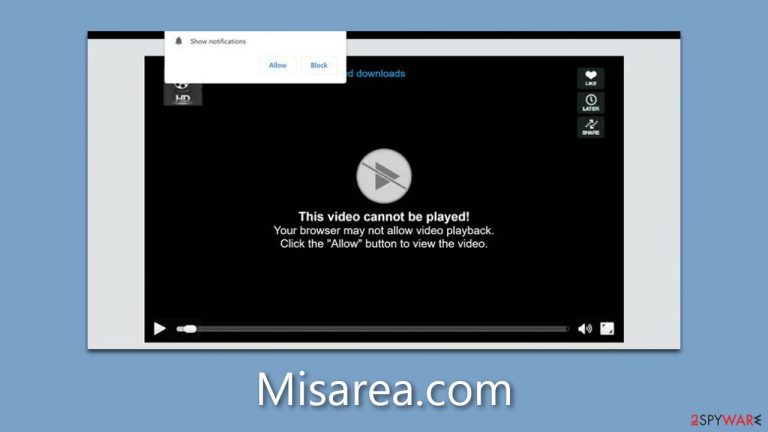
Misarea.com is a deceptive website constructed solely to trick naive internet users. Many individuals start to recognize this URL when they encounter unwelcome pop-ups appearing without any provocation or specific website visits. These intrusive notifications result from push notifications authorized earlier, all part of a complex scam strategy.
Users typically land on the Misarea.com scam site after clicking on a harmful link from an untrustworthy source or due to redirects related to adware. Most users are oblivious to the anomaly, assuming it's just another security confirmation requested from them. Regardless of how one encounters this fraudulent page, it's crucial to stay alert during all online interactions.
Upon clicking the “Allow” button in the notification alert, users unintentionally permit Misarea.com to disseminate information via push notifications whenever it pleases. This action can only occur if the browser is active and operational. However, it's important to note that there's an effective method for eliminating these annoying pop-ups, which we'll discuss below.
| Name | Misarea.com |
| Type | Push notifications, ads, scam, pop-ups |
| Symptoms | Pop-ups show up regularly on the screen – these ads often include inappropriate, scam, phishing, or other similar content |
| Distribution | The website is granted access to deliver notifications as soon as the “Allow” button is clicked inside the push notification prompt |
| Risks | Shown pop-ups incorporate fake notices and push scams. Links can also lead to websites filled with malware |
| Removal | Push notifications can be stopped by blocking the web address of the malicious website via browser settings. Checking the device with SpyHunter 5Combo Cleaner security software is also recommended |
| Other tips | Some remnants of apps stay in browsers and can be used for tracking. Delete these with FortectIntego |
Accidental access allows scammers to work more effectively
Unintentional encounters with scam websites like Misarea.com often result from two main sources: clicking on deceptive links and visiting compromised websites.
One common method is the use of misleading links that may be hidden in the content of various web pages. These links can be found on various types of sites, particularly on social media platforms, forums, and less reputable websites. They are often concealed as appealing offers or intriguing information, tricking users into clicking them and subsequently landing on a scam site.
In addition, certain websites are more prone to being compromised than others, including torrent sites and software crack sites. These platforms, due to their nature and the type of content they host, are often hotbeds for malicious activities. When visiting such sites, users may accidentally click on a disguised link or an infected download button, leading them straight to scam sites like Misarea.com.
To avoid such traps, it's important to adopt safe browsing habits. Ensure you only click on links from reliable and known sources. Be cautious when visiting torrent or software crack sites, understanding the risks associated with them. Using a reputable antivirus or anti-malware program can help detect and block malicious links or downloads.
In the second scenario, adware installed on your system can also cause inadvertent entry into scam sites like Misarea.com. Adware is malicious software that bombards users with unwanted advertisements, often in the form of pop-ups. It can be unknowingly downloaded when installing other software, especially from unofficial sources, or when clicking on suspicious ads or links.
Once installed, adware can manipulate your browser settings, redirecting you to scam sites or displaying misleading advertisements that link to such sites. It can be particularly tricky to remove, often hiding within legitimate software or altering its form to evade detection.
To protect against adware, be mindful of what you're downloading and where it's coming from. Stick to official sources for software and always opt for the custom installation method to avoid unwanted extras. Regularly run scans using reputable antivirus software to detect and remove any potential threats, and consider using an ad-blocker to reduce the risk of clicking on a malicious ad.
Scam techniques used
Individuals often unknowingly land on fraudulent websites like Misarea.com due to malicious scripts embedded within other web pages or by unintentionally clicking on unsolicited links. These redirects are executed without any notice, thereby enhancing the scammers' ability to deceive users with various misleading prompts that persuade them to enable notifications. Here's a typical example of the deceptive message one might encounter upon visiting Misarea.com:
Press Allow if you are not a robot
This notification craftily imitates a standard bot verification protocol, a security measure frequently employed by reputable websites to ward off potential DDoS attacks. The familiarity of such a request increases the likelihood of users complying with the given instructions.
Further manipulative tactics may include suggesting that the user's browser is inhibiting video playback or requesting age confirmation – all seemingly standard features of typical website security measures. These tactics exploit users' trust and familiarity with these security measures to trick them into enabling malicious push notifications.

Check your device for infections
If you find yourself constantly redirected to Misarea.com or similar sites, it's highly likely that adware has found its way into your system. Adware is a bothersome type of software explicitly designed to bombard a user's screen with intrusive advertisements. Each click on these ads lines the pockets of the developers.
Ranging from its ambiguous distribution methods to dubious data tracking practices, this software is far from desirable. Its advertisements can be excessively invasive, often showcasing misleading or hazardous content, making them harder to disregard. Moreover, the presence of malevolent or unwanted programs might go undetected due to various concealment techniques employed by the developers.
For instance, a harmful application might not appear on the list of installed programs and can exploit existing processes. It might also establish scheduled tasks to reactivate malicious processes or alter registry settings to ensure it loads every time the system initiates.
We recommend performing a system scan with SpyHunter 5Combo Cleaner, Malwarebytes, or any other efficient anti-malware software. Such programs can promptly eliminate all detected threats, alleviating your worries. Once all harmful applications are eradicated, it's essential to cleanse your browser caches and discard any residual files. Luckily, FortectIntego can assist in this cleanup process, as it can autonomously identify and eliminate these remnants for you.
Removal of Misarea.com ads
Removing unwanted push notifications is a fairly straightforward task, although it may seem daunting to those unfamiliar with the process. Given that this feature has been around for a while and many users rarely engage with it, the need to disable it might not have arisen until now. To stop unsolicited advertisements from cluttering your screen, simply adhere to the guidelines provided below.
Google Chrome (desktop)
- Open the Google Chrome browser and go to Menu > Settings.
- Scroll down and click on Advanced.
- Locate the Privacy and security section and pick Site Settings > Notifications.
- Look at the Allow section and look for a suspicious URL.
- Click the three vertical dots next to it and pick Block. This should remove unwanted notifications from Google Chrome.

Google Chrome (Android)
- Open Google Chrome and tap on Settings (three vertical dots).
- Select Notifications.
- Scroll down to the Sites section.
- Locate the unwanted URL and toggle the button to the left (Off setting).

Mozilla Firefox
- Open Mozilla Firefox and go to Menu > Options.
- Click on Privacy & Security section.
- Under Permissions, you should be able to see Notifications. Click the Settings button next to it.
- In the Settings – Notification Permissions window, click on the drop-down menu by the URL in question.
- Select Block and then click on Save Changes. This should remove unwanted notifications from Mozilla Firefox.

MS Edge (Chromium)
- Open Microsoft Edge, and go to Settings.
- Select Site permissions.
- Go to Notifications on the right.
- Under Allow, you will find the unwanted entry.
- Click on More actions and select Block.

Safari
- Click on Safari > Preferences…
- Go to the Websites tab and, under General, select Notifications.
- Select the web address in question, click the drop-down menu and select Deny.

Internet Explorer
- Open Internet Explorer, and click on the Gear icon at the top-right of the window.
- Select Internet options and go to the Privacy tab.
- In the Pop-up Blocker section, click on Settings.

- Locate the web address in question under Allowed sites and pick Remove.
How to prevent from getting adware
Choose a proper web browser and improve your safety with a VPN tool
Online spying has got momentum in recent years and people are getting more and more interested in how to protect their privacy online. One of the basic means to add a layer of security – choose the most private and secure web browser. Although web browsers can't grant full privacy protection and security, some of them are much better at sandboxing, HTTPS upgrading, active content blocking, tracking blocking, phishing protection, and similar privacy-oriented features. However, if you want true anonymity, we suggest you employ a powerful Private Internet Access VPN – it can encrypt all the traffic that comes and goes out of your computer, preventing tracking completely.
Lost your files? Use data recovery software
While some files located on any computer are replaceable or useless, others can be extremely valuable. Family photos, work documents, school projects – these are types of files that we don't want to lose. Unfortunately, there are many ways how unexpected data loss can occur: power cuts, Blue Screen of Death errors, hardware failures, crypto-malware attack, or even accidental deletion.
To ensure that all the files remain intact, you should prepare regular data backups. You can choose cloud-based or physical copies you could restore from later in case of a disaster. If your backups were lost as well or you never bothered to prepare any, Data Recovery Pro can be your only hope to retrieve your invaluable files.
