News-fiyofa.cc ads (Free Guide)
News-fiyofa.cc ads Removal Guide
What is News-fiyofa.cc ads?
News-fiyofa.cc is a malicious website you might encounter by accident or adware infection

News-fiyofa.cc is a push notification scam website that may appear accidentally on Google Chrome, Mozilla Firefox, MS Edge, or other web browsers. It is often remembered by users because it displays intrusive pop-up ads on their desktops at random times, and this happens after users allow it to deliver push notifications due to deceptive phishing messages shown to them upon entry. It is one of many similar websites that people may encounter.
News-fiyofa.cc is known for displaying low-quality content, often because it is associated with rogue advertising networks and potentially unwanted programs. Push notifications from this website may contain links to malicious websites, promote fraudulent surveys or schemes to get rich quickly, and falsely claim that the user's system is infected with multiple viruses.
To avoid any further issues, we suggest that you stay away from the promoted hyperlinks and websites they lead to. To get rid of the bothersome push notifications, ensure your system is not compromised by adware first then adjust your browser settings as outlined in our instructions below.
| Name | News-fiyofa.cc |
| Type | Push notifications, ads, scam, pop-ups |
| Distribution | The website gains access to deliver information as soon as the “Allow” button is pressed within the push notification prompt |
| Symptoms | Push notifications are shown on the desktop at random times |
| Risks | If you enable notifications from untrustworthy websites, you may be presented with misleading or suspicious content. These notifications could potentially lead you to malicious websites that contain malware, scams, phishing attacks, or other harmful content |
| Removal | Access browser settings and block the related website in the site settings. Then, scan your device for infections with SpyHunter 5Combo Cleaner |
| Other tips | We recommend using FortectIntego to fix any virus damage that might have occurred due to a system infection. The app can also remove various trackers for better privacy |
Users access scam sites accidentally, although the probability can be reduced
Online fraud is something that cannot be completely eliminated due to the immense size of the internet, which consists of various components, entities, and regulators. It is extremely unpredictable as it changes every day; this means scam websites like News-fiyofa.cc can emerge without any warning and still manage to victimize hundreds of people in a short amount of time.
Rogue advertising networks and malicious or poorly regulated websites often assist scammers by hosting or distributing fake or dangerous content, such as fake “Download” links, infected files, malicious ads, and more.
These types of websites, such as those that offer pirated software or cracks through torrents, can be especially dangerous to visit as they can not only redirect you to phishing pages but also lead to the infection of malware on your device. It is important to be cautious when interacting with these types of sites.
Not only this, but adware can also cause redirects to malicious websites. Adware is a potentially malicious form of software that operates in the background and often results in disruptive browsing experiences. For instance, it may install a virtual layer displaying ads on top of other content or insert links into text messages – making users much more prone to accessing suspect sites while the threat remains active.
How to deal with adware and other infections
For quick and comprehensive removal of malicious software, we suggest performing a full system scan with robust anti-malware programs such as SpyHunter 5Combo Cleaner or Malwarebytes. Security tools are highly capable when it comes to detecting and eliminating all threats in one go. Before beginning the scan, however, be sure that your security database is up-to-date.
Subsequently, we suggest cleaning your web browsers and eliminating other residual files that might contribute to advertising return or data tracking by external sources – you can use a PC repair tool FortectIntego for this. It will also help remove all malware-related damage and other problems from the system, which in turn prevents Blue Screen of Death crashes as well as registry errors.
Get rid of push notification spam from News-fiyofa.cc
Before proceeding with News-fiyofa.cc ads removal, we recommend you familiarize yourself with scam techniques used by crooks to fool users. As mentioned, the scheme revolves around a browser feature known as push notifications – it is essentially a dedicated API (Application Programming Interface) that developers can employ as they please.
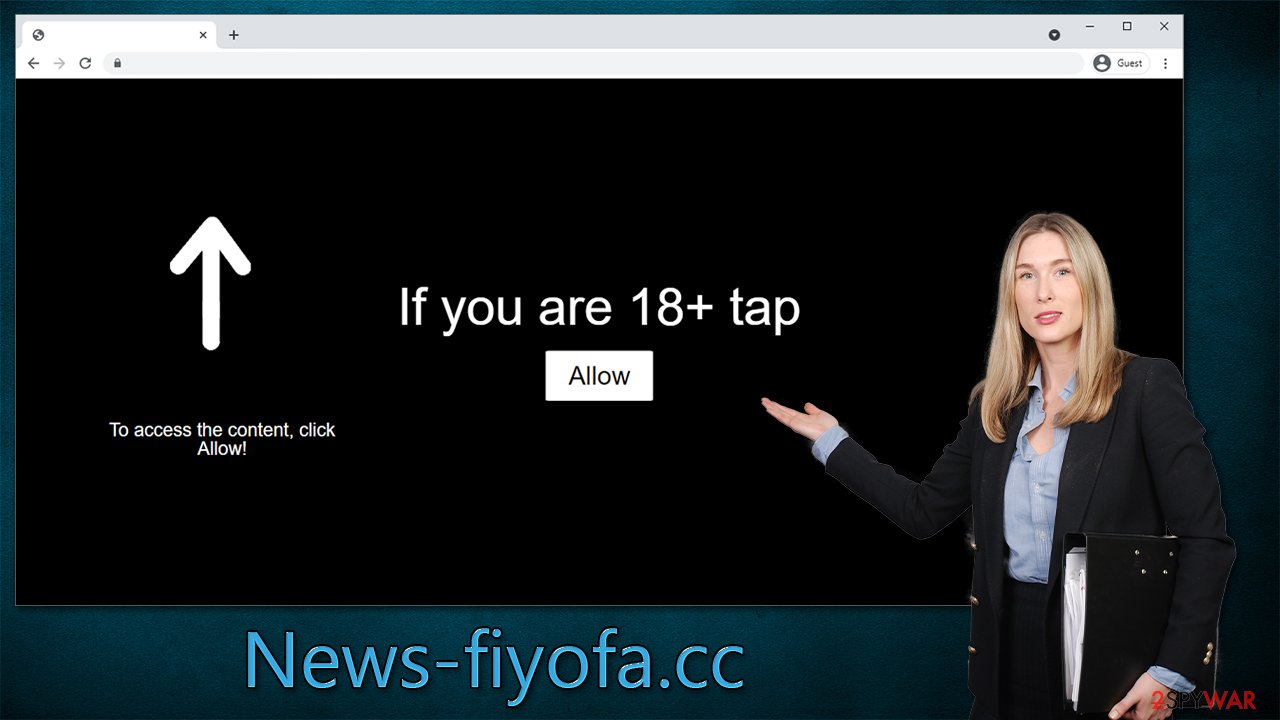
Just like many other features out there, it can and is sometimes abused by malicious parties – those who want to gain advertising income using online fraud. To make the whole process more believable, crooks create websites like News-fiyofa.cc – they have no content in them, and their sole goal of theirs is to convince users to subscribe to push notifications.
Here is one of the messages you might encounter when entering the site:
If you are 18+, click Allow
If you have heard of this request before, it is not a coincidence. Malicious actors use familiar encounters users have previously experienced only to make them think that they are legitimate and that it is just another routine check. Except that this time, if they follow the instructions on the screen, they would be allowing that particular website to deliver any kind of information via the push notification API.
There could be other requests, such as to confirm that you are not a robot, or you should allow the browser to play the video. Regardless of which message you see, never allow push notifications to be shown from untrustworthy websites.
Even if you have allowed it after being tricked, it is not the end of the world and poses no security threat as long as you don't interact with links and contents shown to you, and have completed the full system scan with anti-malware. To remove News-fiyofa.cc ads, please follow these steps:
Google Chrome
- Open the Google Chrome browser and go to Menu > Settings.
- Scroll down and click on Advanced.
- Locate the Privacy and security section and pick Site Settings > Notifications.
- Look at the Allow section and look for a suspicious URL.
- Click the three vertical dots next to it and pick Block. This should remove unwanted notifications from Google Chrome.

Google Chrome (Android)
- Open Google Chrome and tap on Settings (three vertical dots).
- Select Notifications.
- Scroll down to the Sites section.
- Locate the unwanted URL and toggle the button to the left (Off position).

Mozilla Firefox
- Open Mozilla Firefox and go to Menu > Options.
- Click on Privacy & Security section.
- Under Permissions, you should be able to see Notifications. Click the Settings button next to it.
- In the Settings – Notification Permissions window, click on the drop-down menu by the URL in question.
- Select Block and then click on Save Changes. This should remove unwanted notifications from Mozilla Firefox.

Safari
- Click on Safari > Preferences…
- Go to the Websites tab and, under General, select Notifications.
- Select the web address in question, click the drop-down menu and select Deny.

MS Edge
- Open Microsoft Edge, and go to Settings.
- Select Site permissions.
- Go to Notifications on the right.
- Under Allow, you will find the unwanted entry.
- Click on More actions and select Block.

Internet Explorer
- Open Internet Explorer, and click on the Gear icon at the top-right of the window.
- Select Internet options and go to the Privacy tab.
- In the Pop-up Blocker section, click on Settings.

- Locate the web address in question under Allowed sites and pick Remove.
How to prevent from getting adware
Choose a proper web browser and improve your safety with a VPN tool
Online spying has got momentum in recent years and people are getting more and more interested in how to protect their privacy online. One of the basic means to add a layer of security – choose the most private and secure web browser. Although web browsers can't grant full privacy protection and security, some of them are much better at sandboxing, HTTPS upgrading, active content blocking, tracking blocking, phishing protection, and similar privacy-oriented features. However, if you want true anonymity, we suggest you employ a powerful Private Internet Access VPN – it can encrypt all the traffic that comes and goes out of your computer, preventing tracking completely.
Lost your files? Use data recovery software
While some files located on any computer are replaceable or useless, others can be extremely valuable. Family photos, work documents, school projects – these are types of files that we don't want to lose. Unfortunately, there are many ways how unexpected data loss can occur: power cuts, Blue Screen of Death errors, hardware failures, crypto-malware attack, or even accidental deletion.
To ensure that all the files remain intact, you should prepare regular data backups. You can choose cloud-based or physical copies you could restore from later in case of a disaster. If your backups were lost as well or you never bothered to prepare any, Data Recovery Pro can be your only hope to retrieve your invaluable files.
