News-hubucu.cc ads (fake) - Free Instructions
News-hubucu.cc ads Removal Guide
What is News-hubucu.cc ads?
News-hubucu.cc ads can include malicious links
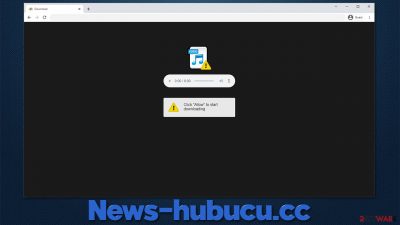
News-hubucu.cc is a potentially dangerous website that might be encountered while browsing the web. Its main goal is to convince users that clicking the “Allow” button within the push notification prompt is necessary to proceed. Fake messages are used in order to succeed – people are told that they need to verify they aren't robots or that the browser is preventing video playback.
Those who agree to follow the instructions later start noticing strange News-hubucu.cc ads that show up randomly on the screen. The alarming thing is that these pop-ups can show up at any time, regardless of which website is currently being visited and which applications are running in the background (although push notifications can only be shown whenever the browser is being actively used or is running in the background).
Push notifications from News-hubucu.cc often includes misleading statements and messages, which encourage users to participate in various scam schemes, making them download malicious software, provide their personal information, or lose money to useless services. If you have this problem, you shouldn't worry as it can easily be solved – we provide all the details below.
| Name | News-hubucu.cc |
| Type | Push notifications, ads, scam, pop-ups |
| Distribution | The website gains access to deliver any information as soon as the “Allow” button is pressed within the push notification prompt |
| Symptoms | Pop-ups show up on a regular basis on the screen – these ads often include inappropriate, scam, phishing, or other similar content |
| Risks | If you click on links provided by the website, you might end up infecting your system with malware/PUPs, disclosing your personal information to cybercriminals, or losing money for useless services |
| Removal | Access browser settings to stop intrusive push notifications. After that, make sure that your system is not infected with adware or malware – scan it with SpyHunter 5Combo Cleaner |
| Other tips | Make sure you clean your browsers after you delete PUPs from the system. To do that automatically, you can use FortectIntego |
Fake messages used
The success of the News-hubucu.cc scam relies on as many users being tricked by fake messages it presents as possible. Unexpected redirects from other websites often cause users not to expect to see what they see, which often catches them off guard. Without thinking much, they might proceed with the steps that the scam is asking them to do, in this case – enable push notifications.
There are plenty of different messages that are used in order to make people subscribe. The main goal of scammers is to convince users that the push notification prompt would uncover some sort of content, such as video. These are a few message examples that are commonly used in push notification scam schemes:
- Click Allow to start downloading
- If you are 18+, click Allow
- Click Allow to confirm that you are not a robot
- Click “Allow” to win the prize and get it in our shop!
- Press “Allow” to watch the video
These messages are identical to those used by similar websites, e.g., Ugujaco.com, E-tac.xyz, Fatherjoycheck.xyz, and many others. Whenever you face a similar request to enable push notifications, please do not click the “Allow” button, or you would permit that website to send you information at any time.
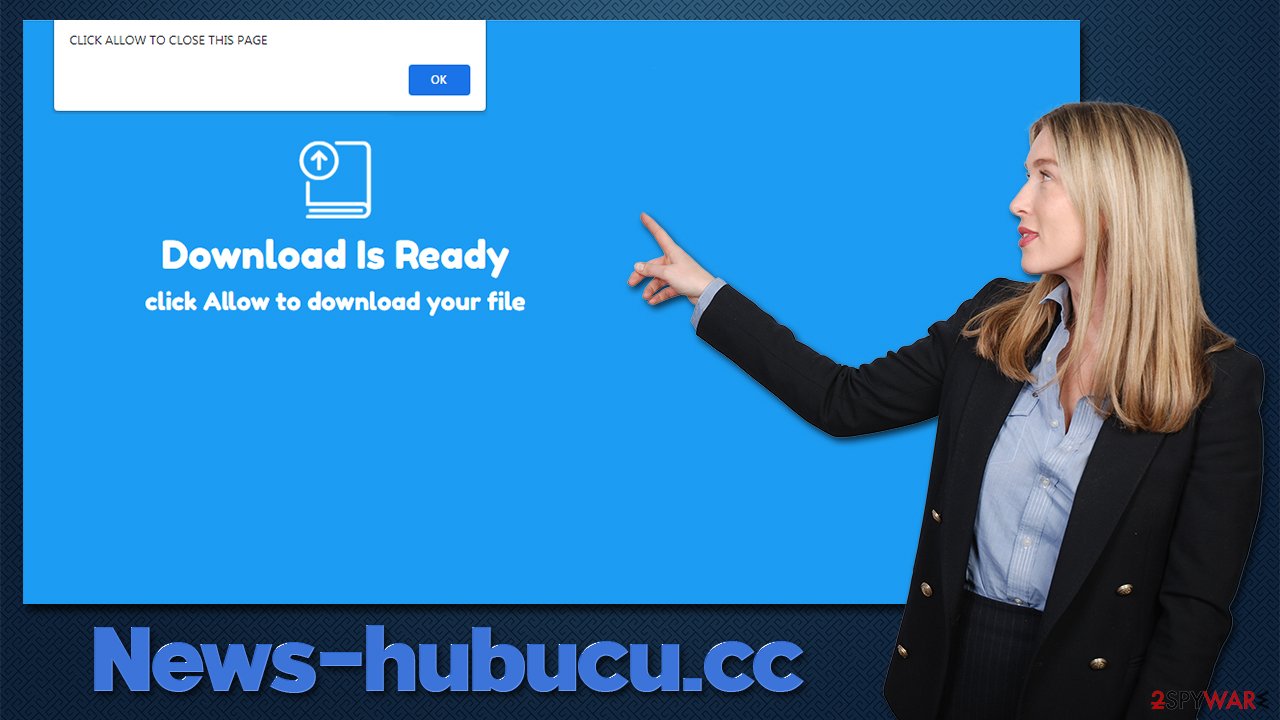
How dangerous are News-hubucu.cc ads?
Push notification scam authors do not care about users' safety – their main goal is to make as much money as possible from affiliated links, ad clicks, downloads, etc. Thus, the more users interact with the content provided, the more money they can get. This is why insecure advertising networks are commonly chosen in these circumstances – they work well by deceiving people in various ways.
While some ads might be completely harmless, others can definitely be dangerous. For example, you might be told that you have won an expensive gift, such as the newest iPhone, and that all you have to do is fill in your personal information to retrieve it. In reality, you would be providing your personal details to cybercriminals – these details can later be used to target you with phishing calls, fake online messages, or spam emails.
It is not uncommon for users to be told that their system has been infected with dangerous malware and that they have to download alleged security software to get rid of it. In this case, users are prompted to install potentially unwanted programs that would show fake computer health diagnoses to make people purchase the license of the app.
Removal of push notifications
It is evident that you shouldn't interact with the promoted material shown by News-hubucu.cc push notifications. Otherwise, you might end up losing money or compromising your computer security or personal safety.
It is important to note that redirects to this or similar scam sites might be a sign of adware infection, so we recommend scanning the system with SpyHunter 5Combo Cleaner or Malwarebytes security software to check it thoroughly. After that, we advise cleaning the system from various leftover files (for example, cookies) with FortectIntego to prevent data tracking and the return of unwanted ads. The app can also fix virus damage if it was sustained during the infection.
Note that scanning the system with anti-malware would not get rid of the News-hubucu.cc push notifications, as you need to block the website via your browser settings manually. Proceed with the following steps:
Google Chrome
- Open Google Chrome browser and go to Menu > Settings.
- Scroll down and click on Advanced.
- Locate the Privacy and security section and pick Site Settings > Notifications.
- Look at the Allow section and look for a suspicious URL.
- Click the three vertical dots next to it and pick Block. This should remove unwanted notifications from Google Chrome.
![Stop notifications on Chrome PC 2 Stop notifications on Chrome PC 2]()
Mozilla Firefox
- Open Mozilla Firefox and go to Menu > Options.
- Click on Privacy & Security section.
- Under Permissions, you should be able to see Notifications. Click the Settings button next to it.
- In the Settings – Notification Permissions window, click on the drop-down menu by the URL in question.
- Select Block and then click on Save Changes. This should remove unwanted notifications from Mozilla Firefox.
![Stop notifications on Mozilla Firefox 2 Stop notifications on Mozilla Firefox 2]()
Safari
- Click on Safari > Preferences…
- Go to the Websites tab and, under General, select Notifications.
- Select the web address in question, click the drop-down menu and select Deny.
![Stop notifications on Safari Stop notifications on Safari]()
MS Edge
- Open Microsoft Edge, and click the Settings and more button (three horizontal dots) at the top-right of the window.
- Select Settings and then go to Advanced.
- Under Website permissions, pick Manage permissions and select the URL in question.
- Toggle the switch to the left to turn notifications off on Microsoft Edge.
![Stop notifications on Edge 2 Stop notifications on Edge 2]()
MS Edge (Chromium)
- Open Microsoft Edge, and go to Settings.
- Select Site permissions.
- Go to Notifications on the right.
- Under Allow, you will find the unwanted entry.
- Click on More actions and select Block.
![Stop notifications on Edge Chromium Stop notifications on Edge Chromium]()
Internet Explorer
- Open Internet Explorer, and click on the Gear icon at the top-right of the window.
- Select Internet options and go to the Privacy tab.
- In the Pop-up Blocker section, click on Settings.
![Stop notifications on Internet Explorer Stop notifications on Internet Explorer]()
- Locate web address in question under Allowed sites and pick Remove.
How to prevent from getting adware
Stream videos without limitations, no matter where you are
There are multiple parties that could find out almost anything about you by checking your online activity. While this is highly unlikely, advertisers and tech companies are constantly tracking you online. The first step to privacy should be a secure browser that focuses on tracker reduction to a minimum.
Even if you employ a secure browser, you will not be able to access websites that are restricted due to local government laws or other reasons. In other words, you may not be able to stream Disney+ or US-based Netflix in some countries. To bypass these restrictions, you can employ a powerful Private Internet Access VPN, which provides dedicated servers for torrenting and streaming, not slowing you down in the process.
Data backups are important – recover your lost files
Ransomware is one of the biggest threats to personal data. Once it is executed on a machine, it launches a sophisticated encryption algorithm that locks all your files, although it does not destroy them. The most common misconception is that anti-malware software can return files to their previous states. This is not true, however, and data remains locked after the malicious payload is deleted.
While regular data backups are the only secure method to recover your files after a ransomware attack, tools such as Data Recovery Pro can also be effective and restore at least some of your lost data.






