News-pezesu.cc ads (spam) - fake
News-pezesu.cc ads Removal Guide
What is News-pezesu.cc ads?
News-pezesu.cc shows annoying notifications on your browser
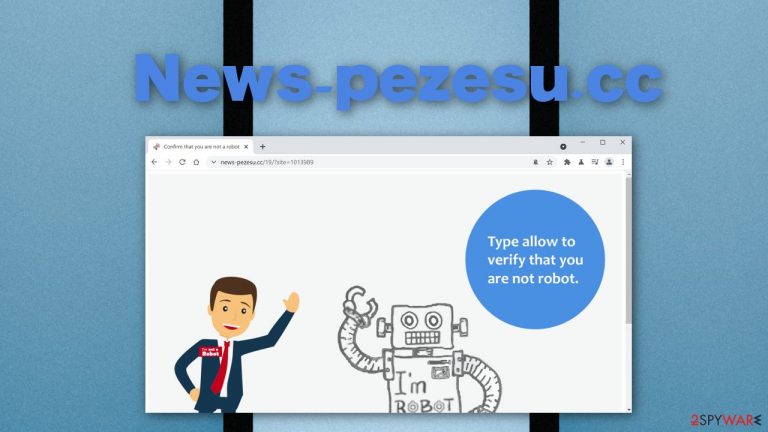
News-pezesu.cc is a website that users stumble on by accident by getting redirected from other shady pages. People are then met with messages designed to trick them into subscribing to push notifications. Intrusive ads start appearing on the screen even when the browser is closed, and while trying to search for something, you keep getting redirected back to News-pezesu.cc.
Scammers do not care about the safety of your personal information, so they do not filter the advertisers that send you promotions through their domain. This is their money-making machine using the pay-per-click[1] function, so more is always better for them. Next to the legitimate businesses promoting their products or services appear fraudsters with ads containing links leading to unsafe web pages.
Shady websites can show you fake error messages, warnings that your system is unprotected, prompting you to download possibly malicious software along with other scam schemes like Microsoft support alert that seeks to lure out your private information.
| NAME | News-pezesu.cc |
| TYPE | Annoying pop-up ads, potentially unwanted application |
| DISTRIBUTION | Shady websites, bundled software |
| SYMPTOMS | Push notifications appearing on the desktop |
| DANGERS | Advertisements leading to dangerous websites, which can cause downloads of unwelcome software |
| ELIMINATION | Remove the website from granted permissions in your browser settings |
| FURTHER STEPS | It would help if you performed a system scan to eliminate any damage caused by this adware with FortectIntego which will also clean your browser automatically |
Reasons why your browser is acting erratically
No one wants to get bombarded with advertisements while using their device, even when not using their search engine. It causes a lot of irritation, especially if you do not know what the reason behind it is. It is important to educate yourself on how adware gets inside your machine to help prevent it in the future.
The most common culprit behind uninvited digital guests is software bundling. As competition between computer manufacturers has intensified, bundling has become a key strategy for attracting customers. For example, Microsoft Windows comes with many bundled tools. This was not unseen by potentially unwanted applications' developers. Programs created by them are usually spread through third-party websites.
They miss PUPs included as a package because they speed their way through the installation process by choosing the “Automatic” method and skipping all the steps. What you should do instead is to choose the “Custom” or “Advanced” approach and not rush. Read through the Privacy Policy to find out how your data is going to be used, what the program will keep track of.
Also, look out for additional files that are unrelated to what you are getting. Make sure to untick the boxes next to them if these files are not essential for the desired app to work. You might have installed a program this way that is causing News-pezesu.cc pop-ups.
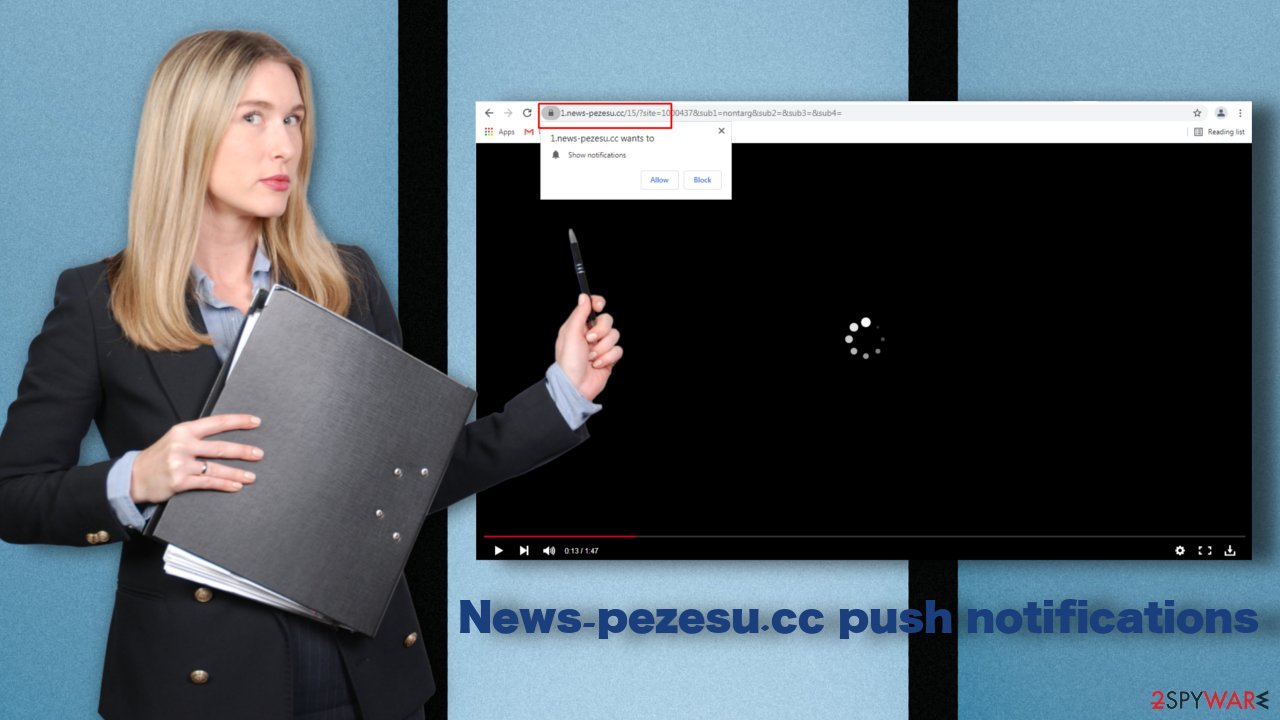
If you do not want to end up on any harmful websites while surfing the internet and stop receiving fishy pop-up advertisements, you can disable any websites' push notifications manually by going to your browser settings. Follow our instructions step by step, and you will achieve this in no time.
Remove unwanted notifications from Google Chrome (desktop):
- Open Google Chrome browser and go to Menu > Settings.
- Scroll down and click on Advanced.
- Locate Privacy and security section and pick Site Settings > Notifications.
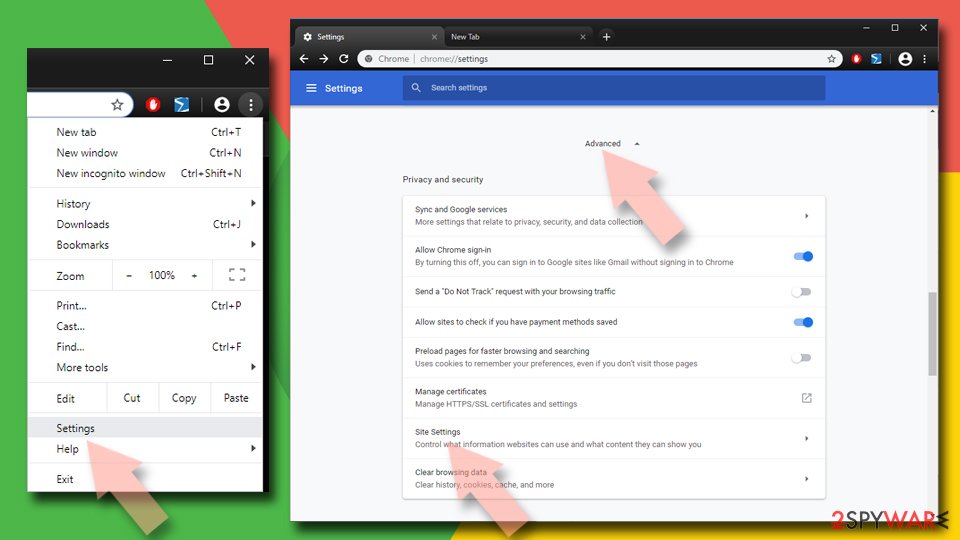
- Look at the Allow section and look for a suspicious URL.
- Click the three vertical dots next to it and pick Block. This should remove unwanted notifications from Google Chrome.

Remove unwanted notifications from Google Chrome (Android):
- Open Google Chrome and tap on Settings (three vertical dots).
- Select Notifications.
- Scroll down to Sites section.
- Locate the unwanted URL and toggle the button to the left (Off setting).

Remove unwanted notifications from Mozilla Firefox:
- Open Mozilla Firefox and go to Menu > Options.
- Click on Privacy & Security section.
- Under Permissions, you should be able to see Notifications. Click Settings button next to it.
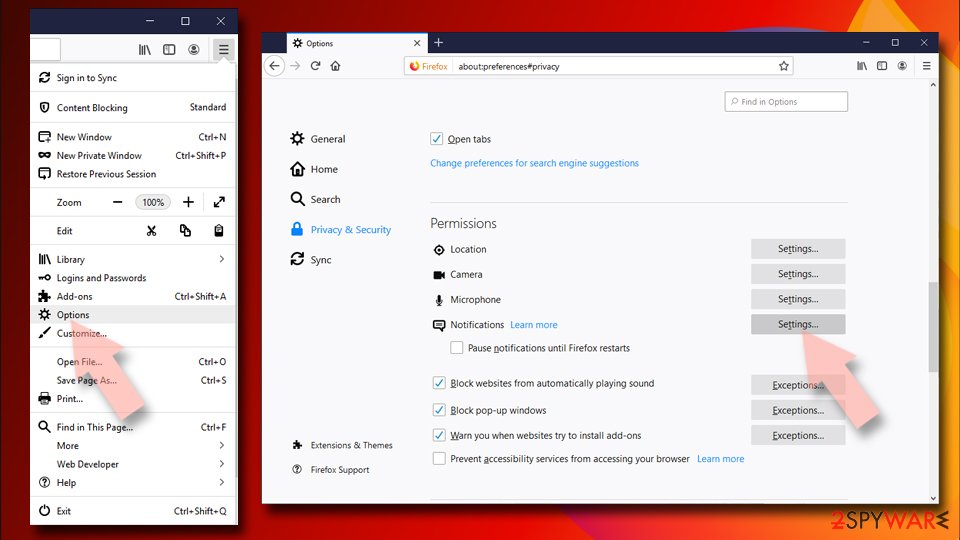
- In the Settings – Notification Permissions window, click on the drop-down menu by the URL in question.
- Select Block and then click on Save Changes. This should remove unwanted notifications from Mozilla Firefox.

Remove unwanted notifications from Safari:
- Click on Safari > Preferences…
- Go to Websites tab and, under General, select Notifications.
- Select the web address in question, click the drop-down menu and select Deny.

Remove unwanted notifications from MS Edge:
- Open Microsoft Edge, and click the Settings and more button (three horizontal dots) at the top-right of the window.
- Select Settings and then go to Advanced.
- Under Website permissions, pick Manage permissions and select the URL in question.
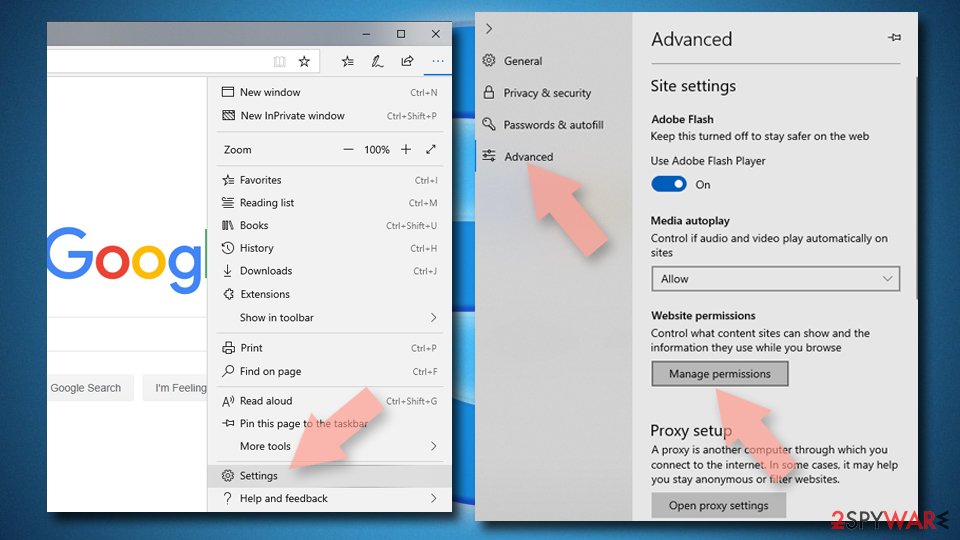
- Toggle the switch to the left to turn notifications off on Microsoft Edge.

Remove unwanted notifications from MS Edge (Chromium):
- Open Microsoft Edge, and go to Settings.
- Select Site permissions.
- Go to Notifications on the right.
- Under Allow, you will find the unwanted entry.
- Click on More actions and select Block.

Stay away from cracked software
We know that software can be costly, but downloading them illegally can pose serious threats. As we mentioned before, along with free programs, you can download PUAs or even malware. Cybereason[2] estimates that over 500,000 machines have been infected by malware from just one cracked app. The malware can steal information from their computer and even download more malware, making the problem much deeper.
Another reason to be careful of cracked software is that sites that distribute it often have pop-ups or redirects which send you to dangerous sites that could expose you to more serious threats like ransomware. It is important to distinguish dodgy advertisements by looking for grammar or spelling mistakes, considering if the imaging looks professional and modern.
Additionally, you have no way of knowing if the program will work before downloading it. You also will be unable to get updates, which means you will not receive security patches, and hackers can use vulnerabilities to access all sorts of data from your machine.
If you are already using this type of program, you might as well know what consequences you might face if you are caught. One of the more minor consequences is that you may be blocked by the software developer temporarily or permanently. For example, if you pirate a copy of Adobe Photoshop, then Adobe could block you from using any of their software in the future. If your internet service provider catches you pirating software, they could report you or block your internet connection. The worst thing that could happen if you live in the US is to receive a fine of up to $150,000 per file.[3]
Prevention and remediation options
To avoid getting your machine infected by viruses and causing any damage, it is recommended to use SpyHunter 5Combo Cleaner or Malwarebytes or any other trusted security tool that can detect these threats and help you get rid of them.
How to prevent from getting adware
Protect your privacy – employ a VPN
There are several ways how to make your online time more private – you can access an incognito tab. However, there is no secret that even in this mode, you are tracked for advertising purposes. There is a way to add an extra layer of protection and create a completely anonymous web browsing practice with the help of Private Internet Access VPN. This software reroutes traffic through different servers, thus leaving your IP address and geolocation in disguise. Besides, it is based on a strict no-log policy, meaning that no data will be recorded, leaked, and available for both first and third parties. The combination of a secure web browser and Private Internet Access VPN will let you browse the Internet without a feeling of being spied or targeted by criminals.
No backups? No problem. Use a data recovery tool
If you wonder how data loss can occur, you should not look any further for answers – human errors, malware attacks, hardware failures, power cuts, natural disasters, or even simple negligence. In some cases, lost files are extremely important, and many straight out panic when such an unfortunate course of events happen. Due to this, you should always ensure that you prepare proper data backups on a regular basis.
If you were caught by surprise and did not have any backups to restore your files from, not everything is lost. Data Recovery Pro is one of the leading file recovery solutions you can find on the market – it is likely to restore even lost emails or data located on an external device.
- ^ Christina Perricone. The Ultimate Guide to PPC Marketing. HubSpot. Marketing Technique Research.
- ^ Cybereason Nocturnus. Just Because You’re Home Doesn’t Mean You’re Safe. Cybereason. Security Threat Blog.
- ^ Webster University. Illegal Downloading & File Sharing. Webster. Education. Information Technology.
