Notice-cellphone.club (Free Instructions) - Virus Removal Guide
Notice-cellphone.club Removal Guide
What is Notice-cellphone.club?
Notice-cellphone.club – a form of Calendar virus that intrudes users with fake virus alerts and attractive messages

Notice-cellphone.club is categorized as Calendar virus that has recently been attacking iPhone users. This suspicious product is often a sign of a PUP infection residing on your device and it firstly appears on the calendar. The app creates misleading events that are links to various types of locations claiming that you have received some messages, your device has a virus infection, and so on. Beware that all of the notifications that come from Notice-cellphone.club are completely false and misleading. As a matter of fact, these types of infections have been spreading rapidly and releasing similar variants such as Notice-iphone.club and Alert-booster.club. Even though you are most likely to encounter these products on your iPhone mobile phone device, there also is a chance to get your Mac computer infected.
| Name | Notice-cellphone.club |
|---|---|
| Type | iPhone virus/Mac virus |
| Family | Calendar virus |
| Target(s) | This suspicious product mostly appears on iPhone mobile phone devices but it can also be encountered on Mac computers |
| Similar apps | Notice-iphone.club and Alter-booster.club as infections that are very similar to Notice-cellphone.club virus |
| Main goal | The aim of this app is to hack the calendar on the mobile phone device and replace its events with bogus virus alerts and other misleading notifications |
| Deletion | You can get rid of this suspicious product and the PUP that is responsible for its appearance with the help of reliable antimalware software or by employing the manual guiding steps that have been added to the end of this article |
| Fixing | If you have discovered any compromisation on your machine or device, try fixing the problems with FortectIntego or any other similar reliable tool |
Notice-cellphone.club virus can redirect the user to some type of suspicious or even potentially malicious domain if you decide to click on its provided notifications. If you land on a malware-laden page, there is a high risk of getting infected with some type of virtual parasite such as a Trojan horse that can relate in severe damage to your computer system.
However, if there is an adware[1] infection or similar type of PUP responsible for the appearance of Notice-cellphone.club, there is a big chance that you will also get your web browsers such as Google Chrome, Mozilla Firefox, and Safari infected too. Unwanted apps can easily include suspicious extensions and plug-ins into browsers.
Furthermore, you are likely to receive extreme advertising while browsing the Internet through the infected web browser app. Notice-cellphone.club is responsible for hacking your calendar and leading you to unknown websites but the PUP can be set to collect monetary income from the pay-per-click marketing strategy that is promoted by various third-parties.

You should be careful with the notifications that come provided by both the PUP and Notice-cellphone.club. Advertisements are pushed to benefit the developers' needs only and you can easily get lured into various scams. For example, you can be convinced to participate in a non-existing lottery, purchase unreliable security tools, provide personal information in questionable surveys, etc.
Also, if adware is in control of Notice-cellphone.club, you can get your browsing history tracked by components such as cookies, beacons, or pixels. The developers might seek to collect information such as your IP address, browser type, geolocation, pages visited, links and ads accessed, search query results, saved bookmarks, etc.
If you want to perform Notice-cellphone.club removal and bring your calendar back to its previous position, you will have to clean your entire mobile phone device or computer system from potentially unwanted programs. This can be done by purchasing reliable antimalware software or by completing the manual step-by-step guidelines that are added at the end of this page.
When you remove Notice-cellphone.club from your device or machine, you should search it for possible damage as the app might not have come alone or might have compromised some areas. If you discover any corruption, try repairing the altered places or objects by employing an automatical repair tool such as FortectIntego.
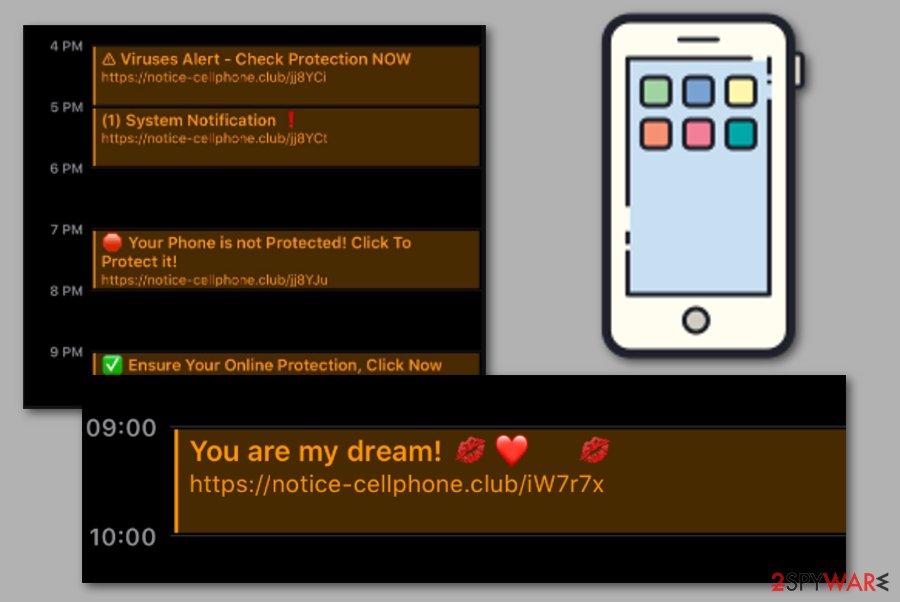
PUPs often come together with bundled freeware
Security experts from Virusai.lt[2] state that potentially unwanted programs come together with other apps in order to appear on the targeted computer system. This type of deceptive technique refers to “software bundling” that is very popular amongst adware developers. The most vulnerable people are those who choose the Recommended or Quick mode as the default installation configuration.
If you are also a person who has these types of settings turned on, you should quickly switch them to the Custom or Advanced option where you will be able to control all of your incoming downloads and opt-out of all suspicious and unwanted products. Furthermore, stop downloading software from unreliable sources such as cnet.com, download.com, softonic.com and get all of your products and services from trustworthy developers only.
Even though bundled programs[3] are the most popular source where you can find potentially unwanted applications, you can also get infected with a rogue app by clicking on a third-party advertisement or hyperlink. Once you are browsing the Internet sphere, make sure that you are using an adblocking tool, employing reliable antimalware with the safe browsing feature and controlling all of your clicks.
Clean your iPhone from Notice-cellphone.club virus
Since Notice-cellphone.club refers to the iPhone virus category, we decided to provide our visitors with manual instructions on how to get rid of the PUP within completing a few steps. If you have spotted any unusual activity (struggling programs, corrupted files, sluggish system) on your mobile phone device, you should try completing these steps:
- Open the Settings section.
- Click on General.
- Select Erase All Contents.
Furthermore, if the appearance of Notice-cellphone.club has brought you unwanted advertising and redirecting activities while using your web browser application, you should try clearing the history and website data from your Safari app. To perform this task, apply the following instructions:
- Open Settings.
- Click on Safari.
- Choose the Clear History and Website Data option.
- Close the browser window.
These steps should have helped you to get rid of Notice-cellphone.club virus from your iPhone device. If you are still struggling with unexpected calendar changes, misleading notifications, and similar things, the only way to properly clean your mobile phone is by employing reliable antimalware software that works on iOS devices.
Performing Notice-cellphone.club removal process automatically or manually
Notice-cellphone.club removal might be a tricky process as the potentially unwanted program that is hiding in your computer system can scatter all types of suspicious components in different directories of your machine. Regarding this fact, we recommend all users to employ some reliable antimalware software.
These products are easy to use as you can launch them within a few clicks, wait for the scanning results and then initiate the fix. However, if you think that you do not need any help with the process and you can remove Notice-cellphone.club on your own, you are welcome to try the below-provided step-by-step guidelines for PUP elimination.
Also, if the PUP that is responsible for Notice-cellphone.club virus, has infected your web browsers such as Google Chrome, Mozilla Firefox, and Safari, you will also need to perform a thorough browser cleaning task. If you leave any suspicious components lurking on your PC or browser app, the unwanted app can appear again.
You may remove virus damage with a help of FortectIntego. SpyHunter 5Combo Cleaner and Malwarebytes are recommended to detect potentially unwanted programs and viruses with all their files and registry entries that are related to them.
Getting rid of Notice-cellphone.club. Follow these steps
Delete from macOS
To terminate bogus programs from your Mac OS computer system, you should complete the below-provided guiding steps.
Remove items from Applications folder:
- From the menu bar, select Go > Applications.
- In the Applications folder, look for all related entries.
- Click on the app and drag it to Trash (or right-click and pick Move to Trash)

To fully remove an unwanted app, you need to access Application Support, LaunchAgents, and LaunchDaemons folders and delete relevant files:
- Select Go > Go to Folder.
- Enter /Library/Application Support and click Go or press Enter.
- In the Application Support folder, look for any dubious entries and then delete them.
- Now enter /Library/LaunchAgents and /Library/LaunchDaemons folders the same way and terminate all the related .plist files.

Remove from Mozilla Firefox (FF)
Remove dangerous extensions:
- Open Mozilla Firefox browser and click on the Menu (three horizontal lines at the top-right of the window).
- Select Add-ons.
- In here, select unwanted plugin and click Remove.

Reset the homepage:
- Click three horizontal lines at the top right corner to open the menu.
- Choose Options.
- Under Home options, enter your preferred site that will open every time you newly open the Mozilla Firefox.
Clear cookies and site data:
- Click Menu and pick Settings.
- Go to Privacy & Security section.
- Scroll down to locate Cookies and Site Data.
- Click on Clear Data…
- Select Cookies and Site Data, as well as Cached Web Content and press Clear.

Reset Mozilla Firefox
If clearing the browser as explained above did not help, reset Mozilla Firefox:
- Open Mozilla Firefox browser and click the Menu.
- Go to Help and then choose Troubleshooting Information.

- Under Give Firefox a tune up section, click on Refresh Firefox…
- Once the pop-up shows up, confirm the action by pressing on Refresh Firefox.

Remove from Google Chrome
To properly clean Google Chrome from suspicious extensions and any types of changes, take a look at the following instructions.
Delete malicious extensions from Google Chrome:
- Open Google Chrome, click on the Menu (three vertical dots at the top-right corner) and select More tools > Extensions.
- In the newly opened window, you will see all the installed extensions. Uninstall all the suspicious plugins that might be related to the unwanted program by clicking Remove.

Clear cache and web data from Chrome:
- Click on Menu and pick Settings.
- Under Privacy and security, select Clear browsing data.
- Select Browsing history, Cookies and other site data, as well as Cached images and files.
- Click Clear data.

Change your homepage:
- Click menu and choose Settings.
- Look for a suspicious site in the On startup section.
- Click on Open a specific or set of pages and click on three dots to find the Remove option.
Reset Google Chrome:
If the previous methods did not help you, reset Google Chrome to eliminate all the unwanted components:
- Click on Menu and select Settings.
- In the Settings, scroll down and click Advanced.
- Scroll down and locate Reset and clean up section.
- Now click Restore settings to their original defaults.
- Confirm with Reset settings.

Delete from Safari
To make sure that your Safari web browser operates normally, get rid of potentially unwanted content with the help of these guidelines.
Remove unwanted extensions from Safari:
- Click Safari > Preferences…
- In the new window, pick Extensions.
- Select the unwanted extension and select Uninstall.

Clear cookies and other website data from Safari:
- Click Safari > Clear History…
- From the drop-down menu under Clear, pick all history.
- Confirm with Clear History.

Reset Safari if the above-mentioned steps did not help you:
- Click Safari > Preferences…
- Go to Advanced tab.
- Tick the Show Develop menu in menu bar.
- From the menu bar, click Develop, and then select Empty Caches.

After uninstalling this potentially unwanted program (PUP) and fixing each of your web browsers, we recommend you to scan your PC system with a reputable anti-spyware. This will help you to get rid of Notice-cellphone.club registry traces and will also identify related parasites or possible malware infections on your computer. For that you can use our top-rated malware remover: FortectIntego, SpyHunter 5Combo Cleaner or Malwarebytes.
How to prevent from getting mac viruses
Choose a proper web browser and improve your safety with a VPN tool
Online spying has got momentum in recent years and people are getting more and more interested in how to protect their privacy online. One of the basic means to add a layer of security – choose the most private and secure web browser. Although web browsers can't grant full privacy protection and security, some of them are much better at sandboxing, HTTPS upgrading, active content blocking, tracking blocking, phishing protection, and similar privacy-oriented features. However, if you want true anonymity, we suggest you employ a powerful Private Internet Access VPN – it can encrypt all the traffic that comes and goes out of your computer, preventing tracking completely.
Lost your files? Use data recovery software
While some files located on any computer are replaceable or useless, others can be extremely valuable. Family photos, work documents, school projects – these are types of files that we don't want to lose. Unfortunately, there are many ways how unexpected data loss can occur: power cuts, Blue Screen of Death errors, hardware failures, crypto-malware attack, or even accidental deletion.
To ensure that all the files remain intact, you should prepare regular data backups. You can choose cloud-based or physical copies you could restore from later in case of a disaster. If your backups were lost as well or you never bothered to prepare any, Data Recovery Pro can be your only hope to retrieve your invaluable files.
- ^ What Is Adware?. Norton. Internet Security.
- ^ Virusai.lt. Virusai. Security and spyware news.
- ^ Bundled software. Computer Hope. Free computer help since 1998.












