Nuothmen.com ads (fake) - Free Guide
Nuothmen.com ads Removal Guide
What is Nuothmen.com ads?
Nuothmen.com attempts to trick users into subscribing to push notifications and redirects to other malicious websites

Nuothmen.com is a website that hosts numerous fake messages in order to make people subscribe to push notifications. The purpose of this scam is to trick users into thinking that they are simply bypassing a regular check encountered on many other websites, misleading users into clicking the “Allow” button within the push notification prompt.
Those who do what they are asked to would later discover that their computer screens are flooded with Nuothmen.com ads that don't seem to go away and interrupt everything that users do at the time. Since this activity manifests as pop-ups, users might be taken out of full-screen while watching videos or playing games. The content of these ads is also often misleading or even fake and could lead to malware-laden websites.
If you interact with Nuothmen.com, it can also direct you to suspicious websites which show fake scan results of antivirus software, urging you to buy applications to remove allegedly found viruses. We recommend not downloading anything from these pages as it might make you install potentially unwanted programs or even malware.
| Name | Nuothmen.com |
| Type | Push notifications, ads, scam, pop-ups |
| Distribution | The suspicious activity can be observed sometime after the “Allow” button is pressed within the notification prompt |
| Symptoms | Notifications show up at the bottom-right corner of the screen – these include fraudulent content and links to potentially dangerous websites |
| Risks | Shown pop-ups incorporate fake notices and push scams. Links can also lead to websites filled with malware |
| Removal | Access browser settings to stop intrusive push notifications. After that, make sure that your system is not infected with adware or malware – scan it with SpyHunter 5Combo Cleaner |
| Other tips | After you've removed adware, clear your browser's cache and other online data to avoid data tracking with the FortectIntego repair and maintenance tool. It may also be used to restore malfunctioning system components |
Adware: how is it related?
Many users who discover that their systems are being spammed with suspicious pop-up ads might immediately assume that they have a virus on their devices. This is a very logical conclusion, considering that this behavior is typical to adware or malware – although it is important to note that malware nowadays is more sneaky and operates in the background, stealing personal data or installing other malicious payloads without users' knowledge or permission.
While the operation of the Nuothmen.com ads is not a direct outcome of a computer infection, it could be related to threats, mainly because adware is known to be one of the reasons for suspicious browser redirects. It could insert ads into pages where they don't belong or show links and promotional content on the start page or search results.
It is noteworthy that in most cases, people end up on websites like Nuothmen.com whenever they enter dangerous websites in the first place. For example, illegal streaming websites or those that distribute software crackas are amongst the biggest offenders when it comes to redirects to malicious websites, so steer away from those.
Regardless of how you enter scam sites, it is always worth checking the system for adware or other infections, especially when this behavior is more consistent. The easiest way to do that is by scanning the device with SpyHunter 5Combo Cleaner or Malwarebytes security software that can automatically find malicious files and remove them all at once.
After doing this, we also recommend clearing browser caches to ensure that unknown suspicious parties can no longer track you. You can do this quickly with FortectIntego PC repair tool – it can also repair any damage caused by infections, stopping system crashes, errors, and other issues.
Removal of Nuothmen.com ads
If you ever find yourself tricked into receiving push notifications from a malicious website, it is not a huge security threat per se. As long as you avoid interacting with ads and links sent to your device, the situation remains manageable. To unsubscribe from these unwarranted alerts, simply follow the instructions for whichever browser you use:
Google Chrome
- Open the Google Chrome browser and go to Menu > Settings.
- Scroll down and click on Advanced.
- Locate the Privacy and security section and pick Site Settings > Notifications.
- Look at the Allow section and look for a suspicious URL.
- Click the three vertical dots next to it and pick Block. This should remove unwanted notifications from Google Chrome.
![Stop notifications on Chrome PC 2 Stop notifications on Chrome PC 2]()
Google Chrome (Android)
- Open Google Chrome and tap on Settings (three vertical dots).
- Select Notifications.
- Scroll down to the Sites section.
- Locate the unwanted URL and toggle the button to the left (Off position).
![Stop notifications on Chrome Android Stop notifications on Chrome Android]()
Mozilla Firefox
- Open Mozilla Firefox and go to Menu > Options.
- Click on Privacy & Security section.
- Under Permissions, you should be able to see Notifications. Click the Settings button next to it.
- In the Settings – Notification Permissions window, click on the drop-down menu by the URL in question.
- Select Block and then click on Save Changes. This should remove unwanted notifications from Mozilla Firefox.
![Stop notifications on Mozilla Firefox 2 Stop notifications on Mozilla Firefox 2]()
Safari
- Click on Safari > Preferences…
- Go to the Websites tab and, under General, select Notifications.
- Select the web address in question, click the drop-down menu and select Deny.
![Stop notifications on Safari Stop notifications on Safari]()
MS Edge
- Open Microsoft Edge, and go to Settings.
- Select Site permissions.
- Go to Notifications on the right.
- Under Allow, you will find the unwanted entry.
- Click on More actions and select Block.
![Stop notifications on Edge Chromium Stop notifications on Edge Chromium]()
Internet Explorer
- Open Internet Explorer, and click on the Gear icon at the top-right of the window.
- Select Internet options and go to the Privacy tab.
- In the Pop-up Blocker section, click on Settings.
![Stop notifications on Internet Explorer Stop notifications on Internet Explorer]()
- Locate the web address in question under Allowed sites and pick Remove.
What to expect from push notification websites? Tricks used by scammers explained
To safeguard yourself from unknowingly subscribing to malicious notifications, take the time and care to make sure you don't get tricked. You may be aware of malicious ads, but no matter how cautious you are, accidental clicks can happen easily since pop-ups randomly appear while browsing. Hence it is critical that we remain vigilant when visiting websites so as not to fall prey to unscrupulous schemes.
Nuothmen.com employs the same scamming tactics as many other deceptive websites, presenting users with a familiar message after they enter the site. By manipulating people's expectations and creating an air of false familiarity, this website hopes to gain their trust without giving anything in return.
Usually, it contains a message which presents a necessity to allow notifications as something to bypass the alleged check or some type of restriction. These are a few examples:
- Click “Allow” if you are not a robot
- Just one more step! “Allow” to continue
- Press “Allow” to watch the video
- Click the Allow button to subscribe to notifications and continue watching
- If you are 18+, click Allow.
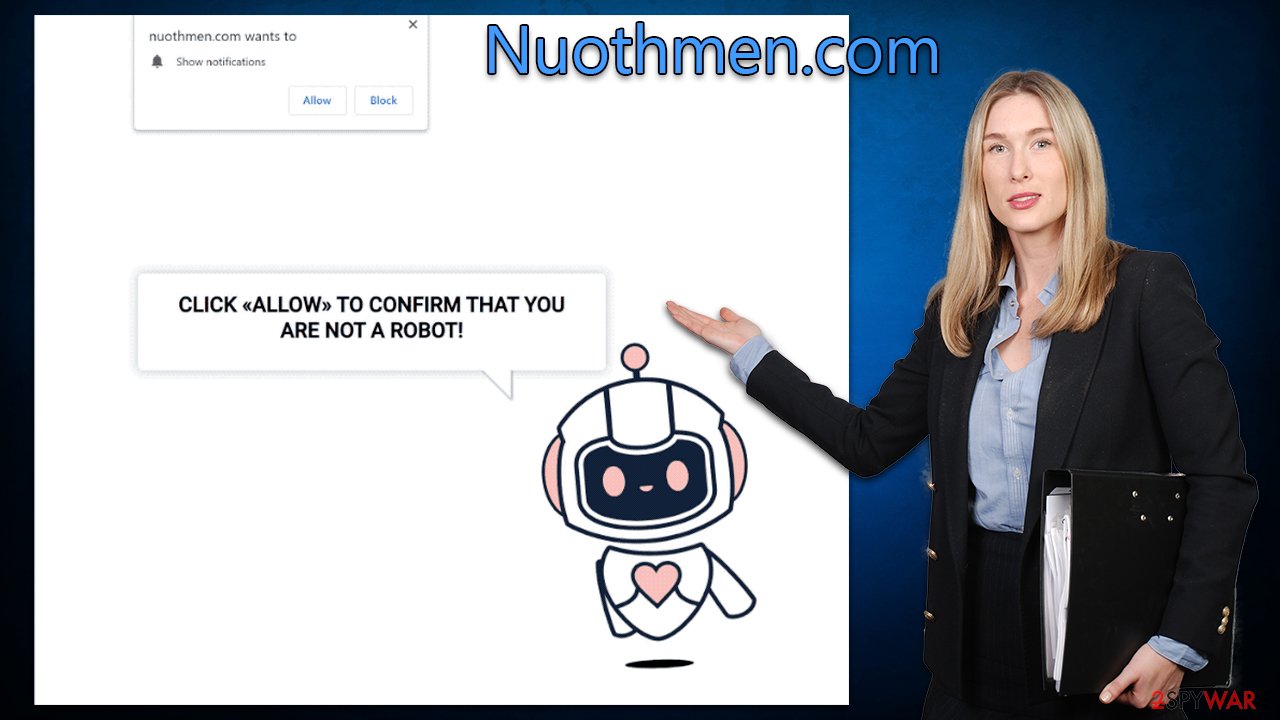
This tactic has been broadly used by push notification scam sites, such as Thecloudvantnow.com, News-kewafe.com, News-vocija.cc, and many others. In fact, all of these websites are mere copies of one another – they do not have any content or substance and only exist to food users into subscribing to push notifications. Luckily, getting rid of unwanted behavior is not that difficult as long as you know how to do it.
How to prevent from getting adware
Choose a proper web browser and improve your safety with a VPN tool
Online spying has got momentum in recent years and people are getting more and more interested in how to protect their privacy online. One of the basic means to add a layer of security – choose the most private and secure web browser. Although web browsers can't grant full privacy protection and security, some of them are much better at sandboxing, HTTPS upgrading, active content blocking, tracking blocking, phishing protection, and similar privacy-oriented features. However, if you want true anonymity, we suggest you employ a powerful Private Internet Access VPN – it can encrypt all the traffic that comes and goes out of your computer, preventing tracking completely.
Lost your files? Use data recovery software
While some files located on any computer are replaceable or useless, others can be extremely valuable. Family photos, work documents, school projects – these are types of files that we don't want to lose. Unfortunately, there are many ways how unexpected data loss can occur: power cuts, Blue Screen of Death errors, hardware failures, crypto-malware attack, or even accidental deletion.
To ensure that all the files remain intact, you should prepare regular data backups. You can choose cloud-based or physical copies you could restore from later in case of a disaster. If your backups were lost as well or you never bothered to prepare any, Data Recovery Pro can be your only hope to retrieve your invaluable files.






