PC Antispyware 2010 (Removal Instructions)
PC Antispyware 2010 Removal Guide
What is PC Antispyware 2010?
PC Antispyware 2010 – a bogus tool with fake virus scan reports
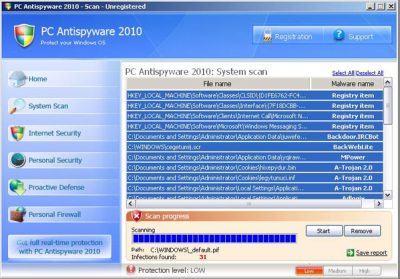
PC Antispyware 2010 is another rogue security program from the same family as WinReanimator, PC Security 2009, and Home Antivirus 2010. Mainly, the bogus application is promoted through the use of Trojan Braviax, but other delivery techniques are plausible.
This Trojan virus displays fake security alerts about possible or supposedly existing malware infections. The main goal of this rogue antispyware software is to coerce you into purchasing the program. You should uninstall it from your PC immediately if it is already infected.
| name | PC Antispyware 2010 |
|---|---|
| Type | Rogue antispyware |
| Purpose | Trick people into buying its paid version by showing fictitious virus scans and infections notifications |
| Risks | Infections with hazardous cyber threats, money loss |
| Elimination | Use our instructions below to remove this bogus security software safely |
| System health | After successful removal, run system diagnostics with the FortectIntego app to resolve any system irregularities |
PC Antispyware 2010 can also be promoted on various misleading websites that provide fake online anti-malware scanners, or it may be download and installed manually. Once active, it will be configured to scan your computer each time you log on to Windows.
Of course, you can't change the way this program works. The scan results are false and are being shown only to convince you that your computer is seriously infected. To make things worse, the bogus security tool will display alarmist alerts about computer threats.
These alerts look like legitimate ones, so it might be difficult to determine the difference between them. However, a reputable security application won't scan your computer without your permission. What is more, PC_Antispyware 2010 will block antivirus programs to protect itself from being detected and removed.
Likely, you won't be able to download and install other security programs as well. The rogue program will hijack Internet Explorer, Mozilla Firefox, or other web browsers and redirect you to various misleading websites that promote malware.
All things considered, it should be obvious that this application is a scam that must be deleted as soon as possible.
Please use the removal guide posted below to eliminate this threat from your computer. Better yet, scan it with a proper anti-malware tool, which would remove the bogus software automatically. If it doesn't allow to open a security tool, do that in Safe Mode with Networking.
You may remove virus damage with a help of FortectIntego. SpyHunter 5Combo Cleaner and Malwarebytes are recommended to detect potentially unwanted programs and viruses with all their files and registry entries that are related to them.
Getting rid of PC Antispyware 2010. Follow these steps
Uninstall from Windows
Instructions for Windows 10/8 machines:
- Enter Control Panel into Windows search box and hit Enter or click on the search result.
- Under Programs, select Uninstall a program.

- From the list, find the entry of the suspicious program.
- Right-click on the application and select Uninstall.
- If User Account Control shows up, click Yes.
- Wait till uninstallation process is complete and click OK.

If you are Windows 7/XP user, proceed with the following instructions:
- Click on Windows Start > Control Panel located on the right pane (if you are Windows XP user, click on Add/Remove Programs).
- In Control Panel, select Programs > Uninstall a program.

- Pick the unwanted application by clicking on it once.
- At the top, click Uninstall/Change.
- In the confirmation prompt, pick Yes.
- Click OK once the removal process is finished.
After uninstalling this potentially unwanted program (PUP) and fixing each of your web browsers, we recommend you to scan your PC system with a reputable anti-spyware. This will help you to get rid of PC Antispyware 2010 registry traces and will also identify related parasites or possible malware infections on your computer. For that you can use our top-rated malware remover: FortectIntego, SpyHunter 5Combo Cleaner or Malwarebytes.
How to prevent from getting rogue antispyware
Do not let government spy on you
The government has many issues in regards to tracking users' data and spying on citizens, so you should take this into consideration and learn more about shady information gathering practices. Avoid any unwanted government tracking or spying by going totally anonymous on the internet.
You can choose a different location when you go online and access any material you want without particular content restrictions. You can easily enjoy internet connection without any risks of being hacked by using Private Internet Access VPN.
Control the information that can be accessed by government any other unwanted party and surf online without being spied on. Even if you are not involved in illegal activities or trust your selection of services, platforms, be suspicious for your own security and take precautionary measures by using the VPN service.
Backup files for the later use, in case of the malware attack
Computer users can suffer from data losses due to cyber infections or their own faulty doings. Ransomware can encrypt and hold files hostage, while unforeseen power cuts might cause a loss of important documents. If you have proper up-to-date backups, you can easily recover after such an incident and get back to work. It is also equally important to update backups on a regular basis so that the newest information remains intact – you can set this process to be performed automatically.
When you have the previous version of every important document or project you can avoid frustration and breakdowns. It comes in handy when malware strikes out of nowhere. Use Data Recovery Pro for the data restoration process.



