Pola ransomware (Improved Instructions) - Decryption Steps Included
Pola virus Removal Guide
What is Pola ransomware?
Pola ransomware – a hazardous cryptovirus that locks all personal data in order to blackmail victims
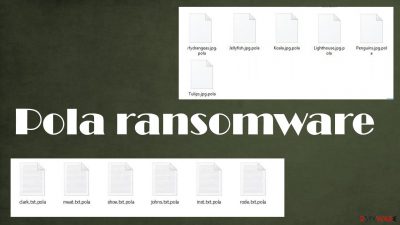
Pola ransomware is a file-locking computer virus that encodes non-system files, renames them by appending .pola extension to their original filenames. Also, it creates a ransom note named _readme.txt, which holds threats and instructions from the developers, and places it directly on the desktop. This note's main purpose is to convince victims to meet the demands of their assailants – contact them by provided emails (helpmanager@mail.ch or restoremanager@airmail.cc) and pay the requested amount of money ($490/$980).
If any of these symptoms are spotted, then the device is infected with ransomware. This article explains all subtleties of this file-encrypting parasite and provides step-by-step instructions for its removal. If you're eager to eliminate it, go straight to the bottom, where the guidelines are displayed. If you want to learn more about ransomware, its spreading techniques, data recovery options, and other details – please continue reading.
Ransomware belongs to one of the most pervasive ransomware families that there is – Djvu. Since its introduction in late 2018, it has been launching new versions weekly, Igal virus, Wbxd virus, Coos virus, to name just a few. Private companies are working on decryption tools for cryptovirus from this lineage, so victims wouldn't have to pay a dime for data recovery. There is no particular decryption tool developed for the newest variant, but you might try the Emsisofts decrypter tool. As for file recovery data backups, system features and third-party software remain the best solution. All available options are listed below.
| name | Pola ransomware |
|---|---|
| Type | File-locker, crypto virus |
| Family | Djvu ransomware |
| Appended file extension | Original filenames are appended with .pola extension |
| Ransom note | _readme.txt |
| Ransom amount | $490 if the victims contact the criminals within 72 hours of the attack. If they're not hasty, the offered 50% discount ends, increasing the price to $980 |
| Criminal contact details | helpmanager@mail.ch, restoremanager@airmail.cc |
| Distribution | File-sharing platforms, spam email attachments with malicious files |
| Virus removal | To remove ransomware infection securely, a reliable anti-malware tool should be used |
| System repair | To restore system files that were damaged during the infections, we highly recommend using the powerful FortectIntego system repair tool |
As we've mentioned before, ransomware virus is from the Djvu ransomware family. All members have quite a few similarities, including matching email addresses, similar distribution techniques, the same coding algorithm (RSA 2048) used to encrypt data (among the latest versions), and almost identical ransom notes.
These notes contain a lot of information and persuasion techniques. Developers of Ransomware try to convince their victims to pay them by whatever means they can:
- free decryption of a few files is offered to prove that the necessary tool exists,
- a video link is provided so victims could see the decryptor in action,
- a 50% discount is offered for the ransom price if the victims contact the criminals within three days of infection.
The whole message in the _readme.txt note reads:
ATTENTION!
Don't worry, you can return all your files!
All your files like pictures, databases, documents and other important are encrypted with strongest encryption and unique key.
The only method of recovering files is to purchase decrypt tool and unique key for you.
This software will decrypt all your encrypted files.
What guarantees you have?
You can send one of your encrypted file from your PC and we decrypt it for free.
But we can decrypt only 1 file for free. File must not contain valuable information.
You can get and look video overview decrypt tool:
https://we.tl/t-EtT4dX8q3X
Price of private key and decrypt software is $980.
Discount 50% available if you contact us first 72 hours, that's price for you is $490.
Please note that you'll never restore your data without payment.
Check your e-mail “Spam” or “Junk” folder if you don't get answer more than 6 hours.To get this software you need write on our e-mail:
helpmanager@mail.chReserve e-mail address to contact us:
restoremanager@airmail.ccYour personal ID:
Victims of ransomware attacks should never meet their assailants' demands, as the attacks can be stopped only if people stop paying the criminals. The only right thing to do is to remove ransomware from an infected computer and forget about this terrible nightmare.
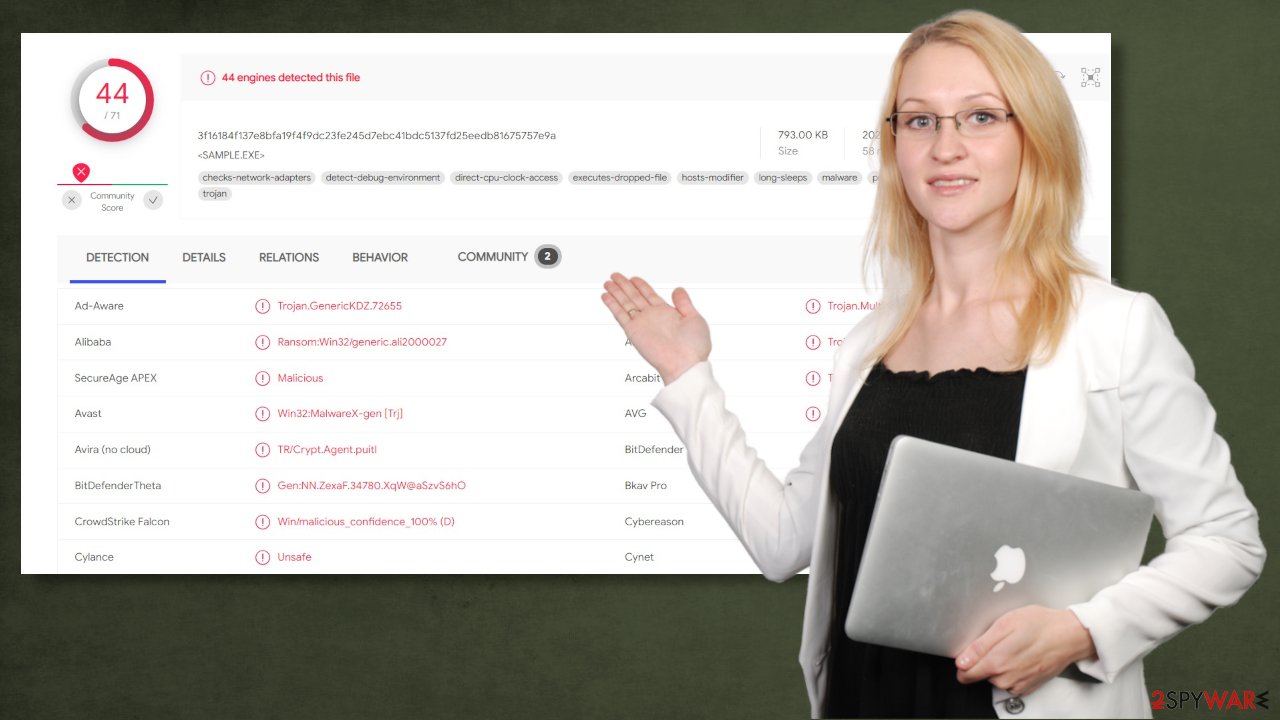
But first things first. Since this cryptovirus is brand new, there is no decryption software available at the moment. If you had backups, skip this part. If you didn't, then export all essential encrypted files to an offline storage device, like a USB drive. Companies are constantly working to develop decryption tools for ransomware victims, so one should be created sooner or later.
When that's done, you're ready to take on the task of Pola ransomware removal. For this, you will need a trustworthy anti-malware tool. If you don't have one (or it failed to prevent the infection), we recommend downloading either SpyHunter 5Combo Cleaner or Malwarebytes. Install and launch the app. Run a full system scan and eliminate the infection and any other questionable files that the tool suggests. And voila, the infection is gone.
But to ensure that it won't reappear and fix all corrupted system files and settings (Djvu family ransomware does that as a rule), we highly recommend performing system repair with powerful system tune-up tools such as the FortectIntego or similar software. Only after this can you rest assured file virus is completely removed.
If you want to elude Djvu ransomware – avoid file-sharing platforms
The internet is full of various malware[1] threats these days, from hazardous trojans to annoying adware. These computer infections can be distributed in a myriad of ways, including drive-by downloads,[2] Remote Desktop Protocol (RDP) attacks, deceptive ads, spam emails, and so on and so forth.
Our research team has concluded that Djvu family members are almost exclusively distributed via file-sharing platforms, especially popular torrent websites. That's great news because to stop this ransomware from infecting devices, users have to do just one thing – refrain from using such portals.
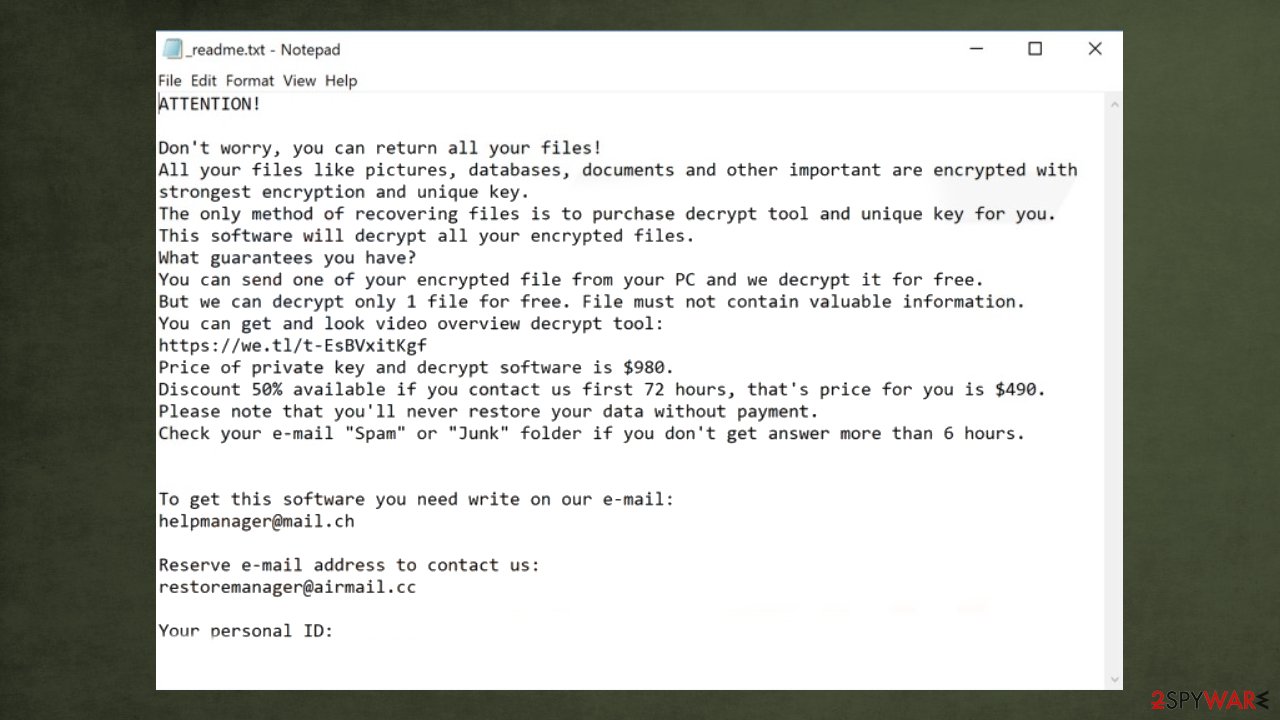
Ransomware was usually hidden in the most eye-catching torrents, like unlocked expensive software, cracks for the most anticipated games, and alike. People who tried to cheat the system by acquiring pirated software got much more than they anticipated.
That's why we recommend downloading software only from verified developers or their official distributors. Refrain from using file-sharing platforms. Support your beloved software creators by purchasing their products.
Scrupulous instructions for ransomware virus removal and system repair
Ransomware infections are a nightmare, but we're glad you chose us to guide you through it. If you had backups of your data, then skip right to the removal part. If you didn't, then please copy all essential files to offline storage. There's no decryption tool available now, but companies like Emisoft and others constantly upgrade their decryption software to help cyberattack victims. All possible data recovery options are listed at the bottom of this page.
To properly remove ransomware, we recommend using professional anti-malware tools like Malwarebytes or SpyHunter 5Combo Cleaner. Any of these apps should eliminate the cyber infection with all of its parts automatically. Sometimes though, cryptoviruses can block such software, so you'll have to reboot your PC and start it in Safe Mode with Networking. If you're not sure how to do that, please see detailed instructions below.
Once the Pola file-locking parasite is obliterated, a system repair is in order. Djvu ransomware family makes alterations to various system files (e.g., host files) and settings (e.g., the registry). This allows the virus to stay undetected, prevents users from visiting security sites (including 2-spyware.com), and so on. To fix all these issues, cybersecurity experts at LesVirus.fr[3] suggest using the powerful FortectIntego app.
Getting rid of Pola virus. Follow these steps
Manual removal using Safe Mode
If ransomware disabled your anti-malware software, remove it when in Safe Mode with Networking
Important! →
Manual removal guide might be too complicated for regular computer users. It requires advanced IT knowledge to be performed correctly (if vital system files are removed or damaged, it might result in full Windows compromise), and it also might take hours to complete. Therefore, we highly advise using the automatic method provided above instead.
Step 1. Access Safe Mode with Networking
Manual malware removal should be best performed in the Safe Mode environment.
Windows 7 / Vista / XP
- Click Start > Shutdown > Restart > OK.
- When your computer becomes active, start pressing F8 button (if that does not work, try F2, F12, Del, etc. – it all depends on your motherboard model) multiple times until you see the Advanced Boot Options window.
- Select Safe Mode with Networking from the list.

Windows 10 / Windows 8
- Right-click on Start button and select Settings.

- Scroll down to pick Update & Security.

- On the left side of the window, pick Recovery.
- Now scroll down to find Advanced Startup section.
- Click Restart now.

- Select Troubleshoot.

- Go to Advanced options.

- Select Startup Settings.

- Press Restart.
- Now press 5 or click 5) Enable Safe Mode with Networking.

Step 2. Shut down suspicious processes
Windows Task Manager is a useful tool that shows all the processes running in the background. If malware is running a process, you need to shut it down:
- Press Ctrl + Shift + Esc on your keyboard to open Windows Task Manager.
- Click on More details.

- Scroll down to Background processes section, and look for anything suspicious.
- Right-click and select Open file location.

- Go back to the process, right-click and pick End Task.

- Delete the contents of the malicious folder.
Step 3. Check program Startup
- Press Ctrl + Shift + Esc on your keyboard to open Windows Task Manager.
- Go to Startup tab.
- Right-click on the suspicious program and pick Disable.

Step 4. Delete virus files
Malware-related files can be found in various places within your computer. Here are instructions that could help you find them:
- Type in Disk Cleanup in Windows search and press Enter.

- Select the drive you want to clean (C: is your main drive by default and is likely to be the one that has malicious files in).
- Scroll through the Files to delete list and select the following:
Temporary Internet Files
Downloads
Recycle Bin
Temporary files - Pick Clean up system files.

- You can also look for other malicious files hidden in the following folders (type these entries in Windows Search and press Enter):
%AppData%
%LocalAppData%
%ProgramData%
%WinDir%
After you are finished, reboot the PC in normal mode.
Remove Pola using System Restore
In some cases, computer infections could be removed with System Resore
-
Step 1: Reboot your computer to Safe Mode with Command Prompt
Windows 7 / Vista / XP- Click Start → Shutdown → Restart → OK.
- When your computer becomes active, start pressing F8 multiple times until you see the Advanced Boot Options window.
-
Select Command Prompt from the list

Windows 10 / Windows 8- Press the Power button at the Windows login screen. Now press and hold Shift, which is on your keyboard, and click Restart..
- Now select Troubleshoot → Advanced options → Startup Settings and finally press Restart.
-
Once your computer becomes active, select Enable Safe Mode with Command Prompt in Startup Settings window.

-
Step 2: Restore your system files and settings
-
Once the Command Prompt window shows up, enter cd restore and click Enter.

-
Now type rstrui.exe and press Enter again..

-
When a new window shows up, click Next and select your restore point that is prior the infiltration of Pola. After doing that, click Next.


-
Now click Yes to start system restore.

-
Once the Command Prompt window shows up, enter cd restore and click Enter.
Bonus: Recover your data
Guide which is presented above is supposed to help you remove Pola from your computer. To recover your encrypted files, we recommend using a detailed guide prepared by 2-spyware.com security experts.If your files are encrypted by Pola, you can use several methods to restore them:
Restore your files with Data Recovery Pro
This third-party tool might be able to restore .pola extension files.
- Download Data Recovery Pro;
- Follow the steps of Data Recovery Setup and install the program on your computer;
- Launch it and scan your computer for files encrypted by Pola ransomware;
- Restore them.
Windows Previous Version feature allows to recover files individualy
This powerful feature could enable users to restore .pola files to their previous versions.
- Find an encrypted file you need to restore and right-click on it;
- Select “Properties” and go to “Previous versions” tab;
- Here, check each of available copies of the file in “Folder versions”. You should select the version you want to recover and click “Restore”.
If Shadow Copies are intact, use Shadow Explorer
This data recovery tool restores files from Shadow Volume Copies. Most cryptoviruses remove these copies when the infection begins. If they're still there, you might be in luck.
- Download Shadow Explorer (http://shadowexplorer.com/);
- Follow a Shadow Explorer Setup Wizard and install this application on your computer;
- Launch the program and go through the drop down menu on the top left corner to select the disk of your encrypted data. Check what folders are there;
- Right-click on the folder you want to restore and select “Export”. You can also select where you want it to be stored.
Possible decryption methods for Djvu family ransomware
Few companies are developing free decryption tools to help out victims of ransomware. Keeping in mind that the Pola cryptovirus is brand new, the offered software might not do the trick. But there's always hope that the decryption software intended for this file-locking parasite will be developed sooner or later. Of course, you can still download it and try it out, and maybe you'll get lucky. You should determine if the version you got affected by is decryptable or not based on offline vs online key formation.
Finally, you should always think about the protection of crypto-ransomwares. In order to protect your computer from Pola and other ransomwares, use a reputable anti-spyware, such as FortectIntego, SpyHunter 5Combo Cleaner or Malwarebytes
How to prevent from getting ransomware
Choose a proper web browser and improve your safety with a VPN tool
Online spying has got momentum in recent years and people are getting more and more interested in how to protect their privacy online. One of the basic means to add a layer of security – choose the most private and secure web browser. Although web browsers can't grant full privacy protection and security, some of them are much better at sandboxing, HTTPS upgrading, active content blocking, tracking blocking, phishing protection, and similar privacy-oriented features. However, if you want true anonymity, we suggest you employ a powerful Private Internet Access VPN – it can encrypt all the traffic that comes and goes out of your computer, preventing tracking completely.
Lost your files? Use data recovery software
While some files located on any computer are replaceable or useless, others can be extremely valuable. Family photos, work documents, school projects – these are types of files that we don't want to lose. Unfortunately, there are many ways how unexpected data loss can occur: power cuts, Blue Screen of Death errors, hardware failures, crypto-malware attack, or even accidental deletion.
To ensure that all the files remain intact, you should prepare regular data backups. You can choose cloud-based or physical copies you could restore from later in case of a disaster. If your backups were lost as well or you never bothered to prepare any, Data Recovery Pro can be your only hope to retrieve your invaluable files.
- ^ Robert Izquierdo. 10 Types of Malware and How to Spot Them. Fool. Software reviews and recommendations.
- ^ Drive-by download. Wikipedia. The free encyclopedia.
- ^ LesVirus. Lesvirus. Spyware and security news.





















